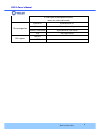- DL manuals
- Veilux
- Security Camera
- VSIP-2
- Owner's Manual
Veilux VSIP-2 Owner's Manual
V
V
S
S
I
I
P
P
-
-
2
2
O
O
w
w
n
n
e
e
r
r
’
’
s
s
M
M
a
a
n
n
u
u
a
a
l
l
Rev.1.0 (Jan. 2010)
1
VSIP-2
Dual Codec (Megapixel) IP camera
User’s Guide
z
Dual codec (H.264 & MJPEG)
z
Multi-profile video streaming
z
Digital PTZ
Features
z
Analog CVBS output
z
Standard PoE(IEEE802.3af)
z
Bidirectional audio communication
z
3 Axis lens mount
Summary of VSIP-2
Page 1
V v s s i i p p - - 2 2 o o w w n n e e r r ’ ’ s s m m a a n n u u a a l l rev.1.0 (jan. 2010) 1 vsip-2 dual codec (megapixel) ip camera user’s guide z dual codec (h.264 & mjpeg) z multi-profile video streaming z digital ptz features z analog cvbs output z standard poe(ieee802.3af) z bidirectional ...
Page 2
V v s s i i p p - - 2 2 o o w w n n e e r r ’ ’ s s m m a a n n u u a a l l rev.1.0 (jan. 2010) 2 note this equipment has been tested and found to comply with the limits for a class a digital device, pursuant to part 15 of the fcc rules. These limits are designed to provide reasonable protection aga...
Page 3
V v s s i i p p - - 2 2 o o w w n n e e r r ’ ’ s s m m a a n n u u a a l l rev.1.0 (jan. 2010) 3 revision history date revision details 2010-01-08 1.0 first manual revision creation. 2010-04-19 1.1 addition of windows vista and 7 in trouble shooting caution any changes or modifications in construct...
Page 4
V v s s i i p p - - 2 2 o o w w n n e e r r ’ ’ s s m m a a n n u u a a l l rev.1.0 (jan. 2010) 4 contents contents................................................................................................................. 4 1. Introduction ........................................................
Page 5
V v s s i i p p - - 2 2 o o w w n n e e r r ’ ’ s s m m a a n n u u a a l l rev.1.0 (jan. 2010) 5 5.1. No power is applied......................................................................................................23 5.2. Cannot connect to the video............................................
Page 6: 1. Introduction
V v s s i i p p - - 2 2 o o w w n n e e r r ’ ’ s s m m a a n n u u a a l l rev.1.0 (jan. 2010) 6 1. Introduction 1.1. Overview the vsip-2 is a state-of-the-art (megapixel), multi-codec (h.264, mjpeg) ip camera (or network camera) built with embedded software and hardware technology. It enables real...
Page 7
V v s s i i p p - - 2 2 o o w w n n e e r r ’ ’ s s m m a a n n u u a a l l rev.1.0 (jan. 2010) 7 1.2. Specification category sub-category details compression h.264/mjpeg video resolution **refer to the datasheet. Up 32 kbps g.726 audio (bi-directional) down 64 kbps pcm interface rj-45, 10/100 mbps,...
Page 8
V v s s i i p p - - 2 2 o o w w n n e e r r ’ ’ s s m m a a n n u u a a l l rev.1.0 (jan. 2010) 8 ip filtering for restricting administrative access for audio and bi-audio sync to pc synchronize to pc manual manual time setting internet time server synchronize to time server time management dls day ...
Page 9
V v s s i i p p - - 2 2 o o w w n n e e r r ’ ’ s s m m a a n n u u a a l l rev.1.0 (jan. 2010) 9 1.3. Applications of vsip-2 y security surveillance (buildings, stores, manufacturing facilities, parking lots, banks, government facilities, military, etc.) y remote monitoring (hospitals, kindergarten...
Page 10: 2. Product Description
V v s s i i p p - - 2 2 o o w w n n e e r r ’ ’ s s m m a a n n u u a a l l rev.1.0 (jan. 2010) 10 2. Product description 2.1. Contents the product package contains followings: contents description remarks vsip-2 ip camera (vsip-2 ) main unit power adaptor default built in standard poe module (ieee8...
Page 11
V v s s i i p p - - 2 2 o o w w n n e e r r ’ ’ s s m m a a n n u u a a l l rev.1.0 (jan. 2010) 11 2.2. Product preview vsip-2 ip-installer cms software (nvxr-64) mega pixel ip camera pc software to allocate an ip address to the ip camera pc software to view and record the a/v streaming data transmi...
Page 12
V v s s i i p p - - 2 2 o o w w n n e e r r ’ ’ s s m m a a n n u u a a l l rev.1.0 (jan. 2010) 12 2.3. Physical description 2.3.1. External view figure 2-1. External view of vsip-2 2.3.2. Rear panel figure 2-2. Rear panel of vsip-2.
Page 13
V v s s i i p p - - 2 2 o o w w n n e e r r ’ ’ s s m m a a n n u u a a l l rev.1.0 (jan. 2010) 13 2.4. Functional description y dc 12v: power input for supplying 12v dc power. Caution: if vsip-2 is powered by poe, do not plug in dc jack with active dc power into dc power connector. Y mic/line in co...
Page 14
V v s s i i p p - - 2 2 o o w w n n e e r r ’ ’ s s m m a a n n u u a a l l rev.1.0 (jan. 2010) 14 1 not used 2 not used 3 rxd (connect to txd of the other end) 4 txd (rxd (connect to rxd of the other end)) 5 ground of rs-232c for debugging & factory use only. Y alarm in/out and composite video outp...
Page 15
V v s s i i p p - - 2 2 o o w w n n e e r r ’ ’ s s m m a a n n u u a a l l rev.1.0 (jan. 2010) 15 sns in examples of sensing devices are infrared sensors, motion sensors, heat/smoke sensors, magnetic sensor, etc. Connect the two wires of the sensors to “sns in”. The sensor type (nc/no) can be set...
Page 16
V v s s i i p p - - 2 2 o o w w n n e e r r ’ ’ s s m m a a n n u u a a l l rev.1.0 (jan. 2010) 16 y factory default switch a switch provided for returning the ip camera to factory default state. Press the switch for a few seconds while power is applied. Figure 2-6 factory default switch of vsip-2 r...
Page 17
V v s s i i p p - - 2 2 o o w w n n e e r r ’ ’ s s m m a a n n u u a a l l rev.1.0 (jan. 2010) 17 3. On site installation 3.1. S s t t a a n n d d b b r r a a c c k k e e t t please follow through the following procedures for the installation on the wall or ceiling. 1. Fix the mounting bracket and ...
Page 18: 4. Getting Started
V v s s i i p p - - 2 2 o o w w n n e e r r ’ ’ s s m m a a n n u u a a l l rev.1.0 (jan. 2010) 18 4. Getting started brief information for first time operation of vsip-2 is provided in this chapter. 4.1. Pc requirement audio/video streaming data received from vsip-2 can be displayed or stored in a ...
Page 19
V v s s i i p p - - 2 2 o o w w n n e e r r ’ ’ s s m m a a n n u u a a l l rev.1.0 (jan. 2010) 19 4.2. Quick installation guide 1. Connect pc and vsip-2 to network. 1) prepare a pc to run programs for the installation and video connection (pc is needed to assign ip address to vsip-2) 2) in case of ...
Page 20
V v s s i i p p - - 2 2 o o w w n n e e r r ’ ’ s s m m a a n n u u a a l l rev.1.0 (jan. 2010) 20 click on the field in for sorting and rearranging the list. Select network mode that best suits your case from the drop down list in . You can choose either static or adsl and auto (dhcp), respectively...
Page 21
V v s s i i p p - - 2 2 o o w w n n e e r r ’ ’ s s m m a a n n u u a a l l rev.1.0 (jan. 2010) 21 3. Remote video connection to vsip-2 1) connection through web viewer web viewer offers simplest way of video connection to vsip-2. For video connection, enter the ip address of vsip-2 in the url windo...
Page 22
V v s s i i p p - - 2 2 o o w w n n e e r r ’ ’ s s m m a a n n u u a a l l rev.1.0 (jan. 2010) 22 2) connection through nvxr-64 nvxr-64 is a multi-channel cms program for to ip camera or video server. Install nvxr-64 on remote pc to connect to these products. It is needed to assign connection infor...
Page 23: 5. Trouble Shooting
V v s s i i p p - - 2 2 o o w w n n e e r r ’ ’ s s m m a a n n u u a a l l rev.1.0 (jan. 2010) 23 5. Trouble shooting 5.1. No power is applied z in case of standard poe (power over ethernet) power supply through standard poe is possible only when the following conditions are met. 1. Standard poe is...
Page 24
V v s s i i p p - - 2 2 o o w w n n e e r r ’ ’ s s m m a a n n u u a a l l rev.1.0 (jan. 2010) 24 5.2. Cannot connect to the video check the status of the network connection through ping test. Try the following on your pc: - start > run > cmd > ping ip address (ex : ping 172.16.42.51) - if “reply f...
Page 25
V v s s i i p p - - 2 2 o o w w n n e e r r ’ ’ s s m m a a n n u u a a l l rev.1.0 (jan. 2010) 25 5.3. Windows vista or windows 7 windows vista and windows 7 users need to configure uac (user access control) and privilege level for proper recording and still video capture in nvxr-64 and web viewer....
Page 26
V v s s i i p p - - 2 2 o o w w n n e e r r ’ ’ s s m m a a n n u u a a l l rev.1.0 (jan. 2010) 26 1. Uac (user access control) configuration 1) double-click “user accounts” in control panel 2) double-click “change user account control setting” 3) set to “never notify”.
Page 27
V v s s i i p p - - 2 2 o o w w n n e e r r ’ ’ s s m m a a n n u u a a l l rev.1.0 (jan. 2010) 27 2. Privilege level control 1) select “nvxr” icon on the desktop 2) click right mouse button and select “properties” 3) check “privilege level” in “compatibility” tab.
Page 28
V v s s i i p p - - 2 2 o o w w n n e e r r ’ ’ s s m m a a n n u u a a l l rev.1.0 (jan. 2010) 28 5.4. Technical assistance if you need any technical assistance, please contact your dealer. For immediate service please provide the following information. 1. Model name 2. Mac address and registration...