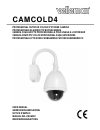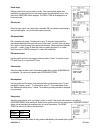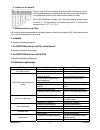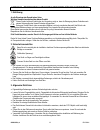- DL manuals
- Velleman
- Security Camera
- CAMCOLD4
- User Manual
Velleman CAMCOLD4 User Manual
CAMCOLD4
PROFESSIONAL OUTDOOR COLOUR PTZ DOME CAMERA
PROFESSIONELE KLEUREN PTZ BUITENCAMERA
CAMÉRA COULEUR PTZ PROFESSIONELLE POUR USAGE À L’EXTÉRIEUR
CÁMARA DOMO PTZ COLOR PROFESIONAL PARA EXTERIORES
PROFESSIONELLE PTZ-DOME-FARBKAMERA FÜR DEN AUßENBEREICH
USER MANUAL
GEBRUIKERSHANDLEIDING
NOTICE D’EMPLOI
MANUAL DEL USUARIO
BEDIENUNGSANLEITUNG
Summary of CAMCOLD4
Page 1
Camcold4 professional outdoor colour ptz dome camera professionele kleuren ptz buitencamera camÉra couleur ptz professionelle pour usage À l’extÉrieur cÁmara domo ptz color profesional para exteriores professionelle ptz-dome-farbkamera fÜr den außenbereich user manual gebruikershandleiding notice d’...
Page 3
Camcold4_v2 velleman 3 camcold4 – professional outdoor colour ptz dome camera 1. Introduction to all residents of the european union important environmental information about this product this symbol on the device or the package indicates that disposal of the device after its lifecycle could harm th...
Page 4
Camcold4_v2 velleman 4 4. Description.
Page 5
Camcold4_v2 velleman 5 5. Setting the protocol and the camera id before installing the camera, configure the camera id and the communication protocol using the dip switches. There are two sets of dip switches. Note that the default protocol is pelco-d with a baud rate of 2400 bps. A. Protocol settin...
Page 6
Camcold4_v2 velleman 6 6. Installation wall mounting 1. Stick the mounting pattern on the desired installation spot. 2. Drill the mounting holes according to the pattern. 3. Fix the mounting bracket base onto the wall using the included tools. 4. Remove the dome from the housing wearing gloves so as...
Page 7
Camcold4_v2 velleman 7 b. Controlling the p/t and the lens • select a camera (see “selecting a camera”). • press i-, i+, z-, z+, f- or f+ to control the p/t or tilt the joystick to control the lens. Example: controlling the p/t of camera n° 2. O press 2 and the cam key to select camera n° 2. O tilt ...
Page 8
Camcold4_v2 velleman 8 f. Camera operation • calling up the osd o when in the osd, press 96 and then the call key to set the dome camera. Tilt the joystick up or down to select a menu item. Use f- to confirm or f+ to cancel. • the pattern o press a numeric key (1~4) and hold the sal key pressed for ...
Page 9
Camcold4_v2 velleman 9 time is 1 minute. The remaining time will be displayed on screen in a percentage. Save the pattern using the f- key. Cancel the pattern using the f+. You can also use the osd menu. Running a pattern: choose a pattern (1~4) and press the sal key. Deleting a pattern: use the osd...
Page 10
Camcold4_v2 velleman 10 main menu display setup this menu enables you to show or hide the osd menu. An item set on auto will only be displayed when modified. Camera setup set up the general functions of the camera. Tilt the joystick up or down to select the mode. If the line lock is activated, the v...
Page 11
Camcold4_v2 velleman 11 preset setup select a preset which you can create or modify. If the current preset number was predefined, the camera will move to the stored position and automatically zoom. In the other case, undefined will be displayed. The dwell time will be displayed in an hh:mm:ss format...
Page 12
Camcold4_v2 velleman 12 group setup x000 means no action has been selected. If you assign a preset, it will show p001~p128; if you assign a swing motion, it will show s1~s8; if you assign a pattern, it will show t1~t4. Clear group will delete all 20 entries. Setup action select the desired group num...
Page 13
Camcold4_v2 velleman 13 9. Troubleshooting problem possible cause solution the camera does not react when connected to a power supply. Wrong connection. Check the connection. Power deficiency. Check the power supply. Pan and tilt cannot be controlled. Wrong camera id or baud rate. Reset the camera i...
Page 14
Camcold4_v2 velleman 14 baud rate max. 9600 bit/s (world protocol) protocol pelco-p (9600 bps), pelco-d (2400 bps) housing abs cast plastic others power supply 24vdc / 3a power consumption 20w dimensions Ø214 x 260mm (dome: Ø130mm) weight 1.5kg working temperature -35°c ~ 50°c max. Humidity 95% rh o...
Page 15
Camcold4_v2 velleman 15 3. Algemene richtlijnen • om veiligheidsredenen mag de gebruiker geen wijzigingen aanbrengen aan het toestel. • laat geen vingerafdrukken na op de koepel. Vingerafdrukken kunnen het opgenomen beeld negatief beïnvloeden. Maak de koepel schoon met een zachte doek. • plaats de c...
Page 16
Camcold4_v2 velleman 16 b. Instellen van de camera-id zorg ervoor dat de id van de camera op de camera (dip-schakelaars) en op het controlepaneel identiek zijn. Wanneer u meer dan één camera wenst te besturen, is het aanbevolen van de id en de locatie van elke camera te noteren. Door de dip-schakela...
Page 17
Camcold4_v2 velleman 17 10. Technische specificaties camera systeem pal/ntsc sensor 1/4" sony super had kleuren ccd pixels 752 (h) x 582 (v) horizontale resolutie 480 tv-lijnen s/r verhouding ≥48db zoom 27 x optische (f=3.25-88mm) 10 x digitale zoom min. Verlichting 1lux (normaal), 0.01 lux (dss) / ...
Page 18
Camcold4_v2 velleman 18 nous vous remercions de votre achat ! Lisez attentivement la présente notice avant la mise en service de l'appareil. Si l’appareil a été endommagé pendant le transport, ne l'installez pas et consultez votre revendeur. 2. Prescriptions de sécurité • la garantie ne s'applique p...
Page 19
Camcold4_v2 velleman 19 a. Établir le protocole pro0 dip 1 pro1 dip 2 pro2 dip 3 protocole / vitesse zm1 dip 4 zm2 dip 5 nt/pal dip 6 caméra off off off pelco-d, 2400 bps off off off sony x18, ntsc on off on pelco-d, 9600 bps off off off cnb x26, ntsc off on off pelco-p, 4800 bps on off off cnb x22,...
Page 20
Camcold4_v2 velleman 20 9. Problèmes et solutions problème cause possible solution la caméra ne réagit pas lors d la connexion de l’alimentation. Connexion incorrecte. Vérifiez la connexion. Alimentation défaillante. Vérifiez l’alimentation pan et tilt incontrôlables. Id de la caméra ou vitesse de t...
Page 21
Camcold4_v2 velleman 21 pan / tilt angle pan : 360° rotation continue ; tilt : 90° vitesse pan : 0.05°/s ~ 180°/s (en proportion du zoom) présélections 127 (vitesse max. : 400°/s) pattern 4 canaux pour chaque (vitesse : 0.1°/s ~ 180°/s) swing 8 canaux pour chaque (vitesse : 15°/s ~ 60°/s) groupe cha...
Page 22
Camcold4_v2 velleman 22 3. Normas generales • por razones de seguridad, las modificaciones no autorizadas del aparato están prohibidas. • no deje huellas dactilares en el domo. Huellas dactilares pueden afectar a la imagen de manera negativa. Limpie el domo con un paño húmedo. • nunca instale la cám...
Page 23
Camcold4_v2 velleman 23 b. Seleccionar id de la cámara asegúrese de que el id de la cámara (conmutadores dip) y de la consola sea idéntico. Si utiliza varias cámaras, apunte id y la localización de cada cámara. Al modificar los conmutadores dip es posible seleccionar el número binario de cada cámara...
Page 24
Camcold4_v2 velleman 24 no hay una señal de vídeo. Conexión de vídeo incorrecto. Verifique la conexión. El cable está conectado de manera incorrecto. Conecte el cable de manera correcta. Módulo zoom defectuoso. Reemplace el módulo. Imagen inestable. Ajuste incorrecto del zoom. Ajuste el zoom. Alimen...
Page 25
Camcold4_v2 velleman 25 camcold4 – professionelle ptz-dome-farbkamera fÜr den außenbereich 1. Einführung an alle einwohner der europäischen union wichtige umweltinformationen über dieses produkt dieses symbol auf dem produkt oder der verpackung zeigt an, dass die entsorgung dieses produktes nach sei...
Page 26
Camcold4_v2 velleman 26 4. Umschreibung siehe abb. In der englischen bedienungsanleitung auf seite 2. 5. Protokoll und kamera-id einstellen bevor sie die kamera installieren, konfigurieren sie am besten die kamera, die kamera-id und das protokoll anhand der dip-schalter. Es gibt zwei dip-schalter-re...
Page 27
Camcold4_v2 velleman 27 c. Endwiderstand von rs485 es ist empfehlenswert, den endwiderstand der letzten kamera in der reihe einzuschalten (on). Der schalter befindet sich auf der anschlussplatte der kamera. 6. Installation siehe englische bedienungsanleitung seite 4. 7. Ihre camcold4 über das bedien...
Page 28
Camcold4_v2 velleman 28 10. Technische daten kamera system pal/ntsc sensor 1/4" sony super had ccd-farbkamera pixel 752 (h) x 582 (v) horizontale auflösung 480 tv-zeilen signal/rauschabstand ≥48db zoom 27 x optisches (f=3.25-88mm) 10 x digitales zoom mindestbeleuchtung 1lux (normal), 0.01 lux (dss) ...