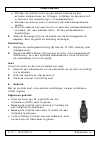- DL manuals
- Velleman
- Camcorder
- CAMCOLMHA9
- User Manual
Velleman CAMCOLMHA9 User Manual
Summary of CAMCOLMHA9
Page 1
Camcolmha9 1/3" hi gh resolutio n so ny miniature camera 1/3" ho ge reso lutie so ny mini-camera mini-camÉra so ny 1/3" haute rÉso lutio n mini cÁmara sony de alta resoluciÓ n de 1/3" 1/3" ho chauflÖsende so ny mi ni-kamera user manual 3 gebruikershandleiding 8 mode d'emploi 14 manual del usuario 20...
Page 2
Camco lmha9 v. 01 – 14/04/2014 2 ©velleman nv a b video power video voeding vidéo alimentation vídeo alimentación video stromversorgung vídeo alimentação wideo zasilanie 1 2 3.
Page 3: User Manual
Camco lmha9 v. 01 – 14/04/2014 3 ©velleman nv user manual 1. Introduction to all residents of the european union important environme ntal information about this product this symbol on the device or the package indicates that disposal of the device after its lifecycle could harm the environment. Do n...
Page 4
Camco lmha9 v. 01 – 14/04/2014 4 ©velleman nv there are no user-serviceable parts inside the device. Refer to an authorized dealer for service and/or spare parts. 3. General guidelines refer to the velleman® se rvice and quality warranty on the last pages of this manual. Indoor use only. Keep this d...
Page 5
Camco lmha9 v. 01 – 14/04/2014 5 ©velleman nv 4. Overview refer to the illustrations on page 2 of this manual. 1 lens 2 bracket 3 power/video connector 5. Hardware installation 1. Choose a location for the camera. Keep the following guidelines in mind: o do not install the camera in locations where ...
Page 6
Camco lmha9 v. 01 – 14/04/2014 6 ©velleman nv general use • press the joystick button to display the osd on the monitor. • move the joystick up or down to select a setting. • move the joystick to the left or right to change a setting. • if a setting has a submenu, press the button to access it. Menu...
Page 7
Camco lmha9 v. 01 – 14/04/2014 7 ©velleman nv privacy use this function to block a part of the image where you do not want to view activity. For example, if part of the image shows a public area where recording may be illegal. Park line shows or hides park lines on the monitor. Image adj. Contains v...
Page 8: Gebruikershandleiding
Camco lmha9 v. 01 – 14/04/2014 8 ©velleman nv video output 1.0 vpp composite, 75 ohm audio no power supply 12 vdc current consumption 80 ma operating temperature -10 °c to 55 °c dimensions 30 x 33 x 30 mm weight 70 g use this device with original accessories only. Velleman nv cannot be held responsi...
Page 9
Camco lmha9 v. 01 – 14/04/2014 9 ©velleman nv dank u voor uw aankoop! Lees deze handleiding grondig voor u het toestel in gebruik neemt. Werd het toestel beschadigd tijdens het transport, installeer het dan niet en raadpleeg uw dealer. 2. Veilighe idsinstructies dit toestel is niet geschikt voor geb...
Page 10
Camco lmha9 v. 01 – 14/04/2014 10 ©velleman nv gebruik het toestel enke l binnenshuis. Bescherm het toestel tegen regen, vochtigheid en opspattende vloeistoffen. Bescherm tegen schokken. Vermijd brute kracht tijdens de bediening. • leer eerst de functies van het toestel kennen voor u het gaat gebrui...
Page 11
Camco lmha9 v. 01 – 14/04/2014 11 ©velleman nv o monteer de camera nooit op een plaats onderhevig aan extreme temperaturen en trillingen. Installeer de camera nooit in de buurt van verwarmings- of koelapparatuur. O monteer de camera nooit in de buurt van elektromagnetische velden. O richt de camera ...
Page 12
Camco lmha9 v. 01 – 14/04/2014 12 ©velleman nv menu het instelmenu (osd) bevat de volgende opties: menu submenu functie lens lens instellen naar dc, video of manueel, met specifieke instellingen voor elke modus. Exposure shutter sluitersnelheid instellen (automatisch of vaste sluitersnelheid) bright...
Page 13
Camco lmha9 v. 01 – 14/04/2014 13 ©velleman nv language engels of chinees version softwareversie reset fabrieksinstellingen terugzetten. Exit instellingen opslaan en menu verlaten. 7. Reiniging en onderhoud • er zijn geen door de gebruiker te vervangen onderdelen. • maak het toestel geregeld schoon ...
Page 14: Mode D'Emploi
Camco lmha9 v. 01 – 14/04/2014 14 ©velleman nv dit product en de laatste versie van deze handleiding, zie www.Ve lleman.Eu. De informatie in de ze handleiding kan te allen tijde worden ge wijzigd zonder voorafgaande kennisgeving. © auteursrecht velleman nv heeft het auteursrecht voor deze handle idi...
Page 15
Camco lmha9 v. 01 – 14/04/2014 15 ©velleman nv 2. Consignes de sécurité cet appareil ne convient pas aux personnes (y compris enfants) qui possèdent des capacités physiques, sensorielles ou mentales réduites, ou manquent d’expérience et de connaissances, sauf si elles ont reçu une supervision ou des...
Page 16
Camco lmha9 v. 01 – 14/04/2014 16 ©velleman nv • se familiariser avec le fonctionnement de l'appareil avant de l'utiliser. • il est interdit de modifier l'appareil pour des raisons de sécurité. Les dommages occasionnés par des modifications par le client ne tombent pas sous la garantie. • n’utiliser...
Page 17
Camco lmha9 v. 01 – 14/04/2014 17 ©velleman nv o de ne pas pointer la caméra vers un objet réfléchissant la lumière (p. Ex. Porte métallique). Ceci pourrait endommager le capteur d'images. 2. Utiliser le support de montage [2] pour déterminer l'emplacement des trous de montage. Percer les trous et f...
Page 18
Camco lmha9 v. 01 – 14/04/2014 18 ©velleman nv objectif régler l'objectif sur cc, vidéo ou manuel, avec des réglages spécifiques pour chaque mode. Exposure shutter régler la vitesse d'obturateur (vitesse d'obturateur automatique ou fixe) brightness régler la luminosité d'image. Agc régler le niveau ...
Page 19
Camco lmha9 v. 01 – 14/04/2014 19 ©velleman nv language anglais ou chinois version version du logiciel reset rétablir les paramètres d'usine. Exit sauvegarder les paramètres et quitter le menu. 7. Nettoyage et entret ien • il n’y a aucune pièce réparable par l’utilisateur. • essuyer régulièrement l’...
Page 20: Manual Del Usuario
Camco lmha9 v. 01 – 14/04/2014 20 ©velleman nv applicable être tenue responsable des dommages ou lésions (directs ou indirects) pouvant résulter de l’utilisat ion de cet appareil. Pour plus d'informations concernant cet article et la dernière version de ce mode d'emploi, consulter notre site www.Ve ...
Page 21
Camco lmha9 v. 01 – 14/04/2014 21 ©velleman nv 2. Instrucciones de seguridad este aparato no es apto para personas (niños incl.) con capacidades físicas, sensoriales o mentales reducidas ni personas con una falta de experiencia y conocimientos del producto, salvo si están bajo la vigilancia de una p...
Page 22
Camco lmha9 v. 01 – 14/04/2014 22 ©velleman nv • familiarícese con el funcionamiento del aparato antes de utilizarlo. • por razones de seguridad, las modificaciones no autorizadas del aparato están prohibidas. Los daños causados por modificaciones no autorizadas, no están cubiertos por la garantía. ...
Page 23
Camco lmha9 v. 01 – 14/04/2014 23 ©velleman nv cableado 1. Conecte el conector de entrada [b] a la alimentación 12 vdc (no incl.). 2. Conecte el conector bnc [a] a un monitor (no incl.). Observación: para una calidad óptima, los cables de alimentación y los cables de vídeo deberían ser lo más cortos...
Page 24
Camco lmha9 v. 01 – 14/04/2014 24 ©velleman nv exposure shutter ajustar la velocidad del obturador (velocidad automática o velocidad fija) brightness ajustar el brillo. Agc ajustar el control automático de ganancia (desactivado, bajo, medio, alto). El control automático de ganancia aumenta la intens...
Page 25
Camco lmha9 v. 01 – 14/04/2014 25 ©velleman nv version versión del software reset volver a la configuración de fábrica exit almacenar los ajustes y salir del menú. 7. Lim pieza y mante nim iento • el usuario no habrá de efectuar el mantenimiento de ninguna pieza. • limpie el aparato regularmente con...
Page 26: Bedienungsanleitung
Camco lmha9 v. 01 – 14/04/2014 26 ©velleman nv utilice este aparato sólo con los accesorios originales. Velleman nv no será responsable de daños ni lesione s causados por un uso (indebido) de este aparato. Para más información sobre este producto y la versión más reciente de este manual del usuario,...
Page 27
Camco lmha9 v. 01 – 14/04/2014 27 ©velleman nv 2. Sicherhe itshinwe ise dieses gerät ist nicht für personen mit körperlich, sensorisch oder geistig eingeschränkten fähigkeiten, oder für unerfahrene und unwissende personen geeignet, es sei denn, diese wurden von einer schutzbefohlenen person in bezug...
Page 28
Camco lmha9 v. 01 – 14/04/2014 28 ©velleman nv vermeiden sie erschütterungen. Wenden sie bei der bedienung keine gewalt an. • nehmen sie das gerät erst in betrieb, nachdem sie sich mit seinen funktionen vertraut gemacht haben. • eigenmächtige veränderungen sind aus sicherheitsgründen verboten. Bei s...
Page 29
Camco lmha9 v. 01 – 14/04/2014 29 ©velleman nv o achten sie bei der wahl des installationsortes darauf, dass das gerät keinen extremen temperaturen und vibrationen ausgesetzt werden; installieren sie das gerät nicht in der nähe von einer heizung oder einer kühlung. O montieren sie die kamera nie in ...
Page 30
Camco lmha9 v. 01 – 14/04/2014 30 ©velleman nv rechts, um die einstellungen zu ändern. • hat eine einstellung ein untermenü, dann drücken sie die taste, um in das untermenü zu gelangen. Menü das osd-menü enthält folgende optionen: menü untermenü funktion objektiv das objektiv einstellen: dc, video o...
Page 31
Camco lmha9 v. 01 – 14/04/2014 31 ©velleman nv tag/nacht die tag/nacht- bedingungen für die bilderfassung einstellen. Dpc die digalete pitch- kontrolle einstellen. Special cam title den kameranamen anzeigen oder verstecken. Motion die bewegungserkennung ein- oder ausschalten und die einstellungen fü...
Page 32
Camco lmha9 v. 01 – 14/04/2014 32 ©velleman nv • verwenden sie zur reinigung ein feuchtes, fusselfreies tuch. Verwenden sie auf keinen fall alkohol oder irgendwelche lösungsmittel. 8. Technische daten ip-schutzart - aufnahme-element 1/3" sony ccd-farbkamera pixelanzahl 752 (h) x 582 (v) - pal auflös...
Page 33
Camco lmha9 v. 01 – 14/04/2014 33 ©velleman nv © urheberrecht velleman nv besitzt das urheberrecht für diese bedienungsanle itung. Alle welt we iten rechte vorbehalten. Ohne vorherige schriftliche genehmigung des urhebers ist es nicht gestattet, diese bedienungsanleitung ganz oder in teilen zu repro...
Page 34
Velleman® service and quality warranty since its foundation in 1972, velleman® acquired extensive experience in the electronics world and currently distributes its products in over 85 countries. All our products fulfil strict quality requirements and legal stipulations in the eu. In order to ensure ...
Page 35
Algemene waarborgvoorwaarden consumentengoederen (voor europese unie): • op alle consumentengoederen geldt een garantieperiode van 24 maanden op productie- en materiaalfouten en dit vanaf de oorspronkelijke aankoopdatum. • indien de klacht gegrond is en een gratis reparatie of vervanging van een art...
Page 36
Impossible, ou lorsque les coûts s’avèrent disproportionnés, velleman® s’autorise à remplacer ledit article par un article équivalent ou à rembourser la totalité ou une partie du prix d’achat. Le cas échéant, il vous sera consenti un article de remplacement ou le remboursement complet du prix d’acha...
Page 37
Recambio o el reembolso completo del precio de compra si encuentra algún fallo hasta un año después de la compra y entrega, o un artículo de recambio al 50% del precio de compra o el reembolso del 50% del precio de compra si encuentra un fallo después de 1 año y hasta los 2 años después de la compra...
Page 38
1 jahr nach kauf oder lieferung, oder sie bekommen ein ersatzprodukt im werte von 50% der kaufsumme oder eine rückzahlung im werte von 50 % im falle eines defektes im zweiten jahr. • von der garantie ausgeschlossen sind: - alle direkten oder indirekten schäden, die nach lieferung am gerät und durch ...