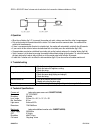Velleman CAMSET14 Manual
CAMSET14
1
VELLEMAN
CAMSET14 – B/W VIDEO DOOR PHONE
1. Introduction & Features
To all residents of the European Union
Important environmental information about this product
This symbol on the device or the package indicates that disposal of the device after its lifecycle could harm the environment.
Do not dispose of the unit (or batteries) as unsorted municipal waste; it should be taken to a specialised company for recycling.
This device should be returned to your distributor or to a local recycling service.
Respect the local environmental rules.
If in doubt, contact your local waste disposal authorities
.
Thank you for buying the CAMSET14! Please read the manual thoroughly before bringing this device into service.
If the device was damaged in transit, don't install or use it and contact your dealer.
The CAMSET14 includes:
•
a camera unit with rain cover
•
an monitor unit + connection cable of 15m
•
a bracket to mount the interphone to the wall
•
screws & screwdriver
•
this manual
2. Safety Instructions
•
Damage caused by disregard of certain guidelines in this manual is not covered by the warranty and the dealer will
not accept responsibility for any ensuing defects or problems.
•
All modifications of the device are forbidden for safety reasons. Damage caused by user modifications to the
device is not covered by the warranty.
•
Make sure that the available voltage does not exceed the voltage stated in the specifications of this manual.
•
Do not crimp the power cord and protect it against damage. Have an authorised dealer replace it if necessary.
•
Keep the device away from children and unauthorised users.
•
Do not shake the device. Avoid brute force when installing or operating the device.
•
Only use the device for its intended purpose. Using the device in an unauthorised way will void the warranty.
•
Wipe the device regularly with a moist, lint-free cloth. Do not use alcohol or solvents.
3. Installation
Camera unit
1. camera + infrared LEDs for illumination
2. microphone
3. name tag
4. screw cover (move upwards to reveal screw)
5. speaker
6. light intensity sensor
7. call button
Fig.1