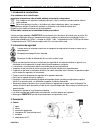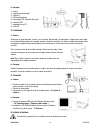- DL manuals
- Velleman
- Security Camera
- CAMSETW12
- User Manual
Velleman CAMSETW12 User Manual
CAMSETW12
WEATHERPROOF WIRELESS COLOUR CAMERA KIT
KIT MET DRAADLOZE WEERBESTENDIGE KLEURENCAMERA
ENSEMBLE CAMÉRA COULEUR SANS FIL RÉSISTANTE AUX INTEMPÉRIES
JUEGO CON CÁMARA COLOR INALÁMBRICA RESISTENTE A LA INTEMPERIE
KIT MIT DRAHTLOSER WETTERFESTER FARBKAMERA
USER MANUAL
GEBRUIKERSHANDLEIDING
NOTICE D’EMPLOI
MANUAL DEL USUARIO
BEDIENUNGSANLEITUNG
Summary of CAMSETW12
Page 1
Camsetw12 weatherproof wireless colour camera kit kit met draadloze weerbestendige kleurencamera ensemble camÉra couleur sans fil rÉsistante aux intempÉries juego con cÁmara color inalÁmbrica resistente a la intemperie kit mit drahtloser wetterfester farbkamera user manual gebruikershandleiding noti...
Page 2
Camsetw12 velleman - 2 -.
Page 3
Camsetw12 velleman - 3 - camsetw12 – weatherproof wireless colour camera kit 1. Introduction & features to all residents of the european union important environmental information about this product this symbol on the device or the package indicates that disposal of the device after its lifecycle cou...
Page 4
Camsetw12 velleman - 4 - b. Receiver 1. Aerial 2. Power input 3. A/v output 4. Power led 5. Channel dip switches 6. Usb connector 7. Dc power adapter 8. A/v cable 4. Installation a. Camera select a suitable location which is dry and as dust-free as possible, and presents good air circulation and lit...
Page 5
Camsetw12 velleman - 5 - a. Camera select the channel using a pointed object. The selected channel will remain activated. Only one channel may be activated at one time. B. Receiver • manual channel selection select the channel using a pointed object. The selected channel will remain activated. • aut...
Page 6
Camsetw12 velleman - 6 - mail send (smtp) server – the server sending an email. Details are available from the mailbox provider. Port – port of the smtp server which is generally 25. Details are available from the mailbox provider. Verify identity – account authenticity. Account – email account. Pas...
Page 7
Camsetw12 velleman - 7 - click edit to edit the monitoring area. You can determine the area with the computer mouse. Click the right button of the mouse or click clear to delete the monitoring area. • record schedule you can program the start and end time of the monitoring period. Here, the images w...
Page 8
Camsetw12 velleman - 8 - • system options – auto run launch the program automatically when the system starts: select this option to enable the auto run and to resume the status before shutdown. Dialup automatically when the program starts: check this box to enable the automatic dialup with internet ...
Page 9
Camsetw12 velleman - 9 - 10. Technical specifications camera power supply 7.5vdc power consumption 300ma transmission frequency 2.4ghz~2.4835ghz modulation fm channels 3 light sensitivity 3 lux (day), 0 lux (night) picture sensor 1/3” colour cmos resolution 628 x 562 pixels tv lines 330 microphone m...
Page 10
Camsetw12 velleman - 10 - camsetw12 – kit met draadloze weerbestendige kleurencamera 1. Inleiding en kenmerken aan alle ingezetenen van de europese unie belangrijke milieu-informatie betreffende dit product dit symbool op het toestel of de verpakking geeft aan dat, als het na zijn levenscyclus wordt...
Page 11
Camsetw12 velleman - 11 - b. Ontvanger 1. Antenne 2. Voedingsingang 3. A/v-uitgang 4. Voedingsled 5. Dip-schakelaars voor kanaal 6. Usb-uitgang 7. Dc voedingsadapter 8. A/v-kabel 4. Installatie a. Camera kies een geschikte montageplaats: droog en stofvrij met een goede luchtcirculatie en zonder tril...
Page 12
Camsetw12 velleman - 12 - a. Camera selecteer het kanaal met een puntig voorwerp. Het geselecteerde kanaal blijft actief. Er kan enkel één kanaal tegelijkertijd worden geactiveerd. B. Ontvanger • manuele kanaalselectie selecteer het kanaal met een puntig voorwerp. Het geselecteerde kanaal blijft act...
Page 13
Camsetw12 velleman - 13 - mail send (smtp) server – de server die de e-mail zendt. Meer details bij uw mailbox provider. Port – poort van de smtp server, gewoonlijk 25. Meer details bij uw mailbox provider. Verify identity – authenticiteit van het account. Account – e-mailaccount. Password – e-mailp...
Page 14
Camsetw12 velleman - 14 - klik op edit om de bewakingszone te wijzigen. U kunt de zone met de computermuis bepalen. Klik de rechtermuisknop of klik op clear om de zone te wissen. • record schedule u kunt het start- en het einduur van de bewakingsduur bepalen. Hier worden de beelden automatisch opgen...
Page 15
Camsetw12 velleman - 15 - • system options – auto run launch the program automatically when the system starts: selecteer deze optie om de automatische herstart in te schakelen. U zal hernemen waar u de vorige keer hebt afgebroken. Dialup automatically when the program starts: vink dit vakje aan om h...
Page 16
Camsetw12 velleman - 16 - 10. Technische specificaties camera voeding 7.5vdc verbruik 300ma zendfrequentie 2.4ghz~2.4835ghz modulatie fm kanalen 3 lichtsterkte 3 lux (dag), 0 lux (nacht) sensor 1/3” kleuren-cmos resolutie 628 x 562 pixels tv-lijnen 330 microfoon mono bereik ± 100m (ideale omstandigh...
Page 17
Camsetw12 velleman - 17 - camsetw12 – ensemble camÉra couleur sans fil rÉsistante aux intÉmperies 1. Introduction et caractéristiques aux résidents de l'union européenne des informations environnementales importantes concernant ce produit ce symbole sur l'appareil ou l'emballage indique que l’élimin...
Page 18
Camsetw12 velleman - 18 - b. Récepteur 1. Antenne 2. Prise d’alimentation 3. Sortie a/v 4. Led d’alimentation 5. Interrupteurs dip (sélection du canal) 6. Connexion usb 7. Adaptateur secteur cc 8. Câble a/v 4. Installation a. Caméra sélectionner un endroit approprié, c.à.D. Sec, sans poussière, avec...
Page 19
Camsetw12 velleman - 19 - a. Caméra sélectionner le canal en utilisant un objet pointu. Le canal sélectionne restera actif. Ne sélectionner qu’un seul canal à la fois. B. Récepteur • sélection de canal manuelle sélectionner le canal en utilisant un objet pointu. Le canal sélectionne restera actif. •...
Page 20
Camsetw12 velleman - 20 - mail send (smtp) server – le serveur envoyant le courriel. Plus de détails chez votre fournisseur d’accès. Port – port du serveur smtp, généralement 25. Plus de détails chez votre fournisseur d’accès. Verify identity – authenticité du compte. Account – compte courriel. Pass...
Page 21
Camsetw12 velleman - 21 - cliquer edit pour éditer la surface de monitorage en utilisant la souris. Cliquer le bouton droit de la souris ou cliquer clear pour effacer la surface. • record schedule il est possible de programmer l’heure de départ et de fin du monitorage. Ici, les images seront automat...
Page 22
Camsetw12 velleman - 22 - • system options – auto run launch the program automatically when the system starts : lancement automatique et poursuivre où l’on s’est arrêté. Dialup automatically when the program starts : cocher pour activer la connexion automatique. • system options – on-screen display ...
Page 23
Camsetw12 velleman - 23 - 10. Spécifications techniques caméra alimentation 7.5vcc consommation 300ma fréquence de transmission 2.4ghz~2.4835ghz modulation fm canaux 3 intensité lumineuse 3 lux (jour), 0 lux (nuit) capteur cmos couleur 1/3” résolution 628 x 562 pixels lignes tv 330 microphone mono p...
Page 24
Camsetw12 velleman - 24 - camsetw12 – juego con cÁmara color inalÁmbrica resistente a la intemperie 1. Introducción & características a los ciudadanos de la unión europea importantes informaciones sobre el medio ambiente concerniente a este producto este símbolo en este aparato o el embalaje indica ...
Page 25
Camsetw12 velleman - 25 - b. Receptor 1. Antena 2. Conector de alimentación 3. Salida a/v 4. Led de alimentación 5. Interruptores dip (selección del canal) 6. Conexión usb 7. Adaptador de red cc 8. Cable a/v 4. Instalación a. Cámara seleccione un lugar adecuado, es decir, seco, sin polvo, bien airea...
Page 26
Camsetw12 velleman - 26 - a. Cámara seleccione el canal al utilizar un objeto puntiagudo. El canal seleccionado quedará activo. Seleccione sólo un canal a la vez. B. Receptor • selección manual del canal seleccione el canal al utilizar un objeto puntiagudo. El canal seleccionado quedará activo. • ex...
Page 27
Camsetw12 velleman - 27 - email: un mensaje de correo electrónico con las imágenes guardadas le avisará inmediatamente en cuanto detecte una irregularidad. Mail send (smtp) server – el servidor que envía el e-mail el. Para más detalles contacte con su proveedor de acceso. Port – puerto del servidor ...
Page 28
Camsetw12 velleman - 28 - haga click en edit para modificar la zona de vigilancia con el ratón. Haga click en el botón derecho del ratón o haga click en clear para borrar la zona. • record schedule es posible programar la hora inicial y la hora final de la vigilancia. Aquí, las imágenes se guardarán...
Page 29
Camsetw12 velleman - 29 - • system options – auto run launch the program automatically when the system starts: para abrir el programa automáticamente y seguir donde haya parado la vez pasada. Dialup automatically when the program starts: marque este cajetín para activar la conexión automática por lí...
Page 30
Camsetw12 velleman - 30 - 10. Especificaciones cámara alimentación 7.5vcc consumo 300ma frecuencia de transmisión 2.4ghz~2.4835ghz modulación fm canales 3 intensidad luminosa 3 lux (día), 0 lux (noche) sensor cmos color 1/3” resolución 628 x 562 píxeles líneas tv 330 micrófono mono alcance ± 100m (e...
Page 31
Camsetw12 velleman - 31 - camsetw12 – kit mit drahtloser wetterfester farbkamera 1. Einführung & eigenschaften an alle einwohner der europäischen union wichtige umweltinformationen über dieses produkt dieses symbol auf dem produkt oder der verpackung zeigt an, dass die entsorgung dieses produktes na...
Page 32
Camsetw12 velleman - 32 - b. Empfänger 1. Antenne 2. Stromeingang 3. A/v-ausgang 4. Strom-led 5. Dip-schalter für kanal l 6. Usb-ausgang 7. Dc-netzteil 8. A/v-kabel 4. Installation a. Kamera wählen sie einen geeigneten montageort: eine trockene und staubfreie, gut gelüftete stelle ohne erschütterung...
Page 33
Camsetw12 velleman - 33 - a. Kamera wählen sie den kanal mit einem spitzen gegenstand aus. Der ausgewählte kanal bleibt aktiv. Es kann nur einen kanal gleichzeitig aktiviert werden. B. Empfänger • manuelle kanalauswahl wählen sie den kanal mit einem spitzen gegenstand aus. Der ausgewählte kanal blei...
Page 34
Camsetw12 velleman - 34 - email: bei alarm sendet das system automatisch eine e-mail mit den gespeicherten bildern in anlage. Mail send (smtp) server – der server, der die e-mail sendet. Mehr details bei ihrem dienstanbieter. Port – port vom smtp-server, normalerweise 25. Mehr details bei ihrem dien...
Page 35
Camsetw12 velleman - 35 - klicken sie auf edit, um die Überwachungszone zu ändern. Sie können die zone mit der maus bestimmen. Klicken sie die rechte maustaste oder klicken sie auf clear,um die zone zu löschen. • record schedule sie können die start- und endzeit der Überwachungsperiode bestimmen. Hi...
Page 36
Camsetw12 velleman - 36 - • system options – auto run launch the program automatically when the system starts: wählen sie diese option, um den automatischen programmstart auszuschalten. Sie werden wieder anfangen wo sie voriges mal abeschaltet haben. Dialup automatically when the program starts: kre...
Page 37
Camsetw12 velleman - 37 - 10. Technische daten kamera stromversorgung 7.5vdc stromverbrauch 300ma sendefrequenz 2.4ghz~2.4835ghz modulation fm kanäle 3 lichtstärke 3 lux (tag), 0 lux (nacht) sensor 1/3” cmos-farbkamera auflösung 628 x 562 pixel tv-zeilen 330 mikrofon mono bereich ± 100m (bei idealen...
Page 38
Camsetw12 velleman - 38 - r&tte declaration of conformity r&tte-verklaring van overeenstemming déclaration de conformité r&tte r&tte konformitätserklärung declaración de conformidad r&tte we / wij / nous / wir / nostros velleman components nv legen heirweg, 33 9890 gavere (belgië) declare on our own...
Page 39
Camsetw12 velleman - 39 - emc: en 300 440-1: 2001 v1.3.1 en 300 440-2: 2004 v1.1.2 lvd: en 60065: 2002 r&tte: en 301 489-1: 2005 v1.6.1 en 301 489-3: 2002 v1.4.1 technical data are available and can be obtained from : les données techniques sont disponibles et peuvent être obtenues chez : technische...