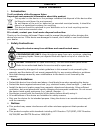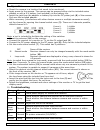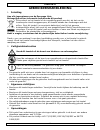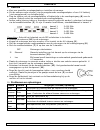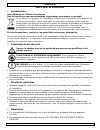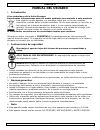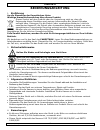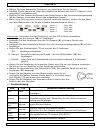Velleman CAMSETW14 User Manual - User Manual
CAMSETW14
00 (12/08/2008)
3
USER MANUAL
1.
Introduction
To all residents of the European Union
Important environmental information about this product
This symbol on the device or the package indicates that disposal of the device after
its lifecycle could harm the environment.
Do not dispose of the unit (or batteries) as unsorted municipal waste; it should be
taken to a specialized company for recycling.
This device should be returned to your distributor or to a local recycling service.
Respect the local environmental rules.
If in doubt, contact your local waste disposal authorities.
Thank you for choosing Velleman! Please read the manual thoroughly before bringing this
device into service. If the device was damaged in transit, don't install or use it and contact
your dealer.
2.
Safety Instructions
Keep the device away from children and unauthorized users.
FOR INDOOR USE ONLY. Keep this device away from rain, moisture, splashing
or dripping liquids. Never put objects filled with liquid on top of or close to the
device.
DO NOT disassemble or open the cover(s). No user-serviceable parts inside.
Refer to an authorized dealer for service and/or spare parts.
• Damage caused by disregard of certain guidelines in this manual is not covered by the
warranty and the dealer will not accept responsibility for any ensuing defects or problems.
• Note that damage caused by user modifications to the device is not covered by the
warranty.
3.
General Guidelines
• Protect this device from shocks and abuse. Avoid brute force when operating the device.
• Protect the device against extreme heat (e.g. electrical heater, direct sunlight …) and dust.
• Install the device in location away from magnetic objects and chemicals. Allow sufficient
ventilation, but avoid placed with rapidly changing environmental conditions. Do not mount
the device inside metal enclosures (e.g. cabinet, elevator …).
• Familiarise yourself with the functions of the device before actually using it.
• All modifications of the device are forbidden for safety reasons.
• Only use the device for its intended purpose. Using the device in an unauthorised way will
void the warranty.
4.
Notices
•
This product may cause interference with other wireless equipment that operates at
2.4GHz.
•
This product complies with standards including LVD Directive 73/23/EEC; EMC Directive
89/336/EEC and R&TTE Directive 1999/5/EC.