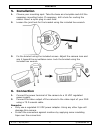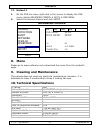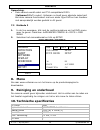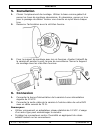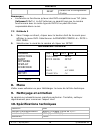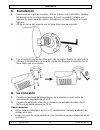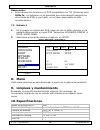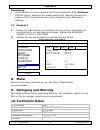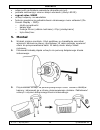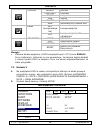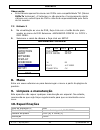- DL manuals
- Velleman
- Security Camera
- CAMTVI15
- User Manual
Velleman CAMTVI15 User Manual
CAMTVI15
HD TVI BULLET CAMERA
HD CILINDRISCHE TVI CAMERA
CAMÉRA CYLINDRIQUE TVI HD
CÁMARA TVI CILÍNDRICA HD
ZYLINDRISCHE TVI-HD-KAMERA
KAMERA TVI WYSOKIEJ ROZDZIELCZOŚCI
CMARA TVI TIPO BALA DE ALTA RESOLUÇÃO
USER MANUAL
2
HANDLEIDING
8
MODE D'EMPLOI
14
MANUAL DEL USUARIO
20
BEDIENUNGSANLEITUNG
26
INSTRUKCJA OBSŁUGI
32
MANUAL DO UTILIZADOR
39
Summary of CAMTVI15
Page 1
Camtvi15 hd tvi bullet camera hd cilindrische tvi camera camÉra cylindrique tvi hd cÁmara tvi cilÍndrica hd zylindrische tvi-hd-kamera kamera tvi wysokiej rozdzielczoŚci cmara tvi tipo bala de alta resoluÇÃo user manual 2 handleiding 8 mode d'emploi 14 manual del usuario 20 bedienungsanleitung 26 in...
Page 2: User Manual
Camtvi15 v. 01 – 16/05/2017 2 ©velleman nv user manual 1. Introduction to all residents of the european union important environmental information about this product this symbol on the device or the package indicates that disposal of the device after its lifecycle could harm the environment. Do not d...
Page 3: 4. Features
Camtvi15 v. 01 – 16/05/2017 3 ©velleman nv protect this device from shocks and abuse. Avoid brute force when operating the device. Familiarise yourself with the functions of the device before actually using it. All modifications of the device are forbidden for safety reasons. Damage caused by user m...
Page 4: 5. Installation
Camtvi15 v. 01 – 16/05/2017 4 ©velleman nv 5. Installation 1. Choose your mounting spot. Take the base as a template and drill the necessary mounting holes. If necessary, drill a hole for routing the cables. Insert a nylon plug in each hole. 2. Loosen the joint lock for the bracket using the include...
Page 5: 7. Camera Configuration
Camtvi15 v. 01 – 16/05/2017 5 ©velleman nv 7. Camera configuration this camera has its own configuration menu. Either of the two methods below allows access the menu. 7.1 method 1 1. On the dvr live view, click the camera’s channel to display it in full screen. 2. Open the control panel by clicking ...
Page 6: Advanced Config
Camtvi15 v. 01 – 16/05/2017 6 ©velleman nv 7.2 method 2 1. On the dvr live view, right-click in the screen to display the dvr menu. Select advanced config dccs osd menu. 2. Select the camera channel and click setup. Advanced config camera ch1 ch2 ch3 ch4 detection osd menu setup alert dccs menu ...
Page 7
Camtvi15 v. 01 – 16/05/2017 7 ©velleman nv lens angle horizontal 96° vertical 50° diagonal 116° blc yes agc yes day/night mode yes iris mode yes white balance automatic / user / push / 6000k / 4200k / 3200k video output bnc connection - tvi signal audio no power supply 12 vdc current consumption max...
Page 8: Handleiding
Camtvi15 v. 01 – 16/05/2017 8 ©velleman nv handleiding 1. Inleiding aan alle ingezetenen van de europese unie belangrijke milieu-informatie betreffende dit product dit symbool op het toestel of de verpakking geeft aan dat, als het na zijn levenscyclus wordt weggeworpen, dit toestel schade kan toebre...
Page 9: 3. Algemene Richtlijnen
Camtvi15 v. 01 – 16/05/2017 9 ©velleman nv 3. Algemene richtlijnen raadpleeg de velleman® service- en kwaliteitsgarantie achteraan deze handleiding. Bescherm het toestel tegen stof en extreme temperaturen. Bescherm tegen schokken. Vermijd brute kracht tijdens de bediening van het toestel. Leer eerst...
Page 10: 5. Montage
Camtvi15 v. 01 – 16/05/2017 10 ©velleman nv 5. Montage 1. Kies een montageplaats. Gebruik de voet als sjabloon en boor de nodige montagegaten. Indien nodig, boor een gat om de kabels te leiden. Plaats een nylon plug in elk gat. 2. Draai het gewricht los met de meegeleverde inbussleutel. 3. Bevestig ...
Page 11: 7. Camera Configureren
Camtvi15 v. 01 – 16/05/2017 11 ©velleman nv 7. Camera configureren de camera heeft een eigen configuratiemenu. Een van de volgende methoden biedt toegang tot het menu. 7.1 methode 1 1. In de live-weergave, klik op het camerakanaal voor een volledige beeldweergave. 2. Klik op de camera en de beeldpic...
Page 12: Advanced Config
Camtvi15 v. 01 – 16/05/2017 12 ©velleman nv opmerking: deze camera werkt enkel met tvi-compatibele dvr's (vellemandvrxtx reeks). Velleman nv biedt geen absolute zekerheid dat deze camera functioneert met een ander type dvr en kan hierdoor niet aansprakelijk worden gesteld in dit geval. 7.2 methode 2...
Page 13
Camtvi15 v. 01 – 16/05/2017 13 ©velleman nv ir-sperfilter ja max. Ir-bereik 20 m s/r-verhouding > 48 db (agc uit) elektronische sluiter 1/30 tot 1/720000 s flikkervrije mode 50 hz/60 hz/off lens f3.6mm / f1.8 lenshoek horizontaal 96° verticaal 50° diagonaal 116° blc ja agc ja dag/nachtmodus ja iriss...
Page 14: Mode D'Emploi
Camtvi15 v. 01 – 16/05/2017 14 ©velleman nv mode d'emploi 1. Introduction aux résidents de l'union européenne informations environnementales importantes concernant ce produit ce symbole sur l'appareil ou l'emballage indique que l’élimination d’un appareil en fin de vie peut polluer l'environnement. ...
Page 15: 4. Caractéristiques
Camtvi15 v. 01 – 16/05/2017 15 ©velleman nv 3. Directives générales se référer à la garantie de service et de qualité velleman® en fin de ce mode d'emploi. Protéger cet appareil contre la poussière et les températures extrêmes. Protéger l’appareil des chocs et de l'abus. Traiter l'appareil avec circ...
Page 16: 5. Installation
Camtvi15 v. 01 – 16/05/2017 16 ©velleman nv 5. Installation 1. Choisir l'emplacement de montage. Utiliser la base comme gabarit et percer les trous de montage nécessaires. Si nécessaire, percer un trou pour le passage de câbles. Insérer une cheville en nylon dans chaque trou. 2. Desserrer l'articula...
Page 17
Camtvi15 v. 01 – 16/05/2017 17 ©velleman nv 7. Configurer la caméra cette caméra dispose d'un propre menu de configuration. Accéder au menu avec une des deux méthodes suivantes. 7.1 méthode 1 1. Dans l'image en direct, cliquer sur le canal de la caméra pour un affichage en plein écran. 2. Cliquer su...
Page 18: Advanced Config
Camtvi15 v. 01 – 16/05/2017 18 ©velleman nv reset rétablir de la configuration d'usine remarque : la caméra ne fonctionne qu'avec des dvr compatibles avec tvi (série vellemandvrxtx). La sa velleman ne garantit pas que la caméra fonctionnera avec un autre type de dvr et ne peut être tenu responsable ...
Page 19
Camtvi15 v. 01 – 16/05/2017 19 ©velleman nv éclairement min. 0.1 lux / f1.8 leds ir 2 filtre ir oui portée ir max. 20 m rapport s/b > 48 db (agc désactivé) obturateur électronique de 1/30 à 1/720000 s mode antiscintillement 50 hz/60 hz/off objectif f3.6mm / f1.8 angle d'objectif horizontal 96° verti...
Page 20: Manual Del Usuario
Camtvi15 v. 01 – 16/05/2017 20 ©velleman nv manual del usuario 1. Introducción a los ciudadanos de la unión europea importantes informaciones sobre el medio ambiente concerniente a este producto este símbolo en este aparato o el embalaje indica que, si tira las muestras inservibles, podrían dañar el...
Page 21: 4. Características
Camtvi15 v. 01 – 16/05/2017 21 ©velleman nv no exponga este equipo a polvo ni temperaturas extremas. Proteja el aparato contra choques y golpes. Evite usar excesiva fuerza durante el manejo. Familiarícese con el funcionamiento del aparato antes de utilizarlo. Por razones de seguridad, las modificaci...
Page 22: 5. Instalación
Camtvi15 v. 01 – 16/05/2017 22 ©velleman nv 5. Instalación 1. Seleccione un lugar de montaje. Utilice la base como plantilla y taladre los agujeros de montaje necesarios. Si fuera necesario, taladre un agujero de paso para los cables. Introduzca un taco de nylon en cada agujero. 2. Afloje el cierre ...
Page 23
Camtvi15 v. 01 – 16/05/2017 23 ©velleman nv 7. Configuración de la cámara esta cámara tiene su propio menú de configuración. Acceda al menú con uno de los siguientes métodos. 7.1 método 1 1. En la imagen en directo del dvr, haga clic en el canal de la cámara para que aparezca en pantalla completa. 2...
Page 24: Advanced Config
Camtvi15 v. 01 – 16/05/2017 24 ©velleman nv observación: esta cámara sólo funciona con dvr compatibles con tvi (velleman serie dvrxtx). La velleman nv no garantiza que esta cámara trabajará con otros tipos de dvrs y, por tanto, no se hace responsable en este acontecimiento. 7.2 método 2 1. En la ima...
Page 25
Camtvi15 v. 01 – 16/05/2017 25 ©velleman nv filtro de paso de ir sí máx. Alcance ir 20 m relación señal/ruido > 48 db (agc desactivado) shutter electrónico de 1/30 a 1/720000 seg. Modo libre de parpadeo 50 hz/60 hz/off óptica f3.6mm / f1.8 ángulo de visión horizontal 96° vertical 50° diagonal 116° b...
Page 26: Bedienungsanleitung
Camtvi15 v. 01 – 16/05/2017 26 ©velleman nv bedienungsanleitung 1. Einführung an alle einwohner der europäischen union wichtige umweltinformationen über dieses produkt dieses symbol auf dem produkt oder der verpackung zeigt an, dass die entsorgung dieses produktes nach seinem lebenszyklus der umwelt...
Page 27: 4. Eigenschaften
Camtvi15 v. 01 – 16/05/2017 27 ©velleman nv schützen sie das gerät vor staub und vor extremen temperaturen. Schützen sie das gerät vor harten stößen und schütteln sie es nicht. Wenden sie bei der bedienung keine gewalt an. Nehmen sie das gerät erst in betrieb, nachdem sie sich mit seinen funktionen ...
Page 28: 5. Installation
Camtvi15 v. 01 – 16/05/2017 28 ©velleman nv 5. Installation 1. Wählen sie ihren montageort. Nehmen sie die basis als schablone und bohren sie die erforderlichen montagelöcher. Bohren sie bei bedarf ein loch für die kabelführung. Setzen sie einen nylon-dübel in jedes loch ein. 2. Lösen sie die verrie...
Page 29: 7. Kamera-Einstellung
Camtvi15 v. 01 – 16/05/2017 29 ©velleman nv 7. Kamera-einstellung diese kamera verfügt über ein eigenes konfigurationsmenü. Einer der folgenden methoden ermöglicht den zugriff auf das menü. 7.1 methode 1 1. Klicken sie während der live-anzeige auf den kamerakanal für die anzeige im vollbild. 2. Klic...
Page 30: Advanced Config
Camtvi15 v. 01 – 16/05/2017 30 ©velleman nv bemerkung: diese kamera ist nur kompatibel mit tvi-kompatibelen dvr (velleman dvrxtx-serie). Velleman nv gewährleistet nicht, dass die kamera mit anderen dvr-typen funktionieren wird und übernimmt dafür keine haftung. 7.2 methode 2 1. Klicken sie während d...
Page 31
Camtvi15 v. 01 – 16/05/2017 31 ©velleman nv ir-sperrfilter ja max. Ir-bereich 20 m signal-/rauschabstand > 48 db (agc aus) elektronischer shutter 1/30 bis 1/720000 sek. Flimmerfrei-modus 50 hz/60 hz/off objektiv f3.6mm / f1.8 blickwinkel horizontal 96° vertikal 50° diagonal 116° gegenlichtkompensati...
Page 32: Instrukcja Obsługi
Camtvi15 v. 01 – 16/05/2017 32 ©velleman nv instrukcja obsŁugi 1. Wstęp przeznaczona dla mieszkańców unii europejskiej. Ważne informacje dotyczące środowiska. Niniejszy symbol umieszczony na urządzeniu bądź opakowaniu wskazuje, że utylizacja produktu może być szkodliwa dla środowiska. Nie należy wyr...
Page 33: 3. Informacje Ogólne
Camtvi15 v. 01 – 16/05/2017 33 ©velleman nv 3. Informacje ogólne proszę zapoznać się z informacjami w części usługi i gwarancja jakości velleman® na końcu niniejszej instrukcji. Chronić urządzenie przed pyłem i zbyt wysoką temperaturą. Chronić urządzenie przed wstrząsami i użytkowaniem niezgodnym z ...
Page 34: 5. Montaż
Camtvi15 v. 01 – 16/05/2017 34 ©velleman nv odporność na działanie warunków atmosferycznych posiada noktowizję z czarno-białym obrazem (diody led ir) sygnał video 1080p uchwyt odporny na wandalizm funkcje specjalne za pośrednictwem ekranowego menu ustawień (on- screen display – osd): o strefa prywat...
Page 35: 6. Podłączanie
Camtvi15 v. 01 – 16/05/2017 35 ©velleman nv 6. Podłączanie 1. Podłączyć końcówkę zasilania kamery do zasilacza stabilizowanego 12 vdc. 2. Podłączyć wyjście video kamery do wejścia video urządzenia dvr przy użyciu kabla koncentrycznego 75 Ω. Uwagi: stosować wyłącznie zasilacz stabilizowany 12 vdc. St...
Page 36: Advanced Config
Camtvi15 v. 01 – 16/05/2017 36 ©velleman nv colour bright jasność contrast kontrast satur nasycenie hue odcień sharp ostrość awb automatyczny balans bieli obraz blc (kompensacja tła) kompensacja tła hlc kompensacja światła reflektorów advanced video ntsc/pal flip odwrócenie obrazu mirror obrócenie o...
Page 37: 8. Menu
Camtvi15 v. 01 – 16/05/2017 37 ©velleman nv 8. Menu menu można pobrać ze strony produktu na naszej witrynie www.Velleman.Eu. 9. Czyszczenie i konserwacja kamera nie wymaga szczególnej konserwacji. Niemniej jednak od czasu do czasu zaleca się czyszczenie urządzenia, aby utrzymać je w dobrym stanie. 1...
Page 38
Camtvi15 v. 01 – 16/05/2017 38 ©velleman nv wyjście wideo złącze bnc - sygnał tvi audio brak zasilanie 12 vdc pobór prądu maks. 365 ma temperatura robocza -20 °c do 40 °c – wilgotność względna maks. 90 % wymiary 198 x 65 x 68 mm waga 360 g długość kabla 45 cm należy używać wyłącznie oryginalnych akc...
Page 39: Manual Do Utilizador
Camtvi15 v. 01 – 16/05/2017 39 ©velleman nv manual do utilizador 1. Introdução aos cidadãos da união europeia importantes informações sobre o meio ambiente no que respeita a este produto este símbolo no aparelho ou na embalagem indica que, enquanto desperdícios, poderão causar danos no meio ambiente...
Page 40: 4. Características
Camtvi15 v. 01 – 16/05/2017 40 ©velleman nv não exponha o equipamento ao pó nem a temperaturas extremas. Proteja o aparelho de quedas e má utilização. Evite usar força excessiva ao utilizar o aparelho. Familiarize-se com o funcionamento do aparelho antes de o utilizar. Por razões de segurança, estão...
Page 41: 5. Instalação
Camtvi15 v. 01 – 16/05/2017 41 ©velleman nv 5. Instalação 1. Escolha o local de montagem. Use a base como molde para fazer a furação para montagem. Se necessário, faça um furo para passarem os cabos. Coloque uma bucha em nylon em cada um dos furos. 2. Desaperte o travão do suporte usando a chave sex...
Page 42
Camtvi15 v. 01 – 16/05/2017 42 ©velleman nv 7. Configuração da câmara esta câmara tem o seu próprio menu de configuração. Qualquer um dos métodos a seguir indicados permite aceder ao menu. 7.1 método 1 1. Na visualização ao vivo do dvr, clique no canal da câmara para o exibir em ecrã total. 2. Abra ...
Page 43: Advanced Config
Camtvi15 v. 01 – 16/05/2017 43 ©velleman nv observação: esta câmara apenas funciona com dvrs com compatibildade tvi (séries dvrxtx velleman). A velleman nv não garante o funcionamento desta câmara com outros tipos de dvr e não será responsabilizada pelo facto de tal suceder. 7.2 método 2 1. Na visua...
Page 44
Camtvi15 v. 01 – 16/05/2017 44 ©velleman nv iluminação mínima 0.1 lux / f1.8 leds ir 2 filto de corte infravermelhos sim máx. Distância de projecção ir 20 m relação sinal/ruído > 48 db (cag apagado) shutter eletrónico 1/30 a 1/720000 seg. Modo sem cintilação 50 hz/60 hz/off lente f3.6mm / f1.8 ângul...
Page 45
Velleman® service and quality warranty since its foundation in 1972, velleman® acquired extensive experience in the electronics world and currently distributes its products in over 85 countries. All our products fulfil strict quality requirements and legal stipulations in the eu. In order to ensure ...
Page 46
Garantie de service et de qualité velleman® depuis 1972, velleman® a gagné une vaste expérience dans le secteur de l’électronique et est actuellement distributeur dans plus de 85 pays. Tous nos produits répondent à des exigences de qualité rigoureuses et à des dispositions légales en vigueur dans l’...
Page 47
Defecto en el artículo los gastos podrían correr a cargo del cliente; • los gastos de transporte correrán a carga del cliente para una reparación efectuada fuera del período de garantía. • cualquier gesto comercial no disminuye estos derechos. La lista previamente mencionada puede ser adaptada según...
Page 48
Opakowaniu), wraz z wyposażeniem z jakim produkt został sprzedany. W przypadku wysyłki towaru w opakowaniu innym niż oryginalnym ryzyko usterki produktu oraz tego skutki przechodzą na właściciela produktu. Wraz z niesprawnym produktem należy dołączyć jasny i szczegółowy opis jego usterki, wady; • ws...