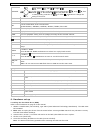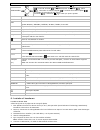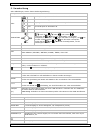- DL manuals
- Velleman
- Security System
- CCTVPROM14
- Quick Installation Manual
Velleman CCTVPROM14 Quick Installation Manual
C
SE
EA
CC
PA
+
JU
2
CC
QU
BE
GU
GU
SC
CCTVP
ECURITY
AGLE EY
CTV-PAC
ACK VID
EAGLE E
UEGO DE
CÁMARA
CTV-PRO
UICK INS
EKNOPTE
UIDE D’IN
UÍA RÁPI
CHNELLEI
PROM
Y PACK: H
ES
CK: H.264
DÉOSURV
EYES
E VIGILA
AS IR + A
OMOPACK
STALLATIO
INSTALL
NSTALLAT
DA
INSTIEG
M14
H.264 DV
4 DVR +
VEILLANC
ANCIA MU
ACCESOR
K: H.264
ON GUIDE
LATIEHAN
TION RAP
VR + 2 I
2 IR-CA
CE: DVR
ULTIFUN
RIOS + E
4 DVR +
E
NDLEIDIN
PIDE
IR BULLE
AMERA'S
H.264 +
NCIÓN: V
EAGLE EY
2 IR-KA
G
ET CAME
+ ACCE
+ 2 CAMÉ
VIDEOGR
YES
MERAS +
4
13
22
30
39
RAS + A
SSOIRES
ÉRAS IR
RABADOR
+ ZUBEH
ACCESSO
S + EAGL
+ ACCES
RA H.264
HÖR + EA
RIES +
LE EYES
SSOIRES
4 +
AGLE EYE
S
ES
Summary of CCTVPROM14
Page 1
C se ea cc pa + ju 2 cc qu be gu gu sc cctvp ecurity agle ey ctv-pac ack vid eagle e uego de cÁmara ctv-pro uick ins eknopte uide d’in uÍa rÁpi chnellei prom y pack: h es ck: h.264 dÉosurv eyes e vigila as ir + a omopack stallatio install nstallat da instieg m14 h.264 dv 4 dvr + veillanc ancia mu ac...
Page 2
V. 01 – 24/04/2012 * not incl. - nie c et meegelev. Cctvprom1 2 note: image - non incl. - 14 es in this ma - no incl. - n anual are for 1 dc 12v 2 video o 1 dc 12v 2 video-u 1 connex 2 connex 1 dc 12v 2 video-a 1 conexió 2 conexió nicht mitgelie r illustrative v input termi output conne v ingangsaan...
Page 3
Cctvprom14 v. 01 – 24/04/2012 3 ©velleman nv • due to constant product improvements the actual product appearance might differ from the shown images. • we streven voortdurend naar verbetering van onze producten. Daarom kan dit product verschillen van de afbeeldingen. • dans le souci d’une améliorati...
Page 4: Quick
V. 1. To im th the no th on pa • • • • • • • 2. 3. Re • • • • • 01 – 24/04/2 . Introdu o all residen mportant en this harm shou distri if in ank you for e device was otice: is document the included ackage cont 1 x dvr4l 2 x ir colo 2 x 20m ca 1 x high-ef 1 x remote 1 x power 1 x cd-ro . Safety . Gen...
Page 5
Cctvprom14 v. 01 – 24/04/2012 5 ©velleman nv 4. Features • gui display and usb mouse control • webmail integration supports notification through all major mail servers • local and remote control completely independent • h.264 video compression technology o highly improves video quality for live view...
Page 6
Cctvprom14 v. 01 – 24/04/2012 6 ©velleman nv navigate press one of the four positions on the navigate button to move the cursor up ( ), down ( ), left ( ) or right ( ). In play-back mode, press the buttons to play/pause ( ), stop ( ), fast rewind ( ) or fast forward ( ) the play-back file. In settin...
Page 7
Cctvprom14 v. 01 – 24/04/2012 7 ©velleman nv 6. Connect the sata data cable and power supply to the hdd. 7. Screw the hdd on the bottom of the dvr housing pcb facing upwards using the included screws. 8. Close the cover (front first) and secure it with the 6 screws. Connecting a video monitor obtain...
Page 8
Cctvprom14 v. 01 – 24/04/2012 8 ©velleman nv event information quick search - event search - hdd info - event log advanced config camera – detection – alert – network – display – record - remote schedule setting record – detection – alarm for more details, refer to the full user manual. Setting date...
Page 9
Cctvprom14 v. 01 – 24/04/2012 9 ©velleman nv 8. Operation display the following image shows the screen layout. A system date and time b general system status c available hdd capacity d channel status live audio channel 1 .. 4 enabled playback audio channel 1 .. 4 enabled (yellow) audio channel disab...
Page 10
V. Qu no mo re • • • • • • pla ma ba no be • • • • 01 – 24/04/2 uick menu b ote: only ava ove the point ecording check whe when the a default the in case the alarm ( when time is on. Default, th ay-back ake sure the r to open th a progre b playba c event ote: play-ba at least 273 the fast fo repeate...
Page 11
Cctvprom14 v. 01 – 24/04/2012 11 ©velleman nv search • there are four ways to search recorded files: by record list, motion list, alarm list or by timer list. • to search an event, press the list button on the front panel (make sure the control panel is not locked). An overview of the recorded file ...
Page 12
Cctvprom14 v. 01 – 24/04/2012 12 ©velleman nv standard board lens f3.6mm / f2.0 lens angle 92.6° video output 1.0vpp composite, 75 ohm power supply dc 12v ± 10% current consumption 70ma (ir off), 200ma (ir on) water-resistance ip67 ir leds 14 ir range 15m dimensions Ø60 x 91mm weight 250g (including...
Page 13: Bekn
V. 1. Aa be he da be op dit me in • • • • • • • 2. 3. Ra • • • 01 – 24/04/2 . Inleidin an alle inge elangrijke m dit sy wegg batte terec breng ebt u vrage ank u voor uw schadigd tijd pmerking: t document i eer informat houd: 1 x dvr4l 2 x infraro 2 x camera 1 x high-ef 1 x afstand 1 x voedin 1 x cd-...
Page 14
Cctvprom14 v. 01 – 24/04/2012 14 ©velleman nv • de garantie geldt niet voor schade door het negeren van bepaalde richtlijnen in deze handleiding en uw dealer zal de verantwoordelijkheid afwijzen voor defecten of problemen die hier rechtstreeks verband mee houden. • leef bij gebruik van dit toestel d...
Page 15
Cctvprom14 v. 01 – 24/04/2012 15 ©velleman nv navigatie druk op een van de toetsen om de cursor te verplaatsen: omhoog ( ), omlaag ( ), links ( ) of rechts ( ). Druk tijdens het afspelen op om het bestand af te spelen/te pauzeren, op om het bestand te stoppen, op om het bestand terug te spoelen of o...
Page 16
Cctvprom14 v. 01 – 24/04/2012 16 ©velleman nv 6. Sluit de sata datakabel en de voedingskabel aan de hdd. 7. Schroef de hdd onderaan de dvr vast met de meegeleverde schroeven. 8. Plaats het deksel terug (voorkant eerst) en draai de 6 schroeven vast. Aansluiting van een videomonitor sluit een compatib...
Page 17
Cctvprom14 v. 01 – 24/04/2012 17 ©velleman nv advanced config camera – detection – alert – network – display – record - remote schedule setting record – detection - alarm raadpleeg de uitgebreide handleiding voor meer details. Instellen van het uur en de datum stel voor het eerste gebruik de datum e...
Page 18
Cctvprom14 v. 01 – 24/04/2012 18 ©velleman nv 8. Gebruik display de figuur hieronder geeft de displaylay-out weer. A datum en uur b algemene status c beschikbare ruimte d kanaalstatus afspelen live audiokanaal 1~4 afspelen audiokanaal 1~4 (geel) audiokanaal uitgeschakeld geprogrammeerde opname digit...
Page 19
V. Me op ve op • • • • • • we sc op sec • • • • 01 – 24/04/2 enubalk pmerking: e rplaats de m pname sluit eerst de dvr sta de icoon bij een bew bij een gep standaard eergave hakel de toe a afspee b bedien c zoekfu pmerking: h conden lang druk op op de toets druk op druk op druk eenm opname aa 012 en...
Page 20
Cctvprom14 v. 01 – 24/04/2012 20 ©velleman nv zoekfunctie • er zijn vier zoekfuncties beschikbaar: volgens opname, beweging, alarm of tijdstip. • druk op list op het frontpaneel. U krijgt een lijst met alle opnametypes (alarm, manual, motion, system en full list). • selecteer de gewenste lijst en he...
Page 21
Cctvprom14 v. 01 – 24/04/2012 21 ©velleman nv video-uitgang 1.0vpp composiet, 75 ohm voeding dc 12v ± 10% verbruik 70ma (ir uit), 200ma (ir aan) waterbestendigheid ip67 ir leds 14 bereik infraroodlicht 15m afmetingen Ø60 x 91mm gewicht 250g (met beugel) gebruik dit toestel enkel met originele access...
Page 22: Guide
V. 1. Au de en no l’ap re ce com co • • • • • • • 2. 3. Se • • • • • 01 – 24/04/2 . Introdu ux résidents es informat ce sy pollue parm renvo respe n cas de que ous vous rem ppareil. Si l’a emarque : e document e mplète sur le ontenu : 1 x enregis 2 x caméra 2 x câble d 1 x conver 1 x télécom 1 x ali...
Page 23
Cctvprom14 v. 01 – 24/04/2012 23 ©velleman nv 4. Caractéristiques • affichage gui et pilotage depuis souris usb • notification via un serveur webmail comme gmail, yahoo, hotmail ou autre service mail • pilotages locale et à distance séparées • norme de compression vidéo h.264 o qualité d’image améli...
Page 24
Cctvprom14 v. 01 – 24/04/2012 24 ©velleman nv menu accès au menu. Enter confirmation. List liste d’information des fichiers d’enregistrement. Quick search / record / motion / alarm / timer / full list play lecture de l’enregistrement. Slow lecture ralentie de l’enregistrement. Zoom agrandissement de...
Page 25
Cctvprom14 v. 01 – 24/04/2012 25 ©velleman nv connexion de l’alimentation 1. Insérer la fiche de l’alimentation dans la prise d’alimentation 19 vcc à l’arrière de l’appareil. Avertissement : n’utiliser que l’alimentation incluse. 2. Connecter le câble à l’alimentation. Connecter l’alimentation au ré...
Page 26
Cctvprom14 v. 01 – 24/04/2012 26 ©velleman nv réglage de l’heure et de la date il est nécessaire de configurer l’heure et le date avant le premier emploi. 1. Enfoncer la touche menu et saisir le mot de passe administrateur. 2. Sélectionner le sous-menu quick start. 3. Déplacer le curseur avec les to...
Page 27
Cctvprom14 v. 01 – 24/04/2012 27 ©velleman nv lecture canal audio direct 1~4 lecture canal audio 1~4 (jaune) audio désactivé enregistrement programmé zoom numérique activé (jaune) / désactivé souris usb connectée connexion lan/connexion internet/pas de connexion réseau clé usb connectée écrasement d...
Page 28
V. Le en re un • • • • la • • • re 9. For for en sor ma rat qu cap mo tau en su mo sen mo en su for tra eth 01 – 24/04/2 ecture d’un foncer la tou a barre d b touche c fonctio emarque : l e durée min enfoncer la rapide de l ou 32x (m enfoncer la enfoncer la enfoncer u enfoncer la fonction d il y a q...
Page 29
Cctvprom14 v. 01 – 24/04/2012 29 ©velleman nv interface web supporte logiciel « video viewer » sous licence (windows & mac os) / navigateurs web internet explorer, mozilla firefox, safari & google chrome connexion réseau supporte tcp/ip, pppoe, dhcp et ddns zoom numérique 2x (image directe et lectur...
Page 30: Guí
V. 1. A l im si ¡g si no est cd in • • • • • • • 2. 3. Vé • • • 01 – 24/04/2 . Introdu los ciudada mportantes este el me no ti espec resp tiene duda racias por ha el aparato h ota: te document d-rom. Cluye: 1 x videog 2 x cámara 2 x cable d 1 x conver 1 x mando 1 x alimen 1 x cd-ro . Instruc m r to ...
Page 31
Cctvprom14 v. 01 – 24/04/2012 31 ©velleman nv • los daños causados por descuido de las instrucciones de seguridad de este manual invalidarán su garantía y su distribuidor no será responsable de ningún daño u otros problemas resultantes. • respete la legislación en relación con la protección de la vi...
Page 32
Cctvprom14 v. 01 – 24/04/2012 32 ©velleman nv navegaciÓn desplazar el cursor hacia arriba ( ), hacia abajo ( ), hacia la izquierda ( ) o hacia la derecha ( ). Reproducir/hacer una pausa ( ), parar ( ), retroceder de manera rápida ( ) o avanzar de manera rápida ( ) en el modo de reproducción del fich...
Page 33
Cctvprom14 v. 01 – 24/04/2012 33 ©velleman nv 7. Fije el soporte con el disco duro a la parte inferior de la videograbadora con los tornillos incluidos. 8. Vuelva a cerrar la videograbadora y fije la caja con los 6 tornillos. Conectar un monitor conecte un monitor compatible (no incl.) al puerto de ...
Page 34
Cctvprom14 v. 01 – 24/04/2012 34 ©velleman nv advanced config camera – detection – alert – network – display – record - remote schedule setting record – detection - alarm para más informaciones, véase el manual del usuario completo. Ajustar la hora y la fecha es necesario configurar la hora y la fec...
Page 35
Cctvprom14 v. 01 – 24/04/2012 35 ©velleman nv 8. Uso display la siguiente figura representa la disposición de visualización. A fecha y hora b estado general del sistema c espacio disponible en el disco duro d estado del canal reproducción directa del canal audio 1~4 reproducción del canal audio 1~4 ...
Page 36
V. Ba no mu gr • • • • • • re pu no 27 • • • • 01 – 24/04/2 arra de men ota: está sól ueve el punte rabación asegúrese el aparato el icono se visualiz cuestión es se visualiz la videogr eproducir u lse la tecla p a barra d b teclas c función ota: el ficher 3 segundos) pulse la te grabación (máx.). P...
Page 37
Cctvprom14 v. 01 – 24/04/2012 37 ©velleman nv la función de búsqueda • hay cuatro funciones de búsqueda: según la grabación, según la hora de la grabación, según la alarma y según la detección de movimientos. • búsqueda según la lista: pulse la tecla list para visualizar una lista con todos los tipo...
Page 38
Cctvprom14 v. 01 – 24/04/2012 38 ©velleman nv relación señal / ruido > 48db (agc off) shutter electrónico de 1/50 a 1/100000 seg. Balance de blancos automático control automático de ganancia (agc) sí óptica estándar f3.6mm / f2.0 ángulo de visión 92,6° salida de video 1.0vpp compuesto, 75 ohm alimen...
Page 39: Schne
V. 1. An wi fa wi sor ge be die au lie • • • • • • • 2. 3. Sie • • 01 – 24/04/2 . Einführ n alle einwo ichtige umw diese nach verwe müsse händl umwe alls zweifel r bedanken rgfältig durc erät nicht un emerkung: eses dokum f cd-rom. Eferumfang 1 x dvr4l 2 x zylindr 2 x kamer 1 x hochle 1 x ir-fern 1 ...
Page 40
Cctvprom14 v. 01 – 24/04/2012 40 ©velleman nv • verwenden sie das gerät nur für anwendungen beschrieben in dieser bedienungsanleitung sonst kann dies zu schäden am produkt führen und erlischt der garantieanspruch. • bei schäden, die durch nichtbeachtung der bedienungsanleitung verursacht werden, erl...
Page 41
Cctvprom14 v. 01 – 24/04/2012 41 ©velleman nv 5. Umschreibung siehe abbildungen, seite 2 dieser bedienungsanleitung. Frontplatte leds hdd die festplatte spielt daten ab oder nimmt diese auf. Alarm der alarm wurde eingeschaltet. Timer die programmierte aufnahmefunktion ist eingeschaltet. Play das ger...
Page 42
Cctvprom14 v. 01 – 24/04/2012 42 ©velleman nv 6. Die hardware installieren die festplatte (hdd) installieren siehe abbildungen, seite 2 dieser bedienungsanleitung. 1. Das gerät eignet sich für die anwendung mit einer kompatiblen festplatte (nicht mitgeliefert), typ sata (serial advanced technology a...
Page 43
Cctvprom14 v. 01 – 24/04/2012 43 ©velleman nv quick start general - time setup date setup date info - daylight system tools - system info– backup data – backup log event information quick search - event search - hdd info - event log advanced config camera – detection – alert – network – display – re...
Page 44
Cctvprom14 v. 01 – 24/04/2012 44 ©velleman nv 8. Anwendung display folgende abbildung zeigt das display-layout an. A datum und uhrzeit b allgemeiner status c verfügbarer platz d kanalstatus live-audio kanal 1~4 einschalten audiokanal 1~4 (gelb) abspielen audiokanal ausgeschaltet programmierte aufnah...
Page 45
V. Me be be au • • • • • • an dr be se • • • • 01 – 24/04/2 enüleiste emerkung: wegen sie d ufnahme verbinden das gerät sind. Das symbo bei beweg bei einer p standard b nzeige ücken sie pl a abspie b bedien c suchfu emerkung: kunden lang drücken s drücken s drücken s drücken s drücken s zwei mal, u ...
Page 46
Cctvprom14 v. 01 – 24/04/2012 46 ©velleman nv suchfunktion • es gibt vier suchfunktionen: gemäß aufnahme, bewegung, alarm oder zeitpunkt. • suchfunktion gemäß liste: drücken sie list um eine liste mit allen aufnahmetypen anzuzeigen (alarm, manual, motion, system und full list). • wählen sie die gewü...
Page 47
Cctvprom14 v. 01 – 24/04/2012 47 ©velleman nv automatische verstärkungsregelung (agc) ja objektiv f3.6mm / f2.0 blickwinkel 92,6 ° video-ausgang 1.0vpp 'composite', 75 ohm stromversorgung dc 12v ± 10% stromverbrauch 70ma (ir off), 200ma (ir on) wasserfestigkeit ip67 ir-leds 14 bereich ir-licht 15m a...
Page 48
Velleman® service and quality warranty since its foundation in 1972, velleman® acquired extensive experience in the electronics world and currently distributes its products in over 85 countries. All our products fulfil strict quality requirements and legal stipulations in the eu. In order to ensure ...
Page 49
Garantía de servicio y calidad velleman® desde su fundación en 1972 velleman® ha adquirido una amplia experiencia como distribuidor en el sector de la electrónica en más de 85 países. Todos nuestros productos responden a normas de calidad rigurosas y disposiciones legales vigentes en la ue. Para gar...