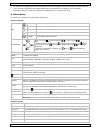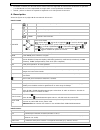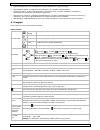- DL manuals
- Velleman
- Security System
- CCTVPROM16
- Quick Installation Manual
Velleman CCTVPROM16 Quick Installation Manual - Quick Installation Guide
CCTVPROM16
V. 02 – 21/08/2013
3
©Velleman nv
QUICK INSTALLATION GUIDE
1.
Introduction
To all residents of the European Union
Important environmental information about this product
This symbol on the device or the package indicates that disposal of the device after its lifecycle could
harm the environment. Do not dispose of the unit (or batteries) as unsorted municipal waste; it should
be taken to a specialized company for recycling. This device should be returned to your distributor or to
a local recycling service. Respect the local environmental rules.
If in doubt, contact your local waste disposal authorities.
Thank you for choosing Velleman! Please read the manual thoroughly before bringing this device into service. If
the device was damaged in transit, don't install or use it and contact your dealer.
Notes
•
This document is a quick installation guide. For more detailed information, refer to the full user manual on
the included CD-ROM.
•
Product images are for illustrative purposes only. Due to constant product improvements, the actual
product may differ from the images.
Package content:
•
1 x DVR with built-in SATA connection: DVR4H3
•
4 x IR colour cameras: CAMCOLBUL29
•
4 x 20 m camera cables
•
1 x 19 V power supply
•
1 x high-efficiency DC-DC converter for DVR and cameras
•
hard disk (built in): HD500GB/S
•
remote control: DVRRC4
2.
Safety Instructions
Keep the device away from children and unauthorised users.
Risk of electroshock when opening the cover. Touching live wires can cause life-threatening
electroshocks.
Always disconnect mains power when the device is not in use or when servicing or maintenance
activities are performed. Handle the power cord by the plug only.
3.
General Guidelines
Refer to the Velleman® Service and Quality Warranty on the last pages of this manual.
Indoor use only
Keep this device away form rain, moisture, splashing and dripping liquids. Never put objects
filled with liquid on top.
Keep this device away from dust.
Keep this device away from extreme heat. Make sure the ventilation openings are clear at
all times. For sufficient air circulation, leave at least 1” (±2.5 cm) in front of the openings.
Protect this device from shocks and abuse. Avoid brute force when operating the device.
•
Familiarise yourself with the functions of the device before actually using it.
•
All modifications of the device are forbidden for safety reasons.
•
Only use the device for its intended purpose. Using the device in an unauthorised way will void the
warranty.
Summary of CCTVPROM16
Page 1
Cctvprom16 cctv pack – h.264 full frame dvr - 4 ir cameras – 500 gb hard disk cctv-pack – h.264 full frame dvr - 4 ir-camera's - harde schijf 500gb pack videosurveillance – dvr h.264 plein Écran - 4 camÉras ir - disque dur 500go juego de vigilancia - h.264 videograbadora full frame - 4 cÁmaras ir - ...
Page 2
Cctvprom16 v. 02 – 21/08/2013 2 ©velleman nv en 1 dc 12v input terminal 2 video output connector nl 1 dc 12v ingangsaansluiting 2 video-uitgangsaansluiting fr 1 connexion d’entrée cc 12v 2 connexion de sortie vidéo de 1 dc 12v-eingangsanschluss 2 video-ausgangsanschluss es 1 conexión de entrada cc 1...
Page 3: Quick Installation Guide
Cctvprom16 v. 02 – 21/08/2013 3 ©velleman nv quick installation guide 1. Introduction to all residents of the european union important environmental information about this product this symbol on the device or the package indicates that disposal of the device after its lifecycle could harm the enviro...
Page 4
Cctvprom16 v. 02 – 21/08/2013 4 ©velleman nv • damage caused by disregard of certain guidelines in this manual is not covered by the warranty and the dealer will not accept responsibility for any ensuing defects or problems. • do not use this product to violate privacy laws or perform other illegal ...
Page 5
Cctvprom16 v. 02 – 21/08/2013 5 ©velleman nv power switch 19v dc power supply input 5. Hardware setup installing the hard disk drive (hdd) the dvr has a built-in hard disk. To install another hard disk, proceed as follows: 1. Obtain a suitable hdd (see technical specifications below), type sata. The...
Page 6
Cctvprom16 v. 02 – 21/08/2013 6 ©velleman nv quick start general - time setup date setup date info - daylight system tools - system info – backup data – backup log event information quick search - event search - hdd info - event log advanced config camera – detection – alert – network – display – re...
Page 7
Cctvprom16 v. 02 – 21/08/2013 7 ©velleman nv audio playback press the slow and zoom button simultaneously to select the desired audio channel or use the quick menu bar (see below). The current audio channel is indicated in the status bar. Switch users 1. The dvr can be accessed as administrator ( ) ...
Page 8
Cctvprom16 v. 02 – 21/08/2013 8 ©velleman nv open channel switch panel. Show playback control panel. Zoom-in mode (select desired channel first before entering zoom-mode). Select audio channel (live mode only live channels can be selected). Enter ptz mode and show ptz control panel click to show the...
Page 9
Cctvprom16 v. 02 – 21/08/2013 9 ©velleman nv • press enter to start play-back. 8. Technical specifications video format pal video compression h.264 video input 4 channels, composite video signal 1 vpp / 75 ohm bnc video output composite video signal 1 vpp / 75 ohm bnc + vga maximum recording rate (p...
Page 10
Cctvprom16 v. 02 – 21/08/2013 10 ©velleman nv min. Illumination 0.05 lux (f2.0); 0 lux (ir on) ir leds 14 range (ir light) 15 m s/n ratio > 48 db (agc off) water resistance ip67 electronic shutter 1/50 to 1/100 000 s lens angle 92.6° white balance automatic agc yes standard board lens f3.6mm / f2.0 ...
Page 11
Cctvprom16 v. 02 – 21/08/2013 11 ©velleman nv beknopte installatiehandleiding 1. Inleiding aan alle ingezetenen van de europese unie belangrijke milieu-informatie betreffende dit product dit symbool op het toestel of de verpakking geeft aan dat, als het na zijn levenscyclus wordt weggeworpen, dit to...
Page 12
Cctvprom16 v. 02 – 21/08/2013 12 ©velleman nv • de garantie geldt niet voor schade door het negeren van bepaalde richtlijnen in deze handleiding en uw dealer zal de verantwoordelijkheid afwijzen voor defecten of problemen die hier rechtstreeks verband mee houden. • installeer en gebruik deze camera ...
Page 13
Cctvprom16 v. 02 – 21/08/2013 13 ©velleman nv video out 1 video-uitgang voor het aansluiten van de dvr op de hoofdmonitor. External i/o sluit een extern signaal aan, zoals een alarm of ptz-camera, via een 9-pol. Dsub-stekker. Voedingsschakelaar 19v dc voedingsingang 5. De hardware installeren de har...
Page 14
Cctvprom16 v. 02 – 21/08/2013 14 ©velleman nv quick start general - time setup date setup date info - daylight system tools - system info – backup data – backup log event information quick search - event search - hdd info - event log advanced config camera – detection – alert – network – display – r...
Page 15
Cctvprom16 v. 02 – 21/08/2013 15 ©velleman nv audio afspelen druk gelijktijdig op slow en zoom om het gewenste audiokanaal te selecteren of gebruik de menubalk (zie hieronder). Het geselecteerde audiokanaal staat in de statusbalk weergegeven. De gebruiker selecteren 1. De dvr kan door een administra...
Page 16
Cctvprom16 v. 02 – 21/08/2013 16 ©velleman nv kanaalpaneel openen afspeelpaneel openen zoomfunctie (selecteer eerst het gewenste kanaal) audiokanaal ptz-functie klik om het uitschakelmenu weer te geven en het apparaat uit te schakelen of opnieuw op te starten. 7.3 opname • sluit de camera(’s) en de ...
Page 17
Cctvprom16 v. 02 – 21/08/2013 17 ©velleman nv 8. Technische specificaties videoformaat pal videocompressie h.264 video-ingang 4 kanalen, composiet videosignaal 1 vpp / 75 ohm bnc video-uitgang composiet videosignaal 1 vpp / 75 ohm bnc + vga max. Opnamefrequentie (pal) - frame: 704 x 576 pixels aan 1...
Page 18
Cctvprom16 v. 02 – 21/08/2013 18 ©velleman nv s/r-verhouding > 48 db (agc uit) waterbestendigheid ip67 elektronische sluiter 1/50 tot 1/100 000 s lenshoek 92,6° witbalans automatisch automatische versterking (agc) ja standaard lens f3.6mm / f2.0 video-uitgang 1.0 vpp composite, 75 ohm voeding dc 12 ...
Page 19
Cctvprom16 v. 02 – 21/08/2013 19 ©velleman nv guide d'installation rapide 1. Introduction aux résidents de l'union européenne des informations environnementales importantes concernant ce produit ce symbole sur l'appareil ou l'emballage indique que l’élimination d’un appareil en fin de vie peut pollu...
Page 20
Cctvprom16 v. 02 – 21/08/2013 20 ©velleman nv • la garantie ne s’applique pas aux dommages survenus en négligeant certaines directives de cette notice et votre revendeur déclinera toute responsabilité pour les problèmes et les défauts qui en résultent. • installer et utiliser la caméra en respectant...
Page 21
Cctvprom16 v. 02 – 21/08/2013 21 ©velleman nv broches. Interrupteur marche/arrêt 19v cc entrée d'alimentation 5. Installer le matériel installer le disque dur (hdd) l'enregistreur dvr est doté d'un disque dur intégré. Pour installer un autre disque dur, procéder comme suit : 1. Cet enregistreur fonc...
Page 22
Cctvprom16 v. 02 – 21/08/2013 22 ©velleman nv quick start general - time setup date setup date info - daylight system tools - system info – backup data – backup log event information quick search - event search - hdd info - event log advanced config camera – detection – alert – network – display – r...
Page 23
Cctvprom16 v. 02 – 21/08/2013 23 ©velleman nv lecture d'audio appuyer simultanément sur slow et zoom ou utiliser la barre de menu (voir ci-dessous) pour sélectionner le canal audio souhaité. Le canal sélectionné est indiqué dans la barre d'état. Sélectionner l'utilisateur 1. Il est possible d'accéde...
Page 24
Cctvprom16 v. 02 – 21/08/2013 24 ©velleman nv menu des canaux menu de lecture fonction zoom (sélectionner d'abord le canal souhaité) sélection du canal audio menu du pilotage ptz cliquer pour afficher l'icône de désactivation et pour éteindre ou réinitialiser l'appareil. 7.3 enregistrement • s’assur...
Page 25
Cctvprom16 v. 02 – 21/08/2013 25 ©velleman nv • pour rechercher un enregistrement selon un événement, enfoncer la touche list sur le panneau (s'assurer que le menu de lecture ne soit pas verrouillé). Une liste avec tous les types d’enregistrement (alarm, manual, motion, system et full list) est affi...
Page 26
Cctvprom16 v. 02 – 21/08/2013 26 ©velleman nv caméra ir capteur capteur ccd à couleur de 1/3" nombre de pixels 712 (h) x 582 (v) - pal - résolution 420 lignes tv éclairage min. 0,05 lux (f2.0) ; 0 lux (ir allumé) leds ir 14 plage (lumière ir) 15 m rapport s/b > 48 db (agc éteint) résistance à l'eau ...
Page 27: Guía Rápida
Cctvprom16 v. 02 – 21/08/2013 27 ©velleman nv guÍa rÁpida 1. Introducción a los ciudadanos de la unión europea importantes informaciones sobre el medio ambiente concerniente a este producto este símbolo en este aparato o el embalaje indica que, si tira las muestras inservibles, podrían dañar el medi...
Page 28
Cctvprom16 v. 02 – 21/08/2013 28 ©velleman nv • los daños causados por descuido de las instrucciones de seguridad de este manual invalidarán su garantía y su distribuidor no será responsable de ningún daño u otros problemas resultantes. • instale y utilice la cámara al respetar la legislación et la ...
Page 29
Cctvprom16 v. 02 – 21/08/2013 29 ©velleman nv video in 4 canales de entrada de vídeo para conectar 4 fuentes de vídeo externos (p.Ej. Cámaras). Video out 1 canal de salida de vídeo para conectar el dvr al monitor principal. External i/o utilice un conector dsub de 9 polos para conectar un dispositiv...
Page 30
Cctvprom16 v. 02 – 21/08/2013 30 ©velleman nv quick start general - time setup date setup date info - daylight system tools - system info – backup data – backup log event information quick search - event search - hdd info - event log advanced config camera – detection – alert – network – display – r...
Page 31
Cctvprom16 v. 02 – 21/08/2013 31 ©velleman nv 5. Para más información, consulte el amplio manual del usuario en el cd-rom (incl.). Reproducción de sonido pulse slow y zoom simultáneamente para seleccionar el canal de audio deseado o utilice la barra de menú rápido (véase abajo). El canal de audio ac...
Page 32
Cctvprom16 v. 02 – 21/08/2013 32 ©velleman nv 7.2 barra de menú rápido observación: sólo está disponible si el ratón usb está conectado. Mueve hacia la izquierda de la pantalla para abrir el menú rápido: abrir el panel de cambio de canal. Visualizar el panel de control de la reproducción. Modo ‘zoom...
Page 33
Cctvprom16 v. 02 – 21/08/2013 33 ©velleman nv • pulse el botón de parar ( ) para volver a la visualización en directo. • pulse el botón slow una vez para una reproducción a 1/4 de la velocidad normal. Pulse dos veces para una reproducción a 1/8 de la velocidad normal. 7.5 función de búsqueda • hay c...
Page 34
Cctvprom16 v. 02 – 21/08/2013 34 ©velleman nv alimentación 19 vdc consumo horario de verano sí temperatura de funcionamiento 10-40 °c (50-104 °f) restablecimiento restablecimiento automático del sistema después de haber activado la alimentación de nuevo dimensiones 343 x 59 x 223 mm cámara ir elemen...
Page 35: Schnelleinstieg
Cctvprom16 v. 02 – 21/08/2013 35 ©velleman nv schnelleinstieg 1. Einführung an alle einwohner der europäischen union wichtige umweltinformationen über dieses produkt dieses symbol auf dem produkt oder der verpackung zeigt an, dass die entsorgung dieses produktes nach seinem lebenszyklus der umwelt s...
Page 36
Cctvprom16 v. 02 – 21/08/2013 36 ©velleman nv • eigenmächtige veränderungen sind aus sicherheitsgründen verboten. • verwenden sie das gerät nur für anwendungen beschrieben in dieser bedienungsanleitung. Sonst kann dies zu schäden am produkt führen und erlischt der garantieanspruch. • bei schäden, di...
Page 37
Cctvprom16 v. 02 – 21/08/2013 37 ©velleman nv vga anschluss für monitor (nicht mitgeliefert). Audio in 4 audio-eingangskanäle, um vier externe audioquellen (z.B. Kamera mit audio) anzuschließen. Audio out 1 audio-ausgang, um ein audiogerät (z.B. Mono-lautsprecher) anzuschließen. Video in 4 video ein...
Page 38
Cctvprom16 v. 02 – 21/08/2013 38 ©velleman nv 6. Einstellungen beachten sie, dass die angeschlossenen kameras eingeschaltet sind und stellen sie den ein/aus-schalter auf der rückseite des gerätes auf on. Das einschalten dauert etwa 15 bis 30. Das menü drücken sie menu und geben sie das kennwort ein,...
Page 39
Cctvprom16 v. 02 – 21/08/2013 39 ©velleman nv gewünschten wert zu wählen. Wiederholen sie dies für die vier kennwortnummern. Bemerkung: das standard-administratorpasswort ist “0000” (4 mal null). Aufnahme-einstellungen 1. Drücken sie menu und geben sie das kennwort ein, um das menü aufzurufen. 2. Wä...
Page 40
Cctvprom16 v. 02 – 21/08/2013 40 ©velleman nv tastensperre ein ptz-modus sequenz-modus bewegung aufnahmemodus alarmmodus administrator eingeloggt operator eingeloggt beachten sie, dass die aktuellen symbole geringfügig von den oben angezeigten symbolen abweichen können. 7.2 schnellmenüleiste bemerku...
Page 41
Cctvprom16 v. 02 – 21/08/2013 41 ©velleman nv a fortschrittbalken d information b wiedergabesteuerung e schließen c ereignissuche f die wiederholfunktion a → b einstellen / das backup- menü öffnen bemerkung: damit die wiedergabefunktion korrekt funktioniert, müssen mindestens 8192 einzelbilder aufge...
Page 42
Cctvprom16 v. 02 – 21/08/2013 42 ©velleman nv ir-fernbedienung fernbedienung des dvr und der ptz-funktionen (dvrrc4) ptz ja (über rs-485) alarm i/o 4 eingänge / 1 ausgang digitaler zoom 2x (live-anzeige & wiedergabe) tastensperre ja detektion bildverlust ja kameratitel bis zu 6 zeichen videoregelung...
Page 43
Cctvprom16 v. 02 – 21/08/2013 43 ©velleman nv guia rÁpido para instalaÇÃo 1. Introdução aos cidadãos da união europeia importantes informações sobre o meio ambiente no que respeita a este produto este símbolo no aparelho ou na embalagem indica que, enquanto desperdícios, poderão causar danos no meio...
Page 44
Cctvprom16 v. 02 – 21/08/2013 44 ©velleman nv • utilize o aparelho apenas para as aplicações descritas neste manual. Uma utilização incorrecta anula a garantia completamente. • danos causados pelo não cumprimento das normas de segurança referidas neste manual anulam a garantia e o seu distribuidor n...
Page 45
Cctvprom16 v. 02 – 21/08/2013 45 ©velleman nv áudio. Audio out 1 saída áudio para ligar a um dispositivo áudio, por ex. Uma coluna (mono). Video in 4 canais de entrada vídeo para ligar a 4 fontes externas de vídeo por ex. Câmaras. Video out 1 canal de saída vídeo para ligar o dvr a um monitor princi...
Page 46
Cctvprom16 v. 02 – 21/08/2013 46 ©velleman nv estrutura do menu pressione o botão menu e introduza a password para aceder à lista do menu. Nota: a password admin por defeito é“0000” (4 vezes zero). Quick start geral - acertar a hora acertar a data informaÇÃo da data - hora de verÃo system ferramenta...
Page 47
Cctvprom16 v. 02 – 21/08/2013 47 ©velleman nv 3. Seleccione o item general usando o botão navigation. 4. Defina o tamanho da imagem, qualidade da imagem e número de imagens por segundo para a gravação. 5. Consulte o manual completo incluído no cd-rom para mais informação. Reprodução Áudio pressione ...
Page 48
Cctvprom16 v. 02 – 21/08/2013 48 ©velleman nv tenha em conta que os ícones apresentados no ecrã pode diferir ligeiramente dos aqui apresentados. 7.2 barra de menus rápida nota: apenas disponível se o rato usb estiver ligado. Mova o ponteiro em direcção ao lado esquerdo do monitor para abrir a barra ...
Page 49
Cctvprom16 v. 02 – 21/08/2013 49 ©velleman nv 7.5 pesquisa • existem quatro formas de pesquisa de ficheiros gravados: por registo de gravações, registo de movimentos, registo de alarme ou registo de horas. • para pesquisar uma ocorrência, pressione o botão list no painel frontal (verifique se o pain...
Page 50
Cctvprom16 v. 02 – 21/08/2013 50 ©velleman nv horário de verão sim temperatura de funcionamento 10-40 °c (50-104 °f) recuperação do sistema recuperação automática do sistema após religação dimensões 343 x 59 x 223 mm câmaras a cores ir elemento de imagem sensor de cor ccd de 1/3 número de pixeis 712...
Page 51
Cctvprom16 v. 02 – 21/08/2013 51 ©velleman nv skrÓcona instrukcja instalacji 1. Wstęp przeznaczona dla mieszkańców unii europejskiej. Ważne informacje dotyczące środowiska. Ten symbol umieszczony na urządzeniu bądź opakowaniu wskazuje, że wyrzucenie produktu może być szkodliwe dla środowiska. Nie wy...
Page 52
Cctvprom16 v. 02 – 21/08/2013 52 ©velleman nv • przed rozpoczęciem pracy z urządzeniem należy zapoznać się z jego funkcjami. • wprowadzanie zmian w urządzeniu jest zabronione ze względów bezpieczeństwa. • urządzenie należy używać jedynie zgodnie z przeznaczeniem. Używanie urządzenia niezgodnie z prz...
Page 53
Cctvprom16 v. 02 – 21/08/2013 53 ©velleman nv panel tylny port lan podłączając kabel sieciowy do tego portu można podłączyć dvr do sieci lokalnej. Vga złącze do monitora (monitor nie wchodzi w skład zestawu) audio in 4 kanały wejściowe audio służące do podłączenia 4 zewnętrznych źródeł dźwięku, np. ...
Page 54
Cctvprom16 v. 02 – 21/08/2013 54 ©velleman nv 6. Ustawienia wstępne upewnić się, że podłączone kamery są włączone, a przełącznik zasilania z tyłu urządzenia jest w pozycji on. Uruchamianie urządzenia trwa ok. 15-30 sekund. Przegląd menu aby przejść do listy menu należy nacisnąć przycisk menu i wprow...
Page 55
Cctvprom16 v. 02 – 21/08/2013 55 ©velleman nv cyfr. Uwaga: domyślne hasło administratora to “0000” (4 zera). Ustawienia nagrywania 1. Aby przejść do listy menu należy nacisnąć przycisk menu i wprowadzić hasło. 2. Wybrać menu quick start. 3. Wybrać pozycję general przy pomocy przycisku navigation. 4....
Page 56
Cctvprom16 v. 02 – 21/08/2013 56 ©velleman nv tryb sekwencyjny tryb ruchu tryb nagrywania tryb alarmu administrator zalogowany operator zalogowany ikony w rzeczywistości widoczne na ekranie mogą się odrobinę różnić od pokazanych powyżej. 7.2 pasek szybkiego dostępu uwaga: pasek jest dostępny tylko, ...
Page 57
Cctvprom16 v. 02 – 21/08/2013 57 ©velleman nv menu kopii zapasowej uwaga: aby odtwarzanie działało prawidłowo, w filmie musi być przynajmniej 8192 zapisanych obrazów (np. Dla ips = 30 nagranie musi mieć przynajmniej 273 sekundy). • przewijania do przodu ( ) i do tyłu( ) powodują odpowiednio zwiększe...
Page 58
Cctvprom16 v. 02 – 21/08/2013 58 ©velleman nv alarmowe we/wy 4 wejścia/1 wyjście zoom cyfrowy 2x (dla przekazywania obrazu w czasie rzeczywistym lub odtwarzania) blokada klawiatury tak wykrywanie utraty materiału tak nazwa kamery do 6 znaków ustawienia obrazu odcień/kolor/kontrast/jasność format wyś...
Page 59
Velleman® service and quality warranty since its foundation in 1972, velleman® acquired extensive experience in the electronics world and currently distributes its products in over 85 countries. All our products fulfil strict quality requirements and legal stipulations in the eu. In order to ensure ...
Page 60
Velleman® service- und qualitätsgarantie seit der gründung in 1972 hat velleman® sehr viel erfahrung als verteiler in der elektronikwelt in über 85 ländern aufgebaut. Alle produkte entsprechen den strengen qualitätsforderungen und gesetzlichen anforderungen in der eu. Um die qualität zu gewährleiste...