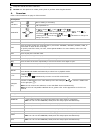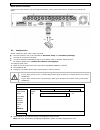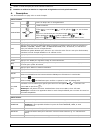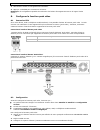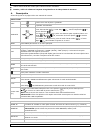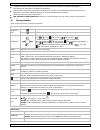- DL manuals
- Velleman
- Security System
- CCTVPROM17
- Quick Installation Manual
Velleman CCTVPROM17 Quick Installation Manual - Quick Installation Guide
CCTVPROM17
V. 02 – 28/08/2013
3
©Velleman nv
QUICK INSTALLATION GUIDE
1.
Introduction
To all residents of the European Union
Important environmental information about this product
This symbol on the device or the package indicates that disposal of the device after its lifecycle could
harm the environment. Do not dispose of the unit (or batteries) as unsorted municipal waste; it
should be taken to a specialized company for recycling. This device should be returned to your
distributor or to a local recycling service. Respect the local environmental rules.
If in doubt, contact your local waste disposal authorities.
Thank you for choosing Velleman! Please read the manual thoroughly before bringing this device into service. If
the device was damaged in transit, don't install or use it and contact your dealer.
Notes
This document is a Quick installation guide. For more detailed information, refer to the full user manual on
the included CD-ROM.
Product images are for illustrative purposes only. Due to constant product improvements the actual product
may differ from the images.
Package content
1 x DVR with built-in SATA connection: DVR8H2
4 x varifocal IR colour cameras: CAMCOLBUL30
4 x 20 m camera cables
1 x 19 V power supply
1 x high-efficiency DC-DC converter for DVR and cameras
hard disk (built in): HD500GB/S
remote control: DVRRC4.
2.
Safety Instructions
Keep the device away from children and unauthorised users.
Risk of electroshock when opening the cover. Touching live wires can cause life-threatening
electroshocks. Have the device repaired by qualified personnel.
Always disconnect mains power when device not in use or when servicing or maintenance activities
are performed. Handle the power cord by the plug only.
3.
General Guidelines
Refer to the Velleman® Service and Quality Warranty on the last pages of this manual.
Indoor use only. Keep this device away from rain, moisture, splashing and dripping liquids.
Never put objects filled with liquids on top of or close to the device.
Keep this device away from dust and extreme temperatures. Make sure the ventilation
openings are clear at all times. For sufficient air circulation, leave at least 1" (± 2.5 cm) in front
of the openings.
Protect this device from shocks and abuse. Avoid brute force when operating the device.
Familiarise yourself with the functions of the device before actually using it.
All modifications of the device are forbidden for safety reasons. Damage caused by user modifications to
the device is not covered by the warranty.
Only use the device for its intended purpose. Using the device in an unauthorised way will void the
warranty.
Damage caused by disregard of certain guidelines in this manual is not covered by the warranty and the
dealer will not accept responsibility for any ensuing defects or problems.
Summary of CCTVPROM17
Page 1
Cctvprom17 cctv pack – dvr – 4 ir cameras – 500 gb hard disk cctv-pack – dvr – 4 ir-camera's – harde schijf 500 gb pack videosurveillance – dvr – 4 camÉras ir – disque dur 500 go juego de vigilancia – dvr – 4 cÁmaras ir – disco duro 500 gb cctv-pack – videorecorder – 4 ir-kameras – festplatte 500 gb...
Page 2
Cctvprom17 v. 02 – 28/08/2013 2 ©velleman nv en 1 dc 12v input terminal 2 video output connector nl 1 dc 12v ingangsaansluiting 2 video-uitgangsaansluiting fr 1 connexion d‟entrée cc 12v 2 connexion de sortie vidéo de 1 dc 12v-eingangsanschluss 2 video-ausgangsanschluss es 1 conexión de entrada cc 1...
Page 3: Quick Installation Guide
Cctvprom17 v. 02 – 28/08/2013 3 ©velleman nv quick installation guide 1. Introduction to all residents of the european union important environmental information about this product this symbol on the device or the package indicates that disposal of the device after its lifecycle could harm the enviro...
Page 4
Cctvprom17 v. 02 – 28/08/2013 4 ©velleman nv keep this manual for future reference. Do not use this product to violate privacy laws or perform other illegal activities. 4. Overview refer to the illustrations on page 2 of this manual. Front panel led indicators hdd is reading or recording. Dvr is pow...
Page 5
Cctvprom17 v. 02 – 28/08/2013 5 ©velleman nv rear panel push video alarm in connect an alarm device for event notifications to your smart phone (push video). The alarm input 1 corresponds with video input 1. Dc 19v power supply input power switch 5. Hardware setup connecting a video monitor obtain a...
Page 6
Cctvprom17 v. 02 – 28/08/2013 6 ©velleman nv quick start general – time setup date setup date info – daylight system tools – system info event information quick search – event search – hdd info – event log advanced config camera – detection – alert – network – sntp – display – record – remote schedu...
Page 7
Cctvprom17 v. 02 – 28/08/2013 7 ©velleman nv 7. Operation display the following image shows the screen layout. A system date and time b general system status c available hdd capacity d channel status live audio from audio channel 1-4 (indicated in white) playback audio from audio channel 1-4 (indica...
Page 8
Cctvprom17 v. 02 – 28/08/2013 8 ©velleman nv o if timer recording is enabled, the timer recording icon ( ) is displayed. O by default, the device is in hdd overwrite mode and the icon ( ) is displayed. Playback make sure the control panel is not locked and press the play button on the control panel ...
Page 9
Cctvprom17 v. 02 – 28/08/2013 9 ©velleman nv alarm sensor connection connect the alarm sensor, such as magnetic contacts, to the push video alarm-in terminal on the dvr rear panel. 8.2 configuration before configuring push video, make sure that: the dvr system is set up as described in hardware setu...
Page 10
Cctvprom17 v. 02 – 28/08/2013 10 ©velleman nv 5. Enable push video. 6. Trigger the input alarm. 7. Receive an event notification and see video. 9. Mobile surveillance via eagleeyes eagleeyes is a powerful mobile surveillance program developed by av tech corporation. Note: for more operations details...
Page 11
Cctvprom17 v. 02 – 28/08/2013 11 ©velleman nv 10. Setting up push video this dvr series supports instant event notifications to your iphone, ipad, or android mobile device with eagleeyes installed. When a human is detected by a human detection camera or the external alarm device, the dvr will immedi...
Page 12
Cctvprom17 v. 02 – 28/08/2013 12 ©velleman nv from android mobile device in the address book, switch guard from off to on. 11. Technical specifications video format pal video compression h.264 video input 8 channels, composite video signal 1 vpp / 75 ohm bnc video output composite video signal 1 vpp...
Page 13
Cctvprom17 v. 02 – 28/08/2013 13 ©velleman nv ptz control yes (via rs-485) alarm i/o 1 input (for push video) / 1 output digital zoom 2 x (live & playback) key lock yes video loss detection yes camera title up to 6 characters video adjustments hue / colour / contrast / brightness date display format...
Page 14: Korte Handleiding
Cctvprom17 v. 02 – 28/08/2013 14 ©velleman nv korte handleiding 1. Inleiding aan alle ingezetenen van de europese unie belangrijke milieu-informatie betreffende dit product dit symbool op het toestel of de verpakking geeft aan dat, als het na zijn levenscyclus wordt weggeworpen, dit toestel schade k...
Page 15
Cctvprom17 v. 02 – 28/08/2013 15 ©velleman nv de garantie geldt niet voor schade door het negeren van bepaalde richtlijnen in deze handleiding en uw dealer zal de verantwoordelijkheid afwijzen voor defecten of problemen die hier rechtstreeks verband mee houden. Bewaar deze handleiding voor verdere r...
Page 16
Cctvprom17 v. 02 – 28/08/2013 16 ©velleman nv achterkant lan-poort sluit de dvr via een netwerkkabel aan op een lan-netwerk. Hdmi sluit aan op de hdmi-poort van een monitor die hdmi ondersteunt. Opmerking: u kunt de monitor-, hdmi- en vga-uitgangspoorten tegelijk gebruiken. Vga sluit aan op de vga-p...
Page 17
Cctvprom17 v. 02 – 28/08/2013 17 ©velleman nv quick start general - time setup date setup date info - daylight system tools - system info event information quick search - event search - hdd info - event log advanced config camera – detection – alert – network – sntp – display – record – remote sched...
Page 18
Cctvprom17 v. 02 – 28/08/2013 18 ©velleman nv 4. Stel de beeldgrootte, de beeldkwaliteit en het aantal beelden per seconde voor de opname in. Raadpleeg de uitgebreide handleiding op de meegeleverde cd-rom voor meer details. Audio afspelen druk gelijktijdig op slow en zoom om het gewenste audiokanaal...
Page 19
Cctvprom17 v. 02 – 28/08/2013 19 ©velleman nv snelmenubalk opmerking: enkel beschikbaar wanneer de usb-muis aangesloten is. Beweeg de muispointer naar links in het scherm om het snelmenu te openen en de volgende functies weer te geven: het kanaalpaneel openen het afspeelpaneel openen zoomfunctie (se...
Page 20
Cctvprom17 v. 02 – 28/08/2013 20 ©velleman nv 3. Druk op enter om het bestand af te spelen. Opmerking: de opnamebestanden kunnen ook via video viewer opgezocht worden. 8. Push video-configuratie 8.1 pinaansluiting met een iphone, ipad of een android-mobiel toestel kunt u de push video-functie gebrui...
Page 21
Cctvprom17 v. 02 – 28/08/2013 21 ©velleman nv opgelet! Selecteer het omgekeerde type zodat de push video-functie correct functioneert. Is de alarmsensor n.C. (normaal gesloten, het alarm gaat af wanneer het contact wordt geopend), selecteer dan alarm n.O. Is de alarmsensor n.O. (normaal open, het al...
Page 22
Cctvprom17 v. 02 – 28/08/2013 22 ©velleman nv 9. Mobiele bewaking via eagleeyes eagleeyes is een krachtige bewakingssoftware ontworpen door av tech corporation. Opmerking: ga naar http://www.Eagleeyescctv.Com voor meer informatie over eagleeyes. Voor commentaar of vragen over dit programma, neem con...
Page 23
Cctvprom17 v. 02 – 28/08/2013 23 ©velleman nv 10.2 de push video-functie inschakelen vanaf iphone of ipad 1. Selecteer settings > notifications in het hoofdmenu van de iphone/ipad. 2. Kies eagleeyes en stel notification center in op on. 3. Open eagleeyes en zet de push video knop op on. U ontvangt e...
Page 24
Cctvprom17 v. 02 – 28/08/2013 24 ©velleman nv 11. Technische specificaties videoformaat pal videocompressie h.264 video-ingang 8 kanalen, composiet videosignaal 1 vpp / 75 ohm bnc video-uitgang composiet videosignaal 1 vpp / 75 ohm bnc vga max. 1600 x 1200 pixels hdmi max. 1600 x 1200 pixels video l...
Page 25
Cctvprom17 v. 02 – 28/08/2013 25 ©velleman nv cilindrische ir-kleurencamera's opname-element 1/3" hr ccd kleurenbeeldsensor aantal pixels 728 (h) x 488 (v) - pal resolutie 540 tv-lijnen min. Verlichting 0,1 lux (f2.0); 0 lux (ir aan) ir-leds 12 bereik (ir-led) 15 m s/r-verhouding > 48 db (agc uit) w...
Page 26
Cctvprom17 v. 02 – 28/08/2013 26 ©velleman nv guide d'installation rapide 1. Introduction aux résidents de l'union européenne informations environnementales importantes concernant ce produit ce symbole sur l'appareil ou l'emballage indique que l‟élimination d‟un appareil en fin de vie peut polluer l...
Page 27
Cctvprom17 v. 02 – 28/08/2013 27 ©velleman nv garder ce mode d'emploi pour toute référence ultérieure. Installer et utiliser la caméra en respectant la législation et la vie privée des tiers. 4. Description voir les illustrations en page 2 de ce mode d'emploi. Partie frontale leds lecture du disque ...
Page 28
Cctvprom17 v. 02 – 28/08/2013 28 ©velleman nv partie arrière port lan connecter le dvr au réseau lan avec un câble de réseau depuis le port lan de la partie arrière du dvr. Hdmi connecté au port hdmi d'un moniteur supportant hdmi. Remarque : il est possible d'utiliser les ports de sortie monitor, hd...
Page 29
Cctvprom17 v. 02 – 28/08/2013 29 ©velleman nv quick start general - time setup date setup date info - daylight system tools - system info event information quick search - event search - hdd info - event log advanced config camera – detection – alert – network – sntp – display – record – remote sched...
Page 30
Cctvprom17 v. 02 – 28/08/2013 30 ©velleman nv 3. Sélectionner general avec le bouton de navigation. 4. Configurer la taille de l‟image, la qualité de l‟image et le nombre d‟images par seconde pour l'enregistrement. Pour plus d'information, consulter le mode d'emploi détaillé sur le cédérom inclus. L...
Page 31
Cctvprom17 v. 02 – 28/08/2013 31 ©velleman nv menu rapide remarque : uniquement disponible si la souris usb est connectée. Déplacer le pointeur de la souris vers la gauche de l'écran pour ouvrir le menu rapide et pour afficher les fonctions suivantes : ouvrir le menu des canaux. Menu de lecture. Fon...
Page 32
Cctvprom17 v. 02 – 28/08/2013 32 ©velleman nv 2. Sélectionner la liste et l'enregistrement souhaités. 3. Appuyer sur enter pour commencer la lecture. Remarque : il est également possible de rechercher les fichiers d'enregistrement avec le logiciel 'video viewer'. 8. Configurer la fonction push video...
Page 33
Cctvprom17 v. 02 – 28/08/2013 33 ©velleman nv attention ! Sélectionner le type de contact opposé pour que la fonction push video fonctionne correctement. Si votre contact du capteur d'alarme est du type n.C. (normalement fermé, l'alarme se déclenche lorsque le contact s'ouvre), sélectionner alarm n....
Page 34
Cctvprom17 v. 02 – 28/08/2013 34 ©velleman nv 9. Surveillance mobile via eagleeyes eagleeyes est un logiciel de surveillance puissant développé par av tech corporation. Remarque : consulter la page http://www.Eagleeyescctv.Com pour plus d'information. Contacter velleman en cas de questions. Visiter ...
Page 35
Cctvprom17 v. 02 – 28/08/2013 35 ©velleman nv 10.2 activer la fonction push video depuis iphone ou ipad 1. Depuis le menu principal de l'iphone/ipad, sélectionner settings > notifications. 2. Sélectionner eagleeyes et s'assurer que notification center soit réglé sur on. 3. Ouvrir eagleeyes et mettre...
Page 36
Cctvprom17 v. 02 – 28/08/2013 36 ©velleman nv 11. Spécifications techniques format vidéo pal compression vidéo h.264 entrée vidéo 8 canaux, signal vidéo composite 1 vpp / 75 ohm bnc sortie vidéo signal vidéo composite 1 vpp / 75 ohm bnc vga max. 1600 x 1200 pixels hdmi max. 1600 x 1200 pixels sortie...
Page 37
Cctvprom17 v. 02 – 28/08/2013 37 ©velleman nv caméras couleur cylindriques avec leds ir élément d'image capteur hr ccd à couleur de 1/3" nombre de pixels 728 (h) x 488 (v) - pal résolution 540 lignes tv éclairage min. 0,1 lux (f2.0) ; 0 lux (ir allumé) leds ir 12 plage (lumière ir) 15 m rapport s/b ...
Page 38: Guía Rápida
Cctvprom17 v. 02 – 28/08/2013 38 ©velleman nv guÍa rÁpida 1. Introducción a los ciudadanos de la unión europea importantes informaciones sobre el medio ambiente concerniente a este producto este símbolo en este aparato o el embalaje indica que, si tira las muestras inservibles, podrían dañar el medi...
Page 39
Cctvprom17 v. 02 – 28/08/2013 39 ©velleman nv guarde este manual del usuario para cuando necesite consultarlo. Instale y utilice la cámara al respetar la legislación et la vida privada de terceros. 4. Descripción véase las figuras en la página 2 de este manual del usuario. Panel frontal leds el disc...
Page 40
Cctvprom17 v. 02 – 28/08/2013 40 ©velleman nv panel trasero puerto lan para conectar la dvr a una red local con un cable de red. Hdmi se conecta al puerto hdmi de un monitor que soporta hdmi. Observación: puede utilizar los puertos de salida monitor, hdmi y vga simultáneamente. Vga se conecte al pue...
Page 41
Cctvprom17 v. 02 – 28/08/2013 41 ©velleman nv quick start general – time setup date setup date info – daylight system tools – system info event information quick search – event search – hdd info – event log advanced config camera – detection – alert – network – sntp – display – record – remote sched...
Page 42
Cctvprom17 v. 02 – 28/08/2013 42 ©velleman nv 4. Ajuste el tamaño de la imagen, la calidad de la imagen y las imágenes por segundo para la grabación. Para más información, consulte el amplio manual del usuario en el cd-rom (incl.). Reproducción de sonido pulse slow y zoom simultáneamente para selecc...
Page 43
Cctvprom17 v. 02 – 28/08/2013 43 ©velleman nv barra de menú rápido nota: sólo está disponible si el ratón usb está conectado. Mueve hacia la izquierda de la pantalla para abrir el menú rápido y visualizar las funciones: abrir el panel de cambio de canal. Visualizar el panel de control de la reproduc...
Page 44
Cctvprom17 v. 02 – 28/08/2013 44 ©velleman nv 2. Seleccione la lista y la grabación deseadas. 3. Pulse enter para iniciar la reproducción. Nota: también es posible buscar los ficheros grabados con el software 'video viewer'. 8. Configurar la función de notificación push video 8.1 conexión pin en cas...
Page 45
Cctvprom17 v. 02 – 28/08/2013 45 ©velleman nv ¡cuidado! Seleccione el tipo opuesto para que la función push video funcione correctamente. Seleccione alarm n.O. Si el sensor de alarma está nc (normalmente cerrado, la alarma se activa si el contacto se abre). Seleccione alarm n.C. Si el sensor de alar...
Page 46
Cctvprom17 v. 02 – 28/08/2013 46 ©velleman nv 9. Vigilancia a distancia por el móvil con eagleeyes eagleeyes es un potente software de vigilancia desarrollado por av tech corporation. Nota: consulte la página http://www.Eagleeyescctv.Com para más información. Contacte con velleman si tiene preguntas...
Page 47
Cctvprom17 v. 02 – 28/08/2013 47 ©velleman nv 10.2 activar la función de notificación push video para el iphone o ipad 1. En el menú principal de iphone/ipad, seleccione settings > notifications. 2. Seleccione eagleeyes y asegúrese de que el centro de notificaciones esté activado. 3. Abra eagleeyes ...
Page 48
Cctvprom17 v. 02 – 28/08/2013 48 ©velleman nv 11. Especificaciones sistema de vídeo pal formato de compresión vídeo h.264 entrada de vídeo 8 canales, señal de vídeo compuesto 1 vpp / 75 ohm bnc salida de vídeo señal de vídeo compuesto 1 vpp / 75 ohm bnc vga máx. 1600 x 1200 píxeles hdmi máx. 1600 x ...
Page 49
Cctvprom17 v. 02 – 28/08/2013 49 ©velleman nv horario de verano sí temperatura de funcionamiento 10-40 °c restablecimiento restablecimiento automático del sistema después de haber activado la alimentación de nuevo dimensiones 343 x 59 x 233 mm cámaras ir cilíndricas a color elemento de imagen sensor...
Page 50: Schnelleinstieg
Cctvprom17 v. 02 – 28/08/2013 50 ©velleman nv schnelleinstieg 1. Einführung an alle einwohner der europäischen union wichtige umweltinformationen über dieses produkt dieses symbol auf dem produkt oder der verpackung zeigt an, dass die entsorgung dieses produktes nach seinem lebenszyklus der umwelt s...
Page 51
Cctvprom17 v. 02 – 28/08/2013 51 ©velleman nv verwenden sie das gerät nur für anwendungen beschrieben in dieser bedienungsanleitung sonst kann dies zu schäden am produkt führen und erlischt der garantieanspruch. Bei schäden, die durch nichtbeachtung der bedienungsanleitung verursacht werden, erlisch...
Page 52
Cctvprom17 v. 02 – 28/08/2013 52 ©velleman nv rückseite video in 8 video-eingangskanäle, um 8 externe videoquellen (z.B. Kamera) anzuschließen monitor 1 video-ausgangskanal, um den dvr mit dem hauptmonitor zu verbinden (komposit) bemerkung: sie können den monitor-, hdmi- und vga-ausgangsports gleich...
Page 53
Cctvprom17 v. 02 – 28/08/2013 53 ©velleman nv 6. Einstellungen beachten sie, dass die angeschlossenen kameras eingeschaltet sind und stellen sie den ein/aus-schalter auf der rückseite des gerätes auf on. Das einschalten dauert etwa 15 bis 30. Das menü 1. Drücken sie menu und geben sie das kennwort e...
Page 54
Cctvprom17 v. 02 – 28/08/2013 54 ©velleman nv 3. Gehen sie zu tools. Wählen sie admin password (oder operator password) und drücken sie enter, um das kennwort einzustellen. Bemerkung: ein operator hat keinen zugang zum hauptmenü, nur zur schnellmenüleiste (siehe unten). 4. Scrollen sie nach oben ( )...
Page 55
Cctvprom17 v. 02 – 28/08/2013 55 ©velleman nv schnellmenüleiste bemerkung: nur verfügbar wenn die usb-maus angeschlossen ist. Bewegen sie das pfeilsymbol nach links im bildschirm, um das schnellmenü zu öffnen und die funktionen anzuzeigen: das kanalwechselfenster öffnen. Das wiedergabefenster anzeig...
Page 56
Cctvprom17 v. 02 – 28/08/2013 56 ©velleman nv suchfunktion es gibt vier arten und weisen, um aufgezeichnete dateien zu suchen: aufnahme, bewegung, alarm oder timer. 1. Um ein eireignis zu suchen, drücken sie list auf der vorderseite (beachten sie, dass das bedienfeld nicht verriegelt ist). Eine Über...
Page 57
Cctvprom17 v. 02 – 28/08/2013 57 ©velleman nv um push video zu konfigurieren: 1. Klicken sie mit der rechten maustaste, um das hauptmenü anzuzeigen und wählen sie advanced config > notify. 2. Stellen sie guard auf on. 3. Konfigurieren sie den alarmsensor (normal offen oder normal geschlossen). Achtu...
Page 58
Cctvprom17 v. 02 – 28/08/2013 58 ©velleman nv 9. Fernüberwachung über eagleeyes eagleeyes ist eine leistungsstarke Überwachungssoftware, entworfen durch av tech corporation. Bemerkung: besuchen sie http://www.Eagleeyescctv.Com für mehr informationen über eagleeyes. Für kommentar oder fragen über die...
Page 59
Cctvprom17 v. 02 – 28/08/2013 59 ©velleman nv 10.2 push video einschalten auf dem iphone oder ipad 1. Im hauptmenü vom iphone/ipad, wählen sie settings > notifications. 2. Wählen sie eagleeyes und beachten sie, dass das benachrichtigungszentrum (notification center) auf on steht. 3. Öffnen sie eagle...
Page 60
Cctvprom17 v. 02 – 28/08/2013 60 ©velleman nv 11. Technische daten videosystem pal videokompressionsformat h.264 video-eingang 8 kanäle, komposit-videosignal 1 vpp / 75 ohm bnc video-ausgang komposit- videosignal 1 vpp / 75 ohm bnc vga max. 1600 x 1200 pixel hdmi max. 1600 x 1200 pixel video loop ou...
Page 61
Cctvprom17 v. 02 – 28/08/2013 61 ©velleman nv zylindrische ir-farbkamera aufnahme-element 1/3" hr ccd-farbkamera pixelanzahl 728 (h) x 488 (v) - pal auflösung 540 tv-zeilen mindestbeleuchtung 0,1 lux (f2.0); 0 lux (ir ein) ir-leds 12 bereich (ir-led) 15 m signal/rauschabstand > 48 db (agc aus) wasse...
Page 62
Cctvprom17 v. 02 – 28/08/2013 62 ©velleman nv guia rÁpida para instalaÇÃo 1. Introdução aos cidadãos da união europeia importantes informações sobre o meio ambiente no que respeita a este produto este símbolo no aparelho ou na embalagem indica que, enquanto desperdícios, poderão causar danos no meio...
Page 63
Cctvprom17 v. 02 – 28/08/2013 63 ©velleman nv guarde este manual para que o possa consultar sempre que necessário. Nunca utilize este aparelho para violar as leis de privacidade ou levar a cabo quaisquer actividades ilegais. 4. Descrição ver as figuras da página 2 deste manual do utilizador. Painel ...
Page 64
Cctvprom17 v. 02 – 28/08/2013 64 ©velleman nv painel traseiro vga ligação à porta vga de um monitor que suporta saída de vídeo hdmi. Nota: pode usar as portas de saída monitor, hdmi, e vga em simultâneo. Push video alarm in ligue um dispositivo de alarme para o envio de notificações de eventos para ...
Page 65
Cctvprom17 v. 02 – 28/08/2013 65 ©velleman nv quick start general – time setup date setup date info – daylight system tools – system info event information quick search – event search – hdd info – event log advanced config camera – detection – alert – network – sntp – display – record – remote sched...
Page 66
Cctvprom17 v. 02 – 28/08/2013 66 ©velleman nv 4. Defina o tamanho da imagem, qualidade da imagem e número de imagens por segundo para a gravação. Consulte o manual completo incluído no cd-rom para mais informação. Reprodução áudio pressione os botões slow e zoom em simultâneo para seleccionar o cana...
Page 67
Cctvprom17 v. 02 – 28/08/2013 67 ©velleman nv barra de menus rápida observação: apenas disponível se o rato usb estiver ligado. Mova o ponteiro do rato para o lado esquerdo do ecrã para estender a barra de menus rápida e exibir as funções: painel de alternância de canal aberto ver painel de controlo...
Page 68
Cctvprom17 v. 02 – 28/08/2013 68 ©velleman nv 2. Seleccione a lista que pretende e o ficheiro de gravação contido na lista. 3. Pressione enter para iniciar a reprodução. Observação: os ficheiros gravados podem também ser procurados através do software incluído video viewer. 8. Configuração da função...
Page 69
Cctvprom17 v. 02 – 28/08/2013 69 ©velleman nv cuidado! Tem de seleccionar o tipo oposto para que o a função push video funcione correctamente. Se o seu sensor de alarme é n.C. (normal fechado, o alarme desliga quando o contacto abre), então seleccione alarm n.O. Se o seu sensor de alarme é n.O. (nor...
Page 70
Cctvprom17 v. 02 – 28/08/2013 70 ©velleman nv 9.1 pré-requisitos antes de instalar o eagleeyes no seu telemóvel para uma vigilância à distância, verifique o seguinte: a plataforma do seu telemóvel é iphone, ipad, blackberry, ou android. Subscreveu um serviço de internet móvel para o seu telefone; o ...
Page 71
Cctvprom17 v. 02 – 28/08/2013 71 ©velleman nv 3. Abra o eagleeyes e coloque o botão push video na posição on. Irá receber uma mensagem a dizer que o envio de notificações (push video) está activo. 4. Regresse ao menu principal do seu iphone/ipad. Irá receber notificações de ocorrência sempre que for...
Page 72
Cctvprom17 v. 02 – 28/08/2013 72 ©velleman nv áudio i/o 4 x entrada áudio, 1 x saída áudio (mono) área de detecção de movimento 16 x 12 grids por canal sensibilidade de detecção de movimento alto - normal - baixo gravação pré-alarme 8 mb dispositivo de cópia de segurança pen usb 2.0 (para cópias de ...
Page 73
Cctvprom17 v. 02 – 28/08/2013 73 ©velleman nv saída de vídeo 1,0 vpp composto, 75 ohm alimentação 12 vdc ± 10 % consumo de corrente 65 ma (ir apagados), 220 ma (ir acesos) dimensões Ø 97 x 60 mm peso 320 g utilize este aparelho apenas com acessórios originais. A velleman nv não será responsável por ...
Page 74
Cctvprom17 v. 02 – 28/08/2013 74 ©velleman nv skrÓcona instrukcja instalacji 1. Wstęp przeznaczona dla mieszkańców unii europejskiej. Ważne informacje dotyczące środowiska. Ten symbol umieszczony na urządzeniu bądź opakowaniu wskazuje, że wyrzucenie produktu może być szkodliwe dla środowiska. Nie wy...
Page 75
Cctvprom17 v. 02 – 28/08/2013 75 ©velleman nv urządzenie należy używać jedynie zgodnie z przeznaczeniem. Używanie urządzenia niezgodnie z przeznaczeniem spowoduje unieważnienie gwarancji. Gwarancja nie obejmuje uszkodzeń spowodowanych w wyniku nieprzestrzegania niniejszej instrukcji, a sprzedawca ni...
Page 76
Cctvprom17 v. 02 – 28/08/2013 76 ©velleman nv panel tylny audio in 4 kanały wejściowe audio służące do podłączenia 4 zewnętrznych źródeł dźwięku, np. Z kamer nagrywających dźwięk audio out 1 wyjście audio do połączenia z urządzeniem zewnętrznym, np. Głośnikiem (mono) port lan podłączając kabel sieci...
Page 77
Cctvprom17 v. 02 – 28/08/2013 77 ©velleman nv quick start general – time setup date setup date info – daylight system tools – system info event information quick search – event search – hdd info – event log advanced config camera – detection – alert – network – sntp – display – record – remote sched...
Page 78
Cctvprom17 v. 02 – 28/08/2013 78 ©velleman nv 4. Wybrać rozmiar obrazu, jakość i liczbę klatek na sekundę. Więcej szczegółów znajduje się w pełnej instrukcji obsługi na załączonej płycie cd-rom. Odtwarzanie audio aby wybrać żądany kanał audio, nacisnąć jednocześnie przyciski slow i zoom lub użyć pas...
Page 79
Cctvprom17 v. 02 – 28/08/2013 79 ©velleman nv pasek szybkiego dostępu uwaga: dostępny tylko po podłączeniu myszy usb. Aby otworzyć pasek szybkiego dostępu i wyświetlić funkcje, przesunąć kursor w lewą stronę ekranu: otwarcie panelu zmiany kanałów. Włączenie panelu sterowania odtwarzaniem. Tryb zoom ...
Page 80
Cctvprom17 v. 02 – 28/08/2013 80 ©velleman nv 2. Wybrać żądaną listę i nagranie z tej listy. 3. Nacisnąć enter, aby rozpocząć odtwarzanie. Uwaga: załączone oprogramowanie video viewer umożliwia szukanie nagranych plików. 8. Konfiguracja push video 8.1 złącze wtykowe w przypadku wystąpienia zdarzenia...
Page 81
Cctvprom17 v. 02 – 28/08/2013 81 ©velleman nv uwaga! Aby funkcja push video działała prawidłowo, należy wybrać przeciwny typ. Jeśli czujnik alarmu oznaczono jako n.C. (normalnie zamknięty, alarm włącza się po otwarciu styku), należy wybrać alarm n.O. Jeśli czujnik alarmu oznaczono jako n.O. (normaln...
Page 82
Cctvprom17 v. 02 – 28/08/2013 82 ©velleman nv 9.1 warunki wstępne przed instalacją aplikacji eagleeyes na telefonie komórkowym przeznaczonym do nadzoru zdalnego, należy sprawdzić, czy: używana platforma mobilna to iphone, ipad, blackberry lub android. Telefon posiada pakiet usług internetowych; usłu...
Page 83
Cctvprom17 v. 02 – 28/08/2013 83 ©velleman nv 3. Otworzyć aplikację eagleeyes i przełączyć przycisk push video na pozycję on. Otrzymasz informację, że powiadomienie push (push video) zostało włączone. 4. Wrócić do głównego menu iphone‟a/ipada. Po wykryciu osoby lub zdarzenia alarmowego otrzymasz pow...
Page 84
Cctvprom17 v. 02 – 28/08/2013 84 ©velleman nv wejścia/wyjścia audio 4 wejścia audio, 1 wyjście audio (mono) zasięg wykrywania ruchu sieć 16 x 12 na kanał czułość wykrywania ruchu wysoka - normalna - niska zapis przed-alarmowy 8 mb urządzenie kopii zapasowej pamięć przenośna usb 2.0 (dla kopi zapasow...
Page 85
Cctvprom17 v. 02 – 28/08/2013 85 ©velleman nv pobór prądu 65 ma (diody ir wyłączone), 220 ma (diody ir włączone) wymiary Ø 97 x 60 mm waga 320 g używaj tylko oryginalnych akcesoriów. Velleman nv nie może być pociągnięty do odpowiedzialności w przypadku uszkodzenia lub szkody wynikały z (błędne) korz...
Page 86
Velleman® service and quality warranty since its foundation in 1972, velleman® acquired extensive experience in the electronics world and currently distributes its products in over 85 countries. All our products fulfil strict quality requirements and legal stipulations in the eu. In order to ensure ...
Page 87
Velleman® service- und qualitätsgarantie seit der gründung in 1972 hat velleman® sehr viel erfahrung als verteiler in der elektronikwelt in über 85 ländern aufgebaut. Alle produkte entsprechen den strengen qualitätsforderungen und gesetzlichen anforderungen in der eu. Um die qualität zu gewährleiste...