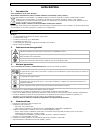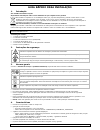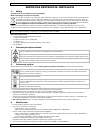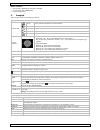- DL manuals
- Velleman
- Security System
- CCTVPROM18
- Quick Installation Manual
Velleman CCTVPROM18 Quick Installation Manual
CCTVPROM18
CCTV PACK EAGLE EYES: H.264 FULL FRAME DVR + 2 IR BULLET
CAMERAS
CCTV-PACK EAGLE EYES: H.264 FULL FRAME-VIDEORECORDER +
2 CILINDRISCHE IR-CAMERA'S
ENSEMBLE DE VIDÉOSURVEILLANCE EAGLE EYES: ENREGISTREUR
H.264 PLEIN ÉCRAN + 2 CAMÉRAS IR CYLINDRIQUES
JUEGO DE VIGILANCIA EAGLE EYES: VIDEOGRABADORA H.264
PANTALLA COMPLETA + 2 CÁMARAS CILÍNCRICAS CON LEDS IR
CCTV-PROMOPACK EAGLE EYES: H.264 VOLLBILD-VIDEORECORDER
+ 2 ZYLINDRISCHE KAMERAS MIT IR-LEDS
CONJUNTO CCTV EAGLE EYES: VIDEOGRAVADOR H.264 +
2 CMARAS CILÍNDRICAS IR
ZESTAW TELEWIZYJNY EAGLE EYES: REJESTRATOR DVR H.264
PELNORAMKOWY + 2 KAMERY TUBOWE NA PODCZERWIEN
QUICK INSTALLATION GUIDE
3
BEKNOPTE HANDLEIDING
11
GUIDE D'INSTALLATION RAPIDE
19
GUÍA RÁPIDA
27
SCHNELLEINSTIEG
35
GUIA RÁPIDO PARA INSTALAÇÃO
43
SKRÓCONA INSTRUKCJA INSTALACJI
51
Summary of CCTVPROM18
Page 1
Cctvprom18 cctv pack eagle eyes: h.264 full frame dvr + 2 ir bullet cameras cctv-pack eagle eyes: h.264 full frame-videorecorder + 2 cilindrische ir-camera's ensemble de vidÉosurveillance eagle eyes: enregistreur h.264 plein Écran + 2 camÉras ir cylindriques juego de vigilancia eagle eyes: videograb...
Page 2
Cctvprom18 v. 02.1 – 30/01/2014 2 ©velleman nv 2 x en 1 12 vdc input terminal 2 video output connector nl 1 12vdc-ingangsaansluiting 2 video-uitgangsaansluiting fr 1 connexion d’entrée 12 vcc 2 connexion de sortie vidéo es 1 conexión de entrada 12 vcc 2 conexión de salida de vídeo de 1 12vdc-eingang...
Page 3
Cctvprom18 v. 02.1 – 30/01/2014 3 ©velleman nv quick installation guide 1. Introduction to all residents of the european union important environmental information about this product this symbol on the device or the package indicates that disposal of the device after its lifecycle could harm the envi...
Page 4
Cctvprom18 v. 02.1 – 30/01/2014 4 ©velleman nv not included: hard disk: hd500gb/s, hd1tb/s & hd2tb/s vga & dvi monitor: monsca4n1 computer mouse. 5. Overview refer to the illustrations on page 2 of this manual. Front panel led indications hdd reading or recording activities on the hard disk. Alarm a...
Page 5
Cctvprom18 v. 02.1 – 30/01/2014 5 ©velleman nv 6. Hardware setup refer to the illustrations on page 2 of this manual. Connecting a video monitor obtain a suitable monitor (not included) and connect it to the hdmi or vga video output port on the back of the dvr. Connecting the power supply 1. Plug th...
Page 6
Cctvprom18 v. 02.1 – 30/01/2014 6 ©velleman nv advanced config click to set camera, detection, alert, network, display, record, devices, dccs, ivs & notify. Schedule settings click to set record timer, detection timer & alarm timer. Refer to the full user manual on the included cd-rom for more detai...
Page 7
Cctvprom18 v. 02.1 – 30/01/2014 7 ©velleman nv on the dvr: 1. Set "action" to on. 2. Select the system event or events you want to get notified about on your mobile device. You will receive a text message whenever an event occurs. 8.2 installing the eagleeyes app prerequisites before installing eagl...
Page 8
Cctvprom18 v. 02.1 – 30/01/2014 8 ©velleman nv key lock on motion mode sequence mode alarm recording mode alarm mode administrator logged on operator logged on note that actual screen icons might differ slightly from the ones shown above. Quick menu bar note: the quick menu bar is only available whe...
Page 9
Cctvprom18 v. 02.1 – 30/01/2014 9 ©velleman nv press the stop button ( ) to return to live monitoring. Press the slow button once to set play-back speed to 1/4 th and twice for 1/8 th . Search 1. To search an event, press the list button on the front panel. The system displays an overview of recorde...
Page 10
Cctvprom18 v. 02.1 – 30/01/2014 10 ©velleman nv min. Illumination 0.1 lux ir leds 21 max. Ir projection distance 15 m s/n ratio > 48 db (agc off) electronic shutter 1/50 to 1/100 000 s lens f 3.6 mm / f 2.0 lens angle 92.6° colour rolling suppress yes agc yes white balance automatic video output 1.0...
Page 11
Cctvprom18 v. 02.1 – 30/01/2014 11 ©velleman nv beknopte handleiding 1. Inleiding aan alle ingezetenen van de europese unie belangrijke milieu-informatie betreffende dit product dit symbool op het toestel of de verpakking geeft aan dat, als het na zijn levenscyclus wordt weggeworpen, dit toestel sch...
Page 12
Cctvprom18 v. 02.1 – 30/01/2014 12 ©velleman nv niet meegeleverd: harde schijf: hd500gb/s, hd1tb/s & hd2tb/s vga- en dvi-monitor: monsca4n1 muis. 5. Omschrijving raadpleeg de afbeeldingen op pagina 2 van deze handleiding. Voorpaneel leds hdd de harde schijf leest of neemt data op. Alarm het alarm is...
Page 13
Cctvprom18 v. 02.1 – 30/01/2014 13 ©velleman nv 6. De hardware installeren raadpleeg de afbeeldingen op pagina 2 van deze handleiding. Een monitor aansluiten sluit een compatibele monitor (niet meegeleverd) aan op de hdmi- of vga-uitgangspoort aan de achterkant van de dvr. De voeding aansluiten 1. S...
Page 14
Cctvprom18 v. 02.1 – 30/01/2014 14 ©velleman nv advanced config klik om camera, detection, alert, network, display, record, devices, dccs, ivs & notify in te stellen. Schedule settings klik om de opnametimer, detectietimer en alarmtimer in te stellen. Raadpleeg de uitgebreide handleiding op de meege...
Page 15
Cctvprom18 v. 02.1 – 30/01/2014 15 ©velleman nv op de dvr: 1. Stel "action" in op on. 2. Selecteer de events waarvoor u een bericht wilt ontvangen op uw mobiele toestel. U ontvangt een bericht telkens er zich een event voordoet. 8.2 de eagleeyes-app installeren vereisten voordat u eagleeyes voor bew...
Page 16
Cctvprom18 v. 02.1 – 30/01/2014 16 ©velleman nv 9. Gebruik display de volgende afbeelding geeft de lay-out van de display weer. A systeemdatum en -uur b algemene systeemstatus c beschikbare schijfruimte d kanaalstatus live-geluid geluidskanaal 1–4 inschakelen geluidskanaal 1–4 (geel) afspelen geluid...
Page 17
Cctvprom18 v. 02.1 – 30/01/2014 17 ©velleman nv bij bewegingswaarneming of alarm (functie is ingeschakeld) wordt het symbool ( ) of ( ) weergegeven. Bij een geprogrammeerde opname verschijnt het symbool ( ) en licht de opnameled op. Standaard staat de dvr in overschrijfmodus en wordt ( ) weergegeven...
Page 18
Cctvprom18 v. 02.1 – 30/01/2014 18 ©velleman nv bewaking op afstand smartphones eagleeyes-software push status: op ipad, ipod touch, iphone en android-telefoon beheer op afstand vanaf alle smartphoneplatforms (apple, android, blackberry, nokia symbian en windows mobile) computer video viewer-softwar...
Page 19
Cctvprom18 v. 02.1 – 30/01/2014 19 ©velleman nv guide d'installation rapide 1. Introduction aux résidents de l'union européenne informations environnementales importantes concernant ce produit ce symbole sur l'appareil ou l'emballage indique que l’élimination d’un appareil en fin de vie peut polluer...
Page 20
Cctvprom18 v. 02.1 – 30/01/2014 20 ©velleman nv non inclus : disque dur : hd500gb/s, hd1tb/s & hd2tb/s moniteur vga et dvi : monsca4n1 souris. 5. Description se référer aux illustrations en page 2 de ce mode d'emploi. Panneau frontal leds hdd lecture ou enregistrement en cours. Alarm l'alarme s'est ...
Page 21
Cctvprom18 v. 02.1 – 30/01/2014 21 ©velleman nv 6. Installer le matériel se référer aux illustrations en page 2 de ce mode d'emploi. Connecter un moniteur connecter un moniteur compatible (non incl.) au port de sortie vidéo hdmi ou vga de la partie arrière du dvr. Connecter l'alimentation 1. Insérer...
Page 22
Cctvprom18 v. 02.1 – 30/01/2014 22 ©velleman nv advanced config cliquer pour configurer camera, detection, alert, network, display, record, devices, dccs, ivs & notify. Schedule settings cliquer pour régler le minuteur d'enregistrement, le minuteur de détection et le minuteur d'alarme. Pour plus d'i...
Page 23
Cctvprom18 v. 02.1 – 30/01/2014 23 ©velleman nv sur le dvr : 1. Régler "action" sur on. 2. Sélectionner les événements pour lesquels vous souhaitez recevoir une notification sur votre dispositif mobile. Vous recevrez un message à chaque fois qu'un événement survient. 8.2 installer l'application eagl...
Page 24
Cctvprom18 v. 02.1 – 30/01/2014 24 ©velleman nv 9. Emploi afficheur l’illustration suivante représente la disposition d'affichage. A date et heure du système b état général du système c espace disponible sur le disque dur d état du canal canal audio 1–4 activé lecture du canal audio 1–4 (jaune) audi...
Page 25
Cctvprom18 v. 02.1 – 30/01/2014 25 ©velleman nv l'icône ( ) ou ( ) s'affiche après la détection de mouvements ou une alarme (si le mode en question est activé). L'icône ( ) s'affiche et la led s'allume dans le mode d'enregistrement programmé. L'enregistrement se met automatiquement en mode d'écrasem...
Page 26
Cctvprom18 v. 02.1 – 30/01/2014 26 ©velleman nv surveillance mobile smartphones logiciel eagleeyes push status : sur ipad, ipod touch, iphone, et téléphone mobile android connexion à distance depuis toutes les plateformes du smartphone (apple, android, blackberry, nokia symbian et windows mobile) or...
Page 27
Cctvprom18 v. 02.1 – 30/01/2014 27 ©velleman nv guÍa rÁpida 1. Introducción a los ciudadanos de la unión europea importantes informaciones sobre el medio ambiente concerniente a este producto este símbolo en este aparato o el embalaje indica que, si tira las muestras inservibles, podrían dañar el me...
Page 28
Cctvprom18 v. 02.1 – 30/01/2014 28 ©velleman nv no incluido: disco duro: hd500gb/s, hd1tb/s & hd2tb/s monitor vga y dvi: monsca4n1 ratón. 5. Descripción véase las figuras en la página 2 de este manual del usuario. Panel frontal leds hdd el disco duro está leyendo o grabando. Alarm se ha activado una...
Page 29
Cctvprom18 v. 02.1 – 30/01/2014 29 ©velleman nv 6. Configurar el hardware véase las figuras en la página 2 de este manual del usuario. Conectar un monitor conecte un monitor adecuado (no incl.) al puerto de salida hdmi o vga de la parte trasera de la dvr. Conectar la alimentación 1. Conecte el conec...
Page 30
Cctvprom18 v. 02.1 – 30/01/2014 30 ©velleman nv advanced config haga clic para ajustar camera, detection, alert, network, display, record, devices, dccs, ivs & notify. Schedule settings haga clic para ajustar el temporizador de grabación, el temporizador de detección y el temporizador de alarma. Par...
Page 31
Cctvprom18 v. 02.1 – 30/01/2014 31 ©velleman nv en la dvr: 1. Ponga "action" en la posición on. 2. Seleccione el evento del sistema para el que quiere recibir una notificación en el teléfono móvil. Recibirá un mensaje en cuanto ocurra el evento seleccionado. 8.2 instalar « eagleeyes » prerrequisitos...
Page 32
Cctvprom18 v. 02.1 – 30/01/2014 32 ©velleman nv 9. Funcionamiento visualización la siguiente imagen visualiza la estructuración de la pantalla. A fecha y hora del sistema b estado general del sistema c capacidad disponible en el disco duro d estado de los canales audio en directo de los canales de a...
Page 33
Cctvprom18 v. 02.1 – 30/01/2014 33 ©velleman nv el símbolo de grabación ( ) se visualiza (por defecto). El símbolo de movimiento ( ) o el símbolo de alarma ( ) se visualiza en caso de detección de movimiento o alarma y si esta función está activada. El símbolo de grabación por temporizador ( ) se vi...
Page 34
Cctvprom18 v. 02.1 – 30/01/2014 34 ©velleman nv vigilancia a distancia por el móvil smartphones software eagleeyes push status: ipad, ipod touch, iphone y teléfonos móviles android conexión a distancia por cualquier plataforma de smartphone (apple, android, blackberry, nokia symbian y windows mobile...
Page 35
Cctvprom18 v. 02.1 – 30/01/2014 35 ©velleman nv schnelleinstieg 1. Einführung an alle einwohner der europäischen union wichtige umweltinformationen über dieses produkt dieses symbol auf dem produkt oder der verpackung zeigt an, dass die entsorgung dieses produktes nach seinem lebenszyklus der umwelt...
Page 36
Cctvprom18 v. 02.1 – 30/01/2014 36 ©velleman nv gui-display (graphical user interface) und bedienung über usb-maus dynamischer domain-name-system-eintrag (ddns): gratis. Nicht mitgeliefert: festplatte: hd500gb/s, hd1tb/s & hd2tb/s vga- und dvi-monitor: monsca4n1 maus. 5. Beschreibung siehe abbildung...
Page 37
Cctvprom18 v. 02.1 – 30/01/2014 37 ©velleman nv 6. Konfiguration der hardware siehe abbildungen, seite 2 dieser bedienungsanleitung. Einen monitor anschließen schließen sie einen geeigneten monitor (nicht mitgeliefert) an den hdmi- oder vga-videoport auf der rückseite des dvr an. Die stromversorgung...
Page 38
Cctvprom18 v. 02.1 – 30/01/2014 38 ©velleman nv event information klicken sie, um in das ereignis-suchmenü zu gelangen. Advanced config klicken sie, um camera, detection, alert, network, display, record, devices, dccs, ivs & notify einzustellen. Schedule settings klicken sie, um den aufnahme-timer, ...
Page 39
Cctvprom18 v. 02.1 – 30/01/2014 39 ©velleman nv auf dem dvr: 1. Stellen sie "action" auf on. 2. Wählen sie die ereignisse, wofür sie eine nachricht empfangen möchten, aus. Sie empfangen eine nachrichte wenn ein ausgewähltes ereignis ausgelöst wird. 8.2 die eagleeyes-app installieren vorbedingungen v...
Page 40
Cctvprom18 v. 02.1 – 30/01/2014 40 ©velleman nv 9. Bedienung display folgendes bild zeigt die bildschirmaufteilung. A systemdatum und -zeit b allgemeiner systemstatus c verfügbare hdd-kapazität d kanalstatus live-audiokanal 1–4 eingeschaltet wiedergabe audiokanal 1–4 eingeschaltet (gelb) audiokanal ...
Page 41
Cctvprom18 v. 02.1 – 30/01/2014 41 ©velleman nv ist die bewegungserkennung aktiviert und tritt ein ereignis auf, dann wird das bewegungssymbol ( ) oder das alarmsymbol ( ) angezeigt. Ist die timer-aufnahme aktiviert, so wird ( ) auf dem bildschirm angezeigt und leuchtet die entsprechende led. Die fu...
Page 42
Cctvprom18 v. 02.1 – 30/01/2014 42 ©velleman nv fernüberwachung über handy smartphones eagleeyes-software push status: ipad, ipod touch, iphone und android-smartphone login über alle smartphone-plattforme möglich (apple, android, blackberry, nokia symbian und windows mobile) rechner 'video viewer'-s...
Page 43
Cctvprom18 v. 02.1 – 30/01/2014 43 ©velleman nv guia rÁpido para instalaÇÃo 1. Introdução aos cidadãos da união europeia importantes informações sobre o meio ambiente no que respeita a este produto este símbolo no aparelho ou na embalagem indica que, enquanto desperdícios, poderão causar danos no me...
Page 44
Cctvprom18 v. 02.1 – 30/01/2014 44 ©velleman nv não incluído: disco rígido: hd500gb/s, hd1tb/s & hd2tb/s monitor vga & dvi: monsca4n1 rato para computador. 5. Descrição ver as figuras da página 2 deste manual do utilizador. Painel frontal indicações led hdd a decorrer leitura ou gravação no disco rí...
Page 45
Cctvprom18 v. 02.1 – 30/01/2014 45 ©velleman nv 6. Configuração do hardware ver as figuras da página 2 deste manual do utilizador. Ligar um monitor de vídeo arranje um monitor adequado (não incluído) e ligue-o à saída de vídeo hdmi ou vga na parte traseira do dvr. Ligar a alimentação 1. Ligue o cone...
Page 46
Cctvprom18 v. 02.1 – 30/01/2014 46 ©velleman nv advanced config clique para aceder a camera (câmara), detection (detecção), alert (alertas), network (rede), display (ecrã), record (gravar), devices (dispositivos), dccs, ivs & notify (notificações). Schedule settings clique para temporizador de grava...
Page 47
Cctvprom18 v. 02.1 – 30/01/2014 47 ©velleman nv no dvr: 1. Coloque a opção "action" em on. 2. Seleccione as opções para a qual ou para as quais pretende ser notificado no seu dispositivo móvel. Receberá uma mensagem de texto sempre que houver uma ocorrência. 8.2 instalar a aplicação eagleeyes pré-re...
Page 48
Cctvprom18 v. 02.1 – 30/01/2014 48 ©velleman nv 9. Utilização display a imagem seguinte mostra o layout do ecrã. A data e hora do sistema b estado geral do sistema c capacidade hdd disponível d estado do canal áudio em directo, canal 1–4 activado áudio reprodução, canal 1–4 activado (amarelo) canal ...
Page 49
Cctvprom18 v. 02.1 – 30/01/2014 49 ©velleman nv o ícone de gravação por defeito ( ) aparece. No caso da detecção de movimento ou alarme estarem activos e um movimento ou alarme forem detectados, os ícones de movimento ( ) ou alarme ( ) aparecem. Quando a gravação temporizada está activa, o respectiv...
Page 50
Cctvprom18 v. 02.1 – 30/01/2014 50 ©velleman nv vigilância por telemóvel smart phones software eagleeyes estado "push": para ipad, ipod touch, iphone, e telefone android acesso remoto a partir de todas as plataformas para smartphone (apple, android, blackberry, nokia symbian e windows mobile) comput...
Page 51
Cctvprom18 v. 02.1 – 30/01/2014 51 ©velleman nv skrÓcona instrukcja instalacji 1. Wstęp przeznaczona dla mieszkańców unii europejskiej. Ważne informacje dotyczące środowiska. Ten symbol umieszczony na urządzeniu bądź opakowaniu wskazuje, że wyrzucenie produktu może być szkodliwe dla środowiska. Nie ...
Page 52
Cctvprom18 v. 02.1 – 30/01/2014 52 ©velleman nv brak w zestawie: dysk twardy: hd500gb/s, hd1tb/s i hd2tb/s monitor vga i dvi: monsca4n1 mysz komputerowa. 5. Przegląd patrz rysunki na stronie 2 niniejszej instrukcji. Panel przedni kontrolki led dysk twardy procesy odczytu lub zapisu na dysku twardym....
Page 53
Cctvprom18 v. 02.1 – 30/01/2014 53 ©velleman nv 6. Montaż sprzętu patrz rysunki na stronie 2 niniejszej instrukcji. Podłączanie monitora należy zaopatrzyć się w odpowiedni monitor (brak w zestawie) i podłączyć go do portu wyjściowego wideo hdmi lub vga znajdującego się z tyłu dvr. Podłączanie zasila...
Page 54
Cctvprom18 v. 02.1 – 30/01/2014 54 ©velleman nv advanced config kliknąć, aby ustawić parametry camera, detection, alert, network, display, record, devices, dccs, ivs & notify. Schedule settings kliknąć, aby ustawić timer dla nagrywania, detekcji i alarmu. Więcej szczegółów znajduje się w pełnej inst...
Page 55
Cctvprom18 v. 02.1 – 30/01/2014 55 ©velleman nv na dvr: 1. Ustawić "action" w pozycji on. 2. Wybrać zdarzenie lub zdarzenia systemowe, o których mają być dostarczane powiadomienia na urządzenie mobilne. Wówczas po każdym wystąpieniu zdarzenia zostanie wysłane powiadomienie. 8.2 instalacja aplikacji ...
Page 56
Cctvprom18 v. 02.1 – 30/01/2014 56 ©velleman nv 9. Obsługa wyświetlacz poniżej pokazano układ informacji na ekranie. A data i czas systemowy b ogólny status systemu c dostępne miejsce na dysku twardym d status kanału włączony przekaz audio w czasie rzeczywistym z kanału 1–4 włączone odtwarzanie audi...
Page 57
Cctvprom18 v. 02.1 – 30/01/2014 57 ©velleman nv ikona nagrywania ( ) jest domyślnie wyświetlana. Jeżeli włączone jest wykrywanie ruchu lub alarmu i wykryty zostanie ruch lub alarm, pokazuje się ikona ruchu ( ) lub alarmu ( ). Jeżeli włączone jest nagrywanie czasowe, pokazuje się ikona nagrywania cza...
Page 58
Cctvprom18 v. 02.1 – 30/01/2014 58 ©velleman nv monitoring przenośny smartfony oprogramowanie eagleeyes push status: na ipadach, ipodach touch, iphone’ach, telefonach z systemem android zdalna obsługa ze wszystkich smartfonów z platformą (apple, android, blackberry, nokia symbian i windows mobile) k...
Page 59
Velleman® service and quality warranty since its foundation in 1972, velleman® acquired extensive experience in the electronics world and currently distributes its products in over 85 countries. All our products fulfil strict quality requirements and legal stipulations in the eu. In order to ensure ...
Page 60
Velleman® service- und qualitätsgarantie seit der gründung in 1972 hat velleman® sehr viel erfahrung als verteiler in der elektronikwelt in über 85 ländern aufgebaut. Alle produkte entsprechen den strengen qualitätsforderungen und gesetzlichen anforderungen in der eu. Um die qualität zu gewährleiste...