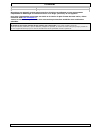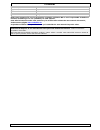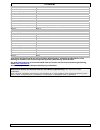- DL manuals
- Velleman
- Security System
- CCTVPROM7
- User Manual
Velleman CCTVPROM7 User Manual
Summary of CCTVPROM7
Page 1
Cctvprom7 all-round security set multifunctionele beveiligingsset ensemble vidÉosurveillance multifonctionnel juego de videovigilancia multifunciÓn universeller Überwachungssatz user manual 3 gebruikershandleiding 13 notice d’emploi 23 manual del usuario 33 bedienungsanleitung 43.
Page 2
Cctvprom7 14/07/2010 ©velleman nv 2.
Page 3: User Manual
Cctvprom7 14/07/2010 ©velleman nv 3 user manual 1. Introduction to all residents of the european union important environmental information about this product this symbol on the device or the package indicates that disposal of the device after its lifecycle could harm the environment. Do not dispose ...
Page 4
Cctvprom7 14/07/2010 ©velleman nv 4 front panel 1 channel selectors 8 arrow buttons 2 quadruple screen selector 9 confirmation button (ok) 3 manual record button 10 power led 4 menu button 11 system led 5 ptz control button 12 recording led 6 playback button 13 usb status led 7 escape button 14 lcd ...
Page 5
Cctvprom7 14/07/2010 ©velleman nv 5 • when connecting a serial line, use all 4 terminals (485t-, 485t+, 485r+ and 485r-). Connecting ground • connecting the ground connector [h] to earth might resolve any image interference problems. Do not connect when the image is fine. Connecting the power supply...
Page 6
Cctvprom7 14/07/2010 ©velleman nv 6 7.3 menu options • following menu options are available: hdd – record – playback – motion – ptz – ptzctrl – log – system hdd • select ‘overwrite’ (x) to automatically overwrite the oldest data when the disk is full. Deselect (empty) to disable this function. • the...
Page 7
Cctvprom7 14/07/2010 ©velleman nv 7 playback • select the channel(s) for which to look up recorded files. • set start and end date and time for the search function. • select the type of recording (manual, scheduled, motion triggered). • press on search to display a list of found recordings (see belo...
Page 8
Cctvprom7 14/07/2010 ©velleman nv 8 motion schedule • select the channel for which to schedule motion recording. • the grid is divided into 24 hours (horizontal) and 7 week days (vertical). E.G. When the 4 th square on the second row is selected (red) than the indicated channel will be recorded when...
Page 9
Cctvprom7 14/07/2010 ©velleman nv 9 configure • select the ‘video loss’ option to get an audible warning when one of the video signals is lost. • the autoswitch timer set the timer interval of the sequential view mode. Value: 1~99s. • pipconfig sets the picture-in-picture settings. The first channel...
Page 10
Cctvprom7 14/07/2010 ©velleman nv 10 7.4 playback & backup • before connecting the dvr to a computer, first install the necessary playback/backup software on that computer. 7.4.1 software installation • locate the file “dvr_clientsetupchs” on the included cd-rom and double click it to install the re...
Page 11
Cctvprom7 14/07/2010 ©velleman nv 11 7.4.7 playback tab • the playback tab opens when the playbyfile or playbytime button is pressed in the recordfile tab. However, it is also possible to go directly to the playback tab without selecting a file. Press the open button to browse the computer for previ...
Page 12
Cctvprom7 14/07/2010 ©velleman nv 12 power supply 12vdc power consumption operating temperature 10°c ~ 40°c (50°f ~ 104°f) system recovery system auto recovery after power reconnected dimensions 200 x 210 x 130mm weight 2250g camera (4x) scanning system pal pick-up element cmos sensor number of pixe...
Page 13: Gebruikershandleiding
Cctvprom7 14/07/2010 ©velleman nv 13 gebruikershandleiding 1. Inleiding aan alle ingezetenen van de europese unie belangrijke milieu-informatie betreffende dit product dit symbool op het toestel of de verpakking geeft aan dat, als het na zijn levenscyclus wordt weggeworpen, dit toestel schade kan to...
Page 14
Cctvprom7 14/07/2010 ©velleman nv 14 5. Omschrijving raadpleeg de figuren op pagina 2 van deze handleiding. Frontpaneel 1 keuzetoets kanaal 8 pijltjestoetsen 2 keuzetoets viervoudig scherm 9 bevestigingstoets (ok) 3 opnametoets 10 voedingsled 4 menutoets 11 systeemled 5 ptz-knop 12 opnameled 6 afspe...
Page 15
Cctvprom7 14/07/2010 ©velleman nv 15 aansluiting van een ptz-camera/seriële lijn • sluit de datalijn aan op terminals 485t- en 485t+ van de ptz-aansluiting [f]. Schroef de kabels vast met behulp van een kleine schroevendraaier. • gebruik alle 4 terminals bij het aansluiten van een seriële lijn (485t...
Page 16
Cctvprom7 14/07/2010 ©velleman nv 16 7.3 menuopties • volgende menuopties zijn beschikbaar: hdd – record – playback – motion – ptz – ptzctrl – log – system hdd (harde schijf) • vink overwrite aan om de oudste data automatisch te overschrijven bij een volle harde schijf. Vink uit om de functie uit te...
Page 17
Cctvprom7 14/07/2010 ©velleman nv 17 playback (afspelen) • selecteer het kanaal waarvan u files wenst op te zoeken. • stel begin- en einddatum en -tijd in. • selecteer het type opname (handmatig, geprogrammeerd, na bewegingswaarneming). • klik op search om de lijst met resultaten weer te geven of kl...
Page 18
Cctvprom7 14/07/2010 ©velleman nv 18 motion schedule (geprogrammeerde bewegingswaarneming) • selecteer het kanaal waarvoor u de opname wenst te programmeren. • de horizontale as van de rooster stelt de uren voor; de verticale as stelt de dagen voor. Klik het vakje aan wanneer u op dat tijdstip wenst...
Page 19
Cctvprom7 14/07/2010 ©velleman nv 19 configure (instellingen) • selecteer video loss indien u een pieptoon wenst re horen bij verlies van een videosignaal. • stel het interval in tussen twee opeenvolgende beelden onder autoswitch. Waarde: 1~99s. • stel de pip-instellingen in onder pipconfig. Het eer...
Page 20
Cctvprom7 14/07/2010 ©velleman nv 20 7.4 playback en back-up • installeer eerst de nodige software op de aan te sluiten computer. 7.4.1 installatie van de software • dubbelklik op [dvr_clientsetupchs] op de cd-rom. • volg de instructies op het scherm. • dubbelklik, eens de installatie voltooid is, o...
Page 21
Cctvprom7 14/07/2010 ©velleman nv 21 • het venster verschijnt wanneer u voor playbyfile of playbytime kiest onder recordfile. U kunt het venster ook direct openen zonder eerst een file te openen. Klik op open om doorheen de eerder opgeslagen files te bladeren. • klik op pause om het beeld stil te le...
Page 22
Cctvprom7 14/07/2010 ©velleman nv 22 lenshoek 39,8° voeding 12 vdc afmetingen Ø 45 x 55 mm gewicht 290 g gebruik dit toestel enkel met originele accessoires. Velleman nv is niet aansprakelijk voor schade of kwetsuren bij (verkeerd) gebruik van dit toestel. Voor meer informatie over dit product en de...
Page 23: Notice D’Emploi
Cctvprom7 14/07/2010 ©velleman nv 23 notice d’emploi 1. Introduction aux résidents de l'union européenne des informations environnementales importantes concernant ce produit ce symbole sur l'appareil ou l'emballage indique que l’élimination d’un appareil en fin de vie peut polluer l'environnement. N...
Page 24
Cctvprom7 14/07/2010 ©velleman nv 24 5. Description se référer aux illustrations en page 2 de cette notice. Panneau frontal 1 sélecteurs de canal 8 boutons directionnels 2 sélecteur plein écran/écran quadruple 9 bouton de confirmation (ok) 3 bouton d’enregistrement manuel (rec) 10 led d’alimentation...
Page 25
Cctvprom7 14/07/2010 ©velleman nv 25 connexion de la souris • connecter la souris ps2 à la prise ps2 [d]. Connexion d’une caméra ptz/ligne série • connecter la ligne de données ptz aux bornes 485t- et 485t+ du bornier de connexion ptz [f]. Serrer les câbles avec un petit tournevis. • en connectant u...
Page 26
Cctvprom7 14/07/2010 ©velleman nv 26 7.3 les options du menu • le menu principal affiche les options suivantes : hdd – record – playback – motion – ptz – ptzctrl – log – system hdd (disque dur) • cocher la case overwrite pour écraser automatiquement les données les plus anciennes en cas de mémoire p...
Page 27
Cctvprom7 14/07/2010 ©velleman nv 27 playback (lecture) • sélectionner le canal dans lequel vous souhaitez rechercher des fichiers. • configurer les dates et l’heure de début et de fin de l’enregistrement. • sélectionner le type d’enregistrement (manuel, programmé, après détection de mouvement). • c...
Page 28
Cctvprom7 14/07/2010 ©velleman nv 28 motion schedule (détection de mouvement programmée) • sélectionner le canal à programmer. • la grille représente les 7 jours de la semaine (axe verticale) divisés en 24 heures (axe horizontal). Exemple : la 4 ième case sur la 2 ième rangée cochée (rouge) indique ...
Page 29
Cctvprom7 14/07/2010 ©velleman nv 29 configure (configuration) • activer video loss pour entendre une tonalité lors d’une perte de signal vidéo. • configurer l’intervalle entre deux images sous autoswitch. Valeur : 1~99s. • configurer les paramètres du mode pip sous pipconfig. Le premier canal est l...
Page 30
Cctvprom7 14/07/2010 ©velleman nv 30 7.4.1 installation du logiciel • cliquer double sur [dvr_clientsetupchs] sur le cédérom inclus pour lancer l’installation du logiciel. • suivre les instructions sur l’écran. • une fois l’installation terminée, cliquer double sur l’icône pour lancer le logiciel. 7...
Page 31
Cctvprom7 14/07/2010 ©velleman nv 31 • la fenêtre s’ouvre en sélectionnant l’option playbyfile ou playbytime sous recordfile. La fenêtre est également accessible sans avoir à sélectionner un fichier. Cliquer open pour naviguer vers le fichier préalablement sauvegardé. • cliquer sur pause pour arrête...
Page 32
Cctvprom7 14/07/2010 ©velleman nv 32 alimentation 12 vdc dimensions Ø 45 x 55 mm poids 290 g n’employer cet appareil qu’avec des accessoires d’origine. Sa velleman ne sera aucunement responsable de dommages ou lésions survenus à un usage (incorrect) de cet appareil. Pour plus d’information concernan...
Page 33: Manual Del Usuario
Cctvprom7 14/07/2010 ©velleman nv 33 manual del usuario 1. Introducción a los ciudadanos de la unión europea importantes informaciones sobre el medio ambiente concerniente a este producto este símbolo en este aparato o el embalaje indica que, si tira las muestras inservibles, podrían dañar el medio ...
Page 34
Cctvprom7 14/07/2010 ©velleman nv 34 5. Descripción véase las figuras en la página 2 de este manual del usuario. Panel frontal 1 selectores de canal 8 botones direccionales 2 selector pantalla completa/pantalla cuádruple 9 botón de confirmación (ok) 3 botón de grabación manual (rec) 10 led de alimen...
Page 35
Cctvprom7 14/07/2010 ©velleman nv 35 conectar el ratón • conecte el ratón ps2 a la entrada ps2 [d]. Conectar una cámara ptz/línea serie • conecte la línea de datos ptz a los bornes 485t- y 485t+ del borne de conexión ptz [f]. Fije los cables con un pequeño destornillador. • al conectar una línea ser...
Page 36
Cctvprom7 14/07/2010 ©velleman nv 36 7.3 las opciones del menú • el menú principal visualiza las siguientes opciones: hdd – record – playback – motion – ptz – ptzctrl – log – system hdd (disco duro) • en caso de memoria llena marque la casilla overwrite para sobre- escribir automáticamente los datos...
Page 37
Cctvprom7 14/07/2010 ©velleman nv 37 playback (reproducción) • seleccione el canal en el que quiere buscar ficheros. • ajuste los datos y la hora inicial y la hora final de la grabación. • seleccione el tipo de grabación (manual, programada, después de la detección de movimientos). • haga clic en se...
Page 38
Cctvprom7 14/07/2010 ©velleman nv 38 motion schedule (detección de movimientos programada) • seleccione el canal que quiere programar. • la rejilla representa los 7 días de la semana (eje vertical) divididos en 24 horas (eje horizontal). Ejemplo: la cuarta casilla de la segunda hilera marcada (rojo)...
Page 39
Cctvprom7 14/07/2010 ©velleman nv 39 configure (configuración) • active video loss para recibir una señal acústica en cuanto se pierda la señal de vídeo. • ajuste el intervalo entre dos imágenes bajo autoswitch. Valor: 1~99s. • ajuste los parámetros del modo pip bajo pipconfig. El primer canal es la...
Page 40
Cctvprom7 14/07/2010 ©velleman nv 40 7.4.1 instalar el software • haga clic dos veces en [dvr_clientsetupchs] del cd-rom incluido para iniciar la instalación del software. • siga las instrucciones de la pantalla. • después de que se haya terminada la instalación, haga clic dos veces en el icono para...
Page 41
Cctvprom7 14/07/2010 ©velleman nv 41 • la pantalla se abre al seleccionar la opción playbyfile o playbytime bajo recordfile. La pantalla también es accesible sin seleccionar un fichero. Haga clic en open para ir al fichero guardado de antemano. • haga clic en pause para parar la imagen, haga clic en...
Page 42
Cctvprom7 14/07/2010 ©velleman nv 42 corrección de contraste (gama) 0,45 óptica incorporada 6 mm ángulo de visión 39,8° alimentación 12 vdc dimensiones Ø 45 x 55 mm peso 290 g utilice este aparato sólo con los accesorios originales. Velleman nv no será responsable de daños ni lesiones causados por u...
Page 43: Bedienungsanleitung
Cctvprom7 14/07/2010 ©velleman nv 43 bedienungsanleitung 1. Einführung an alle einwohner der europäischen union wichtige umweltinformationen über dieses produkt dieses symbol auf dem produkt oder der verpackung zeigt an, dass die entsorgung dieses produktes nach seinem lebenszyklus der umwelt schade...
Page 44
Cctvprom7 14/07/2010 ©velleman nv 44 kamera (4x) • cmos-farbkamera • s/w-nachtsicht (über ir-leds) 5. Umschreibung siehe abbildungen, seite 2 dieser bedienungsanleitung. Frontplatte 1 wahltaste kanal 8 pfeiltasten 2 wahltaste vierfachbild 9 bestätigungstaste (ok) 3 aufnahmetaste 10 stromversorgungs-...
Page 45
Cctvprom7 14/07/2010 ©velleman nv 45 • verbinden sie nun das netzkabel mit dem dvr. Die kanalnummer befindet sich oben oder unten am bnc- anschluss [c]. Der anschluss der bnc-stecker bestimmt die wiedergabe der kanäle im bildschirm. Verwenden sie auch den korrekten dc-ausgang [e]. Anschluss der maus...
Page 46
Cctvprom7 14/07/2010 ©velleman nv 46 o klicken sie auf unten im display, um die pip-funktion einzuschalten. Siehe konfigurationsmenü für mehr information. Drücken sie die ziffertaste, um den entsprechenden kanal in vollbild anzuzeigen. Klicken sie im display, um zum vierfachen wiedergabemodus zurück...
Page 47
Cctvprom7 14/07/2010 ©velleman nv 47 • kreuzen sie rec für den gewünschten kanal an, um die aufnahme in diesem kanal manuell zu starten. Entmarkieren sie, um die aufnahme zu stoppen. Während der aufnahme erscheint ein roter punkt unten im display des entsprechenden kanal. • die aufnahme wird nicht s...
Page 48
Cctvprom7 14/07/2010 ©velleman nv 48 motion parameters (parameter bewegungserfassung) • wählen sie den kanal und klicken sie auf set um die Überwachungszone einzustellen. Im bildschirm erscheint ein gitter (16 x 12 kästchen). Klicken sie die gewünschten kästchen an und bestimmen sie so die Überwachu...
Page 49
Cctvprom7 14/07/2010 ©velleman nv 49 system settings (systeeminstellingen) • es gibt 6 submenüs: o configure o password o date&time o default o reset o about configure (instellingen) • wählen sie video loss wenn sie ein akustisches signal bei verlust eines videosignals hören möchten. • stellen sie d...
Page 50
Cctvprom7 14/07/2010 ©velleman nv 50 default configuration (werkseinstellungen) • klicken sie auf ok um die werkseinstellungen wieder einzustellen. Reset • klicken sie auf ok um das system neu zu starten. About • systeminformation (hardware- und softwareversion). 7.4 wiedergabe und sicherungskopie •...
Page 51
Cctvprom7 14/07/2010 ©velleman nv 51 7.4.6 playbytime • wählen sie nur einen einzigen kanal wenn sie diese funktion verwenden möchten (um überlappende dateien zu vermeiden). Alle dateien werden nacheinander wiedergegeben. • auch hier erscheinen die bilder im playback-fenster (siehe §7.4.7). 7.4.7 pl...
Page 52
Cctvprom7 14/07/2010 ©velleman nv 52 bewegungserfassung max.) sicherungskopie usb-anschluss ptz-bedienung rs-485 tastenverriegelung ja detektion bildverlust ja kameraname bis zu 8 zeichen video-einstellungen kontrast / helligkeit / intensität datumwiedergabe mm-dd-jj stromverorgung 12 vdc stromverbr...
Page 53
Velleman® service and quality warranty velleman® has over 35 years of experience in the electronics world and distributes its products in more than 85 countries. All our products fulfil strict quality requirements and legal stipulations in the eu. In order to ensure the quality, our products regular...
Page 54
- tout dommage engendré par un retour de l’appareil emballé dans un conditionnement non ou insuffisamment protégé. - toute réparation ou modification effectuée par une tierce personne sans l’autorisation explicite de sa velleman® ; - frais de transport de et vers velleman® si l’appareil n’est plus c...