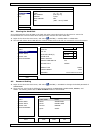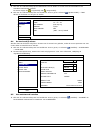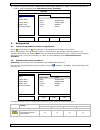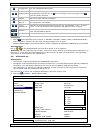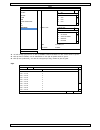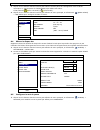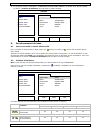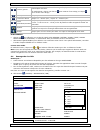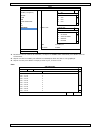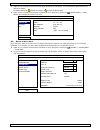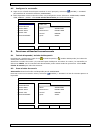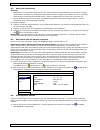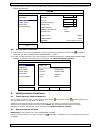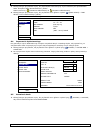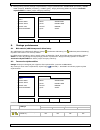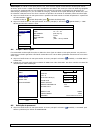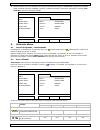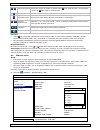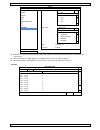- DL manuals
- Velleman
- Security System
- CCTVPROMT1
- Quick Installation Manual
Velleman CCTVPROMT1 Quick Installation Manual
CCTVPROMT1
HD CCTV VIDEO SECURITY SYSTEM - 4-CHANNELS - 2 IR CAMERAS - PUSH
VIDEO/STATUS + IVS
HD-BEWAKINGSSYSTEEM - 4 KANALEN - 2 IR-CAMERA'S - PUSH
VIDEO/STATUS + IVS
SYSTÈME DE VIDÉOSURVEILLANCE HD - 4 CANAUX - 2 CAMÉRA'S IR -
PUSH VIDEO/STATUS + IVS
SISTEMA DE VIDEOVIGILANCIA DE ALTA DEFINICIÓN - 4 CANALES - 2
CÁMARAS IR - PUSH VÍDEO/STATUS + IVS
HD VIDEO-ÜBERWACHUNGSSYSTEM - 4 KANÄLE - 2 IR-KAMERAS - PUSH
VIDEO/STATUS + IVS
SYSTEM BEZPIECZEŃSTWA VIDEO WYSOKIEJ ROZDZIELCZOŚCI -
4 KANAŁY - 2 KAMERY IR - FUNKCJA PUSH VIDEO/STATUS + IVS
SISTEM DE VÍDEO-VIGILNCIA COM ALTA DEFINIÇÃO - 4 CANAIS - 2
CMARAS IR - PUSH VIDEO/STATUS + IVS
QUICK INSTALLATION GUIDE
3
KORTE HANDLEIDING
24
GUIDE D'INSTALLATION RAPIDE
45
GUÍA RÁPIDA
67
SCHNELLEINSTIEG
89
SKRÓCONA INSTRUKCJA INSTALACJI
111
GUIA RÁPIDO PARA INSTALAÇÃO
133
Summary of CCTVPROMT1
Page 1
Cctvpromt1 hd cctv video security system - 4-channels - 2 ir cameras - push video/status + ivs hd-bewakingssysteem - 4 kanalen - 2 ir-camera's - push video/status + ivs systÈme de vidÉosurveillance hd - 4 canaux - 2 camÉra's ir - push video/status + ivs sistema de videovigilancia de alta definiciÓn ...
Page 2
Cctvpromt1 v. 01 – 25/02/2016 2 ©velleman nv 2 x en 1 12 vdc input terminal 2 video output connector nl 1 12vdc-ingangsaansluiting 2 video-uitgangsaansluiting fr 1 connexion d’entrée 12 vcc 2 connexion de sortie vidéo es 1 conexión de entrada 12 vcc 2 conexión de salida de vídeo de 1 12vdc-eingangsa...
Page 3: Quick Installation Guide
Cctvpromt1 v. 01 – 25/02/2016 3 ©velleman nv quick installation guide 1. Introduction to all residents of the european union important environmental information about this product this symbol on the device or the package indicates that disposal of the device after its lifecycle could harm the enviro...
Page 4
Cctvpromt1 v. 01 – 25/02/2016 4 ©velleman nv 3. General guidelines refer to the velleman® service and quality warranty on the last pages of the full user manual which can be found on the included cd-rom. Indoor use only. Keep this device away from rain, moisture, splashing and dripping liquids. Neve...
Page 5
Cctvpromt1 v. 01 – 25/02/2016 5 ©velleman nv 5. Hardware setup refer to the illustrations on page 3 of this manual. Connecting a video monitor obtain a suitable monitor (not included) and connect it to the hdmi or vga video output port on the back of the dvr. Connecting the power supply 1. Plug the ...
Page 6
Cctvpromt1 v. 01 – 25/02/2016 6 ©velleman nv dvr status key lock key unlock overwrite on overwrite off internet disconnected internet connected local connection usb mouse connected usb flash drive/device connected no usb device connected ivs on timer recording on timer recording off ptz mode on ptz ...
Page 7
Cctvpromt1 v. 01 – 25/02/2016 7 ©velleman nv 6.4 main menu main menu quick start click to set the status display, image settings, and date & time. System click to set the system configurations. Event information click to enter the event search menu. Advanced config click to set camera, detection, al...
Page 8
Cctvpromt1 v. 01 – 25/02/2016 8 ©velleman nv schedule settings record detection alarm in alarm out push video buzzer * for selected modes only 7. Hardware overview 7.1 front panel led indicators o : dvr is powered on. O : hdd is reading or recording. 1–4: press the channel number buttons to select t...
Page 9
Cctvpromt1 v. 01 – 25/02/2016 9 ©velleman nv lan: connect to internet by lan cable. External i/o: this port is used to connect external devices (such as speed dome cameras, external alarms, etc.). Hdmi: connect to the hdmi port of a monitor that supports hdmi video output. Note: you can use the hdmi...
Page 10
Cctvpromt1 v. 01 – 25/02/2016 10 ©velleman nv quick start general date 2009 / nov / 17 time setup time 15 : 35 : 53 daylight ntp server pool.Ntp.Org eazy format y/m/d sync period off gmt (gmt + 8:00) taipei exit 8.4 clearing the hard disk it is recommended to clear all data in the hard disk when usi...
Page 11
Cctvpromt1 v. 01 – 25/02/2016 11 ©velleman nv 9. Basic operation 9.1 key lock / unlock to lock or unlock the operation, click (key lock) or (unlock) in the dvr status bar to change the status. When you unlock the operation, you have to enter a user name and password. The default user name and passwo...
Page 12
Cctvpromt1 v. 01 – 25/02/2016 12 ©velleman nv function user level supervisor power user normal guest playback control fast forward yes yes yes fast rewind yes yes yes / play/pause yes yes yes stop yes yes yes slow playback yes yes yes / previous/next hour yes yes yes quick search yes yes yes 9.3 pla...
Page 13
Cctvpromt1 v. 01 – 25/02/2016 13 ©velleman nv note: to make a video backup with audio, make sure the camera which supports the audio function is connected to the video-in channel and audio-in channel. For example, the audio data from audio channel 1 will be recorded with the video data from video ch...
Page 14
Cctvpromt1 v. 01 – 25/02/2016 14 ©velleman nv 4. To exit, right-click anywhere on the screen. Note: you need to exit the zoom mode before you can use other dvr functions. 10. Push video configuration 10.1 pin connection this dvr can send notifications to your mobile devices, such as iphone, ipad, an...
Page 15
Cctvpromt1 v. 01 – 25/02/2016 15 ©velleman nv careful! You have to select the opposite type for push video to work correctly. If your alarm sensor is n.C. (normal closed, alarm goes off when the contact opens), then select alarm n.O. If your alarm sensor is n.O. (normal open, alarm goes off when the...
Page 16
Cctvpromt1 v. 01 – 25/02/2016 16 ©velleman nv you have subscribed to mobile internet services on your phone; the service is available for use on your phone. Note: you may be charged for internet access via wireless or 3g networks. For the internet access rates, contact your local network operator or...
Page 17
Cctvpromt1 v. 01 – 25/02/2016 17 ©velleman nv 3. Open eagleeyes and switch the push video button to on. You will receive a message that push notification (push video) is enabled. 4. Return to the main menu of your iphone/ipad. You will receive event notifications when there is a human detection or a...
Page 18
Cctvpromt1 v. 01 – 25/02/2016 18 ©velleman nv 13. Push status note: before using this function, make sure that you have configured eagleeyes* and that the guard has been enabled. For details, please refer to chapter 12. Setting up push video. Advanced config camera push video push status message mai...
Page 19
Cctvpromt1 v. 01 – 25/02/2016 19 ©velleman nv advanced config camera ivs1 ivs2 ivs3 ivs4 detection camera ch3 alert ivs mode flow counting network display line off display sensitivity 07 record reset count submit devices virtual fence area setup dccs scene change off ivs scene change level middle ...
Page 20
Cctvpromt1 v. 01 – 25/02/2016 20 ©velleman nv 14.2 virtual fence / one-way pass 1. Go to virtual fence area to draw a detection line with your mouse, and decide the detection direction by selecting reverse. 2. Finish the ivs setting and return to the live view. When anyone walks across the detection...
Page 21
Cctvpromt1 v. 01 – 25/02/2016 21 ©velleman nv list view ivs statistic list chart hour count 00:00 – 00:59 0 01:00 – 01:59 0 02:00 – 02:59 0 03:00 – 03:59 0 04:00 – 04:59 0 05:00 – 05:59 0 06:00 – 06:59 0 07:00 – 07:59 0 08:00 – 08:59 3 09:00 – 09:59 9 2010/may/17 day exit chart view ivs statistic li...
Page 22
Cctvpromt1 v. 01 – 25/02/2016 22 ©velleman nv hard disk storage built-in 1 tb hard disk drive hdd quick cleaning quick clean-up of the "index system" of the recorded files. 1 tb in under 2 seconds recording mode manual / timer / motion / network / alarm-controlled multiplex operation live display, r...
Page 23
Cctvpromt1 v. 01 – 25/02/2016 23 ©velleman nv audio no power supply 12 vdc current consumption max. 200 ma (ir on) operating temperature 20 °c to 40 °c - rh max. 95 % dimensions 198 x 65 x 68 mm weight 315 g use this device with original accessories only. Velleman nv cannot be held responsible in th...
Page 24: Korte Handleiding
Cctvpromt1 v. 01 – 25/02/2016 24 ©velleman nv korte handleiding 1. Inleiding aan alle ingezetenen van de europese unie belangrijke milieu-informatie betreffende dit product dit symbool op het toestel of de verpakking geeft aan dat, als het na zijn levenscyclus wordt weggeworpen, dit toestel schade k...
Page 25
Cctvpromt1 v. 01 – 25/02/2016 25 ©velleman nv dit toestel valt onder beschermingsklasse i (voorzien van een beschermende aarding ingebouwd in het stroomsnoer). De stekker mag enkel aangesloten worden op een stopcontact met aarde. Elke onderbreking van de beschermende geleider, aan de binnenzijde of ...
Page 26
Cctvpromt1 v. 01 – 25/02/2016 26 ©velleman nv 5. De hardware installeren raadpleeg de afbeeldingen op pagina 2 van deze handleiding. Een monitor aansluiten sluit een geschikte monitor (niet meegelev.) aan op de hdmi- of vga-uitgangspoort aan de achterkant van de dvr. De voeding aansluiten 1. Sluit d...
Page 27
Cctvpromt1 v. 01 – 25/02/2016 27 ©velleman nv dvr-status toetsvergrendeling actief toetsvergrendeling inactief harde schijf overschrijven harde schijf niet overschrijven niet met internet verbonden internetverbinding lokale verbinding usb-muis aangesloten usb flash drive / apparaat aangesloten geen ...
Page 28
Cctvpromt1 v. 01 – 25/02/2016 28 ©velleman nv 6.4 hoofdmenu hoofdmenu quick start klik om de statusweergave, de beelden, de datum en het uur in te stellen. System klik om de systeemconfiguratie in te stellen. Event information klik om naar het zoekmenu voor events te gaan. Advanced config klik om ca...
Page 29
Cctvpromt1 v. 01 – 25/02/2016 29 ©velleman nv schedule settings record detection alarm in alarm out push video buzzer * enkel voor de geselecteerde modi 7. Beschrijving 7.1 voorkant led-indicatoren o : dvr is ingeschakeld. O : harde schijf speelt bestanden af of neemt bestanden op. 1–4: druk op een ...
Page 30
Cctvpromt1 v. 01 – 25/02/2016 30 ©velleman nv audio in (1): sluit aan op de audio-aansluiting van een camera, wanneer de camera audio-opnamen ondersteunt. Opmerking: om een video back-up te maken, zorg ervoor dat de camera, die de audiofunctie ondersteunt, op het video-in- en de audio-in-kanaal aang...
Page 31
Cctvpromt1 v. 01 – 25/02/2016 31 ©velleman nv 1. Klik met de rechtermuisknop op het wachtwoord van de dvr in te voeren met het toetsenbord. Het standaard wachtwoord is admin. De status wijzigt van (vergrendeld) naar (ontgrendeld). 2. Klik met de rechtermuisknop om het hoofdmenu weer te geven. Select...
Page 32
Cctvpromt1 v. 01 – 25/02/2016 32 ©velleman nv 2. Er zijn vier gebruikersniveaus: supervisor, power user, normal, en guest. Voor meer informatie, zie verder in deze handleiding onder gebruikersaccounts aanmaken . System account user list tools user name level system info admin supervisor backup data ...
Page 33
Cctvpromt1 v. 01 – 25/02/2016 33 ©velleman nv functie gebruikersniveau supervisor power user normal guest kanaalstatus / live-audio aan/uit ja ja ja ja / audioweergave aan/uit ja ja ja ja / originele grootte / passend op scherm ja ptz-besturing ja ja menubalk kanaalselectie ja ja ja ja weergave ja j...
Page 34
Cctvpromt1 v. 01 – 25/02/2016 34 ©velleman nv terugspoelen snelheid terugspoelen verhogen. 1x klikken: 4x snelheid; 2x klikken: 8x snelheid, enz. De maximumsnelheid is 32x. / afspelen/pauze klik om de laatst opgenomen videoclip af te spelen. Klik opnieuw om te pauzeren. In pauzemodus, klik één keer ...
Page 35
Cctvpromt1 v. 01 – 25/02/2016 35 ©velleman nv 2. Geef start date (startdatum), start time (starttijd), end date (einddatum) en end time (eindtijd) in, om de tijdsduur in te stellen voor de gegevens waarvan u een video back-up wil maken. 3. Selecteer de videokanalen waarvan u een back-up wenst te mak...
Page 36
Cctvpromt1 v. 01 – 25/02/2016 36 ©velleman nv 1. Klik met de rechtermuisknop om het hoofdmenu weer te geven en kies (advanced config) > notify. 2. Stel guard in op on. 3. Configureer de alarmsensor (normaal open of normaal gesloten). Opgelet! Selecteer het omgekeerde type zodat de push video-functie...
Page 37
Cctvpromt1 v. 01 – 25/02/2016 37 ©velleman nv 6. Trigger het alarm. 7. U ontvangt een alarmmelding en bekijkt de video op uw mobiele toestel. 11. Bewaking op afstand via eagleeyes eagleeyes is een krachtige bewakingssoftware ontworpen door av tech corporation. Opmerking: ga naar http://www.Eagleeyes...
Page 38
Cctvpromt1 v. 01 – 25/02/2016 38 ©velleman nv 12.2 push video inschakelen vanaf iphone of ipad 1. Selecteer settings > notifications in het hoofdmenu van de iphone/ipad. 2. Kies eagleeyes en stel notification center in op on. 3. Open eagleeyes en zet de push video knop op on. U ontvangt een bericht ...
Page 39
Cctvpromt1 v. 01 – 25/02/2016 39 ©velleman nv vanaf een android-toestel in het adresboek, stel guard van off in op on. 13. Push status opmerking: zorg ervoor dat eagleeyes* correct ingesteld is en dat de guard ingeschakeld is voor u deze functie gebruikt. Raadpleeg hoofdstuk 12 voor meer info. Push ...
Page 40
Cctvpromt1 v. 01 – 25/02/2016 40 ©velleman nv 14. Mensentelling – virtuele muur – mensenstroom opmerking: alvorens de ivs-functie te gebruiken, stel eerst de opnamefunctie in op de dvr. De ivs-technologie (intelligent video surveillance, intelligente videobewaking) is een geavanceerde en preciezere ...
Page 41
Cctvpromt1 v. 01 – 25/02/2016 41 ©velleman nv virtual fence area: klik op setup om de virtuele lijn en de richting in te stellen. Deze instelling is de basis voor detectie in intelligente bewakingsmodus. Scene change: on naar trekker a beweging wordt gedetecteerd camera. Op het scherm verschijnt en ...
Page 42
Cctvpromt1 v. 01 – 25/02/2016 42 ©velleman nv list quick search channel 3 selected record all motion ch1 alarm ch2 time ch3 human detection ch4 ivs full statistic event type 3 selected all inflow outflow virtual fence oneway motion time 2010/may/17 statistic submit exit 4. Vul alle nodige gegevens i...
Page 43
Cctvpromt1 v. 01 – 25/02/2016 43 ©velleman nv grafiek ivs statistic list chart 30 c o unt 24 18 12 6 0 0 1 2 3 4 5 6 7 8 9 10 11 12 13 14 15 16 17 18 19 20 21 22 23 hour 2010/may/17 day exit 15. Technische specificaties videosysteem tvi / ahd / 960h videocompressieformaat h.264 video-ingang 4 kanale...
Page 44
Cctvpromt1 v. 01 – 25/02/2016 44 ©velleman nv netwerkverbinding ondersteunt tcp/ip, pppoe, dhcp en ddns-functie ir-afstandsbediening bediening op afstand van de dvr en ptz-functies (dvrrc4 meegelev.) ptz-besturing ja (via rs-485) alarm i/o 4 ingangen, 1 uitgang digitale zoom 2x (live-weergave & afsp...
Page 45
Cctvpromt1 v. 01 – 25/02/2016 45 ©velleman nv guide d'installation rapide 1. Introduction aux résidents de l'union européenne informations environnementales importantes concernant ce produit ce symbole sur l'appareil ou l'emballage indique que l’élimination d’un appareil en fin de vie peut polluer l...
Page 46
Cctvpromt1 v. 01 – 25/02/2016 46 ©velleman nv cet appareil ressort à la classe de protection i (fourni avec un contact de mise à la terre de protection incorporé dans le cordon d’alimentation). La fiche doit être branchée sur une prise de terre. Pour votre sécurité, ne pas interrompre la prise de te...
Page 47
Cctvpromt1 v. 01 – 25/02/2016 47 ©velleman nv 5. Installer le matériel se référer aux illustrations en page 2 de ce mode d'emploi. Connecter un moniteur connecter un moniteur approprié (non incl.) au port de sortie vidéo hdmi ou vga de la partie arrière du dvr. Connecter l'alimentation 1. Insérer le...
Page 48
Cctvpromt1 v. 01 – 25/02/2016 48 ©velleman nv etat du dvr clavier verrouillé clavier déverrouillé écraser le disque dur ne pas écraser le disque dur internet déconnecté connexion à l'internet connexion locale souris usb connectée clé / périphérique usb connecté pas de dispositif usb connecté ivs act...
Page 49
Cctvpromt1 v. 01 – 25/02/2016 49 ©velleman nv 6.4 menu principal menu principal quick start cliquer pour configurer l'affichage de l'état, les images, la date et l'heure. System cliquer pour régler la configuration du système. Event information cliquer pour accéder au menu de recherche d'événements....
Page 50
Cctvpromt1 v. 01 – 25/02/2016 50 ©velleman nv schedule settings record (enregistrer) detection alarm in alarm out push video buzzer * seulement pour les modes sélectionnés 7. Description 7.1 panneau frontal indicateurs led o : le dvr est allumé. O : lecture du disque dur ou enregistrement. 1–4: appu...
Page 51
Cctvpromt1 v. 01 – 25/02/2016 51 ©velleman nv audio in (1): connexion pour les connecteurs d'audio de la caméra supportant l'enregistrement audio. Note : pour une sauvegarde de vidéo avec audio, s'assurer que la caméra qui supporte la fonction audio est connectée à l'entrée de vidéo et au canal d'en...
Page 52
Cctvpromt1 v. 01 – 25/02/2016 52 ©velleman nv 1. Cliquer avec le bouton droit de la souris pour saisir le mot de passe de l'enregistreur avec le clavier numérique. Le mot de passe de l'administrateur par défaut est admin. L'état passe de (clavier verrouillé) à (déverrouillé). 2. Cliquer avec le bout...
Page 53
Cctvpromt1 v. 01 – 25/02/2016 53 ©velleman nv 2. Il y a quatre niveaux d'utilisateur : supervisor, power user, normal, et guest. Pour plus de détails, se référer à création d'utilisateur plus loin dans ce mode d'emploi. System account user list tools user name level system info admin supervisor back...
Page 54
Cctvpromt1 v. 01 – 25/02/2016 54 ©velleman nv fonction niveau d'utilisateur supervisor power user normal guest / lecture d'audio activée/désactivée oui oui oui oui / format original / ajuster à l'écran oui contrôle ptz oui oui barre de menu sélection de canal oui oui oui oui lecture oui oui oui zoom...
Page 55
Cctvpromt1 v. 01 – 25/02/2016 55 ©velleman nv / lecture / pause cliquer pour voir la dernière vidéo enregistrée, cliquer à nouveau pour interrompre la lecture. En mode pause, cliquer une fois sur pour avancer d'une image, et cliquer pour reculer d'une image. Interruption cliquer pour arrêter la lect...
Page 56
Cctvpromt1 v. 01 – 25/02/2016 56 ©velleman nv 2. Introduire start date, start time, end date, et end time pour définir la durée de temps pour les données à sauvegarder. 3. Sélectionner les canaux de vidéo à sauvegarder. 4. Dans required size, sélectionner submit pour calculer la taille de fichier de...
Page 57
Cctvpromt1 v. 01 – 25/02/2016 57 ©velleman nv 1. Cliquer avec le bouton droit de la souris pour afficher le menu principal, et sélectionner (advanced config) > notify. 2. Régler guard sur on. 3. Configurer le capteur d'alarme (contact normalement ouvert ou normalement fermé). Attention ! Sélectionne...
Page 58
Cctvpromt1 v. 01 – 25/02/2016 58 ©velleman nv 6. Faire déclencher l'alarme. 7. Recevoir une notification d'alarme et visualiser la vidéo. 11. Surveillance à distance depuis téléphone mobile via eagleeyes eagleeyes est un logiciel de surveillance puissant développé par av tech corporation. Consulter ...
Page 59
Cctvpromt1 v. 01 – 25/02/2016 59 ©velleman nv 12.2 activer la fonction push video depuis iphone ou ipad 1. Depuis le menu principal de l'iphone/ipad, sélectionner settings > notifications. 2. Sélectionner eagleeyes et s'assurer que notification center est réglé sur on. 3. Ouvrir eagleeyes et mettre ...
Page 60
Cctvpromt1 v. 01 – 25/02/2016 60 ©velleman nv depuis les appareils mobiles android dans le carnet d'adresses, régler guard de off sur on. 13. Push status note : avant d'utiliser cette fonction, veiller à ce que eagleeyes* soit dûment configuré et que la fonction guard est activé. Se référer au chapi...
Page 61
Cctvpromt1 v. 01 – 25/02/2016 61 ©velleman nv 14. Comptage de personnes – barrière virtuelle – flux humain note : s'assurer que la fonction d'enregistrement d'événement est activée sur le dvr avant d'utiliser la fonction ivs. Intelligent video surveillance (vidéosurveillance intelligente) (ivs) est ...
Page 62
Cctvpromt1 v. 01 – 25/02/2016 62 ©velleman nv sensitivity: régler la sensibilité pour ivs de 00-à 15. Plus la valeur est haute, plus haute sera la sensibilité de l'ivs. Reset count: cliquer sur submit pour réinitialiser le compteur lorsque le mode ivs est activé est configuré en flow counting. Virtu...
Page 63
Cctvpromt1 v. 01 – 25/02/2016 63 ©velleman nv list quick search channel 3 selected record (enregistrer) all motion ch1 alarm ch2 time ch3 human detection ch4 ivs full statistic event type 3 selected all inflow outflow virtual fence oneway motion time 2010/may/17 statistic submit exit 4. Introduire t...
Page 64
Cctvpromt1 v. 01 – 25/02/2016 64 ©velleman nv graphique ivs statistic list chart 30 c o unt 24 18 12 6 0 0 1 2 3 4 5 6 7 8 9 1 0 11 12 13 14 15 16 17 18 19 20 21 22 23 hour 2010/may/17 day exit 15. Spécifications techniques format vidéo tvi / ahd / 960h format de compression vidéo h.264 entrée vidéo...
Page 65
Cctvpromt1 v. 01 – 25/02/2016 65 ©velleman nv surveillance mobile logiciel eagleeyes smartphones push video & status sur ipad ® , ipod ® touch, iphone ® et android ® gestion à distance depuis toutes les plateformes du smartphone (apple ® , android ® , blackberry ® , nokia ® symbian ® et windows mobi...
Page 66
Cctvpromt1 v. 01 – 25/02/2016 66 ©velleman nv consommation de courant max. 200 ma activé) température de service de -20 °c à 40 °c – rh max. 95 % dimensions 198 x 65 x 68 mm poids 315 g n'employer cet appareil qu’avec des accessoires d’origine. La sa velleman ne peut, dans la mesure conforme au droi...
Page 67: Guía Rápida
Cctvpromt1 v. 01 – 25/02/2016 67 ©velleman nv guÍa rÁpida 1. Introducción a los ciudadanos de la unión europea importantes informaciones sobre el medio ambiente concerniente a este producto este símbolo en este aparato o el embalaje indica que, si tira las muestras inservibles, podrían dañar el medi...
Page 68
Cctvpromt1 v. 01 – 25/02/2016 68 ©velleman nv 3. Normas generales véase la garantía de servicio y calidad velleman® al final del amplio manual del usuario en el cd rom (incl.). Utilice el aparato sólo en interiores. No exponga este equipo a lluvia, humedad ni a ningún tipo de salpicadura o goteo. Nu...
Page 69
Cctvpromt1 v. 01 – 25/02/2016 69 ©velleman nv conectar una cámara 1. Es posible conectar máx. 4 cámaras adecuadas (2 cámaras incl.). Cada cámara necesita su propia alimentación. 2. Conecte la salida de vídeo de la cámara a la entrada de vídeo de la parte trasera de la dvr. El número al lado de cada ...
Page 70
Cctvpromt1 v. 01 – 25/02/2016 70 ©velleman nv la grabación con temporizador está activada la grabación con temporizador está desactivada el modo ptz está activado el modo ptz está desactivado el modo de visualización secuencial está activado el modo de visualización secuencial está desactivado estad...
Page 71
Cctvpromt1 v. 01 – 25/02/2016 71 ©velleman nv 6.4 menú principal menú principal quick start haga clic para ajustar la visualización del estado, las imágenes, la fecha & el tiempo. System haga clic para configurar los ajustes del sistema event information haga clic para entrar en el menú de búsqueda ...
Page 72
Cctvpromt1 v. 01 – 25/02/2016 72 ©velleman nv schedule settings record (grabar) detection alarm in alarm out push video buzzer * sólo para los modos seleccionados 7. Descripción 7.1 panel frontal leds o : el aparato está activado. O : el disco duro está leyendo o grabando. 1–4: pulse el botón del nú...
Page 73
Cctvpromt1 v. 01 – 25/02/2016 73 ©velleman nv audio in (1): para conectar al conector de audio de la cámara si ésta admite la grabación de audio. Observación: para realizar una copia de seguridad de vídeo con audio, asegúrese de que la cámara que soporte la función de audio esté conectada a los cana...
Page 74
Cctvpromt1 v. 01 – 25/02/2016 74 ©velleman nv 1. Haga clic con el botón derecho del ratón para introducir la contraseña. La contraseña de administrador por defecto es admin. El estado cambia de (teclado bloqueado) a (teclado desbloqueado). 2. Haga clic con el botón derecho para visualizar el menú pr...
Page 75
Cctvpromt1 v. 01 – 25/02/2016 75 ©velleman nv 8.5 configurar la contraseña 1. Haga clic con el botón derecho para visualizar el menú principal y seleccione (system) > account para modificar la contraseña estándar (supervisor). 2. Están disponibles cuatro niveles de usuario con privilegios de acceso ...
Page 76
Cctvpromt1 v. 01 – 25/02/2016 76 ©velleman nv cada nivel de usuario tiene un privilegio de acceso diferente para ciertas funciones: función nivel de usuario supervisor power user normal guest estado del dvr / teclado bloqueado/teclado desbloqueado sí sí sí sí estado del canal / audio en directo acti...
Page 77
Cctvpromt1 v. 01 – 25/02/2016 77 ©velleman nv observación: debe haber al menos 8192 imágenes de datos grabados para que la reproducción funcione correctamente. Si no fuera el caso, el aparato detiene la reproducción. Por ejemplo: un fichero con 30 ips debe haber una duración de grabación de mín. 273...
Page 78
Cctvpromt1 v. 01 – 25/02/2016 78 ©velleman nv para hacer una copia de seguridad de los datos guardados, haga lo siguiente: 1. Seleccione (system) > backup data (usb). System account start date 2009/nov/19 herramientas start time 08:30:21 system info end date 2009/nov/19 backup data end time 17:59:29...
Page 79
Cctvpromt1 v. 01 – 25/02/2016 79 ©velleman nv 10. Configurar la función de notificación push video 10.1 conexión pin en caso de una alarma, esta dvr puede enviar notificaciones a sus dispositivos móviles (p.Ej. Iphone, ipad, y android) (push video). Sin embargo, sólo algunos pins de entrada de alarm...
Page 80
Cctvpromt1 v. 01 – 25/02/2016 80 ©velleman nv ¡cuidado! Seleccione el tipo opuesto para que la función push video funcione correctamente. Seleccione alarm n.O. Si el sensor de alarma está nc (normalmente cerrado, la alarma se activa si el contacto se abre). Seleccione alarm n.C. Si el sensor de alar...
Page 81
Cctvpromt1 v. 01 – 25/02/2016 81 ©velleman nv su plataforma móvil es iphone, ipad, blackberry o dispositivo android. Tiene suscritos y disponibles los servicios de internet para ser utilizados en su teléfono móvil. Observación: es posible que le cobren por acceder a internet a través de las redes in...
Page 82
Cctvpromt1 v. 01 – 25/02/2016 82 ©velleman nv 3. Abra eagleeyes y ponga el botón push video en la posición on. Recibirá un mensaje para confirmar que la función de notificación (push video) está activada. 4. Vuelva al menú principal del iphone/ipad. Recibirá una notificación si hay una detección hum...
Page 83
Cctvpromt1 v. 01 – 25/02/2016 83 ©velleman nv 13. Push status observación: antes de utilizar esta función, asegúrese de que haya configurado eagleeyes* y haya activadi guard. Para más información, consulte el capítulo 12. Configurar la notificación push video. Advanced config camera push video push ...
Page 84
Cctvpromt1 v. 01 – 25/02/2016 84 ©velleman nv advanced config camera ivs1 ivs2 ivs3 ivs4 detection camera ch3 alert ivs mode flow counting network display line off display sensitivity 07 record (grabar) reset count submit devices virtual fence area setup dccs scene change off ivs scene change leve...
Page 85
Cctvpromt1 v. 01 – 25/02/2016 85 ©velleman nv 3. Haga clic en el símbolo para visualizar el panel del contador. El sistema determina la dirección del movimiento (entrada o salida) si alguien cruza la línea de detección y añade un punto en el recuento del canal correspondiente del panel del contador....
Page 86
Cctvpromt1 v. 01 – 25/02/2016 86 ©velleman nv 4. Configure todos los criterios que desee buscar y haga clic en statistic > submit para visualizar las estadísticas de los eventos. 5. Haga clic en list o chart para visualizar una lista o un gráfico de todos los eventos. 6. Haga clic en day de la parte...
Page 87
Cctvpromt1 v. 01 – 25/02/2016 87 ©velleman nv capacidad disco duro disco duro de 1 tb incorporado función hdd quick cleaning limpiar rápidamente el "sistema índice" de los ficheros grabados. 1 tb en menos de 2 segundos modo de grabación manual / temporizador / por detección de movimientos / por la r...
Page 88
Cctvpromt1 v. 01 – 25/02/2016 88 ©velleman nv relación señal/ruido > 48 db (agc desactivado) óptica f 3.6 mm / f 1.8 ángulo de visión 96° control automático de ganancia (agc) sí balance de blancos automático / usario / push / 8000k / 6000k / 4200k / 3200k salida de vídeo 1.0 vpp compuesto, 75 ohm au...
Page 89: Schnelleinstieg
Cctvpromt1 v. 01 – 25/02/2016 89 ©velleman nv schnelleinstieg 1. Einführung an alle einwohner der europäischen union wichtige umweltinformationen über dieses produkt dieses symbol auf dem produkt oder der verpackung zeigt an, dass die entsorgung dieses produktes nach seinem lebenszyklus der umwelt s...
Page 90
Cctvpromt1 v. 01 – 25/02/2016 90 ©velleman nv der aufbau des gerätes entspricht der schutzklasse i. Gemäß den vorschriften muss das gerät geerdet sein. Die verwendete steckdose muss geerdet sein (schutzleiterkontakt). Jede unterbrechung des schutzleiters innerhalb oder außerhalb des gerätes ist gefä...
Page 91
Cctvpromt1 v. 01 – 25/02/2016 91 ©velleman nv 5. Konfiguration der hardware siehe abbildungen, seite 2 dieser bedienungsanleitung. Einen monitor anschließen schließen sie einen geeigneten monitor (nicht mitgeliefert) an den hdmi- oder vga-videoport auf der rückseite des dvr an. Die stromversorgung a...
Page 92
Cctvpromt1 v. 01 – 25/02/2016 92 ©velleman nv 6.2 live-ansicht 1. Systemzeit 2. Statusanzeige 3. Verfügbare hdd-kapazität 4. Kanal statussymbole tastensperre tasten entsperren festplatte überschreiben festplatte nicht überschreiben netzwerkprobleme internetanschluss lokaler anschluss usb-maus angesc...
Page 93
Cctvpromt1 v. 01 – 25/02/2016 93 ©velleman nv 6.3 schnellmenüleiste bewegen sie das pfeilsymbol nach links im bildschirm, um das schnellmenü zu öffnen und die funktionen anzuzeigen: schnellmenü (geöffnet) klicken sie, um das kanalwechselfenster anzuzeigen und den gewünschten kanal auszuwählen. Klick...
Page 94
Cctvpromt1 v. 01 – 25/02/2016 94 ©velleman nv advanced config camera brightness – contrast – saturation – hue – rec – time stamp display – channel title – rec audio – alarm out duration detection ls – ss – ts – motion – alarm – area – internal alarm alert ext. Alert – int. Buzzer – key buzzer – vlos...
Page 95
Cctvpromt1 v. 01 – 25/02/2016 95 ©velleman nv : drücken sie ▲ / ▼ / ◄ / ► um nach oben / unten / links / rechts zu gehen. Im wiedergabe-modus: o drücken sie um die wiedergabe zu unterbrechen. O drücken sie um die wiedergabe zu stoppen. O drücken sie für einen schnellen vorlauf. O drücken sie ...
Page 96
Cctvpromt1 v. 01 – 25/02/2016 96 ©velleman nv 8.2 das gerät einschalten achtung: beachten sie vor dem einschalten des dvr ein, dass die kameras angeschlossen und mit strom versorgt werden damit die erkennung des kameravideosystems korrekt erfolgen kann. Stellen sie für eine korrekte erkennung des vi...
Page 97
Cctvpromt1 v. 01 – 25/02/2016 97 ©velleman nv 2. Der dvr wird neu starten, wenn die hdd-daten gelöscht sind. Für mehr einzelheiten, siehe die ausführliche bedienungsanleitung. System account baud rate 2400 werkzeuge host id 000 system info r.E.T.R 5 backup data auto key lock(s) never backup log clea...
Page 98
Cctvpromt1 v. 01 – 25/02/2016 98 ©velleman nv system account user list werkzeuge user name level system info admin supervisor backup data leistung power user backup log normal normal regular report guest guest exit add edit del unterschiedliche benutzerebenen besitzen unterschiedliche zugriffsberech...
Page 99
Cctvpromt1 v. 01 – 25/02/2016 99 ©velleman nv 9.3 wiedergabe bemerkung: diese funktion ist nicht für guest verfügbar. Klicken sie auf in der schnellmenüleiste, um das wiedergabesteuerungsfenster anzuzeigen und klicken sie auf um den zuletzt aufgenommenen videoclip abzuspielen oder klicken sie auf um...
Page 100
Cctvpromt1 v. 01 – 25/02/2016 100 ©velleman nv bemerkung: um ein videobackup mit audio zu machen, beachten sie, dass die kamera, welche die audiofunktion unterstützt, an den video-in- und den audio-in-kanal angeschlossen ist. Zum beispiel: die audiodaten von audiokanal 1 werden zusammen mit den vide...
Page 101
Cctvpromt1 v. 01 – 25/02/2016 101 ©velleman nv 4. Klicken sie mit der rechten maustaste, um den zoom-modus zu verlassen. Bemerkung: sie müssen den zoom-modus verlassen, bevor sie andere dvr-funktionen verwenden können. 10. Push video-konfiguration 10.1 pin-belegung dieser dvr kann meldungen an mobil...
Page 102
Cctvpromt1 v. 01 – 25/02/2016 102 ©velleman nv achtung! Um korrekt zu funktionieren, wählen sie den anderen typ. Ist der alarmsensor nc (normal geschlossen, alarm ertönt wenn der kontakt sich öffnet), wählen sie dann alarm n.O. Ist der alarmsensor no (normal offen, alarm ertönt wenn der kontakt sich...
Page 103
Cctvpromt1 v. 01 – 25/02/2016 103 ©velleman nv ihre mobilplattform ist iphone, ipad, blackberry oder android. Sie haben mobilen internetdienste abonniert und diese stehen auf ihrem handy zur verfügung. Bemerkung: internetzugang über drahtlos- oder 3g-netzwerke wird möglicherweise berechnet. Für einz...
Page 104
Cctvpromt1 v. 01 – 25/02/2016 104 ©velleman nv 3. Öffnen sie eagleeyes und stellen sie die push video-taste auf on. Sie empfangen eine meldung, dass die push-benachrichtigung (push video) eingeschaltet ist. 4. Kehren sie zum hauptmenü vom iphone/ipad zurück. Sie empfangen eine meldung bei personener...
Page 105
Cctvpromt1 v. 01 – 25/02/2016 105 ©velleman nv 13. Push status bemerkung: bevor sie diese funktion benutzen, stellen sie sicher, dass sie eagleeyes* konfiguriert und guard aktiviert haben. Für mehr informationen, siehe kapitel 12. Push video einstellen. Advanced config camera push video push status ...
Page 106
Cctvpromt1 v. 01 – 25/02/2016 106 ©velleman nv advanced config camera ivs1 ivs2 ivs3 ivs4 detection camera ch3 alert ivs mode flow counting network display line off display sensitivity 07 record reset count submit devices virtual fence area setup dccs scene change off ivs scene change level middle...
Page 107
Cctvpromt1 v. 01 – 25/02/2016 107 ©velleman nv 3. Klicken sie auf das symbol, um das zählerfeld anzuzeigen. Passiert eine person die erkennungslinie, dann stuft das system die bewegung als ein- oder ausgehend ein und erhöht den wert des entsprechenden kanals auf dem feld. In personen, die aus der de...
Page 108
Cctvpromt1 v. 01 – 25/02/2016 108 ©velleman nv 4. Geben sie alle kriterien, nach denen sie suchen möchten ein und klicken sie auf submit in statistic um die ereignisstatistiken anzuzeigen. 5. Klicken sie auf list oder chart, um die statistik im balkendiagramm oder einer liste zu sehen. 6. Klicken si...
Page 109
Cctvpromt1 v. 01 – 25/02/2016 109 ©velleman nv festplattenspeicherplatz integrierte festplatte (1 tb) hdd-schnelllöschen schnellfreigabe des "datei-index" der aufgenommenen dateien. 1 tb in weniger als 2 sekunden aufnahmemodus manuell / timer / bewegung / über das netz gesteuert / alarm multiplex-be...
Page 110
Cctvpromt1 v. 01 – 25/02/2016 110 ©velleman nv audio nein stromversorgung 12 vdc stromverbrauch max. 200 ma (ir ein) betriebstemperatur 20 °c bis 40 °c - rh max. 95 % abmessungen 198 x 65 x 68 mm gewicht 315 g verwenden sie dieses gerät nur mit originellen zubehörteilen. Velleman nv übernimmt keine ...
Page 111
Cctvpromt1 v. 01 – 25/02/2016 111 ©velleman nv skrÓcona instrukcja instalacji 1. Wstęp przeznaczona dla mieszkańców unii europejskiej. Ważne informacje dotyczące środowiska. Niniejszy symbol umieszczony na urządzeniu bądź opakowaniu wskazuje, że utylizacja produktu może być szkodliwa dla środowiska....
Page 112
Cctvpromt1 v. 01 – 25/02/2016 112 ©velleman nv nie wolno rozkręcać lub otwierać urządzenia, chyba że w instrukcji podano inaczej. W urządzeniu nie występują części, które mogą być serwisowane przez użytkownika. W sprawie serwisowania i/lub części zamiennych należy zwrócić się do autoryzowanego sprze...
Page 113
Cctvpromt1 v. 01 – 25/02/2016 113 ©velleman nv 5. Montaż sprzętu patrz rysunki na stronie 2 niniejszej instrukcji. Podłączanie monitora należy zaopatrzyć się w odpowiedni monitor (brak w zestawie) i podłączyć go do portu wyjściowego wideo hdmi lub vga znajdującego się z tyłu dvr. Podłączanie zasilan...
Page 114
Cctvpromt1 v. 01 – 25/02/2016 114 ©velleman nv stan dvr blokowanie klawiatury odblokowywanie klawiatury nadpisywanie włączone nadpisywanie wyłączone internet odłączony internet podłączony połączenie lokalne podłączona mysz usb podłączony dysk/urządzenie usb brak podłączonego urządzenia usb ivs włącz...
Page 115
Cctvpromt1 v. 01 – 25/02/2016 115 ©velleman nv 6.4 menu główne menu główne quick start kliknąć, aby ustawić wyświetlacz stanu, skonfigurować ustawienia obrazu oraz datę i godzinę. System kliknąć, aby ustawić konfigurację systemu. Event information kliknąć, aby wejść w menu wyszukiwania zdarzeń. Adva...
Page 116
Cctvpromt1 v. 01 – 25/02/2016 116 ©velleman nv schedule settings record detection alarm in alarm out push video buzzer * tylko dla wybranych trybów 7. Przegląd urządzenia 7.1 panel przedni wskaźniki led o : urządzenie dvr jest włączone. O : odczyt lub zapis na dysku twardym. 1–4: za pomocą przyciskó...
Page 117
Cctvpromt1 v. 01 – 25/02/2016 117 ©velleman nv wideo i audio podłączona jest kamera obsługująca funkcję nagrywania dźwięku. Na przykład, dane audio z kanału audio 1 będą rejestrowane wraz z danymi wideo z kanału wideo 1. Audio out (1): wyjście audio mono do podłączenia głośnika. Lan: podłączenie do ...
Page 118
Cctvpromt1 v. 01 – 25/02/2016 118 ©velleman nv 1. Kliknąć prawym przyciskiem myszy, aby wprowadzić hasło dvr przy użyciu klawiatury do wprowadzania hasła. Domyślne hasło administratora to „admin”. Status zmieni się z (klawiatura zablokowana) na (klawiatura odblokowana). 2. Kliknąć prawym przyciskiem...
Page 119
Cctvpromt1 v. 01 – 25/02/2016 119 ©velleman nv 2. Istnieją cztery poziomy dostępu użytkowników z innymi uprawnieniami: supervisor (kierownik), power user (ekspert), normal (normalny), i guest (gość). Więcej informacji podano w punkcie tworzenie użytkowników w dalszej części niniejszej instrukcji. Sy...
Page 120
Cctvpromt1 v. 01 – 25/02/2016 120 ©velleman nv funkcja poziom użytkownika supervisor power user normal guest stan kanału / dźwięk w czasie rzeczywistym włączony/wyłączony tak tak tak tak / odtwarzanie dźwięku włączone/wyłączone tak tak tak tak / rozmiar oryginalny / dopasowanie do ekranu tak sterowa...
Page 121
Cctvpromt1 v. 01 – 25/02/2016 121 ©velleman nv przyciski odtwarzania szybkie przewijanie do przodu zwiększenie szybkości przewijania do przodu. Jednokrotne naciśnięcie przycisku spowoduje zwiększenie szybkości przewijania do przodu 4x, dwukrotne - 8x itd. Maksymalna prędkość to 32x. Szybkie przewija...
Page 122
Cctvpromt1 v. 01 – 25/02/2016 122 ©velleman nv aby wykonać kopię zapasową danych, należy postępować następująco: 1. Wybrać opcję (system) > backup data (usb). System account start date 2009/nov/19 tools start time 08:30:21 system info end date 2009/nov/19 backup data end time 17:59:29 backup log cha...
Page 123
Cctvpromt1 v. 01 – 25/02/2016 123 ©velleman nv poprzez złącze wejściowe alarmu push video poprzez zewnętrzny port i/o. Złącze alarmu push video złącze alarmu push video umieszczono w panelu tylnym urządzenia dvr. Na poniższym rysunku pokazano złącza obsługujące push video oraz odpowiadające im kanał...
Page 124
Cctvpromt1 v. 01 – 25/02/2016 124 ©velleman nv advanced config camera push video push status message mail video mail video ftp detection reset all guard connection submit alert guard trigger by alarm in 1 network ch01 alarm off / internal alarm ch1 display ch02 alarm off ch2 record ch03 alarm n....
Page 125
Cctvpromt1 v. 01 – 25/02/2016 125 ©velleman nv celu uzyskania informacji na temat stawek za dostęp do internetu należy skontaktować się z lokalnym operatorem sieci lub dostawcą usług. Zapisano adres ip, numer portu, nazwę użytkownika oraz hasło dostępu do kamery sieciowej przez internet. 11.2 pobier...
Page 126
Cctvpromt1 v. 01 – 25/02/2016 126 ©velleman nv 3. Otworzyć aplikację eagleeyes i przełączyć przycisk push video na pozycję on. Otrzymasz informację, że powiadomienie push (push video) zostało włączone. 4. Wrócić do głównego menu iphone’a/ipada. Po wykryciu osoby lub zdarzenia alarmowego otrzymasz po...
Page 127
Cctvpromt1 v. 01 – 25/02/2016 127 ©velleman nv 13. Push status uwaga: przed użyciem tej funkcji należy się upewnić, że skonfigurowano aplikację eagleeyes*, i że włączono funkcję guard. Więcej informacji podano w rozdziale 12. Ustawienia funkcji push video. Advanced config camera push video push stat...
Page 128
Cctvpromt1 v. 01 – 25/02/2016 128 ©velleman nv advanced config camera ivs1 ivs2 ivs3 ivs4 detection camera ch3 alert ivs mode flow counting network display line off display sensitivity 07 record reset count submit devices virtual fence area setup dccs scene change off ivs scene change level middle...
Page 129
Cctvpromt1 v. 01 – 25/02/2016 129 ©velleman nv 3. Kliknąć ją, aby pokazało się zliczanie przepływu. Gdy jakakolwiek osoba przekroczy linię wykrywania, system określi , czy ruch nastąpił do wewnątrz czy na zewnątrz i doda jeden do parametru w panelu zliczania przepływu dla odpowiadającego kanału. In ...
Page 130
Cctvpromt1 v. 01 – 25/02/2016 130 ©velleman nv 4. Wybrać kryteria wyszukiwania i kliknąć submit w polu statistic, aby wyświetlić statystyki zdarzeń. 5. Kliknąć list lub chart, aby wyświetlić statystyki w formie listy lub wykresu. 6. Aby ustawić wyświetlanie danych miesięcznych lub rocznych, kliknąć ...
Page 131
Cctvpromt1 v. 01 – 25/02/2016 131 ©velleman nv pojemność dysku twardego wbudowany dysk twardy 1 tb szybkie czyszczenie dysku twardego szybkie czyszczenie "systemu indeksowego" zapisanych plików. 1 tb w mniej niż 2 sekundy tryb nagrywania ręczny / timer / ruch / sieć / sterowany alarmem funkcje multi...
Page 132
Cctvpromt1 v. 01 – 25/02/2016 132 ©velleman nv współczynnik sygnał/szum > 48 db (agc wył.) soczewka f 3.6 mm / f 1.8 kąt widzenia obiektywu 96° agc tak balans bieli automatyczna / użytkownika / przyciskiem / 8000k / 6000k / 4200k / 3200k wyjście video 1,0 vpp kompozyt; 75 om audio brak zasilanie 12 ...
Page 133
Cctvpromt1 v. 01 – 25/02/2016 133 ©velleman nv guia rÁpido para instalaÇÃo 1. Introdução aos cidadãos da união europeia importantes informações sobre o meio ambiente no que respeita a este produto este símbolo no aparelho ou na embalagem indica que, enquanto desperdícios, poderão causar danos no mei...
Page 134
Cctvpromt1 v. 01 – 25/02/2016 134 ©velleman nv nunca desmonte ou abra o aparelho a menos que esteja indicado no manual. O utilizador não terá de fazer a manutenção das peças. Contacte um agente autorizado para assistência e/ou peças de substituição. Este é um produto de nível de segurança 1 (forneci...
Page 135
Cctvpromt1 v. 01 – 25/02/2016 135 ©velleman nv 5. Configuração do hardware ver as figuras da página 2 deste manual do utilizador. Ligar um monitor de vídeo arranje um monitor adequado (não incluído) e ligue-o à saída de vídeo hdmi ou vga na parte traseira do dvr. Ligar a alimentação 1. Ligue o conec...
Page 136
Cctvpromt1 v. 01 – 25/02/2016 136 ©velleman nv estado do dvr bloqueio de teclado teclado desbloqueado sobrescrever ligado sobrescrever desligado internet desligada internet ligada ligação local rato usb ligado drive/dispositivo usb ligado nenhum dispositivo usb ligado ivs ligado temporizador de grav...
Page 137
Cctvpromt1 v. 01 – 25/02/2016 137 ©velleman nv 6.4 menu principal menu principal quick start clique para aceder às configurações do ecrã, definições de imagem e data & hora. System clique para aceder às configurações do sistema. Event information clique para aceder ao menu de busca de eventos. Advan...
Page 138
Cctvpromt1 v. 01 – 25/02/2016 138 ©velleman nv ivs* notify push video* – push status – message mail – video mail – video ftp schedule settings record detection alarm in alarm out push video sirene * apenas para os modos selecionados 7. Visão do hardware 7.1 painel frontal indicadores led o : o dvr e...
Page 139
Cctvpromt1 v. 01 – 25/02/2016 139 ©velleman nv 7.2 painel traseiro input 1–4: ligar à conexão de vídeo de uma câmara. Observação: o dvr detetará automaticamente o sistema de vídeo da câmara; certifique-se de que as câmaras estão devidamente ligadas ao dvr e ligadas à corrente, antes de ligar o dvr. ...
Page 140
Cctvpromt1 v. 01 – 25/02/2016 140 ©velleman nv observação: ao utilizar o dvr pela primeira vez, deve deixá-lo ligado continuamente durante pelo menos 48 horas, após a hora e a data terem sido devidamente acertadas. Isto evita que a hora do dvr seja apagada em virtude de a alimentação ter sido deslig...
Page 141
Cctvpromt1 v. 01 – 25/02/2016 141 ©velleman nv 2. Existem quatro níveis de utilizador com acesso a diferentes privilégios: supervisor (supervisor), power user (utilizador especial), normal (normal), e guest(convidado). Para mais informação, consulte criar utilizador mais à frente neste manual. Syste...
Page 142
Cctvpromt1 v. 01 – 25/02/2016 142 ©velleman nv função nível de utilizador supervisor power user normal guest / som em reprodução ligado/desligado sim sim sim sim / tamanho original / ajustar ao ecrã sim controlo ptz sim sim barra de menus rápida seleção de canal sim sim sim sim reprodução sim sim si...
Page 143
Cctvpromt1 v. 01 – 25/02/2016 143 ©velleman nv / reproduzir/pausa clique para reproduzir o último vídeo gravado de imediato, clique novamente para colocar em pausa. No modo de pausa, clique para avançar para o ecrã seguinte, e clique em para ir para o ecrã anterior. Stop clique para parar a reproduç...
Page 144
Cctvpromt1 v. 01 – 25/02/2016 144 ©velleman nv 2. Preencha start date, start time, end date, e end time para definir o período de tempo para os dados que pretende copiar. 3. Selecione o canal(is) de vídeo que pretende copiar. 4. Em required size, selecione submit para calcular o tamanho do ficheiro ...
Page 145
Cctvpromt1 v. 01 – 25/02/2016 145 ©velleman nv 1. Clique no botão direito para abrir o menu principal e selecione (advanced config) > notify. 2. Coloque guard em on. 3. Configure o tipo de sensor de alarme (normal aberto ou normal fechado). Cuidado! Tem de selecionar o tipo oposto para que o a funçã...
Page 146
Cctvpromt1 v. 01 – 25/02/2016 146 ©velleman nv 6. Disparar o alarme de entrada. 7. Receber uma notificação da ocorrência e visualizar o vídeo. 11. Vigilância móvel através do eagleeyes o eagleeyes é um potente programa de vigilância móvel desenvolvido pela av tech corporation. Observação: para mais ...
Page 147
Cctvpromt1 v. 01 – 25/02/2016 147 ©velleman nv 12.2 ativar a função push video no iphone ou ipad 1. No menu principal do iphone/ipad, selecione definições > notificações. 2. Selecione eagleeyes e confirme se o centro de notificações está na opção on. 3. Abra o eagleeyes e coloque o botão push video ...
Page 148
Cctvpromt1 v. 01 – 25/02/2016 148 ©velleman nv para dispositivos móveis android na lista de contactos, mude guard de off para on. 13. Push status observação: antes de utilizar esta função, certifique-se de que configurou o eagleeyes* e que o guard foi ativado. Para mais pormenores, por favor consult...
Page 149
Cctvpromt1 v. 01 – 25/02/2016 149 ©velleman nv 14. Configure a contagem de fluxo – barreira virtual – passagem numa direção observação: antes de utilizar a função ivs, confirme se a gravação de ocorrências do seu dvr está ativa. Intelligent video surveillance (vigilância vídeo inteligente, ivs) é um...
Page 150
Cctvpromt1 v. 01 – 25/02/2016 150 ©velleman nv reset count: clique em submit para apagar a contagem de fluxo caso o modo ivs tenha a opção flow counting ativada. Virtual fence area: clique em setup para desenhar a linha de deteção para o ivs e definir a direção de deteção. Esta definição da área é a...
Page 151
Cctvpromt1 v. 01 – 25/02/2016 151 ©velleman nv list quick search channel 3 selected record all motion ch1 alarm ch2 time ch3 human detection ch4 ivs full statistic event type 3 selected all inflow outflow virtual fence oneway motion time 2010/may/17 statistic submit exit 4. Defina os critérios da su...
Page 152
Cctvpromt1 v. 01 – 25/02/2016 152 ©velleman nv mostrar tabela ivs statistic list chart 30 c o unt 24 18 12 6 0 0 1 2 3 4 5 6 7 8 9 10 11 12 13 14 15 16 17 18 19 20 21 22 23 hour 2010/may/17 day exit 15. Especificações formato de vídeo tvi / ahd / 960h compressão de vídeo h.264 entrada de vídeo 4 can...
Page 153
Cctvpromt1 v. 01 – 25/02/2016 153 ©velleman nv vigilância por telemóvel software eagleeyes smart phones push video & status para ipad ® , ipod ® touch, iphone ® e telefone android ® phone acesso remoto a partir de todas as plataformas para smartphone (apple ® , android ® blackberry ® , nokia ® symbi...
Page 154
Cctvpromt1 v. 01 – 25/02/2016 154 ©velleman nv áudio não alimentação 12 vdc consumo de corrente máx. 200 ma (iv ativos) temperatura de funcionamento de -20 °c a 40 °c - rh máx. 95 % dimensões 198 x 65 x 68 mm peso 315 g utilize este aparelho apenas com acessórios originais. A velleman nv não será re...
Page 155
Velleman® service and quality warranty since its foundation in 1972, velleman® acquired extensive experience in the electronics world and currently distributes its products in over 85 countries. All our products fulfil strict quality requirements and legal stipulations in the eu. In order to ensure ...