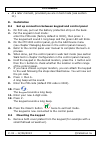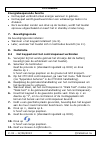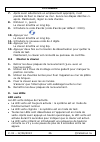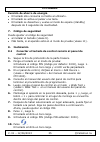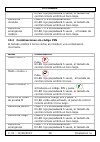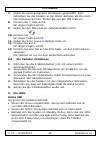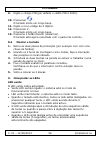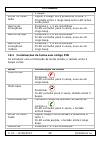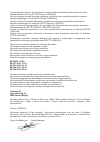- DL manuals
- Velleman
- Keypad
- CTC1000KP
- User Manual
Velleman CTC1000KP User Manual - User Manual
CTC1000KP
V. 01 – 12/06/2013
3
©Velleman nv
USER MANUAL
1. Introduction
To all residents of the European Union
Important environmental information about this product
This symbol on the device or the package indicates that
disposal of the device after its lifecycle could harm the
environment. Do not dispose of the unit (or batteries) as
unsorted municipal waste; it should be taken to a
specialized company for recycling. This device should be
returned to your distributor or to a local recycling
service. Respect the local environmental rules.
If in doubt, contact your local waste disposal authorities.
Thank you for choosing Velleman! Please read the manual thoroughly
before bringing this device into service. If the device was damaged in
transit, don't install or use it and contact your dealer.
2. Safety Instructions
Keep the device away from children and
unauthorised users.
Indoor use only.
Keep this device away from rain, moisture,
splashing and dripping liquids.
Damage caused by disregard of certain guidelines in this manual
is not covered by the warranty and the dealer will not accept
responsibility for any ensuing defects or problems.
Keep the device away from splashing and dripping liquids.
Note that damage caused by user modifications to the device is
not covered by the warranty.
This system can provide valuable protection for your home and
property if used properly. However, it cannot guarantee complete
protection against burglary or robbery. Therefore, VELLEMAN nv
will not be responsible for any losses or damages which occur
during the use of this product.
Summary of CTC1000KP
Page 1
Ctc1000kp remote keypad for ctc1000 draadloos keypad voor ctc1000 clavier de commande pour ctc1000 teclado de control para ctc1000 bedienfeld fur ctc1000 teclado À distncia para o ctc1000 user manual 3 gebruikershandleiding 12 mode d'emploi 22 manual del usuario 32 bedienungsanleitung 42 manual do u...
Page 2
Ctc1000kp v. 01 – 12/06/2013 2 ©velleman nv.
Page 3: User Manual
Ctc1000kp v. 01 – 12/06/2013 3 ©velleman nv user manual 1. Introduction to all residents of the european union important environmental information about this product this symbol on the device or the package indicates that disposal of the device after its lifecycle could harm the environment. Do not ...
Page 4
Ctc1000kp v. 01 – 12/06/2013 4 ©velleman nv 3. General guidelines refer to the velleman® service and quality warranty on the last pages of this manual. have the system installed by a qualified installer. respect the legislation in your region when installing an alarm system. If necessary, refer ...
Page 5
Ctc1000kp v. 01 – 12/06/2013 5 ©velleman nv 6. Battery the keypad comes with the battery already installed. Low battery detection the keypad has a low battery detection system. When it detects low battery, the keypad still has enough energy for about 4 months. Replacing the battery 1. Put the contro...
Page 6
Ctc1000kp v. 01 – 12/06/2013 6 ©velleman nv at a later moment, provided you are in test mode (see section 11). 8. Installation 8.1 set up connection between keypad and control panel 1. On first use, pull out the battery protection strip on the back. 2. Put the keypad in test mode: enter the pin co...
Page 7
Ctc1000kp v. 01 – 12/06/2013 7 ©velleman nv 2. Using the 2 mounting holes as a template, mark off the positions in the most appropriate place. 3. Insert the included wall plugs if fixing into plaster or brick surface. 4. Attach the keypad using the included screws. Make sure the tamper switch touche...
Page 8
Ctc1000kp v. 01 – 12/06/2013 8 ©velleman nv 10. Arming and disarming the alarm system 10.1 key combinations with pin code when entering a wrong key combination, the keypad will sound 4 short beeps. Mode key combination arm mode enter a control panel user code and press . Red led flashes 5 times, a l...
Page 9
Ctc1000kp v. 01 – 12/06/2013 9 ©velleman nv red led flashes 5 times, a long beep sounds. Home mode press . Red led flashes 5 times, keypad sounds 3 beeps. Disarm mode enter a control panel user code and . Red led flashes 5 times, keypad sounds 2 beeps. Enter test mode enter keypad pin code and press...
Page 10
Ctc1000kp v. 01 – 12/06/2013 10 ©velleman nv send keypad learn signal press * and then 1 enable dual-key panic alarm press * and then 2 enable dual-key fire alarm press * and then 3 enable dual-key medical alarm press * and then 4 disable dual key press * and then 5 enable arm/ home without pin code...
Page 11
Ctc1000kp v. 01 – 12/06/2013 11 ©velleman nv 3. Press and hold the 3 key while putting back the battery. 4. Continue pressing the 3 button until you hear 3 short beeps. The keypad is now reset. 14. Technical specifications power supply 1 x lithium cr2450 battery (incl.) (order code cr2450c) frequenc...
Page 12: Gebruikershandleiding
Ctc1000kp v. 01 – 12/06/2013 12 ©velleman nv gebruikershandleiding 1. Inleiding aan alle ingezetenen van de europese unie belangrijke milieu-informatie betreffende dit product dit symbool op het toestel of de verpakking geeft aan dat, als het na zijn levenscyclus wordt weggeworpen, dit toestel schad...
Page 13
Ctc1000kp v. 01 – 12/06/2013 13 ©velleman nv kan velleman nv niet verantwoordelijk worden gesteld voor eventuele verliezen en schade. 3. Algemene richtlijnen raadpleeg de velleman® service- en kwaliteitsgarantie achteraan deze handleiding. laat het systeem installeren door een gekwalificeerde inst...
Page 14
Ctc1000kp v. 01 – 12/06/2013 14 ©velleman nv 4 afdekplaat 10 montagegat 5 alarm inschakelen 11 sabotageschakelaar 6 home-knop (gedeeltelijk alarm) 12 zoemer 6. Batterij het keypad functioneert met batterijen (reeds geplaatst). Legebatterij-indicator het keypad is uitgerust met legebatterijdetectie. ...
Page 15
Ctc1000kp v. 01 – 12/06/2013 15 ©velleman nv energiebesparende functie het keypad verbruikt enkel energie wanneer in gebruik. het keypad wordt geactiveerd door een willekeurige toets in te drukken. na 5 seconden zonder een druk op de toetsen, wordt het toestel opnieuw uitgeschakeld en keert he...
Page 16
Ctc1000kp v. 01 – 12/06/2013 16 ©velleman nv 12. Druk op #. U hoort een lange pieptoon. 13. Druk tweemaal op "alarm uitschakelen", om de testmodus te verlaten. Het keypad is nu met het controlepaneel verbonden. 8.2 het keypad monteren 1. Verwijder beide afdekplaten van de console (bijvoorbeeld met e...
Page 17
Ctc1000kp v. 01 – 12/06/2013 17 ©velleman nv oranje led oranje led knippert 5 keer: de batterij is bijna leeg (knippert tijdens werking). oranje led altijd aan: sabotageschakelaar is getriggerd (aan tijdens werking). worden de sabotageschakelaar en legebatterijdetectie gelijktijdig triggered, ...
Page 18
Ctc1000kp v. 01 – 12/06/2013 18 ©velleman nv knippert langzaam. Paniekalarm druk tegelijk op 1 + 3. De rode led knippert 5 keer, u hoort een lange pieptoon. Brandalarm druk tegelijk op 4 + 6. De rode led knippert 5 keer, u hoort een lange pieptoon. Medisch alarm druk tegelijk op 7 + 9. De rode led k...
Page 19
Ctc1000kp v. 01 – 12/06/2013 19 ©velleman nv de rode led knippert 5 keer, u hoort een lange pieptoon. Medisch alarm druk tegelijk op 7 + 9. De rode led knippert 5 keer, u hoort een lange pieptoon. 11. Testmodus u kunt de testmodus gebruiken om te beletten dat het sabotagealarm getriggerd wordt tijde...
Page 20
Ctc1000kp v. 01 – 12/06/2013 20 ©velleman nv arm/home-modus met pincode inschakelen druk op * en daarna op 9 testmodus verlaten druk tweemaal op . Opmerkingen in testmodus wordt de energiebesparende functie gedeactiveerd. wanneer gedurende 30 minuten geen toets wordt ingedrukt, dan keert het key...
Page 21
Ctc1000kp v. 01 – 12/06/2013 21 ©velleman nv bereik ± 200 m in open ruimte (ideale omstandigheden) werktemperatuur -20 tot 50 °c vochtigheidsgraad tot 95%, niet-condenserend afmetingen 103 x 72 x 18 mm gewicht 132 g gebruik dit toestel enkel met originele accessoires. Velleman nv is niet aansprakeli...
Page 22: Mode D'Emploi
Ctc1000kp v. 01 – 12/06/2013 22 ©velleman nv mode d'emploi 1. Introduction aux résidents de l'union européenne informations environnementales importantes concernant ce produit ce symbole sur l'appareil ou l'emballage indique que l’élimination d’un appareil en fin de vie peut polluer l'environnement....
Page 23
Ctc1000kp v. 01 – 12/06/2013 23 ©velleman nv ce système peut offrir une protection valable à votre maison et propriété si on l'utilise correctement. Néanmoins, il ne peut pas vous garantir une protection complète contre le cambriolage et le vol. Toutefois, velleman sa ne peut être tenu responsable...
Page 24
Ctc1000kp v. 01 – 12/06/2013 24 ©velleman nv 2 led rouge 8 bouton de désactivation 3 led orange 9 boutons avec lettres et digits 4 plaque de recouvrement 10 trou de montage 5 bouton d'activation 11 interrupteur anti- sabotage 6 bouton "home" (activation partielle) 12 avertisseur 6. La pile le clavie...
Page 25
Ctc1000kp v. 01 – 12/06/2013 25 ©velleman nv avertissement ne jamais perforer les piles et ne pas les jeter au feu (danger d’explosion). garder les piles hors de la portée des enfants. Fonction d'économie d'énergie le clavier ne consomme de l'énergie que lors de son usage. le clavier est act...
Page 26
Ctc1000kp v. 01 – 12/06/2013 26 ©velleman nv 7. Après avoir sélectionné un emplacement approprié, il est possible de fixer le clavier au mur. Suivre les étapes décrites ci- après. Maintenant, régler le code d'accès. 8. Enfoncer *, puis 6. Le clavier émettra un long bip. 9. Introduire le code d'accès...
Page 27
Ctc1000kp v. 01 – 12/06/2013 27 ©velleman nv si la led s'éteint avant d'avoir introduit une séquence de boutons correcte (5 secondes), les chiffres déjà introduites seront effacées. Led rouge la led rouge indique de l'activité. la led rouge clignote deux fois : le signal a été transmis. Led oran...
Page 28
Ctc1000kp v. 01 – 12/06/2013 28 ©velleman nv . La led rouge clignotera 5 fois, le clavier de commande émettra 2 bips entrer en mode de test introduire le code d'accès en appuyer sur *. Le clavier de commande émettra 1 long bip et continu, la led verte clignotera en continu. Alarme de détresse appuye...
Page 29
Ctc1000kp v. 01 – 12/06/2013 29 ©velleman nv contrôle émettra 1 long bip. Alarme de détresse appuyer sur 1 + 3 simultanément. La led rouge clignotera 5 fois, le clavier de commande émettra un long bip. Alarme d'incendie appuyer sur 4 + 6 simultanément. La led rouge clignotera 5 fois, le clavier de c...
Page 30
Ctc1000kp v. 01 – 12/06/2013 30 ©velleman nv activer l'alarme d'incendie de deux digits enfoncer * et puis 3 activer l'alarme médicale de deux digits enfoncer * et puis 4 désactiver l'alarme de deux digits enfoncer * et puis 5 activer le mode "home/arm" sans code d'accès enfoncer * et puis 8 activer...
Page 31
Ctc1000kp v. 01 – 12/06/2013 31 ©velleman nv 1. Retirer le clavier du mur. 2. Retirer une des piles et relâcher l'interrupteur anti-sabotage. 3. Maintenir enfoncé le bouton 3 en introduisant la pile. 4. Maintenir enfoncé le bouton 3 jusqu'à ce que 3 bips courts s'entendent. Maintenant, les réglages ...
Page 32: Manual Del Usuario
Ctc1000kp v. 01 – 12/06/2013 32 ©velleman nv manual del usuario 1. Introducción a los ciudadanos de la unión europea importantes informaciones sobre el medio ambiente concerniente a este producto este símbolo en este aparato o el embalaje indica que, si tira las muestras inservibles, podrían dañar e...
Page 33
Ctc1000kp v. 01 – 12/06/2013 33 ©velleman nv 3. Normas generales véase la garantía de servicio y calidad velleman® al final de este manual del usuario. la instalación debe ser realizada por un técnico cualificado. respete las leyes locales al instalar este sistema. Si fuera necesario, contacte c...
Page 34
Ctc1000kp v. 01 – 12/06/2013 34 ©velleman nv 5 botón de activación 11 interruptor de manipulación 6 botón « home » (activación parcial) 12 zumbador 6. La pila conectar el teclado de control remoto al panel de control indicación de batería baja el teclado de control remoto está equipado con un sistem...
Page 35
Ctc1000kp v. 01 – 12/06/2013 35 ©velleman nv función de ahorro de energía el teclado sólo consuma corriente al utilizarlo. el teclado se activa al pulsar una tecla. el teclado se desactiva y vuelve al modo de espera (standby) después de 5 segundos de inactividad. 7. Código de seguridad puede a...
Page 36
Ctc1000kp v. 01 – 12/06/2013 36 ©velleman nv 11. Introduzca el nuevo código de 4 dígitos. 12. Pulse #. El teclado emitirá un tono largo. 13. Pulse el botón de desactivación dos veces para salir del modo de prueba. Ahora, el teclado está conectado al panel de control. 8.2 montar el teclado 1. Saque l...
Page 37
Ctc1000kp v. 01 – 12/06/2013 37 ©velleman nv led naranja el led naranja parpadea cinco veces: batería baja (parpadea durante el funcionamiento). el led naranja siempre está encendido: se ha activado la protección contra manipulaciones (parpadea durante el funcionamiento). el led naranja siempr...
Page 38
Ctc1000kp v. 01 – 12/06/2013 38 ©velleman nv el led rojo parpadeará 5 veces, el teclado de control remoto emitirá un tono largo. Alarma de incendio pulse 4 + 6 simultáneamente. El led rojo parpadeará 5 veces, el teclado de control remoto emitirá un tono largo. Alarma de emergencia médica pulse 7 + 9...
Page 39
Ctc1000kp v. 01 – 12/06/2013 39 ©velleman nv médica control remoto emitirá un tono largo. 11. Modo de prueba utilice el modo de prueba para evitar una activación del interruptor de manipulación al cambiar las pilas o al seleccionar otro lugar de montaje. Poner el teclado de control remoto en el modo...
Page 40
Ctc1000kp v. 01 – 12/06/2013 40 ©velleman nv con código pin salir del modo de prueba pulse dos veces. Observaciones la función de ahorro de energía no funciona si el aparato está en el modo de prueba. el aparato vuelve al modo de funcionamiento normal si no se pulsa ninguna tecla dentro de los 3...
Page 41
Ctc1000kp v. 01 – 12/06/2013 41 ©velleman nv 14. Especificaciones alimentación 1 x pila de litio cr2450 (incl.) (referencia cr2450c) frecuencia 868.6375 mhz alcance ± 200m al aire libre (sin obstáculos) temperatura de funcionamiento de -20 a 50 °c humedad hasta el 95 % sin condensado dimensiones 103...
Page 42: Bedienungsanleitung
Ctc1000kp v. 01 – 12/06/2013 42 ©velleman nv bedienungsanleitung 1. Einführung an alle einwohner der europäischen union wichtige umweltinformationen über dieses produkt dieses symbol auf dem produkt oder der verpackung zeigt an, dass die entsorgung dieses produktes nach seinem lebenszyklus der umwel...
Page 43
Ctc1000kp v. 01 – 12/06/2013 43 ©velleman nv schützen sie das gerät vor regen und feuchte. bei schäden verursacht durch eigenmächtige Änderungen erlischt der garantieanspruch. dieses system bietet wertvollen schutz für ihr haus und eigentum, wenn sie es korrekt verwenden. Es kann aber keinen v...
Page 44
Ctc1000kp v. 01 – 12/06/2013 44 ©velleman nv 5. Beschreibung siehe abbildungen, seite 2 dieser bedienungsanleitung. 1 grüne led 7 cancel-taste (abbrechen) 2 rote led 8 aus-taste 3 orangefarbige led 9 buchstaben- und zahlentasten 4 abdeckplatte 10 montageloch 5 ein-taste 11 sabotagekontakt 6 home-tas...
Page 45
Ctc1000kp v. 01 – 12/06/2013 45 ©velleman nv 10. Befestigen sie die sie die 2 abdeckplatten wieder. 11. Auf dem bedienfeld, verlassen sie den konfigurationsmodus. Achtung durchbohren sie nie die batterien und werfen sie diese nicht ins feuer (explosionsgefahr). halten sie die batterien von kinde...
Page 46
Ctc1000kp v. 01 – 12/06/2013 46 ©velleman nv 7. Haben sie einen geeigneten montageort ausgewählt, dann befestigen sie die tastatur an der wand. Befolgen sie die unten beschriebenen schritte. Stellen sie nun den pin-code ein. 8. Drücken sie * dann auf 6. Ein langer piepton ertönt. 9. Geben sie den pi...
Page 47
Ctc1000kp v. 01 – 12/06/2013 47 ©velleman nv die grüne led erlischt wenn sie eine korrekte tastenfolge drücken oder wenn es eine pause von über 5 sekunden zwischen jedem tastendruck gibt. erlischt die grüne led bevor sie eine korrekte tastenfolge gedrückt haben (5 sekunden), so werden die schon ...
Page 48
Ctc1000kp v. 01 – 12/06/2013 48 ©velleman nv die rote led blinkt 5 mal, 3 pieptöne ertönen. Disarm-modus geben sie einen pin-code ein und drücken sie auf . Die rote led blinkt 5 mal, 2 pieptöne ertönen zum test-modus gehen geben sie den pin-code ein und drücken sie auf *. Ein piepton ertönt und die ...
Page 49
Ctc1000kp v. 01 – 12/06/2013 49 ©velleman nv die grüne led leuchtet, ein langer piepton ertönt. Panikalarm drücken sie gleichzeitig auf 1 + 3. Die rote led blinkt 5 mal, ein langer piepton ertönt. Feueralarm drücken sie gleichzeitig auf 4 + 6. Die rote led blinkt 5 mal, ein langer piepton ertönt. Al...
Page 50
Ctc1000kp v. 01 – 12/06/2013 50 ©velleman nv einschalten 2 den 2-stelligen feueralarm einschalten drücken sie auf * und dann auf 3 den 2-stelligen alarm für medizinischen notfall einschalten drücken sie auf * und dann auf 4 den 2-stelligen alarm ausschalten drücken sie auf * und dann auf 5 arm/home-...
Page 51
Ctc1000kp v. 01 – 12/06/2013 51 ©velleman nv 1. Entfernen sie das gerät von der wand. 2. Entfernen sie eine der batterien und lassen sie den sabotagekontakt los. 3. Halten sie taste 3 gedrückt während sie die batterie wieder einlegen. 4. Bleiben sie taste 3 drücken bis sie 3 kurze töne hören. Das ge...
Page 52: Manual Do Utilizador
Ctc1000kp v. 01 – 12/06/2013 52 ©velleman nv manual do utilizador 1. Introdução aos cidadãos da união europeia importantes informações sobre o meio ambiente no que respeita a este produto este símbolo no aparelho ou na embalagem indica que, enquanto desperdícios, poderão causar danos no meio ambient...
Page 53
Ctc1000kp v. 01 – 12/06/2013 53 ©velleman nv garante completa protecção contra assalto ou roubo. Assim, a velleman nv não será responsável por quaisquer perdas ou danos que possam ocorrer durante a utilização deste produto. 3. Normas gerais consulte a garantia de serviço e qualidade velleman® na par...
Page 54
Ctc1000kp v. 01 – 12/06/2013 54 ©velleman nv 3 laranja led 9 teclas letras e números 4 placa de protecção 10 furo de montagem 5 tecla armar 11 interruptor segurança 6 tecla armar casa 12 buzzer 6. Bateria o teclado é fornecido com a bateria já instalada. Indicação de bateria fraca o teclado tem um s...
Page 55
Ctc1000kp v. 01 – 12/06/2013 55 ©velleman nv função poupança de energia o teclado só consome energia quando está a ser usado. sempre que é pressionada uma tecla, o teclado é activado. após 5 segundos sem utilização das teclas, a corrente desliga e volta ao modo stand-by. 7. Código de segurança...
Page 56
Ctc1000kp v. 01 – 12/06/2013 56 ©velleman nv 9. Digite o código pin (por defeito o códifo pin é 0000). 10. Pressionar . O teclado emite um longo beep. 11. Digite o novo código de 4 dígitos. 12. Pressionar #. O teclado emite um longo beep. 13. Pressione o botão disarm (desarmar) o teclado está agora ...
Page 57
Ctc1000kp v. 01 – 12/06/2013 57 ©velleman nv led vemelho o led vermelho indica conexão. o led vermelho pisca duas vezes: o sinal foi transmitido. Led laranja o led laranja pisca 5 vezes: pilha fraca (pisca durante o funcionamento). led laranja sempre ligado: alarme contra violação disparou (li...
Page 58
Ctc1000kp v. 01 – 12/06/2013 58 ©velleman nv 2 beeps. Entrar no modo teste digitar o código pin e pressionar a tecla *. O teclado emite 1 longo beep and o led activo verde pisca. Alarme de emergência pressione 1 + 3 em simultâneo. O led vermelho pisca 5 vezes, ouve-se um longo beep . Alarme de fogo ...
Page 59
Ctc1000kp v. 01 – 12/06/2013 59 ©velleman nv emergência o led vermelho pisca 5 vezes, ouve-se um longo beep. Alarme de fogo pressione 4 + 6 em simultâneo. O led vermelho pisca 5 vezes, ouve-se um longo beep. Alarme de emergência médica pressione 7 + 9 em simultâneo. O led vermelho pisca 5 vezes, ouv...
Page 60
Ctc1000kp v. 01 – 12/06/2013 60 ©velleman nv activar armar/casa sem código pin pressione * e em seguida 8 activar armar/casa com código pin pressione * e em seguida 9 sair do modo de teste pressione duas vezes. Notas quando o teclado está no modo de teste, a função poupança de energia não se aplic...
Page 61
Ctc1000kp v. 01 – 12/06/2013 61 ©velleman nv 4. Continue a pressionar as 3 teclas até ouvri 3 beeps curtos. O teclado foi reinicializado. 14. Especificações alimentação 1 x bateria de lítio cr2450 (incl.) (código para encomenda cr2450c) frequência 868.6375 mhz alcance ± 200 m em espaço aberto (circu...
Page 62
Velleman® service and quality warranty since its foundation in 1972, velleman® acquired extensive experience in the electronics world and currently distributes its products in over 85 countries. All our products fulfil strict quality requirements and legal stipulations in the eu. In order to ensure ...
Page 63
Algemene waarborgvoorwaarden consumentengoederen (voor europese unie): • op alle consumentengoederen geldt een garantieperiode van 24 maanden op productie- en materiaalfouten en dit vanaf de oorspronkelijke aankoopdatum. • indien de klacht gegrond is en een gratis reparatie of vervanging van een art...
Page 64
Disproportionnés, velleman® s’autorise à remplacer ledit article par un article équivalent ou à rembourser la totalité ou une partie du prix d’achat. Le cas échéant, il vous sera consenti un article de remplacement ou le remboursement complet du prix d’achat lors d’un défaut dans un délai de 1 an ap...
Page 65
Recambio al 50% del precio de compra o el reembolso del 50% del precio de compra si encuentra un fallo después de 1 año y hasta los 2 años después de la compra y entrega. Por consiguiente, están excluidos entre otras cosas: - todos los daños causados directa o indirectamente al aparato (p.Ej. Por ox...
Page 66
• von der garantie ausgeschlossen sind: - alle direkten oder indirekten schäden, die nach lieferung am gerät und durch das gerät verursacht werden (z.B. Oxidation, stöße, fall, staub, schmutz, feuchtigkeit, ...), sowie auch der inhalt (z.B. Datenverlust), entschädigung für eventuellen gewinnausfall....
Page 67
Como o seu conteúdo (p.Ex. Perca de dados) e uma indemnização eventual por perca de receitas; - consumíveis, peças ou acessórios sujeitos a desgaste causado por um uso normal, como p.Ex. Pilhas (recarregáveis, não recarregáveis, incorporadas ou substituíveis), lâmpadas, peças em borracha correias… (...
Page 68
R&tte declaration of conformity r&tte verklaring van overeenstemming déclaration de conformité r&tte r&tte konformitätserklärung declaración de conformidad r&tte declaração de conformidade r&tte r&tte deklaracja zgodności we / wij / nous / wir / nostros / nós / my velleman nv legen heirweg, 33 9890 ...
Page 69
Constituting the subject of this declaration, conforms with the essential requirements and other relevant stipulations of the r&tte directive (1999/5/ec). Die het voorwerp uitmaakt van deze verklaring, voldoet aan de essentiële vereisten en andere relevante bepalingen van de r&tte richtlijn (1999/5/...