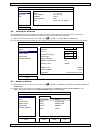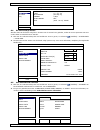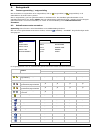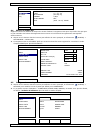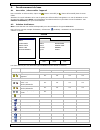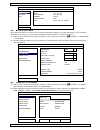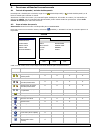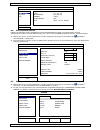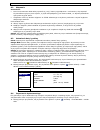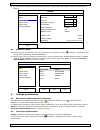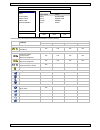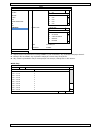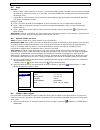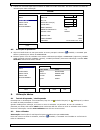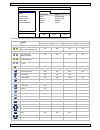- DL manuals
- Velleman
- DVR
- DVR16T2
- Quick installation manual
Velleman DVR16T2 Quick installation manual
DVR16T2
HD CCTV 16-CHANNEL REAL-TIME HYBRID RECORDER + PUSH
VIDEO/STATUS + EAGLE EYES + IVS + NVR
HD CCTV REAL-TIME HYBRIDE-VIDEORECORDER - 16-KANALEN - PUSH
VIDEO/STATUS - EAGLE EYES - IVS - NVR
ENREGISTREUR HYBRIDE HD CCTV - 16 CANAUX - PUSH VIDEO/STATUS
- EAGLE EYES - IVS - NVR
VIDEOGRABADORA HÍBRIDO CCTV HD DE 16 CANALES + PUSH
VIDEO/STATUS + EAGLE EYES + IVS + NVR
16-KANAL HD CCTV HYBRID-VIDEORECORDER + PUSH VIDEO/STATUS +
EAGLE EYES + IVS + NVR
REJESTRATOR HYBRYDOWY HD CCTV 16-KANAŁOWY REAL-TIME +
FUNKCJA PUSH VIDEO/STATUS + EAGLE EYES + IVS + NVR
GRAVADOR HÍBRIDO DE 16 CANAIS HD CCTV EM TEMPO REAL + PUSH
VIDEO/STATUS + EAGLE EYES + IVS + NVR
QUICK INSTALLATION GUIDE
3
BEKNOPTE HANDLEIDING
23
GUIDE D'INSTALLATION RAPIDE
43
GUÍA RÁPIDA
64
SCHNELLEINSTIEG
85
SKRÓCONA INSTRUKCJA INSTALACJI
106
GUIA RÁPIDO PARA INSTALAÇÃO
128
Summary of DVR16T2
Page 1
Dvr16t2 hd cctv 16-channel real-time hybrid recorder + push video/status + eagle eyes + ivs + nvr hd cctv real-time hybride-videorecorder - 16-kanalen - push video/status - eagle eyes - ivs - nvr enregistreur hybride hd cctv - 16 canaux - push video/status - eagle eyes - ivs - nvr videograbadora hÍb...
Page 2
Dvr16t2 v. 01 – 30/03/2017 2 ©velleman nv rear view – achterzijde – vue arrière – vista posterior – hinteransicht – widok z tyłu – painel traseiro data and power connectors voedings- en dataconnectoren connecteurs d'alimentation et de données conectores de datos y de alimentación daten- und stromver...
Page 3: Quick Installation Guide
Dvr16t2 v. 01 – 30/03/2017 3 ©velleman nv quick installation guide 1. Introduction to all residents of the european union important environmental information about this product this symbol on the device or the package indicates that disposal of the device after its lifecycle could harm the environme...
Page 4
Dvr16t2 v. 01 – 30/03/2017 4 ©velleman nv this is a safety class 1 product (provided with a protective earthing ground incorporated in the power cord). The mains plug shall only be inserted in a socket outlet provided with a protective earth contact. Any interruption of the protective conductor insi...
Page 5
Dvr16t2 v. 01 – 30/03/2017 5 ©velleman nv 5. Installing the hard disk drive (hdd) before the dvr is powered on, make sure you have installed a hard disk, connected at least one camera and an hdmi monitor. The dvr is designed to automatically detect the video system of the connected cameras (ntsc or ...
Page 6
Dvr16t2 v. 01 – 30/03/2017 6 ©velleman nv dvr status key lock key unlock overwrite on overwrite off internet disconnected internet connected local connection usb mouse connected usb flash drive/device connected no usb device connected ivs on timer recording on timer recording off ptz mode on ptz mod...
Page 7
Dvr16t2 v. 01 – 30/03/2017 7 ©velleman nv 6.4 main menu main menu quick start click to set the status display, image settings, and date & time. System click to set the system configurations. Event information click to enter the event search menu. Advanced config click to set camera, detection, alert...
Page 8
Dvr16t2 v. 01 – 30/03/2017 8 ©velleman nv schedule settings record detection alarm in alarm out push video buzzer * for selected modes only 7. Hardware overview 7.1 front panel led indicators o : dvr is powered on. O : hdd is reading or recording. 1-8/1-16: press the channel number buttons to select...
Page 9
Dvr16t2 v. 01 – 30/03/2017 9 ©velleman nv lan: connect to internet by lan cable. External i/o: this port is used to connect external devices (such as speed dome cameras, external alarms, etc.). Hdmi: connect to the hdmi port of a monitor that supports hdmi video output. Note: you can use the hdmi an...
Page 10
Dvr16t2 v. 01 – 30/03/2017 10 ©velleman nv quick start general date 2009 / nov / 17 time setup time 15 : 35 : 53 daylight ntp server pool.Ntp.Org eazy format y/m/d sync period off gmt (gmt + 8:00) taipei exit 8.4 clearing the hard disk it is recommended to clear all data in the hard disk when using ...
Page 11
Dvr16t2 v. 01 – 30/03/2017 11 ©velleman nv 9. Basic operation 9.1 key lock / unlock to lock or unlock the operation, click (key lock) or (unlock) in the dvr status bar to change the status. When you unlock the operation, you have to enter a user name and password. The default user name and password ...
Page 12
Dvr16t2 v. 01 – 30/03/2017 12 ©velleman nv function user level supervisor power user normal guest playback control fast forward yes yes yes fast rewind yes yes yes / play/pause yes yes yes stop yes yes yes slow playback yes yes yes / previous/next hour yes yes yes quick search yes yes yes 9.3 playba...
Page 13
Dvr16t2 v. 01 – 30/03/2017 13 ©velleman nv note: to make a video backup with audio, make sure the camera which supports the audio function is connected to the video-in channel and audio-in channel. For example, the audio data from audio channel 1 will be recorded with the video data from video chann...
Page 14
Dvr16t2 v. 01 – 30/03/2017 14 ©velleman nv 9.5 video backup notes: this function is only available for supervisor users. Before using a usb flash drive, format it to fat32 format first. For a list of compatible usb flash drives, please refer to the appendices in the full user manual. For video backu...
Page 15
Dvr16t2 v. 01 – 30/03/2017 15 ©velleman nv 10. Push video configuration 10.1 pin connection this dvr can send notifications to your mobile devices, such as iphone ® , ipad ® , and android ® mobile devices, if an alarm event occurs (push video). However, only certain alarm-in pins support this functi...
Page 16
Dvr16t2 v. 01 – 30/03/2017 16 ©velleman nv advanced config camera push video push status message mail video mail video ftp detection reset all guard connection submit alert guard trigger by alarm in 1 network ch01 alarm off / internal alarm name 1 display ch02 alarm off name 2 record ch03 alarm n....
Page 17
Dvr16t2 v. 01 – 30/03/2017 17 ©velleman nv note: you may be charged for internet access via wireless or 3g networks. For the internet access rates, contact your local network operator or service provider. You have noted down the ip address, port number, user name, and password used to access your ne...
Page 18
Dvr16t2 v. 01 – 30/03/2017 18 ©velleman nv 4. Return to the main menu of your iphone ® /ipad ® . You will receive event notifications when there is a human detection or an alarm event. Select launch to play the recorded clip immediately. From android ® mobile device in the address book, switch guard...
Page 19
Dvr16t2 v. 01 – 30/03/2017 19 ©velleman nv advanced config camera ivs1 ivs2 ivs3 ivs4 detection camera ch3 alert ivs mode flow counting network display line off display sensitivity 07 record reset count submit devices virtual fence area setup dccs scene change off ivs scene change level middle not...
Page 20
Dvr16t2 v. 01 – 30/03/2017 20 ©velleman nv 13.2 virtual fence / one-way pass 1. Go to virtual fence area to draw a detection line with your mouse, and decide the detection direction by selecting reverse. 2. Finish the ivs setting and return to the live view. When anyone walks across the detection li...
Page 21
Dvr16t2 v. 01 – 30/03/2017 21 ©velleman nv list view ivs statistic list chart hour count 00:00 – 00:59 0 01:00 – 01:59 0 02:00 – 02:59 0 03:00 – 03:59 0 04:00 – 04:59 0 05:00 – 05:59 0 06:00 – 06:59 0 07:00 – 07:59 0 08:00 – 08:59 3 09:00 – 09:59 9 2010/may/17 day exit chart view ivs statistic list ...
Page 22
Dvr16t2 v. 01 – 30/03/2017 22 ©velleman nv recording mode manual / timer / motion / alarm / remote event multiplex operation live display, record, playback, backup and network audio i/o 8 x audio in, 2 x audio out (mono) motion detection area 16 × 12 grids per camera for all channels motion detectio...
Page 23: Beknopte Handleiding
Dvr16t2 v. 01 – 30/03/2017 23 ©velleman nv beknopte handleiding 1. Inleiding aan alle ingezetenen van de europese unie belangrijke milieu-informatie betreffende dit product dit symbool op het toestel of de verpakking geeft aan dat, als het na zijn levenscyclus wordt weggeworpen, dit toestel schade k...
Page 24
Dvr16t2 v. 01 – 30/03/2017 24 ©velleman nv dit toestel valt onder beschermingsklasse i (voorzien van een beschermende aarding ingebouwd in het stroomsnoer). De stekker mag enkel aangesloten worden op een stopcontact met aarde. Elke onderbreking van de beschermende geleider, aan de binnenzijde of aan...
Page 25
Dvr16t2 v. 01 – 30/03/2017 25 ©velleman nv 5. De hard disk drive (hdd) installeren zorg ervoor dat de harde schijf geïnstalleerd is en sluit minstens één hdmi-monitor en een camera aan, voordat u de dvr inschakelt. De dvr herkent het videosysteem van de aangesloten camera's (ntsc/pal) automatisch. O...
Page 26
Dvr16t2 v. 01 – 30/03/2017 26 ©velleman nv dvr-status toetsvergrendeling actief toetsvergrendeling inactief functie 'overschrijven' is ingeschakeld functie 'overschrijven' is uitgeschakeld niet met internet verbonden met internet verbonden lokale verbinding usb-muis aangesloten usb flash drive / app...
Page 27
Dvr16t2 v. 01 – 30/03/2017 27 ©velleman nv 6.4 hoofdmenu hoofdmenu quick start klik om de statusweergave, de beelden, de datum en het uur in te stellen. System klik om de systeemconfiguratie in te stellen. Event information klik om naar het zoekmenu voor events te gaan. Advanced config klik om camer...
Page 28
Dvr16t2 v. 01 – 30/03/2017 28 ©velleman nv joystick schedule settings record detection alarm-in alarm out push video buzzer * enkel voor geselecteerde modi 7. Overzicht hardware 7.1 voorkant led-indicators o : dvr is ingeschakeld. O : harde schijf wordt uitgelezen of beschreven. 1-8/1-16: druk op ee...
Page 29
Dvr16t2 v. 01 – 30/03/2017 29 ©velleman nv audio in (4): ingang voor de audio-aansluiting van de camera (enkel voor camera met audio). Opmerking: zorg ervoor dat, indien u een video back-up met audio wenst, de camera die de audiofunctie ondersteunt zowel op de video-ingang als audio-ingang is aanges...
Page 30
Dvr16t2 v. 01 – 30/03/2017 30 ©velleman nv quick start general date 2009 / nov / 17 time setup time 15 : 35 : 53 daylight ntp server pool.Ntp.Org eazy format y/m/d sync period off gmt (gmt + 8:00) taipei exit 8.4 de harde schijf wissen wis alle data van de harde schijf als u de dvr voor de eerste ke...
Page 31
Dvr16t2 v. 01 – 30/03/2017 31 ©velleman nv 9. Basisgebruik 9.1 toetsvergrendeling / ontgrendeling om de toetsen te vergrendelen of te ontgrendelen, klik op (vergrendelen) of (ontgrendelen) in de statusbalk om de status aan te passen. Om te ontgrendelen, geef een gebruikersnaam en wachtwoord in. De s...
Page 32
Dvr16t2 v. 01 – 30/03/2017 32 ©velleman nv functie gebruikersniveau supervisor power user normal guest advanced config. Ja schedule setting ja afspeelfuncties vooruitspoelen ja ja ja terugspoelen ja ja ja / afspelen/pauze ja ja ja stoppen ja ja ja vertraagd afspelen ja ja ja / vorig/volgend uur ja j...
Page 33
Dvr16t2 v. 01 – 30/03/2017 33 ©velleman nv geluid afspelen klik op of op de kanaalstatusbalk om audio af te spelen of uit te schakelen. Opmerking: zorg ervoor dat, indien u een video back-up met audio wenst, de camera die de audiofunctie ondersteunt zowel op de video-ingang als audio-ingang is aange...
Page 34
Dvr16t2 v. 01 – 30/03/2017 34 ©velleman nv 9.5 video back-up opmerkingen: deze functie is enkel beschikbaar voor supervisor-gebruikers. Formatteer eerst het bestand naar een fat32-formaat voor u een usb-geheugenstick gebruikt. Raadpleeg de bijlagen in de uitgebreide handleiding voor de lijst met com...
Page 35
Dvr16t2 v. 01 – 30/03/2017 35 ©velleman nv 10. Push video instellen 10.1 pin-aansluiting deze dvr kan berichten sturen naar uw mobiele toestellen (bv. Iphone ® , ipad ® , en android ® mobiele toestellen)als een alarm zich voordoet (push video). Slechts bepaalde alarmingangspinnen ondersteunen deze f...
Page 36
Dvr16t2 v. 01 – 30/03/2017 36 ©velleman nv advanced config camera push video push status message mail video mail video ftp detection reset all guard connection submit alert guard trigger by alarm in 1 network ch01 alarm off / internal alarm name 1 display ch02 alarm off name 2 record ch03 alarm n....
Page 37
Dvr16t2 v. 01 – 30/03/2017 37 ©velleman nv opmerking: de kosten voor internettoegang via draadloze of 3g-netwerken kunnen mogelijk in rekening worden gebracht. Voor details over de toegangstarieven tot het internet, neem contact op met uw lokale netwerk- of serviceprovider. U hebt het ip-adres, poor...
Page 38
Dvr16t2 v. 01 – 30/03/2017 38 ©velleman nv 4. Keer terug naar het hoofdmenu van de iphone ® /ipad ® . U ontvangt een bericht dat push-berichten (push video) ingeschakeld zijn selecteer launch om de opgenomen video onmiddellijk af te spelen. Vanaf een android ® smartphone in het adresboek, stel guard...
Page 39
Dvr16t2 v. 01 – 30/03/2017 39 ©velleman nv advanced config camera ivs1 ivs2 ivs3 ivs4 detection camera ch3 alert ivs mode flow counting network display line off display sensitivity 07 record reset count submit devices virtual fence area setup dccs scene change off ivs scene change level middle not...
Page 40
Dvr16t2 v. 01 – 30/03/2017 40 ©velleman nv 13.2 virtuele muur / mensenstroom 1. Ga naar virtual fence area om de virtuele lijn met de muis in te stellen. Stel de richting in door reverse te selecteren. 2. Keer naar live-weergave terug. Wanneer een persoon de virtuele lijn overschrijdt, zal de dvr de...
Page 41
Dvr16t2 v. 01 – 30/03/2017 41 ©velleman nv lijst ivs statistic list chart hour count 00:00 – 00:59 0 01:00 – 01:59 0 02:00 – 02:59 0 03:00 – 03:59 0 04:00 – 04:59 0 05:00 – 05:59 0 06:00 – 06:59 0 07:00 – 07:59 0 08:00 – 08:59 3 09:00 – 09:59 9 2010/may/17 day exit grafiek ivs statistic list chart 3...
Page 42
Dvr16t2 v. 01 – 30/03/2017 42 ©velleman nv opname manueel / timer / beweging / alarm / inschakeling alarm op afstand multiplex-werking live-weergave, opname, afspelen, back-up en netwerk audio i/o 8 x audio-ingang, 2 x audio-uitgang (mono) detectiebereik 16 × 12 triggerpunten per camera voor alle ka...
Page 43
Dvr16t2 v. 01 – 30/03/2017 43 ©velleman nv guide d'installation rapide 1. Introduction aux résidents de l'union européenne informations environnementales importantes concernant ce produit ce symbole sur l'appareil ou l'emballage indique que l’élimination d’un appareil en fin de vie peut polluer l'en...
Page 44
Dvr16t2 v. 01 – 30/03/2017 44 ©velleman nv cet appareil ressort à la classe de protection i (fourni avec un contact de mise à la terre de protection incorporé dans le cordon d’alimentation). La fiche doit être branchée sur une prise de terre. Toute interruption du conducteur de protection dans ou en...
Page 45
Dvr16t2 v. 01 – 30/03/2017 45 ©velleman nv 5. Installer le disque dur (hdd) avant d'allumer l'enregistreur dvr, installer un disque dur et connecter une caméra et un moniteur hdmi. L'enregistreur dvr détecte automatiquement le format vidéo des caméras connectées (ntsc ou pal). Veiller donc à préalab...
Page 46
Dvr16t2 v. 01 – 30/03/2017 46 ©velleman nv etat de l'enregistreur dvr clavier verrouillé clavier déverrouillé fonction écraser activée fonction écraser désactivée pas de connexion à l'internet connexion à l'internet connexion locale souris usb connectée clé / périphérique usb connecté aucun périphér...
Page 47
Dvr16t2 v. 01 – 30/03/2017 47 ©velleman nv 6.4 menu principal menu principal quick start cliquer pour configurer l'affichage de l'état, les images, la date et l'heure. System cliquer pour régler la configuration du système. Event information cliquer pour accéder au menu de recherche d'événements. Ad...
Page 48
Dvr16t2 v. 01 – 30/03/2017 48 ©velleman nv schedule settings record detection alarm in alarm out push video buzzer * uniquement pour modes sélectionnés 7. Aperçu du matériel 7.1 panneau frontal indicateurs led o : l'enregistreur dvr est allumé. O : lecture du disque dur ou enregistrement. 1-8/1-16 :...
Page 49
Dvr16t2 v. 01 – 30/03/2017 49 ©velleman nv audio in (4): connexion pour les connecteurs d'audio de la caméra (seulement pour une caméra avec fonction audio). Note : pour une sauvegarde de vidéo avec audio, s'assurer que la caméra qui supporte la fonction audio soit connectée à l'entrée de vidéo et a...
Page 50
Dvr16t2 v. 01 – 30/03/2017 50 ©velleman nv quick start general date 2009 / nov / 17 time setup time 15 : 35 : 53 daylight ntp server pool.Ntp.Org eazy format y/m/d sync period off gmt (gmt + 8:00) taipei exit 8.4 effacer le disque dur supprimer toutes les données du disque dur avant d'utiliser l'enr...
Page 51
Dvr16t2 v. 01 – 30/03/2017 51 ©velleman nv 9. Fonctionnement de base 9.1 verrouiller / déverrouiller l'appareil pour verrouiller ou déverrouiller, cliquer sur (clavier verrouillé) ou (clavier déverrouillé) dans le menu d'état. Introduire le nom d'utilisateur et le mot de passe pour déverrouiller l'e...
Page 52
Dvr16t2 v. 01 – 30/03/2017 52 ©velleman nv fonction niveau d'utilisateur supervisor power user normal guest advanced config. Oui schedule setting oui fonctions de lecture avance rapide oui oui oui retour rapide oui oui oui / lecture / pause oui oui oui arrêter oui oui oui lecture au ralenti oui oui ...
Page 53
Dvr16t2 v. 01 – 30/03/2017 53 ©velleman nv lecture avec audio en mode de lecture, cliquer sur ou sur la barre d'état des canaux pour lire ou désactiver l'audio. Note : pour une sauvegarde de vidéo avec audio, s'assurer que la caméra qui supporte la fonction audio soit connectée à l'entrée de vidéo e...
Page 54
Dvr16t2 v. 01 – 30/03/2017 54 ©velleman nv 9.5 sauvegarde de vidéo remarques : cette fonction est seulement disponible pour des utilisateurs de type supervisor. Avant d'utiliser un dispositif usb, vérifier que la clé usb soit formatée fat32. Consulter les annexes dans le mode d'emploi détaillé pour ...
Page 55
Dvr16t2 v. 01 – 30/03/2017 55 ©velleman nv 10. Configurer la fonction push video 10.1 connexion pin ce dvr peut envoyer des notifications à votre appareil mobile (p. Ex. Iphone ® , ipad ® , en android ® ) dès qu'une alarme se déclenche (push video). Seulement certaines broches d'entrées d'alarme sup...
Page 56
Dvr16t2 v. 01 – 30/03/2017 56 ©velleman nv advanced config camera push video push status message mail video mail video ftp detection reset all guard connection submit alert guard trigger by alarm in 1 network ch01 alarm off / internal alarm name 1 display ch02 alarm off name 2 record ch03 alarm n....
Page 57
Dvr16t2 v. 01 – 30/03/2017 57 ©velleman nv renseignement concernant les tarifs de connexion à l’internet, consulter votre fournisseur d’accès ou fournisseur de services. Noter l'adresse ip, le numéro de port, le nom d'utilisateur et le mot de passe utilisés pour accéder à votre caméra de réseau depu...
Page 58
Dvr16t2 v. 01 – 30/03/2017 58 ©velleman nv 4. Retourner au menu principal de l'iphone ® /ipad ® . Des notifications d'événements seront envoyées en cas de détection d'une présence humaine ou en cas d'alarme. Sélectionner launch pour lire la vidéo enregistrée immédiatement. Depuis les appareils mobil...
Page 59
Dvr16t2 v. 01 – 30/03/2017 59 ©velleman nv advanced config camera ivs1 ivs2 ivs3 ivs4 detection camera ch3 alert ivs mode flow counting network display line off display sensitivity 07 record reset count submit devices virtual fence area setup dccs scene change off ivs scene change level middle not...
Page 60
Dvr16t2 v. 01 – 30/03/2017 60 ©velleman nv 3. Cliquer sur le symbole pour afficher le compteur comme suit : lorsque quelqu'un franchit la barrière virtuelle, le système déterminera si le mouvement est dans ou hors zone, et ajouter une personne au canal correspondant sur le compteur. In personnes ven...
Page 61
Dvr16t2 v. 01 – 30/03/2017 61 ©velleman nv 4. Introduire tous les critères de recherche, et cliquer sur submit dans statistic pour afficher tous les événements. 5. Cliquer sur list ou chart pour afficher une liste ou une graphique. 6. Cliquer sur day pour afficher un aperçu selon le jour, le mois ou...
Page 62
Dvr16t2 v. 01 – 30/03/2017 62 ©velleman nv 14. Spécifications techniques système de vidéo pal format de compression vidéo h.264 entrée vidéo 16 canaux caméra analogique signal vidéo composite 1 vpp / 75 Ω bnc caméra hdcctv signal vidéo tvi (hd transport video interface) / bnc caméra ip port lan (max...
Page 63
Dvr16t2 v. 01 – 30/03/2017 63 ©velleman nv alimentation 19 vcc consommation heure d'été (dst) oui température de service 10–40 °c rétablissement du système rétablissement automatique du système après remise sous tension dimensions 432 x 90 x 326 mm n'employer cet appareil qu’avec des accessoires d’o...
Page 64: Guía Rápida
Dvr16t2 v. 01 – 30/03/2017 64 ©velleman nv guÍa rÁpida 1. Introducción a los ciudadanos de la unión europea importantes informaciones sobre el medio ambiente concerniente a este producto este símbolo en este aparato o el embalaje indica que, si tira las muestras inservibles, podrían dañar el medio a...
Page 65
Dvr16t2 v. 01 – 30/03/2017 65 ©velleman nv 3. Normas generales consulte la garantía de servicio y calidad velleman® al final del amplio manual del usuario en el cd rom (incl.). Utilice el aparato sólo en interiores. No exponga este equipo a lluvia, humedad ni a ningún tipo de salpicadura o goteo. Nu...
Page 66
Dvr16t2 v. 01 – 30/03/2017 66 ©velleman nv 5. Instalar el disco duro (hdd) antes de activar la dvr, asegúrese de que haya instalado un disco duro y de que haya conectado por lo menos una cámara y un monitor hdmi. La videograbadora detecta automáticamente el formato de vídeo de las cámaras conectadas...
Page 67
Dvr16t2 v. 01 – 30/03/2017 67 ©velleman nv estado del dvr teclado bloqueado teclado desbloqueado sobreescribir el disco duro no sobreescribir el disco duro internet desconectado conexión internet conexión local ratón usb conectado drive/dispositivo flash usb conectado no está conectada un dispositiv...
Page 68
Dvr16t2 v. 01 – 30/03/2017 68 ©velleman nv 6.4 menú principal menú principal quick start haga clic para ajustar la visualización del estado, las imágenes, la fecha & el tiempo. System haga clic para configurar los ajustes del sistema event information haga clic para entrar en el menú de búsqueda de ...
Page 69
Dvr16t2 v. 01 – 30/03/2017 69 ©velleman nv schedule settings record (grabar) detection alarm in alarm out push video buzzer * sólo para los modos seleccionados 7. Descripción 7.1 panel frontal leds o : el aparato está activado. O : el disco duro está leyendo o grabando. 1-8/1-16: pulse el botón del ...
Page 70
Dvr16t2 v. 01 – 30/03/2017 70 ©velleman nv audio in (4): para conectar al conector de audio de la cámara si ésta admite la grabación de audio. Observación: para realizar una copia de seguridad de vídeo con audio, asegúrese de que la cámara que soporte la función de audio esté conectada a los canales...
Page 71
Dvr16t2 v. 01 – 30/03/2017 71 ©velleman nv quick start general date 2009 / nov / 17 time setup time 15 : 35 : 53 daylight ntp server pool.Ntp.Org eazy format y/m/d sync period off gmt (gmt + 8:00) taipei exit 8.4 borrar el disco duro borre todos los datos en el disco duro al utilizar esta dvr por pr...
Page 72
Dvr16t2 v. 01 – 30/03/2017 72 ©velleman nv 9. Funciones utilizadas frecuentemente 9.1 teclado bloqueado/ teclado desbloqueado para bloquear o desbloquear el teclado, haga clic en (teclado bloqueado) o (teclado desbloqueado) en la barra de estado para cambiar el estado. Introduzca el nombre de usuari...
Page 73
Dvr16t2 v. 01 – 30/03/2017 73 ©velleman nv función nivel de usuario supervisor power user normal guest advanced config. (configuración avanzada) sí temporizador sí control de la reproducción avanzar de forma rápida sí sí sí retroceder de forma rápida sí sí sí / reproducir / hacer una pausa sí sí sí ...
Page 74
Dvr16t2 v. 01 – 30/03/2017 74 ©velleman nv event search (búsqueda de evento) haga clic en para buscar rápidamente los archivos grabados por las listas de evento: record (grabar) / motion (movimiento) / alarm (alarma)/ time (tiempo) / human detection (detección humana) / ivs / statistic (estadística)...
Page 75
Dvr16t2 v. 01 – 30/03/2017 75 ©velleman nv 9.5 video backup (copia de seguridad del vídeo) observaciones: esta función sólo está disponible para el supervisor. Formatee la unidad flash usb en el formato fat32 antes de utilizarla. Véase los apéndices del amplio manual del usuario para una lista de to...
Page 76
Dvr16t2 v. 01 – 30/03/2017 76 ©velleman nv 10. Configurar la función de notificación push video 10.1 conexión pin en caso de una alarma, esta dvr puede enviar notificaciones a sus dispositivos móviles (p.Ej. Iphone ® , ipad ® , and android ® ) (push video). Sin embargo, sólo algunos pins de entrada ...
Page 77
Dvr16t2 v. 01 – 30/03/2017 77 ©velleman nv advanced config camera push video push status message mail video mail video ftp detection reset all guard connection submit alert guard trigger by alarm in 1 network ch01 alarm off / internal alarm name 1 pantalla ch02 alarm off name 2 record (grabar) ch0...
Page 78
Dvr16t2 v. 01 – 30/03/2017 78 ©velleman nv redes 3g. Para más detalles sobre las tarifas de acceso a internet, contacte con su operador de red local o su proveedor de servicios ha anotado la dirección ip, número de puerto, nombre de usuario y contraseña utilizados para acceder a su cámara de red des...
Page 79
Dvr16t2 v. 01 – 30/03/2017 79 ©velleman nv 4. Vuelva al menú principal del iphone ® /ipad ® . Recibirá una notificación si hay una detección humana o un evento de alarma. Seleccione launch (ejecutar) para reproducir inmediatamente las imágenes grabadas. Para dispositivos móviles android ® mobile dev...
Page 80
Dvr16t2 v. 01 – 30/03/2017 80 ©velleman nv advanced config camera ivs1 ivs2 ivs3 ivs4 detection camera ch3 alert ivs mode flow counting network display line off pantalla sensibilidad 07 record (grabar) reset count submit devices virtual fence area setup dccs scene change off ivs scene change level...
Page 81
Dvr16t2 v. 01 – 30/03/2017 81 ©velleman nv 3. Haga clic en el símbolo para visualizar el panel del contador. El sistema determina la dirección del movimiento (entrada o salida) si alguien cruza la línea de detección y añade un punto en el recuento del canal correspondiente del panel del contador. In...
Page 82
Dvr16t2 v. 01 – 30/03/2017 82 ©velleman nv 4. Configure todos los criterios que desee buscar y haga clic en statistic > submit para visualizar las estadísticas de los eventos. 5. Haga clic en list o chart para visualizar una lista o un gráfico de todos los eventos. 6. Haga clic en day de la parte in...
Page 83
Dvr16t2 v. 01 – 30/03/2017 83 ©velleman nv 14. Especificaciones sistema de vídeo pal formato de compresión vídeo h.264 entrada de vídeo 16 canales cámara analógica señal de vídeo compuesto 1 vpp / 75 Ω bnc cámara hdcctv señal de vídeo tvi (hd transport video interface) / bnc cámara ip puerto lan (má...
Page 84
Dvr16t2 v. 01 – 30/03/2017 84 ©velleman nv alimentación 19 vdc consumo horario de verano sí temperatura de funcionamiento 10–40 °c restablecimiento restablecimiento automático del sistema después de haber activado la alimentación de nuevo dimensiones 432 x 90 x 326 mm utilice este aparato sólo con l...
Page 85: Schnelleinstieg
Dvr16t2 v. 01 – 30/03/2017 85 ©velleman nv schnelleinstieg 1. Einführung an alle einwohner der europäischen union wichtige umweltinformationen über dieses produkt dieses symbol auf dem produkt oder der verpackung zeigt an, dass die entsorgung dieses produktes nach seinem lebenszyklus der umwelt scha...
Page 86
Dvr16t2 v. 01 – 30/03/2017 86 ©velleman nv der aufbau des gerätes entspricht der schutzklasse i. Gemäß den vorschriften muss das gerät geerdet sein. Die verwendete steckdose muss geerdet sein (schutzleiterkontakt). Jede unterbrechung des schutzleiters innerhalb oder außerhalb des gerätes ist gefährl...
Page 87
Dvr16t2 v. 01 – 30/03/2017 87 ©velleman nv 5. Die festplatte installieren (hdd) beachten sie, dass sie die festplatte installiert ist und schließen sie mindestens einen monitor und eine kamera an, bevor sie den dvr einschalten. Der dvr erkennt das videosystem der angeschlossenen kameras (ntsc/pal) a...
Page 88
Dvr16t2 v. 01 – 30/03/2017 88 ©velleman nv statussymbole tastensperre tasten entsperren festplatte überschreiben festplatte nicht überschreiben netzwerkprobleme internetanschluss lokaler anschluss usb-maus angeschlossen usb flash-laufwerk/gerät angeschlossen kein usb flash-laufwerk/gerät angeschloss...
Page 89
Dvr16t2 v. 01 – 30/03/2017 89 ©velleman nv 6.4 hauptmenü hauptmenü quick start klicken sie, um die statusanzeige, die bilder, das datum & die uhrzeit einzustellen. System klicken sie, um die systemkonfiguration einzustellen. Event information klicken sie, um in das ereignis-suchmenü zu gelangen. Adv...
Page 90
Dvr16t2 v. 01 – 30/03/2017 90 ©velleman nv schedule settings record detection alarm in alarm out push video buzzer * nur für die ausgewählten modi 7. Beschreibung 7.1 vorderseite leds o : das gerät ist eingeschaltet. O : die festplatte spielt daten ab oder nimmt diese auf. 1-8/1-16: drücken sie eine...
Page 91
Dvr16t2 v. 01 – 30/03/2017 91 ©velleman nv audio in (4): anschluss an den audio-anschluss einer kamera, wenn die kamera audio-aufnahmen unterstützt. Bemerkung: um ein videobackup mit audio zu machen, beachten sie, dass die kamera, welche die audiofunktion unterstützt, an den video-in- und den audio-...
Page 92
Dvr16t2 v. 01 – 30/03/2017 92 ©velleman nv quick start general date 2009 / nov / 17 time setup time 15 : 35 : 53 daylight ntp server pool.Ntp.Org eazy format y/m/d sync period off gmt (gmt + 8:00) taipei exit 8.4 die festplatte löschen löschen sie alle daten auf der festplatte bei erster inbetriebna...
Page 93
Dvr16t2 v. 01 – 30/03/2017 93 ©velleman nv 9. Häufig benutzte funktionen 9.1 tasten sperren/tasten entsperren um die tasten zu sperren bzw. Zu entsperren, drücken sie auf (tastensperre) oder (tasten entsperren) in der statusleiste, um den status zu ändern. Geben sie einen benutzernamen und ein passw...
Page 94
Dvr16t2 v. 01 – 30/03/2017 94 ©velleman nv funktion benutzerstufe supervisor power user normal guest wiedergabesteuerung schneller vorlauf ja ja ja schneller rücklauf ja ja ja / wiedergabe / pause ja ja ja stopp ja ja ja langsame wiedergabe ja ja ja / vorherige/nächste stunde ja ja ja schnellsuche j...
Page 95
Dvr16t2 v. 01 – 30/03/2017 95 ©velleman nv event search (ereignissuche) klicken sie zur schnellen suche der aufgezeichneten dateien in den ereignislisten: record / motion / alarm / time / human detection / ivs / statistic oder wählen sie full, um alle ereignisdaten anzuzeigen. Wählen sie quick searc...
Page 96
Dvr16t2 v. 01 – 30/03/2017 96 ©velleman nv 9.5 video-backup bemerkungen: diese funktion ist nur für supervisor verfügbar. Bevor sie das usb-flash-laufwerk verwenden, formatieren sie es zuerst mit dem format fat32. Siehe anhänge in der ausführlichen bedienungsanleitung für eine liste mit kompatiblen ...
Page 97
Dvr16t2 v. 01 – 30/03/2017 97 ©velleman nv 10. Push video-konfiguration 10.1 pin-belegung dieser dvr kann meldungen an mobile geräte (z.B. Iphone, ipad, und android mobilgeräte) senden, wenn ein alarm ausgelöst wird push video(). Nur einige alarm-in-pins unterstützen diese funktion aber. Es gibt ver...
Page 98
Dvr16t2 v. 01 – 30/03/2017 98 ©velleman nv advanced config camera push video push status message mail video mail video ftp detection reset all guard connection submit alert guard trigger by alarm in 1 network ch01 alarm off / internal alarm name 1 display ch02 alarm off name 2 record ch03 alarm n....
Page 99
Dvr16t2 v. 01 – 30/03/2017 99 ©velleman nv sie haben mobilen internetdienste abonniert und diese stehen auf ihrem handy zur verfügung. Bemerkung: internetzugang über drahtlos- oder 3g-netzwerke wird möglicherweise berechnet. Für einzelheiten über die gebühren für den internetzugang wenden sie sich b...
Page 100
Dvr16t2 v. 01 – 30/03/2017 100 ©velleman nv 4. Kehren sie zum hauptmenü vom iphone ® /ipad ® . Sie empfangen eine meldung bei personenerkennung oder bei alarmereignis. Wählen sie launch (starten), um den aufgenommenen clip sofort wiederzugeben. Auf dem android ® -mobilgerät im adressbuch, stellen si...
Page 101
Dvr16t2 v. 01 – 30/03/2017 101 ©velleman nv advanced config camera ivs1 ivs2 ivs3 ivs4 detection camera ch3 alert ivs mode flow counting network display line off display empfindlichkeit 07 record reset count submit devices virtual fence area setup dccs scene change off ivs scene change level middl...
Page 102
Dvr16t2 v. 01 – 30/03/2017 102 ©velleman nv 3. Klicken sie auf das symbol, um das zählerfeld anzuzeigen. Passiert eine person die erkennungslinie, dann stuft das system die bewegung als ein- oder ausgehend ein und erhöht den wert des entsprechenden kanals auf dem feld. In personen, die aus der dem p...
Page 103
Dvr16t2 v. 01 – 30/03/2017 103 ©velleman nv 4. Geben sie alle kriterien, nach denen sie suchen möchten ein und klicken sie auf submit in statistic um die ereignisstatistiken anzuzeigen. 5. Klicken sie auf list oder chart, um die statistik im balkendiagramm oder einer liste zu sehen. 6. Klicken sie a...
Page 104
Dvr16t2 v. 01 – 30/03/2017 104 ©velleman nv 14. Technische daten videosystem pal videokompressionsformat h.264 video-eingang 16 kanäle analogkamera "composite" videosignal 1 vpp / 75 Ω bnc hdcctv-kamera tvi (hd transport video interface) videosignal / bnc ip-kamera lan-port (max. 9 kameras) video-au...
Page 105
Dvr16t2 v. 01 – 30/03/2017 105 ©velleman nv stromversorgung 19 vdc stromverbrauch sommerzeit ja betriebstemperatur 10–40 °c systemwiederherstellung automatische systemwiederherstellung nach stromunterbrechung abmessungen 432 x 90 x 326 mm verwenden sie dieses gerät nur mit originellen zubehörteilen....
Page 106
Dvr16t2 v. 01 – 30/03/2017 106 ©velleman nv skrÓcona instrukcja instalacji 1. Wstęp przeznaczona dla mieszkańców unii europejskiej. Ważne informacje dotyczące środowiska. Niniejszy symbol umieszczony na urządzeniu bądź opakowaniu wskazuje, że utylizacja produktu może być szkodliwa dla środowiska. Ni...
Page 107
Dvr16t2 v. 01 – 30/03/2017 107 ©velleman nv nie wolno rozkręcać ani otwierać urządzenia, o ile w instrukcji nie podano inaczej. W urządzeniu nie występują części, które mogą być serwisowane przez użytkownika. W sprawie serwisowania i/lub części zamiennych należy zwrócić się do autoryzowanego sprzeda...
Page 108
Dvr16t2 v. 01 – 30/03/2017 108 ©velleman nv instrukcja obsługi: język angielski skrócona instrukcja obsługi angielski, niderlandzki, francuski, hiszpański, niemiecki mysz usb: w zestawie opcjonalny router (brak w zestawie): em4544 uwaga: niniejszy produkt wymaga minimalnej wiedzy na temat instalacji...
Page 109
Dvr16t2 v. 01 – 30/03/2017 109 ©velleman nv 6.2 obraz z kamer 1. Czas systemowy 2. Pasek stanu dvr 3. Dostępne miejsce na dysku twardym 4. Pasek stanu kanału stan dvr blokowanie klawiatury odblokowywanie klawiatury nadpisywanie włączone nadpisywanie wyłączone internet odłączony internet podłączony p...
Page 110
Dvr16t2 v. 01 – 30/03/2017 110 ©velleman nv 6.3 pasek szybkiego menu aby otworzyć pasek szybkiego dostępu i wyświetlić funkcje, przesunąć kursor w lewą stronę ekranu: szybkie menu (rozszerzone) kliknąć, aby wyświetlić panel przełączania kanałów oraz wybrać wymagany kanał. Kliknąć w celu wyświetlenia...
Page 111
Dvr16t2 v. 01 – 30/03/2017 111 ©velleman nv advanced config camera brightness – contrast – saturation – hue – cov. – rec – channel title – time stamp – rec audio detection ls – ss – ts – motion – alarm – area – privacy mask alert ext. Alert – int. Buzzer – key buzzer – vloss buzzer – motion buzzer –...
Page 112
Dvr16t2 v. 01 – 30/03/2017 112 ©velleman nv menu: nacisnąć menu, aby przejść do menu głównego. Enter: nacisnąć enter w celu zatwierdzenia ustawień. : użyć przycisków ▲ / ▼ / ◄ / ►, aby poruszać się w górę/w dół/w lewo/w prawo. W trybie odtwarzania: o nacisnąć , aby przerwać odtwarzanie. O nacisnąć ...
Page 113
Dvr16t2 v. 01 – 30/03/2017 113 ©velleman nv 8.2 włączanie ostrzeżenie: przed uruchomieniem dvr należy upewnić się, że(1) kamery są podłączone i uruchomione, aby zapewnić ich prawidłowe wykrycie przez system, a (2)do dvr podłączony jest monitor hdmi , co zapewni prawidłowe wykrywanie wyjścia wideo. U...
Page 114
Dvr16t2 v. 01 – 30/03/2017 114 ©velleman nv 2. Po wyczyszczeniu dysku dvr uruchomi się ponownie. Więcej informacji podano w pełnej wersji instrukcji obsługi. System account baud rate 2400 tools host id 000 system info r.E.T.R 5 backup data auto key lock(s) never backup log clear hdd hdd-0 regular re...
Page 115
Dvr16t2 v. 01 – 30/03/2017 115 ©velleman nv system account user list tools user name level system info admin supervisor backup data power power user backup log normal normal regular report guest guest exit add edit del prawa dostępu dla różnych poziomów użytkowników opisano poniżej: funkcja poziom u...
Page 116
Dvr16t2 v. 01 – 30/03/2017 116 ©velleman nv funkcja poziom użytkownika supervisor power user normal guest sterowanie odtwarzaniem szybkie przewijanie do przodu tak tak tak szybkie przewijanie do tyłu tak tak tak / odtwarzanie/pauza tak tak tak stop tak tak tak odtwarzanie w zwolnionym tempie tak tak...
Page 117
Dvr16t2 v. 01 – 30/03/2017 117 ©velleman nv wyszukiwanie zdarzeń kliknąć , aby szybko wyszukać pliki zapisane na listach zdarzeń: record / motion / alarm / time , human detection / ivs / statistic, lub wybrać full, aby wyświetlić wszystkie informacje o zapisanych plikach. Aby szybko wyszukać dany mo...
Page 118
Dvr16t2 v. 01 – 30/03/2017 118 ©velleman nv 5. Kliknąć connect, aby przypisać kamerę ip do określonego kanału. 9.5 kopia zapasowa wideo uwagi: funkcja ta dostępna jest wyłącznie dla użytkowników z poziomu supervisor. Przed użyciem pamięci usb należy ją sformatować w standardzie fat32. Wykaz kompatyb...
Page 119
Dvr16t2 v. 01 – 30/03/2017 119 ©velleman nv 9.6 zoom cyfrowy 1. Przełączyć się na kanał, z którego widok ma zostać powiększony, a następnie przesunąć kursor do lewej części ekranu, aby wyświetlić pasek szybkiego dostępu. 2. Kliknąć , aby przejść do trybu powiększania. 3. W tym trybie można kliknąć i...
Page 120
Dvr16t2 v. 01 – 30/03/2017 120 ©velleman nv uwaga! Aby funkcja push video działała prawidłowo, należy wybrać przeciwny typ. Jeśli czujnik alarmu oznaczono jako n.C. (normalnie zamknięty, alarm włącza się po otwarciu styku), należy wybrać alarm n.O. Jeśli czujnik alarmu oznaczono jako n.O. (normalnie...
Page 121
Dvr16t2 v. 01 – 30/03/2017 121 ©velleman nv 6. Włączyć alarm wejściowy. 7. Odebrać powiadomienie o zdarzeniu i obejrzeć materiał filmowy. 11. Nadzór mobilny za pomocą aplikacji eagleeyes eagleeyes to zaawansowany program nadzoru zdalnego opracowany przez firmę avtech. Uwaga: więcej informacji na tem...
Page 122
Dvr16t2 v. 01 – 30/03/2017 122 ©velleman nv urządzenie dvr podłączono do internetu. Szczegółowe informacje podano na stronie internetowej http://www.Surveillance-download.Com/user/cms.Pdf. 12.2 włączanie funkcji push video na urządzeniu iphone ® lub ipad ® 1. W głównym menu urządzenia iphone ® /ipad...
Page 123
Dvr16t2 v. 01 – 30/03/2017 123 ©velleman nv na urządzeniu android ® . W książce adresowej przełączyć funkcję guard z pozycji off na on. 13. Ustawić flow counting – virtual fence – one-way pass uwaga: przed użyciem funkcji ivs, upewnić się, że w urządzeniu dvr włączone jest nagrywanie zdarzeń. Inteli...
Page 124
Dvr16t2 v. 01 – 30/03/2017 124 ©velleman nv sensitivity: ustawienie czułości dla ivs od 00-15. Im większa wartość, tym bardziej czuły system ivs. Reset count: jeżeli ustawiono i aktywowano tryb ivs na flow counting, kliknąć submit, aby zresetować parametr zliczania przepływu do 0. Virtual fence area...
Page 125
Dvr16t2 v. 01 – 30/03/2017 125 ©velleman nv list quick search channel 3 selected record all motion ch1 alarm ch2 czas ch3 human detection ch4 ivs ch5 full statistic event type 3 selected all inflow outflow virtual fence oneway motion time 2010/may/17 statistic submit exit 4. Wybrać kryteria wyszukiw...
Page 126
Dvr16t2 v. 01 – 30/03/2017 126 ©velleman nv widok wykresu ivs statistic list chart 30 c o unt 24 18 12 6 0 0 1 2 3 4 5 6 7 8 9 10 11 12 13 14 15 16 17 18 19 20 21 22 23 hour 2010/may/17 day exit 14. Specyfikacja techniczna format wideo pal kompresja wideo h.264 wejście wideo 16 kanałów kamera analog...
Page 127
Dvr16t2 v. 01 – 30/03/2017 127 ©velleman nv nadzór mobilny oprogramowanie eagleeyes smartfony push video na urządzeniach ipad ® , ipod ® touch, iphone ® oraz telefonach i tabletach android ® zdalne logowanie za pośrednictwem wszystkich platform smartfonowych (apple ® , android ® blackberry ® , nokia...
Page 128
Dvr16t2 v. 01 – 30/03/2017 128 ©velleman nv guia rÁpido para instalaÇÃo 1. Introdução aos cidadãos da união europeia importantes informações sobre o meio ambiente no que respeita a este produto este símbolo no aparelho ou na embalagem indica que, enquanto desperdícios, poderão causar danos no meio a...
Page 129
Dvr16t2 v. 01 – 30/03/2017 129 ©velleman nv este é um produto de nível de segurança 1 (fornecido com ligação à terra incorporada no cabo de alimentação). A ficha só deve ser introduzida numa tomada que tenha ligação à terra. Qualquer interrupção do condutor de proteção no interior ou exterior do apa...
Page 130
Dvr16t2 v. 01 – 30/03/2017 130 ©velleman nv 5. Instalação da drive de disco rígido (hdd) antes de ligar o dvr, certifique-se de que instalou o disco rígido, ligou pelo menos uma câmara e um monitor hdmi. O dvr está concebido para detetar automaticamente o sistema de vídeo das câmaras que estão ligad...
Page 131
Dvr16t2 v. 01 – 30/03/2017 131 ©velleman nv estado do dvr bloqueio de teclado teclado desbloqueado sobrescrever ligado sobrescrever desligado internet desligada internet ligada ligação local rato usb ligado drive/dispositivo usb ligado nenhum dispositivo usb ligado ivs ligado temporizador de gravaçã...
Page 132
Dvr16t2 v. 01 – 30/03/2017 132 ©velleman nv 6.4 menu principal menu principal quick start clique para aceder às configurações do ecrã, definições de imagem e data & hora. System clique para aceder às configurações do sistema. Event information clique para aceder ao menu de busca de eventos. Advanced...
Page 133
Dvr16t2 v. 01 – 30/03/2017 133 ©velleman nv advanced config camera brightness – contrast – saturation – hue – cov. – rec – channel title – time stamp – rec audio detection ls – ss – ts – motion – alarm – area – privacy mask alert ext. Alert – int. Buzzer – key buzzer – vloss buzzer – motion buzzer –...
Page 134
Dvr16t2 v. 01 – 30/03/2017 134 ©velleman nv para pesquisar rapidamente a hora que pretende, selecione quick search. Para mais informação, consulte o manual de utilização completo no cd. Menu: pressione menu para aceder ao menu principal. Enter: pressione enter para confirmar a configuração. : pressi...
Page 135
Dvr16t2 v. 01 – 30/03/2017 135 ©velleman nv 8.2 ligar atenção: antes de ligar o dvr, certifique-se de que (1) as câmaras estão ligadas e ativadas de modo a que a deteção do sistema de vídeo seja correta, e (2) que está um monitor hdmi ligado ao dvr para uma correta deteção da saída de vídeo. O apare...
Page 136
Dvr16t2 v. 01 – 30/03/2017 136 ©velleman nv 2. O dvr será reiniciado após todos os dados do hdd terem sido eliminados. Por favor consulte o manual do utilizador para mais informação. System account baud rate 2400 tools host id 000 system info r.E.T.R 5 backup data auto key lock(s) never backup log c...
Page 137
Dvr16t2 v. 01 – 30/03/2017 137 ©velleman nv system account user list tools user name level system info admin supervisor backup data potência power user backup log normal normal regular report guest guest exit add edit del os direitos de acesso para os diferentes tipos de utilizador estão descritos a...
Page 138
Dvr16t2 v. 01 – 30/03/2017 138 ©velleman nv 9.3 reprodução observação: esta função não está disponível para utilizadores do tipo guest (convidado). Clique em na barra de menus rápida para aceder ao painel de controlo de reprodução, e clique em para reproduzir o último vídeo gravado, ou clique em par...
Page 139
Dvr16t2 v. 01 – 30/03/2017 139 ©velleman nv 3. O dvr irá procurar a câmara ip. 4. Faça click em setup e configure a câmara ip. 5. Faça click em connect para atribuir a câmara ip a um determinado canal..
Page 140
Dvr16t2 v. 01 – 30/03/2017 140 ©velleman nv 9.5 cópia de vídeo notas: esta função só está disponível para utilizadores do tipo supervisor. Antes de utilizar um dispositivo usb, deve formatá-lo primeiro no formato fat32. Para aceder à lista dos dispositivos usb compatíveis, consulte os apêndices no m...
Page 141
Dvr16t2 v. 01 – 30/03/2017 141 ©velleman nv 10. Configuração da função push vídeo 10.1 ligação pin este dvr pode enviar notificações para os seus dispositivos móveis, tais como iphone, ipad , e dispositivos móveis android, caso o alarme dispare ( push video). No entanto, apenas alguns pins de entrad...
Page 142
Dvr16t2 v. 01 – 30/03/2017 142 ©velleman nv advanced config camera push video push status message mail video mail video ftp detection reset all guard connection submit alert guard trigger by alarm in 1 network ch01 alarm off / internal alarm name 1 display ch02 alarm off name 2 record ch03 alarm n...
Page 143
Dvr16t2 v. 01 – 30/03/2017 143 ©velleman nv subscreveu serviço de internet móvel para o seu telefone; o serviço encontra-se disponível para ser usado. Observação: o acesso à internet via wireless ou rede 3g poderá ser um serviço pago. Para informação sobre os tarifários de internet, contacte o seu o...
Page 144
Dvr16t2 v. 01 – 30/03/2017 144 ©velleman nv 3. Abra o eagleeyes e coloque o botão push video na posição on. Irá receber uma mensagem a dizer que o envio de notificações (push video) está activo. 4. Regresse ao menu principal do seu iphone ® /ipad ® . Irá receber notificações de ocorrência sempre que...
Page 145
Dvr16t2 v. 01 – 30/03/2017 145 ©velleman nv advanced config camera ivs1 ivs2 ivs3 ivs4 detection camera ch3 alert ivs mode flow counting network display line desligado display sensitivity 07 record reset count submit devices virtual fence area setup dccs scene change desligado ivs scene change lev...
Page 146
Dvr16t2 v. 01 – 30/03/2017 146 ©velleman nv 3. Clique para mostrar o painel de contagem de fluxo como se segue: quando alguém ultrapassa a linha de deteção o sistema determinará se o seu movimento é de entrada ou saída, e adiciona uma pessoa ao canal correspondente do painel de contagem. In pessoas ...
Page 147
Dvr16t2 v. 01 – 30/03/2017 147 ©velleman nv 5. Clique em list ou chart para ver as estatísticas em forma de lista ou tabela. 6. Para passar para a visualização por mês ou ano, clique em day na parte de baixo. Ver lista ivs statistic list chart hour count 00:00 – 00:59 0 01:00 – 01:59 0 02:00 – 02:59...
Page 148
Dvr16t2 v. 01 – 30/03/2017 148 ©velleman nv ajuste de qualidade de imagem superior – melhor – elevado – normal capacidade do disco rígido suporta 3 x hdd, capacidade hdd acima de 6 tb (hdd não incl.) limpeza rápida hdd limpe de forma rápida o "índice de sistema" dos ficheiros gravados 1 tb em menos ...
Page 149
Dvr16t2 v. 01 – 30/03/2017 149 ©velleman nv temperatura de funcionamento 10–40 °c recuperação do sistema recuperação automática do sistema após religação dimensões 432 x 90 x 326 mm utilize este aparelho apenas com acessórios originais. A velleman nv não será responsável por quaisquer danos ou lesõe...
Page 150
Velleman® service and quality warranty since its foundation in 1972, velleman® acquired extensive experience in the electronics world and currently distributes its products in over 85 countries. All our products fulfil strict quality requirements and legal stipulations in the eu. In order to ensure ...
Page 151
Velleman® service- und qualitätsgarantie seit der gründung in 1972 hat velleman® sehr viel erfahrung als verteiler in der elektronikwelt in über 85 ländern aufgebaut. Alle produkte entsprechen den strengen qualitätsforderungen und gesetzlichen anforderungen in der eu. Um die qualität zu gewährleiste...