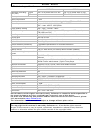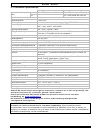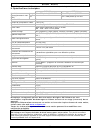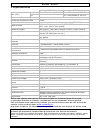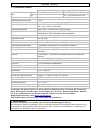- DL manuals
- Velleman
- DVR
- DVR4H2
- Quick Installation Manual
Velleman DVR4H2 Quick Installation Manual
DVR4H2 - DVR4L6
DIGITAL 4-CHANNEL H.264 RECORDER + ETHERNET + USB + VGA
DIGITALE 4-KANAALS H.264 RECORDER + ETHERNET + USB + VGA
ENREGISTREUR NUMÉRIQUE H.264 ÉCRAN DIGITAL À 4 CANAUX +
ETHERNET + USB + VGA
VIDEOGRABADORA DIGITAL H.264 DE 4 CANALES + ETHERNET + USB +
VGA
DIGITALER 4-KANAL H.264 RECORDER + ETHERNET + USB + VGA
QUICK INSTALLATION GUIDE
3
BEKNOPTE INSTALLATIEHANDLEIDING
10
GUIDE D’INSTALLATION RAPIDE
17
GUÍA RÁPIDA
24
SCHNELLEINSTIEG 31
Summary of DVR4H2
Page 1
Dvr4h2 - dvr4l6 digital 4-channel h.264 recorder + ethernet + usb + vga digitale 4-kanaals h.264 recorder + ethernet + usb + vga enregistreur numÉrique h.264 Écran digital À 4 canaux + ethernet + usb + vga videograbadora digital h.264 de 4 canales + ethernet + usb + vga digitaler 4-kanal h.264 recor...
Page 2
Dvr4h2 - dvr4l6 13/09/2011 © velleman nv 2 front view – voorzijde – vue frontale vista frontal – vorderansicht rear view – achterzijde – vue arriÈre vista posterior – hinteransicht *hdd not included - *harde schijf niet meegeleverd - *disque dur pas livré - *disco duro no incluido - *festplatte nich...
Page 3
Dvr4h2 - dvr4l6 13/09/2011 © velleman nv 3 quick installation guide 1. Introduction to all residents of the european union important environmental information about this product this symbol on the device or the package indicates that disposal of the device after its lifecycle could harm the environm...
Page 4
Dvr4h2 - dvr4l6 13/09/2011 © velleman nv 4 4. Features • gui (graphical user interface) display and usb mouse control • mail integration: supports notification through any mail server and any other mail support • local and remote control completely independent • h.264 video compression technology o ...
Page 5
Dvr4h2 - dvr4l6 13/09/2011 © velleman nv 5 pause s / + press to pause, press again to continue playback. Press to move up (s) or increase value (+) stop t / - press to stop playback. Press to move down (t) or decrease value (-) rew e press to rewind. Press to move left (e). Ff f press for fast forwa...
Page 6
Dvr4h2 - dvr4l6 13/09/2011 © velleman nv 6 7. Preliminary settings • make sure the connected cameras are on and set the power switch at the rear of the device to the on-position. It takes about 15 to 30 seconds to start up. Menu overview • press the menu button and enter the password to go into the ...
Page 7
Dvr4h2 - dvr4l6 13/09/2011 © velleman nv 7 • refer to the full user manual on the included cd-rom for more details. Audio playback • press the slow and zoom button simultaneously to select the desired audio channel or use the quick menu bar (see below). The current audio channel is indicated in the ...
Page 8
Dvr4h2 - dvr4l6 13/09/2011 © velleman nv 8 quick menu bar note: only available when usb mouse is connected. • move the pointer towards the left of the monitor to open the quick menu bar: open channel switch panel. Show playback control panel. Zoom-in mode (select desired channel first before enterin...
Page 9
Dvr4h2 - dvr4l6 13/09/2011 © velleman nv 9 9. Technical specifications dvr4h2 dvr4l6 maximum recording rate (pal) frame 704 x 576 pixels with 100 ips 704 x 576 pixels with 25 ips cif - 352 x 288 pixels with 100 ips video system pal video compression h.264 video input 4 channels, composite video sign...
Page 10
Dvr4h2 - dvr4l6 13/09/2011 © velleman nv 10 beknopte installatiehandleiding 1. Inleiding aan alle ingezetenen van de europese unie belangrijke milieu-informatie betreffende dit product dit symbool op het toestel of de verpakking geeft aan dat, als het na zijn levenscyclus wordt weggeworpen, dit toes...
Page 11
Dvr4h2 - dvr4l6 13/09/2011 © velleman nv 11 4. Eigenschappen • gui-display (graphical user interface) en bediening via usb-muis • geïntegreerde mail: ondersteunt berichtgeving via eender welke webmailserver • afzonderlijke lokale en afstandsbediening • videocompressie h.264 o verbeterde videokwalite...
Page 12
Dvr4h2 - dvr4l6 13/09/2011 © velleman nv 12 pause s / + druk om te pauzeren of verder af te spelen. Druk om u naar omhoog te verplaatsen (s) of de waarde te verhogen (+). Stop t / - druk om et bestand te stoppen. Druk om u naar omlaag te verplaatsen (t)of de waarde te verlagen (-). Rew e druk om ter...
Page 13
Dvr4h2 - dvr4l6 13/09/2011 © velleman nv 13 aansluiting aan een lan-netwerk • sluit de dvr via een netwerkkabel aan een lan-netwerk. Gebruik hiervoor een stekker van het type 8p8c (rj45). De instellingen gebeuren via het instelmenu. 7. Basisinstellingen • schakel de dvr en de aangesloten camera’s in...
Page 14
Dvr4h2 - dvr4l6 13/09/2011 © velleman nv 14 afspelen van audio • druk gelijktijdig op slow en zoom om het audiokanaal te selecteren of gebruik de menubalk (zie hieronder). Het geselecteerde audiokanaal staat in de statusbalk weergegeven. Selecteren van de gebruiker • de dvr kan door een administrato...
Page 15
Dvr4h2 - dvr4l6 13/09/2011 © velleman nv 15 menubalk opmerking: enkel zichtbaar indien er een usb-muis aangesloten is. • verplaats de muiscursor naar de linkerkant van het scherm om de menubalk weer te geven: kanaalpaneel openen afspeelpaneel openen zoomfunctie (selecteer eerst het kanaal) audiokana...
Page 16
Dvr4h2 - dvr4l6 13/09/2011 © velleman nv 16 9. Technische specificaties max. Opnamefrequentie (pal) frame 704 x 576 pixels aan 100 ips 704 x 576 pixels aan 25 ips cif - 352 x 288 pixels aan 100 ips videoformaat pal videocompressie h.264 (cif) video-ingang 4 kanalen, composiet videosignaal 1 vpp/75 Ω...
Page 17
Dvr4h2 - dvr4l6 13/09/2011 © velleman nv 17 guide d’installation rapide 1. Introduction aux résidents de l'union européenne des informations environnementales importantes concernant ce produit ce symbole sur l'appareil ou l'emballage indique que l’élimination d’un appareil en fin de vie peut polluer...
Page 18
Dvr4h2 - dvr4l6 13/09/2011 © velleman nv 18 4. Caractéristiques • affichage interface graphique (gui graphical user interface) et pilotage depuis souris usb • supporte la notification par n’importe quel serveur de messages • pilotages local et à distance séparés • compression vidéo h.264 o qualité d...
Page 19
Dvr4h2 - dvr4l6 13/09/2011 © velleman nv 19 seq affichage séquentiel de tous les canaux en plein écran. Renfoncer pour quitter la fonction. Pause s / + presser pour interrompre/reprendre la lecture. Presser pour déplacer le curseur vers le haut (s) ou pour augmenter la valeur (+). Stop t / - presser...
Page 20
Dvr4h2 - dvr4l6 13/09/2011 © velleman nv 20 connexion au réseau lan • connecter l’enregistreur au réseau lan avec un câble de réseau et une fiche du type 8p8c (rj45). Configurer l’enregistreur par le menu. 7. Configuration de base • interconnecter l’enregistreur et les périphériques de manière corre...
Page 21
Dvr4h2 - dvr4l6 13/09/2011 © velleman nv 21 • déplacer le curseur avec les touches de navigation et sélectionner le sous-menu general. • configurer la taille de l’image, la qualité de l’image et le nombre d’images par seconde. • se reporter à la notice d’emploi complète sur le cédérom pour plus de d...
Page 22
Dvr4h2 - dvr4l6 13/09/2011 © velleman nv 22 les icônes représentés peuvent différer légèrement de la réalité. Barre menu remarque : uniquement disponible lorsqu’une souris usb est connectée. • déplacer le pointeur de la souris vers la gauche de l’écran : menu des canaux menu de lecture fonction zoom...
Page 23
Dvr4h2 - dvr4l6 13/09/2011 © velleman nv 23 remarque : le dvr intègre une fonction de recherche par le logiciel video viewer livré. 9. Spécifications techniques dvr4h2 dvr4l6 résolution d'enregistrement max. (pal) image 704 x 576 pixels @ 100 ips 704 x 576 pixels @ 25 ips cif - 352 x 288 pixels @ 10...
Page 24
Dvr4h2 - dvr4l6 13/09/2011 © velleman nv 24 guÍa rÁpida 1. Introducción a los ciudadanos de la unión europea importantes informaciones sobre el medio ambiente concerniente a este producto este símbolo en este aparato o el embalaje indica que, si tira las muestras inservibles, podrían dañar el medio ...
Page 25
Dvr4h2 - dvr4l6 13/09/2011 © velleman nv 25 4. Características • pantalla gui (graphical user interface) y control por ratón usb • correo electrónico incorporado: soporta la notificación por cualquier servidor de correo electrónico • control local y a distancia separados • compresión de vídeo h.264 ...
Page 26
Dvr4h2 - dvr4l6 13/09/2011 © velleman nv 26 vuelva a pulsar para salir de esta función. Pause s / + pulse para interrumpir/iniciar la reproducción. Pulse para desplazar el cursor hacia arriba (s) o para aumentar el valor (+). Stop t / - pulse para detener la reproducción. Pulse para desplazar el cur...
Page 27
Dvr4h2 - dvr4l6 13/09/2011 © velleman nv 27 conexión a la red lan • conecte la videograbadora a la red lan con un cable de red y un conector del tipo 8p8c (rj45). Configure la videograbadora por el menú. 7. Configuración básica • interconecte la videograbadora y los aparatos periféricos de manera co...
Page 28
Dvr4h2 - dvr4l6 13/09/2011 © velleman nv 28 • configure el formato de la imagen, la calidad de la imagen y el número de imágenes por segundo. • para más informaciones, véase el manual del usuario completo en el cd-rom. Reproducir audio • pulse simultáneamente las teclas slow y zoom o utilice la barr...
Page 29
Dvr4h2 - dvr4l6 13/09/2011 © velleman nv 29 barra de menú nota: está sólo disponible si está conectado un ratón usb. • mueve el puntero del ratón hacia la izquierda de la pantalla: menú de los canales menú de reproducción función zoom (primero, seleccione el canal) selección del canal audio menú de ...
Page 30
Dvr4h2 - dvr4l6 13/09/2011 © velleman nv 30 9. Especificaciones dvr4h2 dvr4l6 resolución de grabación máx. (pal) imagen 704 x 576 píxeles @ 100 ips 704 x 576 píxeles @ 25 ips cif - 352 x 288 píxeles @ 100 ips formato de vídeo pal formato de compresión vídeo h.264 entrada de vídeo 4 canales, señal de...
Page 31: Schnelleinstieg
Dvr4h2 - dvr4l6 13/09/2011 © velleman nv 31 schnelleinstieg 1. Einführung an alle einwohner der europäischen union wichtige umweltinformationen über dieses produkt dieses symbol auf dem produkt oder der verpackung zeigt an, dass die entsorgung dieses produktes nach seinem lebenszyklus der umwelt sch...
Page 32
Dvr4h2 - dvr4l6 13/09/2011 © velleman nv 32 4. Eigenschaften • gui-display (graphical user interface) und bedienung über usb-maus • integrierte e-mail unterstützt die berichterstattung über alle mailserver • separate lokale bedienung und fernbedienung • videokompression h.264 o verbesserte videoqual...
Page 33
Dvr4h2 - dvr4l6 13/09/2011 © velleman nv 33 6. Die hardware installieren die festplatte (hdd) installieren siehe abbildungen, seite 2 dieser bedienungsanleitung. • das gerät eignet sich für die anwendung mit einer kompatiblen festplatte (nicht mitgeliefert), typ sata (serial advanced technology atta...
Page 34
Dvr4h2 - dvr4l6 13/09/2011 © velleman nv 34 anschluss an ein lan-netz • verbinden sie das gerät über ein netzkabel mit einem lan-netz. Verwenden sie hierfür einen 8p8c-stecker (rj45). Die einstellungen geschehen über das konfigurationsmenü. 7. Basiskonfiguration • schalten sie die angeschlossenen ka...
Page 35
Dvr4h2 - dvr4l6 13/09/2011 © velleman nv 35 • stellen sie die bildgröße, die bildqualität und die anzahl bilder pro sekunden ein. • für mehr informationen, siehe die vollständige bedienungsanleitung auf dem cd-rom. Audio abspielen • drücken sie gleichzeitig auf slow und zoom um den audiokanal auszuw...
Page 36
Dvr4h2 - dvr4l6 13/09/2011 © velleman nv 36 menüleiste bemerkung: nur sichtbar wenn eine usb-maus angeschlossen ist. • bewegen sie den cursor nach links, um die menüleiste anzuzeigen: kanalmenü öffnen abspielmenü öffnen zoomfunktion (wählen sie zuerst den kanal aus) audiokanal ptz-funktion aufnahme ...
Page 37
Dvr4h2 - dvr4l6 13/09/2011 © velleman nv 37 9. Technische daten dvr4h2 dvr4l6 max. Aufnahmefrequenz (pal) bild 704 x 576 pixel mit 100 ips 704 x 576 pixel mit 25 ips cif - 352 × 288 pixel mit 100 ips videoformat pal videokompressionsformat h.264 video-eingang 4 kanäle, komposit-videosignal 1 vpp/75 ...
Page 38
Velleman® service and quality warranty velleman® has over 35 years of experience in the electronics world and distributes its products in more than 85 countries. All our products fulfil strict quality requirements and legal stipulations in the eu. In order to ensure the quality, our products regular...
Page 39
- out dommage provoqué par une négligence, volontaire ou non, une utilisation ou un entretien incorrect, ou une utilisation de l’appareil contraire aux prescriptions du fabricant ; - tout dommage à cause d’une utilisation commerciale, professionnelle ou collective de l’appareil (la période de garant...