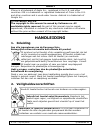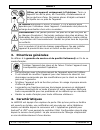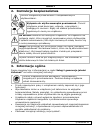Velleman HAM212 User Manual - Bedienungsanleitung
HAM212
V. 02 – 23/02/2016
17
©Velleman nv
BEDIENUNGSANLEITUNG
1. Einführung
An alle Einwohner der Europäischen Union
Wichtige Umweltinformationen über dieses Produkt
Dieses Symbol auf dem Produkt oder der Verpackung zeigt an,
dass die Entsorgung dieses Produktes nach seinem Lebenszyklus
der Umwelt Schaden zufügen kann. Entsorgen Sie die Einheit (oder
verwendeten Batterien) nicht als unsortierter Hausmüll; die Einheit
oder verwendeten Batterien müssen von einer spezialisierten Firma
zwecks Recycling entsorgt werden. Diese Einheit muss an den
Händler oder ein örtliches Recycling-Unternehmen retourniert werden.
Respektieren Sie die örtlichen Umweltvorschriften.
Falls Zweifel bestehen, wenden Sie sich für Entsorgungsrichtlinien
an Ihre örtliche Behörde.
Vielen Dank, dass Sie sich für Velleman entschieden haben! Lesen Sie diese
Bedienungsanleitung vor Inbetriebnahme sorgfältig durch. Überprüfen Sie,
ob Transportschäden vorliegen. Sollte dies der Fall sein, verwenden Sie das
Gerät nicht und wenden Sie sich an Ihren Händler.
2. Sicherheitshinweise
Halten Sie Kinder und Unbefugte vom Gerät fern.
Das Gerät ist nur für den Gebrauch im Innenbereich
geeignet. Schützen Sie das Gerät vor Regen und Feuchte.
Setzen Sie das Gerät keiner Flüssigkeit wie z.B. Tropf- oder
Spritzwasser, aus. Stellen Sie keine mit Flüssigkeit befüllten
Gegenstände auf das Gerät.
niemals das Gerät. Es gibt keine zu wartenden Teile. Bestellen Sie
eventuelle Ersatzteile bei Ihrem Fachhändler.
Warnung: Durchbohren Sie nie die Batterien und werfen Sie diese
nicht ins Feuer (Explosionsgefahr). Laden Sie keine nicht-
wiederaufladbare Batterien (Alkali). Entsorgen Sie die Batterien
gemäß den örtlichen Vorschriften. Halten Sie die Batterien von
Kindern fern.
Halten Sie das Modul von magnetischen Feldern fern. Installieren Sie
das Gerät nicht in der Nähe von Betonwänden oder Eisentüren.