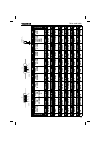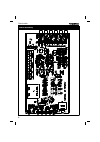- DL manuals
- Velleman
- Amplifier
- K8021
- Assembly Manual
Velleman K8021 Assembly Manual
Summary of K8021
Page 1
Total solder points: 500 difficulty level: beginner 1 o 2 o 3 o 4 o 5 þ advanced k8021 high-end control amplifier illustrated assembly manual h8021ip-1.
Page 2
Velleman kit nv legen heirweg 33 9890 gavere belgium http://www.Velleman.Be.
Page 3
3 assembly hints 1. Assembly (skipping this can lead to troubles ! ) ok, so we have your attention. These hints will help you to make this project successful. Read them carefully. 1.1 make sure you have the right tools: • a good quality soldering iron (25-40w) with a small tip. • wipe it often on a ...
Page 4
4 ⇒ use the check-boxes to mark your progress. ⇒ please read the included information on safety and customer service * typographical inaccuracies excluded. Always look for possible last minute manual updates, indicated as ‘note’ on a separate leaflet. 1.3 soldering hints : 1- mount the component aga...
Page 5
5 color code table i p e sf s dk n d gb f nl c o d e codice colore codigo de cores codigo de colore s vÄri koodi fÄrg schema farv e- kode farg e- kode farb kode colour code codifi - cation des cou - kleur kode c o d e 0 nero preto negro musta svart sort sort schwarz black noir zwart 0 1 marrone cast...
Page 6
6 the unit consists out of two pcb’s, one is the main pcb, p8021b and the other is the left channel input section p8021l. First we will start with the small p8021l, then we assemble the p8021b. F tip: the pictures on the packaging can be used as a guideline. However, due to possible changes it is no...
Page 7
7 q t1: bc557 q t2: bc557 q t3: bc557 q t4: bc557 q t5: bc557 q t6: bc557 5. Transistors q c1: 220p (221) q c2: 220p (221) q c3: 220p (221) q c4: 220p (221) q c5: 220p (221) q c6: 220p (221) 3. Capacitors c... Construction q ry1: vr05051as or eq. Q ry2: vr05051as or eq q ry3: vr05051as or eq q ry4: ...
Page 8
8 p8021b assembly construction.
Page 9
9 q j1... J25 1. Jump wires q r1: 10k (1-0-3) q r2: 10k (1-0-3) q r3: 10k (1-0-3) q r4: 10k (1-0-3) q r5: 10k (1-0-3) q r6: 10k (1-0-3) q r7: 10k (1-0-3) q r8: 10k (1-0-3) q r9: 47k (4-7-3) q r10: 470r (4-7-1) q r11: 620r/1% (6-2-0-0) q r12: 33r (3-3-0) q r13: 33r (3-3-0) q r14: 390k/1% (3-9-0-3) q ...
Page 10
10 q r22: 1k (1-0-2) q r23: 560r/1% (5-6-0-0) q r24: 1k8/1% (1-8-0-1) q r25a or r25b: 1k5 (1-5-0-1) (*) q r26: 1k5 (1-5-2) q r27: 560r/1% (5-6-0-0) q r28a or r28b: 1k5 (1-5-2) (*) * the position of r25 and r28 de- pends on the supplied ic for ic2 and ic3: mount r25b and r28b if type opa134 is suppli...
Page 11
11 q ry1: vr05051as or eq. Q ry2: vr05051as or eq q ry3: vr05051as or eq q ry4: vr05051as or eq q ry5: vr05051as or eq q ry6: vr05051as or eq. Q ry7: vr05051as or eq. Q ry8: vr05051as or eq. 9. Reed relays (check the position of the notch) q c1: 220p (221) q c2: 220p (221) q c3: 220p (221) q c4: 220...
Page 12
12 q rv1: 100k q rv2: 100k 12. Trim potentiometer q t1: bc557 q t2: bc557 q t3: bc557 q t4: bc557 q t5: bc557 q t6: bc557 q t7: bc557 q t8: bc557 11. Transistors q sk13: jcf3.5 (3.5mm jack) 14. Phone jack. Mount him straight against the pcb surface ! J... L' r r' l q sw1: ts-04pv q sw2: ts-04pv q sw...
Page 13
13 q sk1: mj-523ag/r red q sk2: mj-523ag/r red q sk3: mj-523ag/r red q sk4: mj-523ag/r red q sk5: mj-523ag/r red q sk6: mj-523ag/r red 15. Rca connectors. Mount them straight and against the pcb q c32: 47µ q c33: 47µ q c34: 100µ q c35: 100µ q c36: 100µ q c37: 470µ q c38: 470µ q c39: 470µ q c40: 470µ...
Page 14
14 q rv3: strk27103 (2x50k alps) caution: this is a high quality potentiometer, handle it with care. Follow the mounting instructions exactly and in order! 1.Mount the support bracket onto the potentiometer. Tighten the nut carefully. 2.Mount the potentiometer onto the pcb, using two 6mm (0.23”) scr...
Page 15
15 first: bend the leads exactly like the drawing. Next: solder one lead, and check the position, if necessary correct by heat- ing the soldering. Last: solder the second connection. Q ld7 l-424ydt q ld1 l-424ydt q ld2 l-424ydt q ld3 l-424ydt q ld4 l-424ydt q ld5 l-424ydt q ld6 l-424ydt q ld8 l-424y...
Page 16
16 q mount four 2cm (0.8”) m3 spacers at the indi- cated positions using four 6mm (0.23”) m3 screws. 23. Mounting the sub pcb support construction.
Page 17
17 q cut the thread in the holes for the enclosure feet in one of the alumi- num profiles, us- ing the supplied special m4 screw as a tap. Q mount the feet on the aluminum profile, using two m4 hexagonal al- len screws. Use the supplied allen wrench. It is advisable to stick the protection adhe- siv...
Page 18
18 q position the main pcb in the aluminum profile that is pre- pared with the feet. The potenti- ometer must be at the same side of the feet. Q mark the center position of the three fixation holes on the aluminum. Align pcb with profile ! Enclosure preparation fig. 5.
Page 19
19 q remove the pcb and use a knife or a screwdriver to scratch the paint from the aluminum fixation, from the hole closest to the back end. This fixation will be used later to connect the ground and earth. Q mount the 3, 5mm (0.14”) spacers like in the drawing. Us- ing three hexago- nal screws and ...
Page 20
20 final assembly q mount the pcb into the enclosure like before. Q fix the pcb using a 5mm spacers next to c36. Q mount the knob onto the potenti- ometer. (check the notch position) f use the supplied allen wrench tip: check if the pcb does not have to much play at the potentiometer posi- tion. If ...
Page 21
21 q now carefully mount the front panel, using two m4 allen screws. Check the position of the led’s. Q check if the potentiometer turns smoothly without touching the front panel, otherwise correct his position or the position of the front panel. Q check if the phones connector (metal part) does not...
Page 22
22 q mount (insert) the mains connector onto the rear panel. Insert a 250ma fuse into the connector (there is also room for a spare fuse). Q mount the rear panel onto the enclosure, using two m4 allen screws. Q mount the plastic phono ground screw onto the back panel. Q connect the mains wires to th...
Page 23
23 connect the mains ac voltage to the mains connector. Check if the power led (in the center of the pcb) is lit. This means that the +15v and –15v are correct. Caution: some points on the pcb are connected to the dangerous mains voltage. Disconnect the mains plug. Now insert the ic’s into their soc...
Page 24
24 diagram ry1 t1 bc557 sk1 r1 10k c1 220p d1 1n4148 +5v input1 ry2 t2 bc557 sk2 r2 10k c2 220p d2 1n4148 +5v input2 ry3 t3 bc557 sk3 r3 10k c3 220p d3 1n4148 +5v input3 ry4 t4 bc557 sk4 r4 10k c4 220p d4 1n4148 +5v input4 ry5 t5 bc557 sk5 r5 10k c5 220p d5 1n4148 +5v monitor ry6 t6 bc557 sk6 r6 10k...
Page 25
25 +15vr -15v 115 5 0 4 18 8 0 9 18 10 115 2 0 1 9 7 0 6 tr1 tr8021 d9 1n4007 d10 1n4007 d11 1n4007 d12 1n4007 d13 1n4007 d15 1n4007 d16 1n4007 d14 1n4007 c22 100n c21 100n a d c b 230v n b+c 115v l a+b c+d +5v c27 100n c28 100n c37 470µ c26 100n c25 100n c24 100n c23 100n c36 100µ c47 1000µ c45 100...
Page 26
26 diagram ry1 t1 bc557 sk1 r1 10k c1 220p d1 1n4148 +5v ry2 t2 bc557 sk2 r2 10k c2 220p d2 1n4148 +5v ry3 t3 bc557 sk3 r3 10k c3 220p d3 1n4148 +5v ry4 t4 bc557 sk4 r4 10k c4 220p d4 1n4148 +5v ry5 t5 bc557 sk5 r5 10k c5 220p d5 1n4148 +5v ry6 t6 bc557 sk6 r6 10k c6 220p d6 1n4148 +5v r8 330r r7 1k...
Page 27
27 notes: notes.
Page 28
Velleman kit nv legen heirweg 33 9890 gavere belgium europe info ?: http://www.Velleman.Be questions ?: support@velleman.Be modifications and typographical errors reserved © velleman kit nv h8021ip - 2000 - ed1.