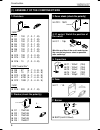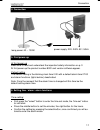- DL manuals
- Velleman
- Clock
- K8091EU
- User Manual
Velleman K8091EU User Manual
Summary of K8091EU
Page 1
Led clock with slow on dimmer h8091ip-1 attractive l ed clock w ith nightlig ht connect ion k8091eu k8091eu.
Page 3: Warning !
3 features & specifications the k8091 is an attractive led clock with connection possibility for a nightlight. 15 minutes before the set time, the light intensity of the connected light will increase up to full power at set time and beeps will be heard. The beep length is gradually built up so you w...
Page 4
4 assembly hints 1. Assembly (skipping this can lead to troubles ! ) ok, so we have your attention. These hints will help you to make this project successful. Read them carefully. 1.1 make sure you have the right tools: a good quality soldering iron (25-40w) with a small tip. wipe it often on ...
Page 5
5 use the check-boxes to mark your progress. please read the included information on safety and customer service * typographical inaccuracies excluded. Always look for possible last minute manual updates, indicated as ‘note’ on a separate leaflet. 1.3 soldering hints : 1- mount the component aga...
Page 6
6 construction (1) assembly of the component side zd1 : 15v0 3. Zener diode (check the polarity) cathode zd... C1 : 100nf (104) c2 : 100nf (104) c3 : 100nf (104) c4 : 10nf (103) c5 : 100pf (101) 5. Capacitors c... 1/8w: r1 : 100 (1 - 0 - 1 - b) r2 : 100 (1 - 0 - 1 - b) r3 : 100 (1 - 0 - 1 - ...
Page 7
7 r17 : 220 (2 - 2 - 1 - b) construction sk1 : 2p (ac in) sk2 : 2p (output) 12. Terminal blocks 10. 1w resistor vr2 : ua78l05 9. Voltage regulator vr... c8 : 220µf c9 : 10µf 11. Electrolytic capacitors. Watch the polarity ! C... C6 : 100nf c7 : 470nf 13. Capacitors sw1 sw2 sw3 14. Pu...
Page 8: (2)
8 construction mount the four digit display first. dy1 : 4-digit mounting the coil: 1) cut the rubber foot and stick it to the pcb as shown. 2) position the coil onto the rubber foot. Bend the leads carefully and insert them into their soldering pads. Solder carefully. 1. Four digit display ...
Page 9
9 construction 2. Power cable +/- 45cm cut 45cm of the included cable, measured from the female connector. put both cables trough the hole on the rear cover of the housing. strip the male and female cable. connect the female cable/connector to the output connector sk2, the male cable/conn...
Page 10
10 assembly 3. Assembly select mode light / buzzer sleep / snooze dim / cancel alarm run mode on off time hour minutes time set alarm set light/buzzer alarm/light activated indications : control : product description stick the rear sticker on the backside of the housing, see figure. Rear-sticker bef...
Page 11
11 connection 4. Connection at first power-up make sure to read and understand the important safety information on p. 3 at first power-up the product number 8091 and version software appear. Default setting the default setting is the blinking clock time 0:00 with a default alarm time 07:00 and alarm...
Page 12
12 setup you can choose between 3 possibilities for wake-up alarm : 1. Light (li.On or li.Of) 2. Buzzer (bu.On or bu.Of) 3. Light & buzzer note: press the "select" button to go trough the setup mode and to exit. Hour mode alarm mode light mode buzzer mode display setup mode make sure that the switch...
Page 13
13 light control 8. Manual light control the nightlight can be switched on trough the alarm or manually. When you want to do it manually you can let it light up or down in gradation or directly to 100% or directly extinguish the light. Letting the light growing up or down in gradation by holding the...
Page 14
14 pcb 9. Pcb.
Page 15
15 10. Schematic diagram schematic diagram.
Page 16
Modifications and typographical errors reserved © velleman nv h8091ip’1 - 2014 (rev.2) 5 4 1 0 3 2 9 4 0 9 2 3 4 velleman nv legen heirweg 33, b-9890 gavere belgium (europe).