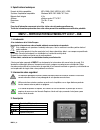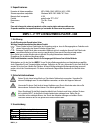- DL manuals
- Velleman
- Media Player
- MMPL1
- User Manual
Velleman MMPL1 User Manual
Summary of MMPL1
Page 1
Mmpl1 2" tft lcd media player – 4 gb 2" tft lcd multimediaspeler – 4 gb lecteur multimÉdia tft lcd 2" – 4 go reproductor multimedia tft lcd 2" - 4gb 2" tft lcd multimedia player - 4gb user manual gebruikershandleiding notice d’emploi manual del usuario bedienungsanleitung.
Page 2
Mmpl1_v3 velleman - 2 -.
Page 3
Mmpl1_v3 velleman - 3 - mmpl1 – 2" tft lcd media player – 4 gb 1. Introduction to all residents of the european union important environmental information about this product this symbol on the device or the package indicates that disposal of the device after its lifecycle could harm the environment. ...
Page 4
Mmpl1_v3 velleman - 4 - • music playing o normal music playing enter the music mode. At normal display, press m to enter the directory. Select the track with +/- and press m to confirm. The media player will now play the selected track and return to normal display. Adjust the volume with +/-. To sto...
Page 5
Mmpl1_v3 velleman - 5 - • recording o normal recording enter the recording mode. At normal display, press to start recording, press again to pause the recording and hold pressed to save the recording. O playing a recording enter the music mode. At normal display, press m to enter the directory. Sele...
Page 6
Mmpl1_v3 velleman - 6 - mmpl1 – 2" tft lcd multimediaspeler – 4 gb 1. Inleiding aan alle ingezetenen van de europese unie belangrijke milieu-informatie betreffende dit product dit symbool op het toestel of de verpakking geeft aan dat, als het na zijn levenscyclus wordt weggeworpen, dit toestel schad...
Page 7
Mmpl1_v3 velleman - 7 - • afspelen van een muziekbestand o normale afspeelmodus open het submenu. Druk op m om de directory weer te geven. Selecteer een bestand met +/- en druk op m om te bevestigen. De multimediaspeler speelt nu het geselecteerde bestand af. Regel het volume met +/-. Onderbreek het...
Page 8
Mmpl1_v3 velleman - 8 - • lezen van een e-boek o lezen van een e-boek op de sd-kaart open het submenu. Selecteer het e-boek in de directory met +/- en druk op m om het e-boek te bevestigen. Druk op / om de vorige/volgende pagina weer te geven, druk op +/- om te scrollen. Houd m ingedrukt om het subm...
Page 9
Mmpl1_v3 velleman - 9 - 5. Technische specificaties ondersteunde bestandformaten mp3 / wma / wav / mpeg-4 (avi) / jpeg ondersteunde besturingsystemen windows ® 98se / me / 2000 / xp / vista geïntegreerd flashgeheugen 4 gb display 2” tft-lcd kleurendisplay afmetingen 75 x 50 x 12 mm gewicht 59 g voor...
Page 10
Mmpl1_v3 velleman - 10 - 4. Emploi • interface principale brancher votre lecteur multimédia mmpl1 à l’aide de l’interrupteur on/off et maintenir enfoncé pour afficher l’interface principale. Se déplacer dans l’interface avec / et +/-. Enfoncer m pour accéder à une sous-menu, maintenir enfoncé m pour...
Page 11
Mmpl1_v3 velleman - 11 - • visionnage d’une image o visionnage normale d’une image ouvrir le sous-menu et sélectionner l’image avec +/-. Enfoncer m pour confirmer. Renfoncer m pour revenir au répertoire. Maintenir enfoncé m pour quitter le sous-menu. • lecture d’un livre électronique o lecture norma...
Page 12
Mmpl1_v3 velleman - 12 - 5. Spécifications techniques formats de fichier compatibles mp3 / wma / wav / mpeg-4 (avi) / jpeg systèmes d’exploitation compatibles windows ® 98se / me / 2000 / xp / vista mémoire flash intégrée 4 go afficheur afficheur couleur tft lcd 2” dimensions 75 x 50 x 12 mm poids 5...
Page 13
Mmpl1_v3 velleman - 13 - 4 uso • interfaz principal conecte el reproductor multimedia mmpl1 con el interruptor on/off y mantenga pulsado para visualizar la interfaz principal. Desplácese en la interfaz con / y +/-. Pulse m para entrar en un submenú, mantenga pulsado m para volver a la interfaz princ...
Page 14
Mmpl1_v3 velleman - 14 - • reproducción de un libro electrónico o reproducción normal de un libro electrónico abra el submenú. Seleccione el fichero en el directorio con +/- y pulse m para visualizar el libro. Pulse / para visualizar la página anterior/siguiente, pulse +/- para moverse hacia arriba/...
Page 15
Mmpl1_v3 velleman - 15 - 5 especificaciones formatos de fichero compatibles mp3 / wma / wav / mpeg-4 (avi) / jpeg sistemas operativos compatibles windows ® 98se / me / 2000 / xp / vista memoria flash incorporada 4 gb pantalla pantalla color tft lcd 2” dimensiones 75 x 50 x 12mm peso 59 g para más in...
Page 16
Mmpl1_v3 velleman - 16 - 4. Anwendung • hauptschnittstelle schalten sie das gerät mit dem ein/aus-schalter ein. Halten sie danach gedrückt, um die hauptschnittstelle anzuzeigen. Wählen sie das submenü mit / aus und drücken sie +/-. Drücken sie m um das submenü anzuzeigen. Halten sie m gedrückt um zu...
Page 17
Mmpl1_v3 velleman - 17 - • abbildungen ansehen o gespeicherte abbildungen ansehen Öffnen sie das submenü. Wählen sie die abbildung in das verzeichnis mit +/- aus und drücken sie m um die abbildung anzuzeigen. Drücken sie m um zum verzeichnis zurückzukehren. Halten sie m gedrückt um das submenü zu ve...
Page 18
Mmpl1_v3 velleman - 18 - • einstellungen o die einstellung auswählen dieser multimediaspieler hat viele einstellungsmöglichkeiten für jedes submenü. Wählen sie eine einstelloption mit +/-, drücken sie m zum bestätigen und stellen sie ein nach wunsch. Drücken sie um zum vorigen menüniveau zurückzukeh...