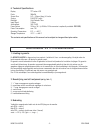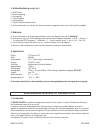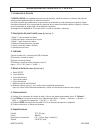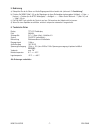Velleman MONCOLHA5PN5 Manual
MONCOLHA5PN5
- 1 -
VELLEMAN
MONCOLHA5PN5 - 5.6" TFT LCD MONITOR
1. Introduction & Warranty
The MONCOLHA5PN5 features contrast, brightness, colour and volume controls. Do not forget to remove the
protective foil from the display when bringing this device into service.
The warranty automatically becomes void if the user personally tries to repair or modify the device. The warranty also
becomes void in case of damage caused by inappropriate use or the disregard of standard safety prescriptions in
general and those in this manual in particular. Velleman Inc. does not accept responsibility for personal injury caused
by the disregard of the safety instructions in this manual. This also goes for all types of consequential loss.
A 12Vdc car plug, a connection cable and earphones are included.
2. Description of the Front Panel
1. “+” button: to increase the entered values
2. menu button: to select the various adjustments
3. “-” button: to reduce the entered values
4. power button: to activate/deactivate the device
5. remote control sensor
6. headphones connection
3. Wiring
Connect the supplied cable with the monitor’s mini-DIN plug.
yellow RCA = video 1
red RCA = video 2
white RCA = audio (only for video 1 channel)
black = power (pin = + ; ring = -)
4. Remote Control
(cf. Fig.2)
a. ON/OFF button
b. Brightness Adjustment
c. Colour adjustment
d. Contrast adjustment
e. Volume up/down
f. Video1/2 channel selection button
g. System button: sys1 provides normal viewing for video1 and 2 ;
sys2 provides normal viewing for video1 and mirrored viewing for video2.
5. Operation
a) Make sure the video and audio input connections are properly executed (see “3. Wiring”).
b) Press 'MENU' (fig.1 #2) to display the adjustments in this order: Brightness → Colour → Contrast → Tint (only
for NTSC) → Brightness → … Enter the values with '∧' (fig.1 #1) and '∨' (fig.1 #3).
c) The power button activates/deactivates the LCD monitor. It is not necessary to disconnect the power adapter.
d) The speaker is switched off when headphones are connected.
Fig.1
Fig.2