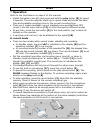- DL manuals
- Velleman
- Voice Recorder
- MVR2
- User Manual
Velleman MVR2 User Manual
MVR2
DIGITAL VOICE RECORDER (144hrs - 512MB)
DIGITALE SPRAAKRECORDER (144 u - 512 MB)
DICTAPHONE NUMÉRIQUE (144 h - 512 Mo)
DIGITALES DIKTIERGERÄT (144 Std. - 512MB)
DICTÁFONO DIGITAL (144h - 512MB)
DYKTAFON CYFROWY (144 godzin - 512MB)
USER MANUAL
3
GEBRUIKERSHANDLEIDING 11
NOTICE D’EMPLOI
18
MANUAL DEL USUARIO
25
BEDIENUNGSANLEITUNG 32
INSTRUCKJA OBSŁUGI 39
Summary of MVR2
Page 1
Mvr2 digital voice recorder (144hrs - 512mb) digitale spraakrecorder (144 u - 512 mb) dictaphone numÉrique (144 h - 512 mo) digitales diktiergerÄt (144 std. - 512mb) dictÁfono digital (144h - 512mb) dyktafon cyfrowy (144 godzin - 512mb) user manual 3 gebruikershandleiding 11 notice d’emploi 18 manua...
Page 2
Mvr2 00 (22/07/2009) 2 velleman ® figure 1.
Page 3: User Manual
Mvr2 00 (22/07/2009) 3 velleman ® user manual 1. Introduction to all residents of the european union important environmental information about this product this symbol on the device or the package indicates that disposal of the device after its lifecycle could harm the environment. Do not dispose of...
Page 4: 5. Overview
Mvr2 00 (22/07/2009) 4 velleman ® for high quality recording • digital volume control, 32 levels and built-in high-fidelity microphone and loudspeaker • voice-operated recording (vor) • transfer and download files from pc, acts as removable memory disk • a-b repeat, repeat one, repeats all • record ...
Page 5
Mvr2 00 (22/07/2009) 5 velleman ® • press and hold the menu button [11] to enter the setup menu. • to go to the next menu entry, press the next button [7]. To open the menu item, press the play button [8]. To change the setting, press the ‘+’- [4] or ‘-’ button [5]. Press the play button [8] again t...
Page 6: 7. Operation
Mvr2 00 (22/07/2009) 6 velleman ® 7. Operation refer to the illustrations on page 2 of this manual. • install the battery (see §9) and press and hold the play button [8] for about 3 seconds. The voice recorder starts up in record mode and shows the date, time and available recording time for the cur...
Page 7
Mvr2 00 (22/07/2009) 7 velleman ® u phone cable (not incl.) w wall cable y phone adapter v telephone (not incl.) x extension cable z voice recorder b. Playback mode - voice • to listen to previous recordings, go to voice playback mode by pressing the menu button [11] once. The total number of files ...
Page 8
Mvr2 00 (22/07/2009) 8 velleman ® c. Playback mode - mp3 • to enable mp3 mode, turn on the recorder and press the menu button [11] two times. The mp3 mode indicator [g] is shown on the display. The total number of files is shown [n] for ±2s, followed by the current file. To return to recording mode,...
Page 9: 8. Usb Connection
Mvr2 00 (22/07/2009) 9 velleman ® play the selected part of the mp3-file and the users input until the a-b select button [10] is pressed again. 8. Usb connection • simply plug one side of the included usb cable in the usb port [12] and the other side in a free usb port on a computer (not incl.) runn...
Page 10
Mvr2 00 (22/07/2009) 10 velleman ® 10. Technical specification memory 512mb (built in) s/n ratio 85db works with windows ® 98/se/me/2k/xp/vista record sampling rate 8khz format wav (32kbps), act(8kbps) time sp 2,080min, lp 8,320min output (max.) earphone 5mw(l), 5mw(r) ~ 32Ω speaker 0.25w ~32Ω frequ...
Page 11: Gebruikershandleiding
Mvr2 00 (22/07/2009) 11 velleman ® gebruikershandleiding 1. Inleiding aan alle ingezetenen van de europese unie belangrijke milieu-informatie betreffende dit product dit symbool op het toestel of de verpakking geeft aan dat, als het na zijn levenscyclus wordt weggeworpen, dit toestel schade kan toeb...
Page 12: 5. Omschrijving
Mvr2 00 (22/07/2009) 12 velleman ® • voicecontrol (vor) • bestandentransfer en -download van en naar pc - ook geschikt als verwijderbare harddisk • herhaalfunctie: a-b, enkel, alles • opname van een telefoongesprek (enkel vaste telefoon) • 5 eq-instellingen: normaal, heavy bass (dbb), jazz, disco, k...
Page 13: 7. Gebruik
Mvr2 00 (22/07/2009) 13 velleman ® • raadpleeg de tabel met de menustructuur hieronder (# geeft het aantal drukbewegingen op menu [11] weer, [n] en [j] geven de uitlezing weer): # [n] [j] instelling 1 set dir directory a, b of c (zie [q]) 2 set time stel de datum en de tijd in 3 rec mode stel de opn...
Page 14
Mvr2 00 (22/07/2009) 14 velleman ® a. Normale opname • de normale opnamemodus bevat twee submodi: stand-by en opname. O in stand-by verschijnt rec op de display [n] en beweegt de standaanduiding [c] niet. O in opnamemodus verschijnt het volgnummer van het bestand [n], de verstreken tijd [j] en de op...
Page 15
Mvr2 00 (22/07/2009) 15 velleman ® • scroll door de beschikbare bestanden met [6] of [7] en selecteer het af te spelen bestand door kort op [8] te drukken. [m] verschijnt op de display. • druk kort op [8] om de opname af te spelen/te pauzeren. • regel het volume bij met + [4] of - [5]. De hoogste in...
Page 16: 8. Usb-Aansluiting
Mvr2 00 (22/07/2009) 16 velleman ® bestand; - herhaling van alle bestanden. Opmerking: er verschijnt niets indien er geen herhaalmodus werd geselecteerd. • druk nu kort op [8] om naar de normale schermweergave terug te keren. • de vooraf ingestelde toonregeling is enkel toegankelijk via het instelme...
Page 17
Mvr2 00 (22/07/2009) 17 velleman ® let op: volg de richtlijnen op de verpakking van de batterij. Houd de batterij uit de buurt van kinderen. 10. Technische specificaties geheugen 512 mb (intern) signaal-ruisverhouding 85 db compatibel met windows ® 98/se/me/2k/xp/vista opname snelheid 8 khz formaat ...
Page 18: Notice D’Emploi
Mvr2 00 (22/07/2009) 18 velleman ® notice d’emploi 1. Introduction aux résidents de l'union européenne des informations environnementales importantes concernant ce produit ce symbole sur l'appareil ou l'emballage indique que l’élimination d’un appareil en fin de vie peut polluer l'environnement. Ne ...
Page 19: 5. Description
Mvr2 00 (22/07/2009) 19 velleman ® stockage amovible • fonction de répétition : a-b, simple, tout • enregistrement de conversation téléphonique (téléphone fixe uniquement) • 5 réglages d’égaliseur : normal, heavy bass (dbb), jazz, disco, classique • contenu : dictaphone numérique, câble usb, rallong...
Page 20: 7. Emploi
Mvr2 00 (22/07/2009) 20 velleman ® # [n] [j] paramétrage 1 set dir sélectionner le répertoire a, b ou c (voir [q]) 2 set time régler l’heure et la date 3 rec mode sélectionner le mode d’enregistrement (type, voir [b], [o], [p]) ♣ : # type capacité max. Remarque 01 sp 2.080 min format wav sans vor 02...
Page 21
Mvr2 00 (22/07/2009) 21 velleman ® o en veille, l’indication rec [n] s’affiche et l’indication du mode de lecture [c] est immobile. O en mode d’enregistrement, le numéro du fichier d’enregistrement [n], le temps écoulé [j] et l’indication d’enregistrement [l] s’affichent, et la del d’enregistrement ...
Page 22
Mvr2 00 (22/07/2009) 22 velleman ® • maintenir enfoncé la touche [7]/ [6] pour avancer/reculer l’enregistrement. • le dictaphone s’arrête automatiquement après la lecture du dernier fichier. • activer la fonction de répétition en enfonçant la touche menu [11] pendant la lecture. L’indication rep s’a...
Page 23: 8. Connexion Usb
Mvr2 00 (22/07/2009) 23 velleman ® • sélectionner un mode sonore depuis le menu de paramétrage (voir §6). • lecture d’un morceau (boucle) d’un enregistrement : enfoncer la touche del/a-b [10] pendant la lecture pour déterminer le début de la boucle. L’indication a-b [d] s’affiche (b clignote). Renfo...
Page 24
Mvr2 00 (22/07/2009) 24 velleman ® 10. Spécifications techniques mémoire 512 mo (interne) rapport signal-bruit 85 db compatible avec windows ® 98/se/me/2k/xp/vista enregistrement vitesse 8 khz format wav (32 kb/s), act (8 kb/s) capacité sp : 2.080 min, lp : 8.320 min puissance (max.) oreillettes 5 m...
Page 25: Manual Del Usuario
Mvr2 00 (22/07/2009) 25 velleman ® manual del usuario 1. Introducción a los ciudadanos de la unión europea importantes informaciones sobre el medio ambiente concerniente a este producto este símbolo en este aparato o el embalaje indica que, si tira las muestras inservibles, podrían dañar el medio am...
Page 26: 5. Descripción
Mvr2 00 (22/07/2009) 26 velleman ® • función voice-control (vor) • transmisión y descarga de ficheros del y al pc - puede servir también de disco desmontable • función de repetición: a-b, sencillo, todo • grabación de una conversación telefónica (sólo teléfono fijo) • 5 ajustes de ecualizador: norma...
Page 27: 7. Uso
Mvr2 00 (22/07/2009) 27 velleman ® [8] para guardar la modificación. Pulse la tecla rec/stop [3] o espere algunos segundos para salir del submenú. • véase abajo la lista con la estructura del menú: # indica el número de presiones en la tecla menu [11] ; [n] y [j] indican la visualización. # [n] [j] ...
Page 28
Mvr2 00 (22/07/2009) 28 velleman ® a. Grabación • el modo de grabación incluye dos modos: el modo de espera (stand-by) y el modo de grabación. O en el modo de espera, se visualiza la indicación rec [n] y no se mueve la indicación de la posición [c]. O en el modo de grabación, el número del fichero d...
Page 29
Mvr2 00 (22/07/2009) 29 velleman ® • pulse brevemente la tecla [8] para reproducir/interrumpir una grabación. • ajuste el volumen con la tecla + [4] o - [5] (nivel máx.: 31). • mantenga pulsada la tecla [7]/ [6] para avanzar/retroceder la grabación. • el dictáfono se desactiva automáticamente despué...
Page 30: 8. Conexión Usb
Mvr2 00 (22/07/2009) 30 velleman ® fichero; - repetición de todos los ficheros. Nota: no se visualiza ninguna indicación si no está seleccionado el modo de repetición. • pulse brevemente la tecla [8] para volver a la visualización normal. • seleccione un modo sonoro desde el menú de ajuste (véase §6...
Page 31: 10. Especificaciones
Mvr2 00 (22/07/2009) 31 velleman ® 10. Especificaciones memoria 512 mb (interna) relación señal / ruido 85 db compatible con windows ® 98/se/me/2k/xp/vista grabación velocidad 8 khz formato wav (32 kb/s), act (8 kb/s) capacidad sp: 2.080 min., lp: 8.320 min. Potencia (máx.) auriculares 5 mw (l), 5 m...
Page 32: Bedienungsanleitung
Mvr2 00 (22/07/2009) 32 velleman ® bedienungsanleitung 1. Einführung an alle einwohner der europäischen union wichtige umweltinformationen über dieses produkt dieses symbol auf dem produkt oder der verpackung zeigt an, dass die entsorgung dieses produktes nach seinem lebenszyklus der umwelt schaden ...
Page 33: 5. Umschreibung
Mvr2 00 (22/07/2009) 33 velleman ® • act-aufnahme für sehr lange aufnahmen, wav-aufnahme für aufnahmen hoher qualität • digitale lautstärkeregelung (32 niveaus) und eingebautes high-fidelity-mikrofon und -lautsprecher • voicecontrol (vor) • dateiübertragung und -download von und auf pc - eignet sich...
Page 34: 6. Konfigurationsmenü
Mvr2 00 (22/07/2009) 34 velleman ® 6. Konfigurationsmenü siehe abbildung, seite 2 dieser bedienungsanleitung. • halten sie menÜ [11] gedrückt, um das konfigurationsmenü anzuzeigen. • drücken sie [7] um ein submenü auszuwählen und zeigen sie das submenü mit [8] an, stellen sie mit + [4] oder - [5] ei...
Page 35: 7. Anwendung
Mvr2 00 (22/07/2009) 35 velleman ® 7. Anwendung siehe abbildung, seite 2 dieser bedienungsanleitung. • legen sie die batterie (siehe §9) ein und halten sie [8] 3 sekunden gedrückt. Das diktiergerät startet im aufnahmemodus und zeigt das datum, die zeit und die verfügbare aufnahmedauer an. • es gibt ...
Page 36
Mvr2 00 (22/07/2009) 36 velleman ® u telefonkabel (nicht mitgeliefert w anschlusskabel y netzteil v telefon x verlängerungskabel z diktiergerät b. Wiedergabemodus - aufnahme • gehen sie zum wiedergabemodus für aufnahmen, indem sie menu [11] drücken. Die anzahl dateien erscheint ± 2 sekunden im displ...
Page 37
Mvr2 00 (22/07/2009) 37 velleman ® c. Wiedergabemodus - mp3-datei • schalten sie zuerst das diktiergerät aus und drücken sie zwei mal auf menu [11]. Im display erscheint mp3 [g]. Die anzahl dateien [n] erscheint ± 2 sekunden im display. Danach erscheint die aktuelle datei. Stoppen sie den mp3-spiele...
Page 38: 8. Usb-Anschluss
Mvr2 00 (22/07/2009) 38 velleman ® 8. Usb-anschluss • verbinden sie das mitgelieferte usb-kabel mit dem usb-port [12] und dem freien usb-port des pc (kompatibles steuersystem: windows ® 98/me/2000/xp/vista). Der pc erkennt automatisch das angeschlossene diktiergerät als ein externes plattenlaufwerk,...
Page 39: Instruckja Obsługi
Mvr2 00 (22/07/2009) 39 velleman ® instruckja obsŁugi 1. Wstęp przeznaczona dla mieszkańców unii europejskiej. Ważne informacje dotyczące środowiska. Ten symbol umieszczony na urządzeniu bądź opakowaniu wskazuje, że wyrzucenie produktu może być szkodliwe dla środowiska. Nie wyrzucaj urządzenia lub b...
Page 40: 5. Przegląd Ogólny
Mvr2 00 (22/07/2009) 40 velleman ® • 2 formaty zapisu danych – act dla najdłuższego czasu zapisu lub wav dla najlepszej jakości zapisu • cyfrowa kontrola głośności, 32 poziomy głośności, wbudowane, bardzo czułe mikrofon i głośnik • zapis kontrolowany głosem (vor) • przesyłanie plików z i do komputer...
Page 41
Mvr2 00 (22/07/2009) 41 velleman ® h wskaźnik blokady klawiatury q wskaźnik aktualnego foldera i wskaźnik trybu głosowego r wskaźnik baterii 6. Menu konfiguracji (setup) opis przycisków dotyczy rysunków na 2 stronie niniejszej instrukcji. • naciśnij i przytrzymaj przycisk menu [11] aby wejść do menu...
Page 42: 7. Obsługa
Mvr2 00 (22/07/2009) 42 velleman ® ♣ vor:voice-operated recording (zapis kontrolowany głosem), dyktafon w tym trybie nagrywa tylko, gdy wykryty jest minimalny poziom dźwięku a pauzuje zapis, gdy poziom dźwięku spada poniżej ustawionego minimum 7. Obsługa opis przycisków dotyczy rysunków na 2 stronie...
Page 43
Mvr2 00 (22/07/2009) 43 velleman ® u kabel telefoniczny (brak w zestawie) w kabel telefoniczny (w zestawie) y rozdzielacz sygnału v telefon (brak w zestawie) x kabel zewnętrzny (w zestawie) z dyktafon b. Tryb odtwarzania nagrań • aby odsłuchać wykonanych nagrań, przejdź do trybu odtwarzania nagrań w...
Page 44
Mvr2 00 (22/07/2009) 44 velleman ® aby wskazać koniec powtarzanego fragmentu. Wskaźnik trybu powtarzania a-b [d] pokaże teraz ab, oznaczające iż tryb powtarzania a-b został włączony. Gdy odtwarzany fragment dotrze do wybranego momentu końcowego, odtwarzanie automatycznie rozpocznie się od momentu po...
Page 45: 8. Połączenie Usb
Mvr2 00 (22/07/2009) 45 velleman ® kasowanie [10] aż na wyświetlaczu pojawi się del. Wciśnij krótko przycisk play [8] aby usunąć zaznaczony plik. • aby usunąć wszystkie nagrania z folderu, wciśnij dwa razy przycisk kasowanie [10]. Na wyświetlaczu pojawi się komunikat all del?. Wciśnij krótko przycis...
Page 46
Mvr2 00 (22/07/2009) 46 velleman ® • włóż nową baterię alkaliczną rozmiaru aaa, zwracając uwagę na oznaczenia polaryzacji w komorze baterii. • zamknij komorę baterii. Uwaga: obchodź się delikatnie z baterią zwracając uwagę na znajdujące się na niej ostrzeżenia. Starą baterię usuń, umieszczając w pun...
Page 47
Mvr2 00 (22/07/2009) 47 velleman ® velleman® service and quality warranty velleman® has over 35 years of experience in the electronics world and distributes its products in more than 85 countries. All our products fulfil strict quality requirements and legal stipulations in the eu. In order to ensur...
Page 48
Mvr2 00 (22/07/2009) 48 velleman ® velleman® service- en kwaliteitsgarantie velleman® heeft ruim 35 jaar ervaring in de elektronicawereld en verdeelt in meer dan 85 landen. Al onze producten beantwoorden aan strikte kwaliteitseisen en aan de wettelijke bepalingen geldig in de eu. Om de kwaliteit te ...
Page 49
Mvr2 00 (22/07/2009) 49 velleman ® handleiding). Op deze wijze kunt u kosten en tijd besparen. Denk eraan dat er ook voor niet-defecte toestellen een kost voor controle aangerekend kan worden. • bij reparaties buiten de waarborgperiode zullen transportkosten aangerekend worden. • elke commerciële ga...
Page 50
Mvr2 00 (22/07/2009) 50 velleman ® - tout dommage engendré par un retour de l’appareil emballé dans un conditionnement non ou insuffisamment protégé. - toute réparation ou modification effectuée par une tierce personne sans l’autorisation explicite de sa velleman® ; - frais de transport de et vers v...
Page 51
Mvr2 00 (22/07/2009) 51 velleman ® - schäden verursacht durch brandschaden, wasserschaden, blitz, unfälle, naturkatastrophen, usw. - schäden verursacht durch absichtliche, nachlässige oder unsachgemäße anwendung, schlechte wartung, zweckentfremdete anwendung oder nichtbeachtung von benutzerhinweisen...
Page 52
Mvr2 00 (22/07/2009) 52 velleman ® la entrega, o un artículo de recambio al 50% del precio de compra o la sustitución de un 50% del precio de compra al descubrir un defecto después de 1 a 2 años. • por consiguiente, están excluidos entre otras cosas: - todos los daños causados directamente o indirec...