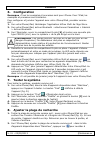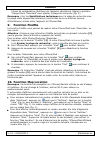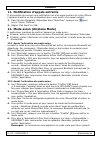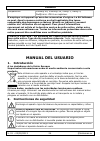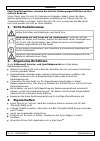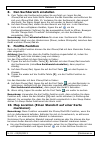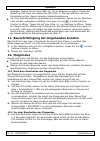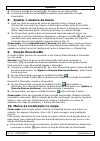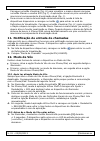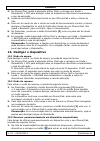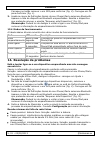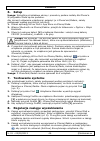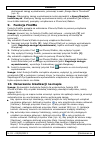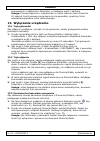- DL manuals
- Velleman
- Cell Phone Accessories
- PAMSB10
- User Manual
Velleman PAMSB10 User Manual
PAMSB10
IREMINDER FOR IPHONE® OR IPAD® – BLUETOOTH 4.0 BLE
IREMINDER VOOR IPHONE® OF IPAD® – BLUETOOTH 4.0 BLE
IREMINDER POUR IPHONE® OU IPAD® – BLUETOOTH 4.0 BLE
IREMINDER PARA IPHONE® O IPAD® – BLUETOOTH 4.0 BLE
IREMINDER FÜR IPHONE® ODER IPAD® – BLUETOOTH 4.0 BLE
IREMINDER PARA IPHONE® OU IPAD® – BLUETOOTH 4.0 BLE
IREMINDER DLA URZĄDZEŃ IPHONE® LUB IPAD® –
BLUETOOTH 4.0 BLE
Summary of PAMSB10
Page 1
Pamsb10 ireminder for iphone® or ipad® – bluetooth 4.0 ble ireminder voor iphone® of ipad® – bluetooth 4.0 ble ireminder pour iphone® ou ipad® – bluetooth 4.0 ble ireminder para iphone® o ipad® – bluetooth 4.0 ble ireminder fÜr iphone® oder ipad® – bluetooth 4.0 ble ireminder para iphone® ou ipad® –...
Page 2
Pamsb10 v. 01 – 02/09/2013 2 ©velleman nv a b c.
Page 3
Pamsb10 v. 01 – 02/09/2013 3 ©velleman nv d e f g h i j.
Page 4
Pamsb10 v. 01 – 02/09/2013 4 ©velleman nv k l m.
Page 5: User Manual
Pamsb10 v. 01 – 02/09/2013 5 ©velleman nv user manual 1. Introduction to all residents of the european union important environmental information about this product this symbol on the device or the package indicates that disposal of the device after its lifecycle could harm the environment. Do not di...
Page 6: 5. Overview
Pamsb10 v. 01 – 02/09/2013 6 ©velleman nv 5. Overview refer to the illustrations on page 2 of this manual. 1 led 4 battery cover 2 findme button 5 key chain hook 3 findme enable/disable switch 6. Setup note: all sample screens and procedures are for iphone. For ipad, the screens and procedures are s...
Page 7: 9. Findme Function
Pamsb10 v. 01 – 02/09/2013 7 ©velleman nv 2. On the iphone/ipad, adjust the search range as follows: in the mainview list of available devices, tap the button to enter the settings screen (setview) for the selected device. Move the “range alarm threshold” slider to adjust the search range (fig. E). ...
Page 8: 12. Airplane Mode
Pamsb10 v. 01 – 02/09/2013 8 ©velleman nv 11. Notification of incoming calls you can let the device notify you when you have an incoming call on your iphone. The device will beep and blink to alert you of an incoming call. 1. In the mainview list of available devices, tap the button to enter the the...
Page 9: 14. Troubleshooting
Pamsb10 v. 01 – 02/09/2013 9 ©velleman nv the ireminder enters stand-by mode after about 30 seconds. The green led blinks every 10 seconds to indicate stand-by mode. 2. To exit stand-by mode, go to the hiprox multi app and tap help > airplanemode > reconnect to reconnect to all the paired ireminder ...
Page 10
Pamsb10 v. 01 – 02/09/2013 10 ©velleman nv 2. In the mainview list of available devices, select the device and tap the button to enter the setview screen. Tap the remove button and tap yes to confirm (fig. K). Tap ok to confirm (fig. L). 3. Go to the general settings menu of your iphone/ipad and sel...
Page 11: Gebruikershandleiding
Pamsb10 v. 01 – 02/09/2013 11 ©velleman nv gebruikershandleiding 1. Inleiding aan alle ingezetenen van de europese unie belangrijke milieu-informatie betreffende dit product dit symbool op het toestel of de verpakking geeft aan dat, als het na zijn levenscyclus wordt weggeworpen, dit toestel schade ...
Page 12: 4. Eigenschappen
Pamsb10 v. 01 – 02/09/2013 12 ©velleman nv 4. Eigenschappen bescherming tegen verlies: alarm voorkomt verlies van ble iphone®/ipad® tweewegs findme-functie: ireminder en ble iphone®/ipad® kunnen elkaar onmiddellijk vinden melding van binnenkomende oproepen op uw ble iphone® car locator-app: bepaal d...
Page 13: 9. Findme-Functie
Pamsb10 v. 01 – 02/09/2013 13 ©velleman nv 3. Op de ireminder, schuif de aan/uit-knop [3] naar links (weg van het oogje) om de findme-functie te activeren. 4. Druk op de findme-knop [2]. Uw iphone/ipad laat een pieptoon horen. 5. Druk nogmaals op de findme-knop [2] om de findme-functie te deactivere...
Page 14
Pamsb10 v. 01 – 02/09/2013 14 ©velleman nv op de knop "mark" en kies yes (fig. I). Een rode pin verschijnt op de huidige locatie gemarkeerd in blauw (fig. J). Om een plaatsaanduiding automatisch te laten weergeven, ga naar de lijst met beschikbare toestellen (mainview) en druk op om het scherm "setv...
Page 15
Pamsb10 v. 01 – 02/09/2013 15 ©velleman nv 3. Ga naar het algemene instellingenscherm van uw iphone/ipad en schakel de vliegtuigmodus in. 4. Om de vliegtuigmodus te verlaten en naar de normale werkingsmodus terug te keren: schakel eerst de vliegtuigmodus uit in het algemene instellingenscherm op uw ...
Page 16
Pamsb10 v. 01 – 02/09/2013 16 ©velleman nv 13.3 een gekoppeld toestel permanent verwijderen om een toestel niet langer met uw iphone/ipad te gebruiken, gaat u als volgt te werk: 1. In de lijst met beschikbare toestellen (mainview), selecteer het toestel en druk op om het scherm "setview" te openen. ...
Page 17: Mode D'Emploi
Pamsb10 v. 01 – 02/09/2013 17 ©velleman nv mogelijke oorzaak: storing veroorzaakt door metalen objecten of hoge vermogensignalen gebruikt door 2.4 ghz-toestellen (bijv. Wi-fi-netwerk of microgolfoven). Mogelijke oorzaak: storing door het menselijk lichaam. Oplossing: draag de iphone/ipad en de iremi...
Page 18: 4. Caractéristiques
Pamsb10 v. 01 – 02/09/2013 18 ©velleman nv locale relative à la protection de l’environnement. En cas de questions, contacter les autorités locales pour élimination. Nous vous remercions de votre achat ! Lire la présente notice attentivement avant la mise en service de l’appareil. Si l’appareil a ét...
Page 19: 6. Configuration
Pamsb10 v. 01 – 02/09/2013 19 ©velleman nv 6. Configuration remarque : tous les exemples et processus sont pour iphone. Pour l'ipad, les exemples et processus sont similaires. Pour configurer et jumeler l'appareil avec votre iphone/ipad, procéder comme suit : 1. Sur votre iphone/ipad, télécharger l'...
Page 20: 9. Fonction Findme
Pamsb10 v. 01 – 02/09/2013 20 ©velleman nv l'écran de configuration (setview) de l'appareil sélectionné. Régler la glissière "range alarm threshold" pour ajuster la plage de recherche (fig. E). Remarque : voir les spécifications techniques pour la plage de recherche max. La plage réelle dépend des o...
Page 21
Pamsb10 v. 01 – 02/09/2013 21 ©velleman nv 11. Notification d'appels entrants il est possible de recevoir une notification lors d'un appel entrant sur votre iphone. L'appareil émettra un bip et clignotera pour vous avertir d'un appel entrant. 1. Dans la liste d'appareils disponibles dans "mainview",...
Page 22: 13. Eteindre L'Appareil
Pamsb10 v. 01 – 02/09/2013 22 ©velleman nv 20 secondes. Si la reconnexion échoue, répéter les étapes ci-dessus (voir airplanemode disconnect/reconnect). 13. Eteindre l'appareil 13.1 mode veille pour déconnecter et accéder au mode veille, procéder comme suit : 1. Sur l'iphone/ipad, aller à l'applicat...
Page 23
Pamsb10 v. 01 – 02/09/2013 23 ©velleman nv mode led verte description mode sommeil éteint l'appareil est éteint. L'alarme ne se déclenchera pas. Mode veille clignote toutes les 10 secondes l'appareil est déconnecté de l'iphone/ipad. L'alarme ne se déclenchera pas. 14. Problèmes et solutions vous ess...
Page 24: Manual Del Usuario
Pamsb10 v. 01 – 02/09/2013 24 ©velleman nv compatibilité iphone® 4s, iphone® 5s, ipad® 3, ipad® 4, ipad® mini. Ios 6 ou supérieur. N’employer cet appareil qu’avec des accessoires d’origine. La sa velleman ne peut, dans la mesure conforme au droit applicable être tenue responsable des dommages ou lés...
Page 25: 3. Normas Generales
Pamsb10 v. 01 – 02/09/2013 25 ©velleman nv 3. Normas generales véase la garantía de servicio y calidad velleman® al final de este manual del usuario. Familiarícese con el funcionamiento del aparato antes de utilizarlo. Por razones de seguridad, las modificaciones no autorizadas del aparato están pro...
Page 26: 7. Probar El Sistema
Pamsb10 v. 01 – 02/09/2013 26 ©velleman nv 5. En el iphone/ipad, abra la app “hiprox multi” y pulse el botón (parte superior derecha) para buscar los aparatos disponibles (fig. A). Una solicitud de enlace para hiprox multi aparece en la pantalla (fig. B). 6. Pulse “pair” para enlazar el aparato con ...
Page 27: 12. Modo Avión
Pamsb10 v. 01 – 02/09/2013 27 ©velleman nv observación: si no va a utilizar la función findme, desactívela al poner el botón [3] en la posición derecha (hacia el gancho de del llavero). Esto evitará que ponga el aparato en el modo “sleep” por accidente. La alarma no funciona en el modo “sleep”. 10. ...
Page 28
Pamsb10 v. 01 – 02/09/2013 28 ©velleman nv 4. Luego, diríjase a la app hiprox multi y pulse help > airplanemode > reconnect para volver a conectarse con todos los aparatos ireminder enlazados y salir de la app. 12.2 antes de la activación del modo avión 1. En el ireminder, pulse el botón findme [2] ...
Page 29
Pamsb10 v. 01 – 02/09/2013 29 ©velleman nv 13.3 quitar un aparato enlazado definitivamente si quiere desenlazar un aparato, proceda de la forma siguiente: 1. En la lista mainview de los aparatos disponibles, seleccione el aparato y pulse el botón para acceder a la pantalla setview. Pulse el botón re...
Page 30: 15. Especificaciones
Pamsb10 v. 01 – 02/09/2013 30 ©velleman nv la alarma acústica se vuelve débil causa posible: pila agotada. Solución: reemplace la pila. 15. Especificaciones comunicación bluetooth® 4.0 low energy wireless technology (ble) rango de frecuencias 2.4 ghz - 2.4835 ghz alcance 20m (dependiendo de obstácul...
Page 31: 2. Sicherheitshinweise
Pamsb10 v. 01 – 02/09/2013 31 ©velleman nv falls zweifel bestehen, wenden sie sich für entsorgungsrichtlinien an ihre örtliche behörde. Vielen dank, dass sie sich für velleman entschieden haben! Lesen sie diese bedienungsanleitung vor inbetriebnahme sorgfältig durch. Überprüfen sie, ob transportschä...
Page 32: 5. Umschreibung
Pamsb10 v. 01 – 02/09/2013 32 ©velleman nv 5. Umschreibung siehe abbildungen, seite 2 dieser bedienungsanleitung. 1 led 4 batteriedeckel 2 findme-taste 5 schlüsselanhänger-haken 3 findme ein/aus-schalter 6. Konfiguration bemerkung: alle beispiele und das verfahren sind für iphone. Für ipad sind die ...
Page 33: 9. Findme-Funktion
Pamsb10 v. 01 – 02/09/2013 33 ©velleman nv 8. Den suchbereich einstellen 1. Zum testen des suchbereichs gehen sie wie folgt vor: legen sie das iphone/ipad auf eine feste stelle. Nehmen sie das ireminder und entfernen sie sich vom iphone/ipad (abb. G). Verlassen sie den suchbereich, dann piepst das g...
Page 34: 12. Flugmodus
Pamsb10 v. 01 – 02/09/2013 34 ©velleman nv gelangen. Tippen sie auf view (abb. H), um zu mapview zu gehen. Tippen sie danach auf die mark und wählen sie yes (abb. I). Die app platziert eine rote stecknadel auf der blauen aktuellen standortmarkierung. Um eine standortmarkierung automatisch einzustell...
Page 35: 13. Das Gerät Trennen
Pamsb10 v. 01 – 02/09/2013 35 ©velleman nv 2. Auf dem iphone/ipad, wählen sie die hiprox multi-app aus und tippen sie auf help > airplanemode > yes, um alle gekoppelten ireminder zu trennen und die app zu verlassen. 3. Auf dem iphone/ipad, wählen sie einstellungen und schalten sie den flugmodus ein....
Page 36: 14. Problemlösung
Pamsb10 v. 01 – 02/09/2013 36 ©velleman nv 13.3 ein gekoppeltes gerät definitiv trennen um ein gerät vom iphone/ipad zu trennen, gehen sie wie folgt vor: 1. In der mainview-liste mit den verfügbaren geräten, wählen sie das gerät aus und tippen sie auf , um das setview-fenster zu öffnen. Tippen sie a...
Page 37: 15. Technische Daten
Pamsb10 v. 01 – 02/09/2013 37 ©velleman nv der außer-bereich-alarm ertönt fälschlicherweise mögliche ursache: die batterie ist schwach. Lösung: die batterie ersetzen. Mögliche ursache: interferenzen verursacht durch metallgegenstände oder signale hoher leistung (2.4 ghz, z.B. Wi-fi-netzwerk, mikrowe...
Page 38: Manual Do Utilizador
Pamsb10 v. 01 – 02/09/2013 38 ©velleman nv manual do utilizador 1. Introdução aos cidadãos da união europeia importantes informações sobre o meio ambiente no que respeita a este produto este símbolo no aparelho ou na embalagem indica que, enquanto desperdícios, poderão causar danos no meio ambiente....
Page 39: 5. Descrição
Pamsb10 v. 01 – 02/09/2013 39 ©velleman nv notificação de entrada de chamadas no seu ble iphone localizador de automóvel: encontre o seu carro num parque de estacionamento aplicação hiprox multi disponível gratuitamente em app store sm . 5. Descrição ver as figuras da página 2 deste manual do utiliz...
Page 40: 9. Função Encontrame
Pamsb10 v. 01 – 02/09/2013 40 ©velleman nv 4. Pressione o botão encontrame [2]. Os toque do seu iphone/ipad. 5. Pressione o botão encontrame[2] novamente para desativar a função encontrame. 8. Ajustar o alcance da busca 1. Faça um teste ao alcance da busca da seguinte forma: coloque o seu iphone/ipa...
Page 41: 12. Modo De Vôo
Pamsb10 v. 01 – 02/09/2013 41 ©velleman nv carregue no botão visualizar (fig. H) para visualizar o mapa e depois carregue no botão marcar e escolha sim (fig. I). A aplicação coloca um pino vermelho na marca azul correspondente à localização atual (fig. J). Para colocar a marca de localização automat...
Page 42
Pamsb10 v. 01 – 02/09/2013 42 ©velleman nv 2. No iphone/ipad, aceda à aplicação hiprox multi e carregue em ajuda > mododovôo > sim para desligar todos os dispositivos ireminder emparelhados e sair da aplicação. 3. Aceda ao ecrã das definições gerais no seu iphone/ipad e active o modo de vôo. 4. Para...
Page 43
Pamsb10 v. 01 – 02/09/2013 43 ©velleman nv carregue no botão remover e em sim para confirmar (fig. K). Carregue em ok para confirmar (fig. L). 2. Aceda ao menu de definições gerais do seu iphone/ipad e selecione bluetooth. Aparece a lista de dispositivos bluetooth emparelhados. Escolha o dispositivo...
Page 44: 15. Especificações
Pamsb10 v. 01 – 02/09/2013 44 ©velleman nv o alarme sonoro torna-se fraco causa: bateria fraca solução: substituir a bateria. 15. Especificações padrão de comunicação bluetooth® 4.0 low energy wireless technology (tecnologia sem fios de baixa energia) (ble) amplitude de frequência 2.4 ghz - 2.4835 g...
Page 45: 3. Informacje Ogólne
Pamsb10 v. 01 – 02/09/2013 45 ©velleman nv jeśli masz wątpliwości skontaktuj się z firmą zajmującą się utylizacją odpadów. Dziękujemy za wybór produktu firmy velleman! Prosimy o dokładne zapoznanie się z instrukcją obsługi przed użyciem. Jeśli urządzenie zostało uszkodzone podczas transportu, prosim...
Page 46: 6. Setup
Pamsb10 v. 01 – 02/09/2013 46 ©velleman nv 6. Setup uwaga: wszystkie przykładowe ekrany i procedury podane zostały dla iphone’a. W przypadku ipada są one podobne. Aby zmienić ustawienia urządzenia i połączyć je z iphone’em/ipadem, należy postępować według poniższych instrukcji: 1. Pobrać aplikację h...
Page 47: 9. Funkcja Findme
Pamsb10 v. 01 – 02/09/2013 47 ©velleman nv dostosować zasięg wyszukiwania, przesunąć suwak „range alarm threshold” (rys. E). Uwaga: maksymalny zasięg wyszukiwania można sprawdzić w specyfikacjach technicznych. Efektywny zasięg wyszukiwania zależy od przeszkód (jak ściany i inne źródła zakłóceń) pomi...
Page 48: 12. Tryb Samolotowy
Pamsb10 v. 01 – 02/09/2013 48 ©velleman nv 11. Powiadamianie o połączeniach przychodzących urządzenie może powiadamiać o połączeniach przychodzących na iphonie. Urządzenie ostrzega o przychodzącym połączeniu migając i emitując sygnały dźwiękowe. 1. Na liście dostępnych urządzeń na ekranie głównym do...
Page 49
Pamsb10 v. 01 – 02/09/2013 49 ©velleman nv sparowanymi urządzeniami ireminder, a następnie wyjść z aplikacji. Uwaga: ponowne łączenie z urządzeniami w trybie uśpienia może trwać do 20 sekund. Jeżeli ponowne połączenie się nie powiedzie, powtórzyć krok włączania/wyłączania trybu samolotowego. 13. Wył...
Page 50
Pamsb10 v. 01 – 02/09/2013 50 ©velleman nv 13.4 tryby pracy poniższa tabela przedstawia przegląd różnych trybów pracy: tryb zielona dioda led opis tryb parowania miga raz na sekundę urządzenie może zostać sparowane z iphone'em/ipadem. Tryb podłączenia miga co 5 sekund urządzenie jest aktywne. Jeżeli...
Page 51
Pamsb10 v. 01 – 02/09/2013 51 ©velleman nv zasięg wyszukiwania 20 m (65 ft) (odległość może się wahać w zależności od ukształtowania terenu i innych czynników) odległość alarmowa ± 2-9 m (± 7-30 ft), regulowana typ baterii 1 x cr2032 (w zestawie) żywotność baterii 3-6 miesięcy waga 9,5 g wymiary 61,...
Page 52
R&tte declarati on of c o nfo rm ity w e , ve lle m an nv ad dr ess: dec lar e o n our ow n r e sp on sibili ty t hat th e fi nish ed pr odu ct : b ran d: v ell e m a n t rade na m e : ir em inde r f o r ip h o ne ® or ip a d ® - b l ty pe o r m o de l: pa m s b10 con st itu ting th e subj ec t of t...
Page 53
D écla ratio n de con formité r&tte nou s, velle m an n v ad re ss e : déc lar on s sou s n otr e pr o pr e r e spo n sa bilit é qu e le pr o d ui t fin i : ma rq ue : v elle m a n d e no minat ion comm er cia le : ir e m in de r po u r ip ho n e ® o u 4. 0 ble t ype ou m o dè le : pa m s b 10 fa is...
Page 54
D ecla raci ó n de c o n form ida d r & tte no so tr os , ve lle ma n nv dir e cc ió n : dec lar am os b a jo nue st ra so la re sp on sab ilidad qu e e l pr oduct o m e n con tinua ción : ma rc a: v elle m a n d e no minac ión co m e rc ial: ir e m in de r pa ra ip ho ne ® o i p 4. 0 ble t ipo o m ...
Page 55
R&tte deklaracja zgodn o Ğ ci my , ve lle ma n nv ad re s: dek lar uj em y z p e án ą od po w ie d zi a ln o Ğci ą , i Ī nas tĊ pu ją ce pr od u kt y: ma rk a: v ell e m a n n a zw a p rod uk tu : ir e m in d e r do ip ho ne® l ub ip a d ® - b t yp u lu b m o de lu : pa m s b10 st an o w ią cy m p r...
Page 56
Velleman® service and quality warranty since its foundation in 1972, velleman® acquired extensive experience in the electronics world and currently distributes its products in over 85 countries. All our products fulfil strict quality requirements and legal stipulations in the eu. In order to ensure ...
Page 57
Garantie de service et de qualité velleman® depuis 1972, velleman® a gagné une vaste expérience dans le secteur de l’électronique et est actuellement distributeur dans plus de 85 pays. Tous nos produits répondent à des exigences de qualité rigoureuses et à des dispositions légales en vigueur dans l’...
Page 58
Defecto en el artículo los gastos podrían correr a cargo del cliente; • los gastos de transporte correrán a carga del cliente para una reparación efectuada fuera del período de garantía. • cualquier gesto comercial no disminuye estos derechos. La lista previamente mencionada puede ser adaptada según...
Page 59
Opakowaniu), wraz z wyposażeniem z jakim produkt został sprzedany. W przypadku wysyłki towaru w opakowaniu innym niż oryginalnym ryzyko usterki produktu oraz tego skutki przechodzą na właściciela produktu. Wraz z niesprawnym produktem należy dołączyć jasny i szczegółowy opis jego usterki, wady; • ws...