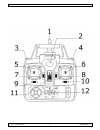- DL manuals
- Velleman
- Quadcopters
- RCQC1
- User Manual
Velleman RCQC1 User Manual
RCQC1
RC QUADCOPTER WITH 2.0 MP HD CAMERA
QUADCOPTER MET HD-CAMERA (2 MP)
QUADRICOPTÈRE AVEC CAMÉRA HD (2 MP)
CUADRICÓPTERO CON CÁMARA HD (2 MP)
QUADROKOPTER MIT HD-KAMERA (2 MP)
QUADCOPTER Z KAMERĄ HD 2 MP
QUADRICÓPTERO COM CMARA 2 MP HD
USER MANUAL
3
GEBRUIKERSHANDLEIDING
11
MODE D'EMPLOI
19
MANUAL DEL USUARIO
28
BEDIENUNGSANLEITUNG
37
INSTRUKCJA OBSŁUGI
46
MANUAL DO UTILIZADOR
55
Summary of RCQC1
Page 1
Rcqc1 rc quadcopter with 2.0 mp hd camera quadcopter met hd-camera (2 mp) quadricoptÈre avec camÉra hd (2 mp) cuadricÓptero con cÁmara hd (2 mp) quadrokopter mit hd-kamera (2 mp) quadcopter z kamerĄ hd 2 mp quadricÓptero com cmara 2 mp hd user manual 3 gebruikershandleiding 11 mode d'emploi 19 manua...
Page 2
Rcqc1 v. 05 – 19/01/2016 2 ©velleman nv.
Page 3: User Manual
Rcqc1 v. 05 – 19/01/2016 3 ©velleman nv user manual 1. Introduction to all residents of the european union important environmental information about this product this symbol on the device or the package indicates that disposal of the device after its lifecycle could harm the environment. Do not disp...
Page 4
Rcqc1 v. 05 – 19/01/2016 4 ©velleman nv do not use this product to violate privacy laws or perform other illegal activities. Only use this product in an area legal for remote control flying and free of interfering radio signals. Do not switch the device on immediately after it has been exposed to ch...
Page 5
Rcqc1 v. 05 – 19/01/2016 5 ©velleman nv 6.2 explaining the remote control’s display 01 fine-tuning lateral flight right/left (mode 1) or rotation right/left (mode 2) —> centred at power-on 02 fine-tuning forward/backward flight —> centred at power-on 03 fine-tuning rotation right/left (mode 1) or la...
Page 6
Rcqc1 v. 05 – 19/01/2016 6 ©velleman nv 3. Connect the battery to the included usb cable and connect to a switched-on usb output. The led will switch on as soon as the battery is fully charged. Disconnect the battery from the usb output, slide battery into the quadcopter, connect to the power input ...
Page 7
Rcqc1 v. 05 – 19/01/2016 7 ©velleman nv 8. Flying your quadcopter basic manoeuvres hovering up and down flying forward and backward push the throttle stick up or down to fly the quadcopter upward or downward. Push the cyclic stick up or down to fly the quadcopter forward or backward. Turning left an...
Page 8
Rcqc1 v. 05 – 19/01/2016 8 ©velleman nv one of those stunts is the 3d flight or roll. To do so: 1. Keep your quadcopter hovering at a steady height of minimum 3 m. 2. Press the 3d flight button. Move the cyclic stick to the left, the right, forward or backward. 3. You will now have completed a perfe...
Page 9
Rcqc1 v. 05 – 19/01/2016 9 ©velleman nv switch on your remote control. The leds should burn steadily. Place the quadcopter on a flat surface. Push the throttle and cyclic sticks to the bottom- right corner until the leds blink rapidly. Release the sticks. Resetting has been completed when the leds b...
Page 10
Rcqc1 v. 05 – 19/01/2016 10 ©velleman nv 12. Cleaning and maintenance the quadcopter does not need any particular maintenance. However, occasionally wipe it with a damp cloth to keep it looking new. Do not use harsh chemicals, cleaning solvents or strong detergents. 13. Technical specifications tran...
Page 11: Gebruikershandleiding
Rcqc1 v. 05 – 19/01/2016 11 ©velleman nv gebruikershandleiding 1. Inleiding aan alle burgers van de europese unie belangrijke milieu-informatie betreffende dit product dit symbool op het toestel of de verpakking geeft aan dat, als het na zijn levenscyclus wordt weggeworpen, dit toestel schade kan to...
Page 12
Rcqc1 v. 05 – 19/01/2016 12 ©velleman nv we streven voortdurend naar verbetering van onze producten. Daarom kan dit product uiterlijk verschillen van de afbeeldingen. De afbeeldingen van het product zijn enkel ter illustratie. Installeer en gebruik dit toestel niet voor illegale praktijken en respec...
Page 13
Rcqc1 v. 05 – 19/01/2016 13 ©velleman nv waarschuwing: u mag batterijen nooit doorboren of in het vuur gooien (explosiegevaar). Herlaad geen alkalinebatterijen. Gooi batterijen weg volgens de plaatselijke milieuwetgeving. Houd batterijen buiten het bereik van kinderen. 6.2 display van de afstandsbed...
Page 14
Rcqc1 v. 05 – 19/01/2016 14 ©velleman nv 7. De vlucht voorbereiden 7.1 de batterij opladen 1. Schakel de quadcopter uit. Verwijder de batterijklep om het batterijvak te openen. 2. Ontkoppel de aarding van de batterij en verwijder de batterij uit de quadcopter. 3. Koppel de batterij aan de meegelever...
Page 15
Rcqc1 v. 05 – 19/01/2016 15 ©velleman nv duw de gashendel helemaal naar voren. Schakel de afstandsbediening in door de on/off-kop in de on-positie te schuiven. De synchronisatie is voltooid wanneer de afstandsbediening 2 pieptonen geeft en de oriëntatieleds van de quadcopter constant branden. Als de...
Page 16
Rcqc1 v. 05 – 19/01/2016 16 ©velleman nv 8.3 leren vliegen de quadcopter is een vliegtoestel dat snel reageert en slechts kleine stuurbewegingen nodig heeft om het te besturen. Leer eerst langzaam vliegen en schakel pas over naar een hogere vliegsnelheid wanneer u voldoende ervaring hebt met vliegen...
Page 17
Rcqc1 v. 05 – 19/01/2016 17 ©velleman nv resetfunctie schakel de quadcopter in. Wacht tot de oriëntatieleds langzaam knipperen. Duw de gashendel helemaal naar achter. Schakel de afstandsbediening in. De leds branden constant. Plaats het toestel op een horizontaal oppervlak. Duw de gas- en stuurhende...
Page 18
Rcqc1 v. 05 – 19/01/2016 18 ©velleman nv schakel de quadcopter en de afstandsbediening uit en opnieuw in. De rotorbladen zijn gesynchroniseerd. Herhaaldeze stappen als dit niet het geval is. 11. Probleemoplossing de quadcopter reageert niet. De batterij van de quadcopter is onvoldoende opgeladen. La...
Page 19: Mode D'Emploi
Rcqc1 v. 05 – 19/01/2016 19 ©velleman nv mode d'emploi 1. Introduction aux résidents de l'union européenne informations environnementales importantes concernant ce produit ce symbole sur l'appareil ou l'emballage indique que l’élimination d’un appareil en fin de vie peut polluer l'environnement. Ne ...
Page 20
Rcqc1 v. 05 – 19/01/2016 20 ©velleman nv dans le souci d'une amélioration constante de nos produits, l'apparence du produit peut différer légèrement des images affichées. Les images des produits sont à titre indicatif seulement. Installer et utiliser l'appareil en respectant la législation et la vie...
Page 21
Rcqc1 v. 05 – 19/01/2016 21 ©velleman nv 6. Télécommande 6.1 installer les piles 1. Utiliser un tournevis pour retirer la vis sur la partie arrière de la télécommande. Ouvrir le couvercle du compartiment à piles. 2. Insérer 4 piles type aa (non incl.) en respectant la polarité. 3. Refermer le compar...
Page 22
Rcqc1 v. 05 – 19/01/2016 22 ©velleman nv 11 affichage mode de vitesse —> appuyer sur bouton a pour basculer entre le mode haute vitesse (h) et mode basse vitesse (l). 12 affichage niveau de batterie 13 affichage mode par défaut 14 affichage signal radio 7. Préparer le vol 7.1 charger la batterie 1. ...
Page 23
Rcqc1 v. 05 – 19/01/2016 23 ©velleman nv pousser la manette des gaz complètement vers le bas. Allumer la télécommande en faisant glisser le bouton on-off en position on. La synchronisation est complétée lorsque la télécommande émet deux bips sonores et les leds d'orientation du quadricoptère s’allum...
Page 24
Rcqc1 v. 05 – 19/01/2016 24 ©velleman nv 8.2 mode d'orientation intelligent pas la peine de savoir dans quelle direction il est orienté, le quadricoptère suit les mouvements de la manette. Il s'agit d'une fonction pratique lorsque vous pilotez à la limite de votre vue. Toutefois, la fonction pourrai...
Page 25
Rcqc1 v. 05 – 19/01/2016 25 ©velleman nv 10. Autres fonctions protection contre la faible puissance les hélices s'arrêtent automatiquement lorsque la puissance de la batterie est insuffisante. Protection contre les surintensités lorsque les hélices du quadricoptère se bloquent, le système coupe auto...
Page 26
Rcqc1 v. 05 – 19/01/2016 26 ©velleman nv réglage fin des rotors il est possible d’ajuster les rotors s’ils ne tournent pas à la même vitesse. Procéder comme suit : enfoncer le levier de trim pour le mouvement avant - arrière. Enfoncer le levier de trim pour l’accélération - rotation. Eteindre le qua...
Page 27
Rcqc1 v. 05 – 19/01/2016 27 ©velleman nv optionnel batterie de rechange pour quadricoptère rcqc1/sp1 4 hélices rcqc1/sp2 4 protecteurs d'hélice rcqc1/sp3 câble de charge usb rcqc1/sp4 4 moteurs de rechange rcqc1/sp5 n’employer cet appareil qu’avec des accessoires d’origine. La sa velleman ne peut, d...
Page 28: Manual Del Usuario
Rcqc1 v. 05 – 19/01/2016 28 ©velleman nv manual del usuario 1. Introducción a los ciudadanos de la unión europea importantes informaciones sobre el medio ambiente concerniente a este producto este símbolo en este aparato o el embalaje indica que, si tira las muestras inservibles, podrían dañar el me...
Page 29
Rcqc1 v. 05 – 19/01/2016 29 ©velleman nv meramente ilustrativas. Instale y utilice la cámara al respetar la legislación et la vida privada de terceros. Utilice el aparato sólo en áreas donde pueda volar con control remoto o zonas libres de interferencias. No conecte el aparato si ha estado expuesto ...
Page 30
Rcqc1 v. 05 – 19/01/2016 30 ©velleman nv advertencia: nunca perfore las pilas y no las eche al fuego (peligro de explosión). Nunca recargue pilas no recargables (alcalinas). Respete las leyes locales en relación con el medio ambiente al tirar las pilas. Mantenga las pilas lejos del alcance de niños....
Page 31
Rcqc1 v. 05 – 19/01/2016 31 ©velleman nv 7. Preparar el vuelo 7.1 cargar la batería 1. Asegúrese de que el cuadricóptero esté desactivado. Quite la tapa del compartimiento de pilas. 2. Desconecte el cable de la batería y quite la batería del cuadricóptero. 3. Conecte la batería al cable usb incluido...
Page 32
Rcqc1 v. 05 – 19/01/2016 32 ©velleman nv mueva el joystick completamente hacia abajo. Active el control remoto al poner el botón on/off en la posición on. La sincronización habrá terminado en cuanto el control remoto emita dos tonos y los leds de orientación del cuadricóptero sigan constantemente il...
Page 33
Rcqc1 v. 05 – 19/01/2016 33 ©velleman nv 8.2 el modo de control inteligente de orientación en el modo de control inteligente de orientación, el cuadricóptero seguirá los movimientos del joystick, sea cual sea su orientación. Esta función es muy práctica si no puedes ver la dirección del cuadricópter...
Page 34
Rcqc1 v. 05 – 19/01/2016 34 ©velleman nv protección de sobrecorriente si las hélices se atascan, el cuadricóptero se desactivará automáticamente. Después de una desactivación causada por sobrecorriente tendrá que volver a sincronizar el control remoto y el cuadricóptero. Función de reinicio active e...
Page 35
Rcqc1 v. 05 – 19/01/2016 35 ©velleman nv ajuste fino de los rotores en el caso improbable que los rotores no giran con la misma velocidad, es posible efectuar un ajuste fino. Pulse el botón de ajuste fino para el movimiento hacia adelante-hacia atrás. Pulse el botón de ajuste fino para el movimiento...
Page 36
Rcqc1 v. 05 – 19/01/2016 36 ©velleman nv opciones & piezas de recambio batería de recambio para el cuadricóptero rcqc1/sp1 4 hélices rcqc1/sp2 4 protectores para las hélices rcqc1/sp3 cable de carga usb rcqc1/sp4 4 motores de recambio (2x l + 2x r) rcqc1/sp5 utilice este aparato sólo con los accesor...
Page 37: Bedienungsanleitung
Rcqc1 v. 05 – 19/01/2016 37 ©velleman nv bedienungsanleitung 1. Einführung an alle einwohner der europäischen union wichtige umweltinformationen über dieses produkt dieses symbol auf dem produkt oder der verpackung zeigt an, dass die entsorgung dieses produktes nach seinem lebenszyklus der umwelt sc...
Page 38
Rcqc1 v. 05 – 19/01/2016 38 ©velleman nv werden, haftbar gemacht werden. Durch ständige verbesserungen, kann das produkt von den abbildungen abweichen. Die abbildungen dienen nur zur illustration. Installieren und verwenden sie das gerät nicht für illegale praktiken und beachten sie die intimsphäre ...
Page 39
Rcqc1 v. 05 – 19/01/2016 39 ©velleman nv 6. Fernsteuerung 6.1 batterien einlegen 1. Entfernen sie die schraube auf der rückseite der fernsteuerung mit einem schraubendreher. Öffnen sie das batteriefach. 2. Legen sie vier aa-batterien (nicht mitgeliefert) polungsrichtig ein. 3. Schließen sie das batt...
Page 40
Rcqc1 v. 05 – 19/01/2016 40 ©velleman nv 12 batterie-anzeige 13 standardmodus- anzeige 14 anzeige funksignal 7. Flugvorbereitung 7.1 den akku laden. 1. Vergewissern sie sich davon, dass der quadrokopter ausgeschaltet ist. Entfernen sie den batteriedeckel des batteriefachs. 2. Trennen sie das batteri...
Page 41
Rcqc1 v. 05 – 19/01/2016 41 ©velleman nv halten sie den hebel ganz nach unten gedrückt. Schalten sie die fernsteuerung ein, indem sie den on/off-schalter auf on stellen. Die bindung war erfolgreich wenn die fernsteuerung zwei mal piepst und die orientierungs-leds kontinuierlich leuchten. War die bin...
Page 42
Rcqc1 v. 05 – 19/01/2016 42 ©velleman nv 8.2 intelligenter steuermodus/automatischer rückflug im intelligenten steuermodus folgt der cuadcopter den bewegungen des hebels, ungeachtet seiner richtung. Dies ist eine praktische funktion wenn sie die richtung des quadcopters nicht sehen können. Diese fun...
Page 43
Rcqc1 v. 05 – 19/01/2016 43 ©velleman nv Überstromschutz werden sie propeller von einem gegenstand gestoppt, dann schaltet sich das system automatisch aus. Nach einem stromausfall verursacht durch einen Überstrom müssen sie den quadcopter und die fernsteuerung erneut binden. Reset-funktion schalten ...
Page 44
Rcqc1 v. 05 – 19/01/2016 44 ©velleman nv die rotoren feineinstellen in dem unwahrscheinlichen fall, dass die rotoren nicht mit derselben geschwindigkeit drehen, können sie diese feineinstellen. Drücken sie die taste zum feineinstellen der bewegung vorwärts - rückwärts. Drücken sie die taste zum fein...
Page 45
Rcqc1 v. 05 – 19/01/2016 45 ©velleman nv option & ersatzteile ersatzakku für quadcopter rcqc1/sp1 4 propeller rcqc1/sp2 4 x propeller-schutz rcqc1/sp3 usb-ladekabel rcqc1/sp4 4 ersatzmotoren (2x l + 2x r) rcqc1/sp5 verwenden sie dieses gerät nur mit originellen zubehörteilen. Velleman nv übernimmt k...
Page 46: Instrukcja Obsługi
Rcqc1 v. 05 – 19/01/2016 46 ©velleman nv instrukcja obsŁugi 1. Wstęp przeznaczona dla mieszkańców unii europejskiej. Ważne informacje dotyczące środowiska. Niniejszy symbol umieszczony na urządzeniu bądź opakowaniu wskazuje, że utylizacja produktu może być szkodliwa dla środowiska. Nie należy wyrzuc...
Page 47
Rcqc1 v. 05 – 19/01/2016 47 ©velleman nv (nadzwyczajne, przypadkowe lub pośrednie) dowolnej natury (finansowe, fizyczne…), wynikające z posiadania, użytkowania lub awarii niniejszego produktu. Ze względu na stałe udoskonalanie produktu, rzeczywisty wygląd produktu może różnić się od przedstawionego ...
Page 48
Rcqc1 v. 05 – 19/01/2016 48 ©velleman nv 6. Nadajnik 6.1 instalacja baterii 1. Śrubokrętem wykręcić śrubę z tyłu nadajnika. Otworzyć pokrywę gniazda baterii. 2. Włożyć 4 baterie aa (brak w zestawie), zachowując wskazaną biegunowość. 3. Zamknąć pokrywę baterii i dokręcić śrubę. Uwaga: nie przebijać a...
Page 49
Rcqc1 v. 05 – 19/01/2016 49 ©velleman nv 11 wskaźnik prędkości —> nacisnąć przycisk a, aby przełączać się pomiędzy trybem wysokiej prędkości (h) i niskiej prędkości (l) 12 wskaźnik poziomu naładowania akumulatora 13 wskaźnik domyślnego trybu 14 wskazanie sygnału radiowego 7. Przygotowanie do lotu 7....
Page 50
Rcqc1 v. 05 – 19/01/2016 50 ©velleman nv przesunąć drążek przyspieszenia maksymalnie do dołu i przytrzymać. Uruchomić nadajnik, przełączając przycisk on- off na pozycję on. Synchronizacja kończy się, gdy nadajnik wyda podwójny sygnał dźwiękowy, a diody led położenia quadcoptera będą świecić światłem...
Page 51
Rcqc1 v. 05 – 19/01/2016 51 ©velleman nv 8.2 tryb headless tryb headless polega na tym, że quadcopter leci w kierunku wychylenia drążka niezależnie od swojej orientacji. Jest to praktyczne, jeżeli nie wiadomo, w którą stronę jest zwrócony quadcopter. Tym niemniej, nie pomaga to w nauce przewrotek 3d...
Page 52
Rcqc1 v. 05 – 19/01/2016 52 ©velleman nv resetowanie uruchomić quadcopter. Poczekać, aż diody led położenia zaczną powoli migać. Przesunąć drążek przyspieszenia maksymalnie do dołu i przytrzymać. Uruchomić nadajnik. Diody powinny zacząć świecić światłem ciągłym. Umieścić quadcopter na płaskiej powie...
Page 53
Rcqc1 v. 05 – 19/01/2016 53 ©velleman nv precyzyjna regulacja wirników jeżeli wirniki nie obracają się z tę samą prędkością, choć jest to mało prawdopodobne, istnieje możliwość ich precyzyjnej regulacji. W tym celu należy: wcisnąć przełącznik precyzyjnej regulacji ruchu do przodu-do tyłu. Wcisnąć pr...
Page 54
Rcqc1 v. 05 – 19/01/2016 54 ©velleman nv elementy opcjonalne i części zamienne zapasowa bateria do quadcoptera rcqc1/sp1 4 łopaty wirnikowe rcqc1/sp2 4 osłony łopat śmigła rcqc1/sp3 kabel ładowania usb rcqc1/sp4 4 zapasowe silniki (2x l + 2x p) rcqc1/sp5 należy używać tylko oryginalnych akcesoriów. ...
Page 55: Manual Do Utilizador
Rcqc1 v. 05 – 19/01/2016 55 ©velleman nv manual do utilizador 1. Introdução aos cidadãos da união europeia importantes informações sobre o meio ambiente no que respeita a este produto este símbolo no aparelho ou na embalagem indica que, enquanto desperdícios, poderão causar danos no meio ambiente. N...
Page 56
Rcqc1 v. 05 – 19/01/2016 56 ©velleman nv partir da posse, uso ou falha do produto. Devido às contantes melhorias do produto, o produto actual pode diferir das imagens apresentadas. As imagens do produto têm apenas uma função ilustrativa. Nunca utilize este aparelho para violar as leis de privacidade...
Page 57
Rcqc1 v. 05 – 19/01/2016 57 ©velleman nv 6. Controlo remoto 6.1 colocar as pilhas 1. Use uma chave de fendas para retirar o parafuso na parte de trás do controlo remoto. Abra a tampa do compartimento da pilha. 2. Introduza 4 pilhas do tipo aa (não incluídas) respeitando a polaridade. 3. Feche a tamp...
Page 58
Rcqc1 v. 05 – 19/01/2016 58 ©velleman nv 11 indicação da velocidade —> pressione o botão a para alternar entre o modo de alta velocidade (h) e o modo baixa velocidade (l) 12 indicação do estado da bateria 13 indicação do modo por defeito 14 indicação do sinal de rádio 7. Preparação do vôo 7.1 carreg...
Page 59
Rcqc1 v. 05 – 19/01/2016 59 ©velleman nv empurre e segure a alavanca do acelerador completamente para baixo. Ligue o controlo remoto deslizando o botão on-off para a posição "on". A sincronização estará concluída quando o controlo remoto apitar duas vezes e os leds de orientação do quadricóptero ace...
Page 60
Rcqc1 v. 05 – 19/01/2016 60 ©velleman nv 8.2 modo "headless" o modo "headless" significa que, independentemente da orientação do quadricóptero, este obedecerá os seus movimentos com a alavanca. Esta é uma função muito prática caso não consiga ver qual a direção para está virado o quadricóptero. No e...
Page 61
Rcqc1 v. 05 – 19/01/2016 61 ©velleman nv proteção em caso de sobrecarga caso as hélices do quadricóptero encravem, o sistema corta automaticamente o fornecimento de energia. O corte de fornecimento de energia devido a sobrecarga implicará nova sincronização do controlo remoto e do quadricóptero. Fun...
Page 62
Rcqc1 v. 05 – 19/01/2016 62 ©velleman nv sintonia fina dos rotores pode proceder à sintonia fina dos rotores no caso destes não rodarem à mesma velocidade. Para tal: empurre o interruptor para o movimento para a frente e para trás. Empurre o interruptor para o movimento de aceleração-rotação. Deslig...
Page 63
Rcqc1 v. 05 – 19/01/2016 63 ©velleman nv opções & peças sobressalentes bateria sobressalente para quadricóptero rcqc1/sp1 4 lâminas rcqc1/sp2 4 proteções para as lâminas rcqc1/sp3 cabo usb para carregar rcqc1/sp4 4 motores de reposição (2x l + 2x r) rcqc1/sp5 utilize este aparelho apenas com acessór...
Page 64
Velleman® service and quality warranty since its foundation in 1972, velleman® acquired extensive experience in the electronics world and currently distributes its products in over 85 countries. All our products fulfil strict quality requirements and legal stipulations in the eu. In order to ensure ...
Page 65
- tout dommage à cause d’une utilisation commerciale, professionnelle ou collective de l’appareil (la période de garantie sera réduite à 6 mois lors d’une utilisation professionnelle) ; - tout dommage à l’appareil qui résulte d’une utilisation incorrecte ou différente que celle pour laquelle il a ét...
Page 66
Velleman ® usługi i gwarancja jakości od czasu założenia w 1972, velleman® zdobył bogate doświadczenie w dziedzinie światowej elektroniki. Obecnie firma dystrybuuje swoje produkty w ponad 85 krajach. Wszystkie nasze produkty spełniają surowe wymagania jakościowe oraz wypełniają normy i dyrektywy obo...