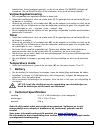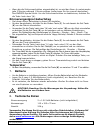- DL manuals
- Velleman
- Digital Photo Frame
- WT6810
- User Manual
Velleman WT6810 User Manual
Summary of WT6810
Page 1
Wt6810 photoframe with clock and calendar fotolijst met klok en kalender cadre de photo avec horloge et calendrier bilderrahmen mit uhr und kalender marco de fotos con reloj y calendario user manual 2 gebruikershandleiding 5 notice d’emploi 8 manual del usuario 11 bedienungsanleitung 14.
Page 2
User manual 1. Introduction to all residents of the european union important environmental information about this product this symbol on the device or the package indicates that disposal of the device after its lifecycle could harm the environment. Do not dispose of the unit (or batteries) as unsort...
Page 3
00 (10/09/2008) 3 5. Overview 6. Setting/operation • the main display shows the time (c), the day of the week (d), the date (e & f) and the temperature. Clock • from the main display, press the mode key (i) once to enter time and date setting. • use the up (l) or down (m) keys to enter the value and...
Page 4
00 (10/09/2008) 4 • when the snooze function is activated, the alarm will sound 4 time for one minute (unless manually stopped), with an interval of 3 minutes. The snooze indication will be flashing. To end the snooze function, press the up (l) key. Birthday reminder • one birthday-date can be set i...
Page 5
00 (10/09/2008) 5 gebruikershandleiding 1. Inleiding aan alle ingezetenen van de europese unie belangrijke milieu-informatie betreffende dit product dit symbool op het toestel of de verpakking geeft aan dat, als het na zijn levenscyclus wordt weggeworpen, dit toestel schade kan toebrengen aan het mi...
Page 6
00 (10/09/2008) 6 5. Overzicht 6. Instelling • het hoofdscherm toon de tijd (c), de weekdag (d), de datum (e & f) en de temperatuur. Uurwerk • vanaf het hoofdscherm, druk de mode toets (i) 1x om de tijd en datum in te stellen. • gebruik de omhoog (l) of omlaag (m) toets om de waarde in te stellen en...
Page 7
00 (10/09/2008) 7 weerklinken (tenzij manueel gestopt), en dit 4x na elkaar. De snooze indicatie zal knipperen. Om de slaap functie uit te schakelen, druk op de omhoog toets(l). Verjaardagsherinnering • eén verjaardag kan ingesteld worden in deze klok. • vanaf het hoofdscherm, druk de mode toets (i)...
Page 8
00 (10/09/2008) 8 notice d’emploi 1. Introduction aux résidents de l'union européenne des informations environnementales importantes concernant ce produit ce symbole sur l'appareil ou l'emballage indique que l’élimination d’un appareil en fin de vie peut polluer l'environnement. Ne pas jeter un appa...
Page 9
00 (10/09/2008) 9 5. Description 6. Paramétrage • l’afficheur indique l’heure (c), le jour de la semaine (d), la date (e & f) et la température. Horloge • en affichage normal, enfoncer la touche mode (i) pour accéder au mode de configuration de l’heure et de la date. • configurer à l’aide des touche...
Page 10
00 (10/09/2008) 10 • l’alarme sonnera 4 fois pendant une minute (sans désactivation manuelle) avec une intervalle de 3 minutes. L’indication snooze clignotera. Désactiver la fonction en enfonçant la touche up (l). Fonction anniversaire • il est possible de programmer un anniversaire. • en affichage ...
Page 11
00 (10/09/2008) 11 manual del usuario 1. Introducción a los ciudadanos de la unión europea importantes informaciones sobre el medio ambiente concerniente a este producto este símbolo en este aparato o el embalaje indica que, si tira las muestras inservibles, podrían dañar el medio ambiente. No tire ...
Page 12
00 (10/09/2008) 12 5. Descripción 6. Ajustes • la pantalla principal visualiza la hora (c), el día de la semana (d), la fecha (e & f) y la temperatura. Reloj • desde la pantalla principal, pulse la tecla ‘modo’ (i) una vez para introducir la hora y la fecha. • utilice la tecla ‘hacia arriba’ (l) o h...
Page 13
00 (10/09/2008) 13 minuto (salvo si la ha desactivado de manera manual). Esto se repetirá 4 veces seguidas. El indicador de la función snooze parpadeará. Para desactivar la función snooze, pulse la tecla ‘hacia arriba’ (l). Aviso de cumpleaños • es posible introducir un cumpleaños. • desde la pantal...
Page 14
00 (10/09/2008) 14 bedienungsanleitung 1. Einführung an alle einwohner der europäischen union wichtige umweltinformationen über dieses produkt dieses symbol auf dem produkt oder der verpackung zeigt an, dass die entsorgung dieses produktes nach seinem lebenszyklus der umwelt schaden zufügen kann. En...
Page 15
00 (10/09/2008) 15 5. Umschreibung 6. Einstellungen • das hauptdisplay zeigt die uhr (c), den wochentag (d), das datum (e & f) und die temperatur. Uhr • ab dem hauptdisplay, drücken sie die modus-taste (i) 1x um die uhrzeit und das datum einzustellen. • verwenden sie die taste ‘nach oben’ (l) oder ‘...
Page 16
00 (10/09/2008) 16 • wenn die die schlummerfunktion eingeschaltet ist, so wird der alarm 4x nacheinander jede 3 minuten während 1 minute ertönen (außer wenn sie ihn manuell abschalten). Das snooze-symbol blinkt. Um die schlummerfunktion zu deaktivieren, drücken sie die taste ’nach oben’ (l). Erinner...