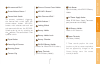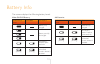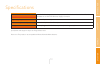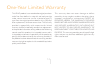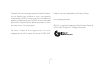Summary of BG-N15
Page 1
Bg-n15 battery grip designed for the nikon d750 dslr camera user ’s manu al.
Page 2
Introduction thank you for choosing vello and congratulations on your new bg-n15 battery grip purchase. Enjoy the many benefits that a battery grip offers, such as extended shooting time and more control and comfort when shooting in a vertical (portrait) orientation. The vello bg-n15 is compatible w...
Page 3
Precautions 1. The bg-n15 should be used only with the compatible devices specified in this manual. 2. Use only with batteries and battery holders recommended in this manual. The bg-n15 cannot be used with other batteries or battery holders. 3. When the bg-n15 is not attached to the camera, cover th...
Page 4
Overview 1 2 4 3 7 9 5 8 10 12 13 14 15 11 6 16 19 18 17 21 20 4.
Page 5
O ve r vi ew in t r od u c t io n as se mb ly o pe r at io n 1 sub-command dial * 2 shutter-release button * 3 control lock switch to prevent accidental triggering, the control lock switch locks the shutter-release button, ae-l/af-l button, multi selector, and main and sub-command dials on the bg-n1...
Page 6
Attaching the grip 1. Ensure that the power is turned off on the camera and that the control lock on the bg-n15 is in the l position before attaching the grip. 2. Remove the contact cap from the bg-n15 battery grip. When the bg-n15 is not attached to the camera, replace the contact cap to protect th...
Page 7
4. To prevent loss, place the camera contact cover into the contact cover holder on the bg-n15. 5. Connec t the bg - n15 g r i p t o t h e c a m e r a while aligning the grip’s mounting screw with the camera’s tripod socket. 6. Rotate the attachment wheel in the direction shown by the arrow until it...
Page 8
Inserting batteries 1. Ensure that the power is turned off on the camera and the control lock on the bg-n15 is in the l position. 2. Lift the battery holder latch so you can rotate it counterclockwise and pull the battery holder out of the grip. The en-el15 battery holder comes pre- installed. 3. Ni...
Page 9
4. Aa batteries: place six aa batteries of the same type in the aa battery holder as shown, while ensuring that they are in the correct orientation. 5. Make sure the battery holder latch is rotated counterclockwise and slide the battery holder all the way into the grip. Rotate the latch clockwise an...
Page 10
The camera displays the following battery levels. Nikon en-el15 battery: lcd/control panel viewfinder description battery fully charged. Battery partially discharged. Low battery. Prepare spare batteries. (blinking) (blinking) battery exhausted. Shutter release is disabled. Aa batteries: lcd/control...
Page 11
Aa battery settings to ensure tha t the c a m e r a s h o w s t h e correct battery level w he n a a ba t te r ies are used, choose the appropriate setting in the custom settings menu (group “d”). N i ko n re c h a r g e a b l e batteries the camera can display information (including calibration inf...
Page 12
1. En-el15 battery holder: while pressing and holding the push button on the holder, slide the battery toward the button and lift up to remove. 2. Aa battery holder: remove the batteries one row at a time (as shown). Be sure that the batteries do not drop during this process. Removing the batteries ...
Page 13
Power source one en-el15 rechargeable li-ion battery or six lr6 alkaline, hr6 ni-mh or fr6 lithium aa batteries or nikon ep-5b power supply connector operating temperature 32°f–104°f (0°c–40°c) dimensions (w × h × d) 5.6˝ × 2˝ × 3˝ (14.2 × 5.1 × 7.6 cm) weight 9.1 oz. (258 g) with en-el15 battery ho...
Page 14
This vello product is warranted to the original purchaser to be free from defects in materials and workmanship under normal consumer use for a period of one (1) year from the original purchase date or thirty (30) days after replacement, whichever occurs later. The warranty provider’s responsibility ...
Page 15
To obtain warranty coverage, contact the vello customer service department to obtain a return merchandise authorization (“rma”) number, and return the defective product to vello along with the rma number and proof of purchase. Shipment of the defective product is at the purchaser’s own risk and expe...
Page 16
© copyright 2015 gradus group llc all other trademarks are the property of their respective owners gg1 www.Vellogear.Com.