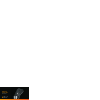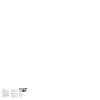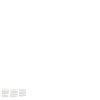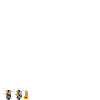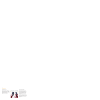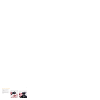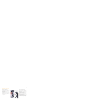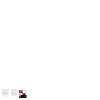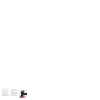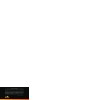Summary of Freewave Fusion Pro
Page 1
Freewave fusion pro user manual.
Page 2
2 thank you for choosing the vello freewave fusion pro wireless shutter/ flash/grouping remote. This device triggers off-camera lights remotely from up to 600 feet (183m) away. With its multiple groups feature, you can easily configure up to three different light groups, which can be triggered indivi...
Page 3
2.4ghz radio frequency: reduced interference and improved wireless signal quality. Extended range: up to 600 feet (183m) multi-purpose: use as an individual or group wireless flash trigger, and/or as a shutter release remote trigger. Multiple groups: configure up to three different light groups and up...
Page 4
4 the freewave fusion pro transmitter features a hot shoe mount that supports ttl data pass-through, allowing your camera to set the appropriate flash level automatically, in conjunction with its ttl metering system. In order to take advantage of the ttl feature, you will need full ttl support via yo...
Page 5
5 • there are no user-serviceable parts inside the devices. Do not attempt to disassemble or perform any unauthorized modification. • do not operate the freewave fusion pro in the presence of flammable gas or vapors. • do not handle with wet hands or immerse in or expose to water or rain. Failure to o...
Page 6
6 features diagram hot shoe mount shutter release button group indicator receiver transmitter power / (group) switch confirmation led channel switch 3.5 mm output jack power / setting button.
Page 7
7 set the channel switch located on the side of the transmitter and receiver. The channel switches set a different radio frequency for each transmitter/receiver set, so that multiple sets of the freewave fusion pro and/or additional fusion pro receivers can be used simultaneously. You can set the ch...
Page 8
8 turn on the receiver: slide the group switch to either a, b, or c and the unit will power up. The led will flash red at 2 second intervals to indicate that the receiver is working. To power down after use, slide the group switch back to the off position. Turn on the transmitter: press and hold the ...
Page 9
9 1 . With your camera and receiver off, loosen the transmitter’s hot shoe locking ring. 2. Insert the transmitter’s hot shoe into the camera’s hot shoe mount. 3. Tighten the hot shoe locking ring until secure. Mounting the transmitter.
Page 10
10 mount the receiver on your tripod or stand via one of the two provided mounting options: 1 . Threaded socket for a standard ¼ ″ screw mount 2. Accessory shoe (cold shoe) foot mounting the receiver.
Page 11
11 connecting to a flash unit: 1 . Switch the flash’s locking switch to the unlock position 2. Insert the flash’s hot shoe foot into the transmitter or receiver’s hot shoe mount 3. Switch the flash’s locking switch to the locked position connecting to a studio light you will need to use the included st...
Page 12
12 slide the receiver’s group/power switch to either a, b, or c. To assign multiple receivers to the same flash group, simply select the same group letter for each receiver in the flash group. The led at the top of the receiver will flash red to confirm that the power is on. Tip: you can combine studio ...
Page 13
13 1 . Gently press the group/power button on the transmitter. The group indicator led(s) will light up to indicate which groups are currently selected. 2. To change group selections, press the group/power button again. Keep pressing the group/power button to cycle through all the group options: a o...
Page 14
14 1 . Confirm that the power on your camera, transmitter, and receiver is turned on. 2. If your flash has a wake-up function: press the shutter button on the camera halfway to wake your flash. 3. If your flash does not have a wake- up function, you may be able to turn off sleep mode: refer to your flash...
Page 15
15 connecting the camera: to use the remote shutter release function, you will need to use the included fusion pro shutter release cable. 1 . Plug the 3.5 mm end of the cable into the receiver. 2. Plug the other end of the cable into your camera’s shutter release terminal. 3. Mount the receiver on y...
Page 16
16 1 . Turn on the receiver by sliding the group/power switch to any position other than off. 2. Set your camera to the single-shot setting. 3. Press and hold the transmitter’s shutter release button halfway to wake or focus your camera (if set to auto focus). The led will turn green. 4. Fully depre...
Page 17
17 1 . Turn on the receiver by sliding the group/power switch to any position other than off. 2. Set your camera to the continuous shooting mode. 4. A full press of the transmitter’s shutter button will trigger the camera to take continuous photos until you release the shutter button. 3. Press and h...
Page 18
18 1 . Turn on the receiver by sliding the group/power switch to any position other than off. 2. Set your camera to the delay/self-timer setting. 3. Press and hold the transmitter’s shutter release button halfway to wake or focus your camera (if set to auto focus). The led will turn green. 4. Fully ...
Page 19
19 1 . Turn on the receiver by sliding the group/power switch to any position other than off. 2. Set your camera to the bulb setting. 3. Press and hold the transmitter’s shutter release button halfway to wake or focus your camera (if set to auto focus). The led will turn green. 4. Press and hold the...
Page 20
20 please see the included compatibility sheet for a list of compatible trigger cables from the gradus group. Camera release cables.
Page 21
21 transmitter receiver power 2 aaa 2 aaa battery life* 5 years 250 hours channel settings 4 possible channels range 600 ft. ( 1 83m) with no obstructions frequency 2.4 ghz confirmation leds 2 color transmitter receiver flash trigger groups 7 possible groups: a, b, c, abc, ab, ac, bc lights per group...
Page 22
22 problems with the freewave fusion pro can usually be traced to the following most common causes. Perform the following steps to diagnose and correct the problem: check the contact between the light’s hot shoe foot and the receiver’s hot shoe. Make sure the light’s locking switch is set to the loc...
Page 23
23 this equipment generates, uses, and can radiate radio frequency energy, and if not installed and used in accordance with the instructions, may cause harmful interference to radio communications. This equipment has been tested and found to comply with the limits for a class b digital device pursua...
Page 24
Limited one-year warranty vello provides a limited warranty that this product is free from defects in materials and workmanship to the original purchaser under normal use for a period of one (1) year from the original purchase date, or thirty (30) days after replacement whichever occurs later. Vello...