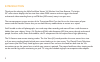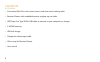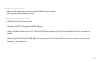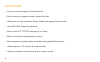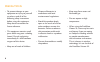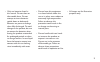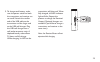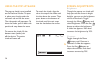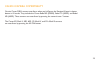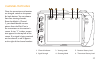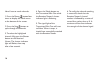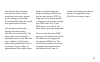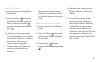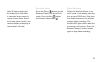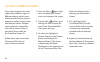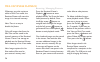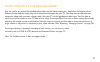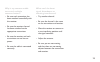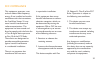Summary of FreeWave Viewer VL
Page 1
Freewave viewer vl wireless live-view remote user's manu al.
Page 2
2 thank you for selecting the vello freewave viewer vl wireless live-view remote. The bright 3.5" color viewer displays the live view from select dslr cameras and can trigger the shutter and control video recording from up to 328 feet (100 meters) away in an open area. The two-component system consi...
Page 3
3 for a more elaborate setup, you can use additional freewave vl transmitter/mini-cams and a single receiver/viewer to monitor and control up to four cameras. Each camera can be matched to its own wireless channel, and each can be placed in a different nearby location. For example, you can shoot the...
Page 4
4 in the box • transmitter/mini-cam with swivel antenna and shoe-mount locking collar • receiver/viewer with embedded antenna and pop-up sun shade • usb type a to type b mini usb cable to connect to your computer or charger • 2–np-60 batteries • usb wall charger • composite video-output cable • wris...
Page 5
5 required accessories • data and ir cables for use with specific dslr camera models (see separate compatibility insert) recommended accessories • np-60 lithium-ion battery pack • compact ac/dc charger for np-60 battery • vello cold shoe mount with 1/4" thread (cs-20) for mounting the transmitter/mi...
Page 6
6 • live-view wireless display and remote control • built-in camera to support cameras without live-view • video start and stop control for canon models that support infrared mode • up to 328' (100 m) operating distance • built-in color 3.5" tft lcd with pop-up sun shade • built-in memory for storin...
Page 7
7 • shooting wildlife, pets or other elusive or dangerous subjects from a distance • photographing children and other shy subjects that behave differently when in close proximity to a photographer • maintaining a view from a camera placed in a nearby but hard-to-access location like the foot of a st...
Page 8
8 • to prevent damage to your equipment or injury to yourself or others, read all of the following safety instructions before using this equipment. Keep these instructions for future reference. • this equipment contains small parts which may pose a choking hazard. Consult a physician immediately if ...
Page 9
9 • only use batteries listed in this manual. Do not short or disassemble them. Do not attempt to insert batteries upside down or backwards. Batteries are prone to leakage when fully discharged. To avoid damage to the product, be sure to remove the batteries when leaving the product unattended for p...
Page 10
1 10 13 3 6 12 4 7 11 5 8 2 9 10 1. Power switch 2. Antenna 3. Signal led 4. Power led 5. Match button 6. Charger led 7. Usb port 8. Ir port 9. Camera socket 10. Mini-cam lens 11. Heat vent 12. Battery cover release 13. Shoe-mount locking collar overview of transmitter/mini-cam.
Page 12
12 battery setup and charging the transmitter/mini-cam and receiver/viewer each use one of the two included np-60 lithium-ion batteries. 1. Press the cover release button on the back of the transmitter/ mini-cam and remove the battery compartment door. Then, insert the battery with the contact point...
Page 13
13 3. To charge each battery, make sure the power switch on both the transmitter and receiver are set to off. Attach the smaller end of the usb cable to the transmitter and the larger end to the usb wall charger. Plug the usb wall charger into a wall outlet or power strip. A depleted battery takes a...
Page 14
14 using the pop-up shade the pop-up shade is pre-installed on the receiver/viewer. To open it, place your thumb under the narrower tab and lift the cover. The side panels will pop open. To close the shade, push in both side panels and snap down the cover. To remove the shade, lift the bottom-most (...
Page 15
15 certain canon dslrs cannot auto-focus when you half press the receiver/viewer’s shutter button in lv mode. They include the canon rebel xs (1000d), rebel t1i (500d), and rebel xsi (450d). These cameras can auto focus by pressing the camera’s own * button. The canon 5d mark ii, 50d, 40d, 1d mark i...
Page 16
16 1. Attach the transmitter/ mini-cam to your dslr by turning the knob underneath counterclockwise, sliding the transmitter into your camera’s shoe mount. Then, turn the knob clockwise to tighten the locking collar in place. Note: the shoe is used solely for physical support. Functions and operatio...
Page 17
Freewave viewer vl menu set ch+/− delete 1 2 3 4 5 6 17 once the transmitter and receiver are charged, switch on the power for both devices. You can choose from four viewing channels. Since the default is channel 1, you should be able to see a picture from the mini-cam in the transmitter on the rece...
Page 18
18 4. Press the match button on the transmitter/mini-cam while the receiver/viewer's shutter indicator light is flickering. 5. The signal light of the transmitter/mini-cam will start to flicker. When it stops, it should have successfully matched with the receiver/viewer. 6. To verify that channel ma...
Page 19
19 you will only need to change and match channels if there’s interference with other devices or you add up to three other transmitter/mini-cams for control from your receiver/viewer. You can operate the system through one of two views: mini-cam or live view (lv). The picture from the transmitter’s ...
Page 20
20 single shots 1. Set your camera to single shot mode. 2. Press the menu button on the receiver/viewer followed by the set button to navigate to the single shot icon [ ]. 3. Half press the shutter button on the receiver/viewer to activate focusing. A green led will light up near the upper right cor...
Page 21
21 self-timer mode 1. Set your camera to single shot drive mode. 2. Press the menu button on the receiver/viewer and go to drive mode. Use the set button to navigate to the clock icon [ ]. 3. Half press the shutter button on the receiver/viewer to focus the camera. Full press to release the shutter....
Page 22
22 transmitter setup this function requires the optional fw-irc infrared emitter that attaches to the vl’s transmitter. 1. Set your camera to infrared remote shooting mode and video mode. 2. Connect the vl transmitter to your camera with the appropriate data cable (not included) by attaching the sin...
Page 23
23 note: ir video recording will be disabled if the data cable is connected to your camera’s remote shutter socket. Ensure the remote shutter socket is not connected before attempting to record video in ir mode. Receiver setup press the menu button on the receiver/viewer and go to drive mode. Press ...
Page 24
24 if you want to capture the same subject from different angles or different subjects within range of one receiver/viewer, you can operate up to four cameras from one receiver/viewer. Multiple camera control is compatible with stills or video as long as you switch drive modes on the freewave viewer...
Page 25
On the receiver/viewer press the sleep button for 2 seconds. Both it and the transmitter on the current channel will go to sleep. An led on the receiver will glow orange; the power indicator on the transmitter, red. To wake up the receiver and transmitter, press the sleep button for three seconds. S...
Page 26
26 whenever you take a picture while in mini-cam mode, the receiver/viewer will store the image in its internal memory. Note: there is no way to disable this feature. Only still images shot from the mini-cam can be saved in the internal memory of the receiver/ viewer. There is no storage or playback...
Page 27
27 plug the smaller pin end of the included video cable into the video output port, located on the bottom of the receiver/viewer and the larger plug into a composite video port on your tv. (you may want to add your own composite video cable to create a longer cable.) set your tv to the appropriate v...
Page 28
28 why is my camera unable to shoot? • ensure batteries are installed correctly, and power is switched on. • check that the freewave viewer vl’s transmitter and receiver are on the same channel. • be sure that cables are connected correctly. • manually focus the lens of your camera if your camera’s ...
Page 29
29 why is my camera unable to control multiple camera shutters? • be sure each transmitter has been matched successfully with the receiver. • be sure the receiver channel has been switched to the appropriate transmitter. • be sure the receiver and each transmitter are not low on power. • be sure the...
Page 30
30 specifications transmitter/camera receiver/viewer dimensions 3.4 × 2 × 1.6" (87 × 50 × 41 mm) 5 × 3.1 × 1.2" (127 × 79 × 30 mm) weight (with battery) 4 oz. (113 g) 7.2 oz. (204 g) frequency 2.4 ghz range up to 328' (100 m) signal technology digital signal transfer, frequency switching number of c...
Page 31
31 this equipment generates, uses, and can radiate radio frequency energy. If not installed and used in accordance with the instructions, the freewave viewer vl may cause harmful interference to radio communications. This equipment has been tested and found to comply with the limits for a class b di...
Page 32
All other trademarks are the property of their respective owners gg2 www.Vellogear.Com one-year limited warranty this vello product is warranted to the original purchaser to be free from defects in materials and workmanship under normal consumer use for a period of one (1) year from the original pur...