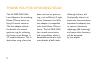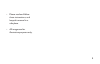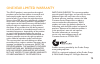Summary of LA-NEX-NGII
Page 1
Lens adapter user manual la-nex-ngii nikon f-mount to sony e-mount.
Page 2
2 the la-nex-ngii vello lens adapter is for attaching nikon f-mount lenses to sony’s e-mount cameras. This lens adapter affords the benefit of a manual aperture ring for selecting the f-stop, up to 8 stops, in 1/2-stop increments. This is ideal when using a lens that does not have an aperture ring, ...
Page 3
3 • vello la-nex-ngii lens adapter for nikon f-mount lenses to sony’s e-mount cameras • front and rear caps • removable tripod collar • user manual contents.
Page 4
4 • avoid sandy or dusty environments when using this adapter. • handle the adapter with care—don’t drop it, and avoid bumps and shocks. • clean the adapter by wiping it with a soft, dry cloth. • do not use solvents such as benzene, alcohol, or detergents to clean the adapter. • be sure to read the ...
Page 5
5 • please read and follow these instructions, and keep this manual in a safe place. • all images are for illustrative purposes only..
Page 6
Nikon f-mount nikon lens alignment dot lens release camera mount alignment dot aperture ring front back 1/4 " -20 tripod socket sony e-mount tripod collar tripod collar mounting wheel 6 overview.
Page 7
7 note: place the lens and camera on a stable, flat surface when mounting or removing the lens adapter. 1. Turn the camera’s power off. 2. Remove all caps before mounting. Mounting the lens adapter 3. Line up the alignment dots on the lens adapter and the camera. 4. Carefully insert the lens adapter...
Page 8
8 5. Line up the alignment dot on the lens with the alignment dot on the lens adapter. 6. Carefully insert the lens into the lens adapter, and rotate the lens assembly counterclockwise until it locks into place..
Page 9
9 rotate the aperture ring counterclockwise to open the aperture. Rotate the aperture ring clockwise to close the aperture. Note: for sony e-mount (nex) cameras, enable the release without lens function in the camera’s menu. Adjusting the aperture ring.
Page 10
10 1. Turn the camera’s power off. 2. Press and hold the lens release on the lens adapter. Removing the lens adapter 3. Rotate the lens clockwise to release, and carefully detach the lens from the lens adapter. 4. Reattach the front cap to the lens adapter..
Page 11
11 5. Press and hold the lens release button on the camera. 6. Rotate the lens adapter counterclockwise to release, and carefully detach the lens adapter from the camera. 7. Reattach the rear cap to the lens adapter..
Page 12
12 1. Align the tripod collar’s mounting screw with the mounting socket on the bottom of the lens adapter. 2. Carefully rotate the tripod collar’s mounting wheel clockwise until the collar is securely attached to the lens adapter. Mounting the tripod collar.
Page 13
13 removing the tripod collar to remove the tripod collar, rotate the mounting wheel counterclockwise until the collar is loose enough to remove from the lens adapter. Note: if your lens has a built-in tripod collar, use the collar on the lens to mount the assembly to the tripod..
Page 14
14 specifications compatible lenses nikon f-mount lenses including ai and non-ai compatible cameras sony e-mount aperture stops 8 (in 1/2-stop increments) front mount nikon f-mount rear mount sony e-mount tripod foot 1/4 " -20 mount dimensions (h × w × d) 3.25 " × 2.75 " × 2 " (8.3 × 7 × 5 cm) weigh...
Page 15
15 this vello product is warranted to the original purchaser to be free from defects in materials and workmanship under normal consumer use for a period of one (1) year from the original purchase date or thirty (30) days after replacement, whichever occurs later. The warranty provider’s responsibili...
Page 16
Www.Vellogear.Com all other trademarks are the property of their respective owners. © copyright 2016 gradus group gg1.