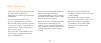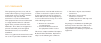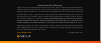- DL manuals
- Vello
- Camera Accessories
- shutterboss
- User Manual
Vello shutterboss User Manual - Forward Your Proofs
25
FEATURE DIAGRAMS
4
25
SPECIFICATIONS
Backlight button
Control selection button
Shutter release button
Transmitter
Timer Start/Stop button
Display panel
Confirmation LED
Battery compartment
DO NOT EDIT OR REVISE ARTWORK
We will not approve any artwork which has been altered by the vendor
FORWARD YOUR PROOFS
to mabel.li@asia.bhphotovideo.com
FOR APPROVAL BEFORE FINAL PRODUCTION
DO NOT BEGIN PRODUCTION WITHOUT PRIOR APPROVAL OF PROOFS
Supported Cameras
Frequency
Range
Timer Control: Delay
Exposure Range
Interval
Number of Shots
Operating Temperature
Dimensions (Trans.)
Dimensions (Receiver)
(see packaging)
99 selectable channels over FSK 2.4 GHz
250 feet (80 meters)
0s to 99hr 59min 59s in one-second increments
0s to 99hr 59min 59s in one-second increments
1s to 99hr 59min 59s in one-second increments
1-99
-20° to +50°C (-4° to +122°F)
Approx. 149 x 50 x 24 mm (5.9 x 2 x 1 in)
Approx. 63 x 38 x 31 mm (2.5 x 1.5 x 1.2 in)
Summary of shutterboss
Page 1
1 28 1 do not edit or revise artwork we will not approve any artwork which has been altered by the vendor forward your proofs to mabel.Li@asia.Bhphotovideo.Com for approval before final production do not begin production without prior approval of proofs user manual wireless shutterboss limited one-y...
Page 2: Forward Your Proofs
2 thank you for choosing the vello wireless shutterboss. It has a range of up to 250 feet on 99 channels over the reliable fsk modulated 2.4ghz frequency. But this device is more than just a wireless shutter release. It features many timer functions; self-timer, interval timer, long exposure timer, ...
Page 3: Forward Your Proofs
3 thank you for choosing the vello wireless shutterboss. It has a range of up to 250 feet on 99 channels over the reliable fsk modulated 2.4ghz frequency. But this device is more than just a wireless shutter release. It features many timer functions; self-timer, interval timer, long exposure timer, ...
Page 4: Forward Your Proofs
4 feature diagrams 4 25 specifications backlight button control selection button shutter release button transmitter timer start/stop button display panel confirmation led battery compartment do not edit or revise artwork we will not approve any artwork which has been altered by the vendor forward yo...
Page 5: Forward Your Proofs
5 24 5 care of the wireless shutterboss do not edit or revise artwork we will not approve any artwork which has been altered by the vendor forward your proofs to mabel.Li@asia.Bhphotovideo.Com for approval before final production do not begin production without prior approval of proofs power / chann...
Page 6: Forward Your Proofs
6 6 23 safety warnings • there are no user-serviceable parts inside the devices. Do not attempt to disassemble or perform any unauthorized modification. • do not operate the devices in the presence of flammable gas or vapors. • do not handle with wet hands or immerse in or expose to water or rain. F...
Page 7: Forward Your Proofs
7 rcc-n2 rcc-p1 rcc-o2 rcc-n3 rcc-o1 rcc-s1 rcc-c1 rcc-n1 rcc-c2 turning on the transmitter: the wireless shutterboss is optimized for ultra-low power usage. Pressing any key will wake the device. If no operation is performed, the transmitter will revert to standby status in one minute and the displ...
Page 8: Forward Your Proofs
8 setting the channel 8 21 changing the batteries setting the channel on the transmitter: the transmitter and receiver must be set to the same channel for proper communication. 1: use the arrow button to select the channel setting. Press the left and right arrows until ch is displayed in the upper r...
Page 9: Forward Your Proofs
9 setting the channel 8 21 changing the batteries setting the channel on the transmitter: the transmitter and receiver must be set to the same channel for proper communication. 1: use the arrow button to select the channel setting. Press the left and right arrows until ch is displayed in the upper r...
Page 10: Forward Your Proofs
10 wireless setup 10 19 timer controls: number of shots once you’ve set the interval time under the timer controls, you must tell the wireless shutterboss how many shots to trigger. 1. Turn on the receiver by pressing the power button until the display comes on. 2. Set your camera exposure. 3: use t...
Page 11: Forward Your Proofs
11 shutter control: single shot 18 11 timer controls: intervals the wireless shutterboss allows you to control the amount of time between a series of shots. Choose an interval that is longer than your exposure time. If using a flash, be sure to set an interval that is longer than your flash recycle ...
Page 12: Forward Your Proofs
12 shutter control: continuous shooting 12 17 timer controls: exposure length under timer controls, the wireless shutterboss can control shutter speeds that are much longer than your camera offers, and you don’t have to manually end the exposure as you do with the shutter controls. 1. Turn on the re...
Page 13: Forward Your Proofs
13 shutter control: continuous shooting 12 17 timer controls: exposure length under timer controls, the wireless shutterboss can control shutter speeds that are much longer than your camera offers, and you don’t have to manually end the exposure as you do with the shutter controls. 1. Turn on the re...
Page 14: Forward Your Proofs
14 shutter control: delay 14 15 timer controls the timer controls at the top of the lcd screen give you more control over delay, exposure length, number of shots (and the intervals between them) than the shutter controls or even the controls on your camera. You can choose only one function, such as ...
Page 15: Forward Your Proofs
15 shutter control: delay 14 15 timer controls the timer controls at the top of the lcd screen give you more control over delay, exposure length, number of shots (and the intervals between them) than the shutter controls or even the controls on your camera. You can choose only one function, such as ...
Page 16: Forward Your Proofs
16 shutter control: bulb shot 16 13 timer controls: delay under timer controls, the wireless shutterboss allows you set a delay of up to 99 hours 59 minutes 59 seconds. 1. Turn on the receiver by pressing and holding the power button until the display comes on. 2. Make certain your camera is not als...
Page 17: Forward Your Proofs
17 shutter control: continuous shooting 12 17 timer controls: exposure length under timer controls, the wireless shutterboss can control shutter speeds that are much longer than your camera offers, and you don’t have to manually end the exposure as you do with the shutter controls. 1. Turn on the re...
Page 18: Forward Your Proofs
18 shutter control: single shot 18 11 timer controls: intervals the wireless shutterboss allows you to control the amount of time between a series of shots. Choose an interval that is longer than your exposure time. If using a flash, be sure to set an interval that is longer than your flash recycle ...
Page 19: Forward Your Proofs
19 wireless setup 10 19 timer controls: number of shots once you’ve set the interval time under the timer controls, you must tell the wireless shutterboss how many shots to trigger. 1. Turn on the receiver by pressing the power button until the display comes on. 2. Set your camera exposure. 3: use t...
Page 20: Forward Your Proofs
20 wired setup 20 9 backlight button both the transmitter and receiver feature a backlight for low light shooting conditions. Press and hold the backlight button for three seconds to activate the backlight on the display. The backlight will remain lit for about six seconds on the transmitter and fou...
Page 21: Forward Your Proofs
21 setting the channel 8 21 changing the batteries setting the channel on the transmitter: the transmitter and receiver must be set to the same channel for proper communication. 1: use the arrow button to select the channel setting. Press the left and right arrows until ch is displayed in the upper ...
Page 22: Forward Your Proofs
22 rcc-n2 rcc-p1 rcc-o2 rcc-n3 rcc-o1 rcc-s1 rcc-c1 rcc-n1 rcc-c2 turning on the transmitter: the wireless shutterboss is optimized for ultra-low power usage. Pressing any key will wake the device. If no operation is performed, the transmitter will revert to standby status in one minute and the disp...
Page 23: Forward Your Proofs
23 6 23 safety warnings • there are no user-serviceable parts inside the devices. Do not attempt to disassemble or perform any unauthorized modification. • do not operate the devices in the presence of flammable gas or vapors. • do not handle with wet hands or immerse in or expose to water or rain. ...
Page 24: Forward Your Proofs
24 24 5 care of the wireless shutterboss do not edit or revise artwork we will not approve any artwork which has been altered by the vendor forward your proofs to mabel.Li@asia.Bhphotovideo.Com for approval before final production do not begin production without prior approval of proofs power / chan...
Page 25: Forward Your Proofs
25 feature diagrams 4 25 specifications backlight button control selection button shutter release button transmitter timer start/stop button display panel confirmation led battery compartment do not edit or revise artwork we will not approve any artwork which has been altered by the vendor forward y...
Page 26: Forward Your Proofs
26 key features 26 3 fcc compliance channel selector: 99 possible radio channels, plus one universal channel, over the reliable fsk 2.4 ghz frequency. No dip switches to set. One transmitter can trigger multiple receivers. Extended range: up to 80m (250 ft.) multi-function: trigger your camera wirel...
Page 27: Forward Your Proofs
27 thank you for choosing the vello wireless shutterboss. It has a range of up to 250 feet on 99 channels over the reliable fsk modulated 2.4ghz frequency. But this device is more than just a wireless shutter release. It features many timer functions; self-timer, interval timer, long exposure timer,...
Page 28: Forward Your Proofs
28 28 1 do not edit or revise artwork we will not approve any artwork which has been altered by the vendor forward your proofs to mabel.Li@asia.Bhphotovideo.Com for approval before final production do not begin production without prior approval of proofs user manual wireless shutterboss limited one-...