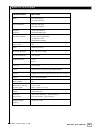- DL manuals
- Velodyne
- Subwoofer
- MicroVee
- User Manual
Velodyne MicroVee User Manual
Summary of MicroVee
Page 1
U s e r ’ s m a n u a l a u d i o / v i d e o s u b w o o f e r s y s t e m.
Page 2
R es toring defaults 1 . W w w . V e l o d y n e . C o m microvee user’s manual i caution.
Page 3
Ii . W w w . V e l o d y n e . C o m microvee user’s manual table of cont ents congratulations . . . . . . . . . . . . . . . . . . . . . . . . . . . . . . . . . . . . . . . . . . . . . . . . . . . .1 placement of your subwoofer . . . . . . . . . . . . . . . . . . . . . . . . . . . . . . . . . . . . ...
Page 4
R es toring defaults 1 . W w w . V e l o d y n e . C o m microvee user’s manual congr atulations congratulations on your purchase of a velodyne micovee subwoofer system! This system represents the state-of-the-art in low frequency reproduction and will provide you with years of listening pleasure wh...
Page 5
Placement of your subwoofer 2 . W w w . V e l o d y n e . C o m microvee user’s manual the first step in installing your new microvee is to determine where it will be placed in the room. Unpack the system carefully and use the following guidelines in order to find the best room placement option. Tru...
Page 6
3 . W w w . V e l o d y n e . C o m microvee user’s manual your new velodyne subwoofer provides for a number of installation options. Read all the installation information below in order to determine which installation option is best suited for your system. Remember to perform all installation proce...
Page 7
M i n i - j a c k t h r u this connection passes along the input signal from the mini-jack input unchanged. S p e a k e r l e v e l o u t p u t these speaker level connections connect to your main speakers. There is 120 hz high-pass crossover that removes the bass frequencies from your main speakers...
Page 8
A u t o tu r n o n f u n c t i o n with this function in the “active” position, your subwoofer can be safely left with the main power switched on continuously. The subwoofer will turn itself on automatically when an audio signal is present. If no signal is present for approximately 15 minutes, the u...
Page 9
6 . W w w . V e l o d y n e . C o m microvee user’s manual figure 2 shows connection from your home theater receiver to the lfe input on the back of your subwoofer. When the subwoofer is installed in this fashion, all of the low frequency information from your “lfe out” or “subwoofer out” on the bac...
Page 10
7 . W w w . V e l o d y n e . C o m microvee user’s manual a w o r d a b o u t t h e a u t o o n / o f f f e a t u r e when using a single channel input (such as a surround sound processor’s subwoofer out or lfe), the auto on/off circuit sensitivity will be affected. When one input channel is used i...
Page 11
8 . W w w . V e l o d y n e . C o m microvee user’s manual figure 3 shows connection from your audio player or gaming console output to the mini-jack of your velodyne subwoofer. Use the supplied cable to connect from the output of your dock, computer or gaming console to the input jack of the microv...
Page 12
9 . W w w . V e l o d y n e . C o m microvee user’s manual figure 4 shows an easy way to connect your velodyne subwoofer directly to your receiver or integrated amplifier if it lacks line-level outputs. You may also connect your satellites directly to your receiver or amplifier along with the subwoo...
Page 13
10 . W w w . V e l o d y n e . C o m microvee user’s manual caution!!! To avoid damage to your main amplifier, be sure to maintain correct polarity when making all connections. Red (positive) to red, and black (negative) to black. Be sure that all connections are tight, and that there are no loose s...
Page 14
11 . W w w . V e l o d y n e . C o m microvee user’s manual before seeking service for your subwoofer, please follow this simple troubleshooting guide to assist you. 1. Verify that the unit is plugged in, power outlet used is active and supplying proper voltage. 2. Is the power switch on? 3. Is the ...
Page 15
Specifications microvee driver 6.5” forward firing (5” piston diameter) passive radiators dual 6.5” side-firing (5” piston diameter) amplifier 1200 watts dynamic (class d) 600 watts rms power low-pass crossover 50 hz - 200 hz (adjustable) 12 db octave initial, 48 db octave ultimate auto on/off yes c...
Page 16
13 . W w w . V e l o d y n e . C o m microvee user’s manual for your records. . . Date puchased_________________________________________________________________ dealer_________________________________________________________________________ serial #___________________________________________________...
Page 17: 120V
14 . W w w . V e l o d y n e . C o m microvee user’s manual velodyne products dd series dd-10 dd-12 dd-15 dd-18 digital drive 1812 signature edition dls™-r series dls - 3500r dls - 3750r dls - 4000r dls - 5000r dps™ series dps - 10 dps - 12 microvee™ minivee minivee 10 sms™-1 120v spl™-r series spl ...
Page 18
15 . W w w . V e l o d y n e . C o m microvee user’s manual velodyne acoustics, inc. 345 digital drive morgan hill, ca 95037 408.465.2800 voice 408.779.9227 fax 408.779.9208 service fax www.Velodyne.Com service e - mail: service@velodyne.Com product e - mail: help@velodyne.Com technical e - mail: te...