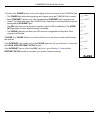Summary of SC-IW - 2
Page 1
P-2602r/rl-dxa adsl2+ voip iad quick start guide version 3.40 5/2006 edition 1.
Page 2: Overview
P-2602r/rl-dxa quick start guide 2 overview the p-2602r/rl-dxa adsl2+ voip integrated access device (iad) is an adsl2+ router with phone ports for making calls over the internet (voice over ip or voip). It can also use regular phone services through regular (pstn) phone lines. See the user’s guide f...
Page 3
P-2602r/rl-dxa quick start guide 3 2.1 p-2602rl-dxa hardware connections 1 dsl: use the gray adsl cable to connect the telephone jack or the dsl or modem jack on a splitter to this port. 2 line: use the green pstn line cable to connect the telephone jack or the tel or phone jack on a splitter to thi...
Page 4
P-2602r/rl-dxa quick start guide 4 6 push in the power button. Look at the lights on the front panel of the p-2602rl-dxa. • the power light blinks during start-up and is green once the p-2602rl-dxa is ready. • each ethernet light turns on if the corresponding ethernet port is properly con- nected. T...
Page 5
P-2602r/rl-dxa quick start guide 5 2.2 p-2602r-dxa hardware connections 1 dsl: use the gray adsl cable to connect the telephone jack or the dsl or modem jack on a splitter to this port. 2 ethernet: use an ethernet cable to connect a computer to thisport for initial configuration and/or internet acce...
Page 6: 3 Initial Configuration
P-2602r/rl-dxa quick start guide 6 5 push in the power button. Look at the lights on the front panel of the p-2602r-dxa. • the power light blinks during start-up and is green once the p-2602r-dxa is ready. • each ethernet light turns on if the corresponding ethernet port is properly con- nected. The...
Page 7
P-2602r/rl-dxa quick start guide 7 if http://www.Zyxel.Com opens correctly, your internet access is ready. If the web page does not open, use the following steps. You should have information provided by your isp. 1 open your browser, and go to http://192.168.1.1 . 2 enter the password 1234. Then, cl...
Page 8: 3.1 Internet Setup
P-2602r/rl-dxa quick start guide 8 3.1 internet setup note: you should have the information provided by your isp. 1 click internet setup. Wait while the p-2602r/rl-dxa tries to detect your internet connection. If the p-2602r/rl-dxa cannot detect your internet connection, follow the directions in the...
Page 9: 3.2 Voip Setup
P-2602r/rl-dxa quick start guide 9 3.2 voip setup note: you should have the information provided by your voip service provider. Click voice over internet setup. Enter the information provided by your voip service provider. Keep the default settings if your voip service provider did not provide some ...
Page 10: 4 Phone Calls
P-2602r/rl-dxa quick start guide 10 note: when the zyxel device does not have power, only the phone connected to the phone 2 port can be used for making calls. Ensure you know which phone this is, so that in case of emergency you can make outgoing calls. In the main screen, click voip > pstn line. P...
Page 11: Troubleshooting
P-2602r/rl-dxa quick start guide 11 • if you want to dial a sip number that uses letters or if you want to make a peer-to-peer call, set up a speed-dial entry first. See the user’s guide for instructions. Then, dial the speed-dial number to make the call. • if you want to call regular telephone numb...