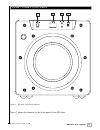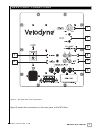- DL manuals
- Velodyne
- Subwoofer
- SPL-1000 Ultra
- User Manual
Velodyne SPL-1000 Ultra User Manual
Summary of SPL-1000 Ultra
Page 1
Series spl- 800 ultra spl-1000 ultra spl-1200 ultra u s e r ’ s m a n u a l h i g h o u t p u t d i g i t a l e q s u b w o o f e r.
Page 2
. W w w . V e l o d y n e . C o m spl-ultra user’s manual i.
Page 3
Ii . W w w . V e l o d y n e . C o m spl-ultra user’s manual table of cont ents congratulations . . . . . . . . . . . . . . . . . . . . . . . . . . . . . . . . . . . . . . . . . . . . . . . . . . . .1 installation . . . . . . . . . . . . . . . . . . . . . . . . . . . . . . . . . . . . . . . . . . . ...
Page 4
R es toring defaults 1 . W w w . V e l o d y n e . C o m spl-ultra user’s manual congr atulations congratulations on your purchase of a velodyne spl-ultra subwoofer. This system represents the state-of-the-art in low frequency reproduction. Please, read and follow the instructions below to insure sa...
Page 5
2 . W w w . V e l o d y n e . C o m spl-ultra user’s manual p r e p a r e f o r i n s t a l l a t i o n your new velodyne subwoofer provides for a number of installation options. Read all of the installation information below in order to determine which installation option is best for your system. R...
Page 6
3 . W w w . V e l o d y n e . C o m spl-ultra user’s manual i n p u t s your new subwoofer is equipped with speaker-level and line-level inputs. Use the line level jacks when connecting your subwoofer to a pre-amp, signal processor (such as lfe out), line- level crossover, or receiver with pre-amp l...
Page 7
4 . W w w . V e l o d y n e . C o m spl-ultra user’s manual p h a s e a d j u s t m e n t - 0 ° / 9 0 ° / 1 8 0 ° / 2 7 0 ° this control allows you to change the phase of the subwoofer’s output signal to correct for any possible mismatch and resulting cancellation between the subwoofer and your main...
Page 8
Figure 1. Spl-ultra front panel features re figure 1 shows the features on the front panel of the spl-ultra. Front panel features 5 . W w w . V e l o d y n e . C o m spl-ultra user’s manual mic vol + - 1 2 3 4 power.
Page 9
6 . W w w . V e l o d y n e . C o m spl-ultra user’s manual (1) power switch this button forces your spl-ultra subwoofer into standby mode. The numeric led shuts off and the sub puts out no power. The sub will remain in this mode until the power button is pressed again. To fully deactivate (i.E. Pow...
Page 10
R ear panel connections 7 . W w w . V e l o d y n e . C o m spl-ultra user’s manual figure 2. Spl-ultra rear panel connections re figure 2 shows the connections on the rear panel of the spl-ultra. 1 2 3 4 5 6 7 8.
Page 11
8 . W w w . V e l o d y n e . C o m spl-ultra user’s manual following are brief descriptions of the connections described in figure 2. More detail on these connections can be found in the next section. (1) low-pass crossover use this knob to select the frequency above which you wish to roll off the ...
Page 12
Your new subwoofer is equipped with both speaker-level and line-level inputs. Use the rca/phono type “input” jacks when connecting your subwoofer to a pre-amp, signal processor, or line-level crossover. The “speaker level input” jacks connect directly to the speaker outputs of an integrated amplifie...
Page 13
A w o r d a b o u t yo u r r e c e i v e r ’ s c r o s s o v e r a n d t h e v e l o d y n e s p l - u l t r a s u b w o o f e r c r o s s o v e r your velodyne spl-ultra subwoofer is designed to operate using the full range audio signal for input when using the built-in crossover (controlled by the...
Page 14
This section addresses day-to-day usage of your spl-ultra subwoofer. R e m o t e c o n t r o l figure 3 shows the remote control, enabling you to easily choose whatever listening mode you desire. Note: the spl-ultra remote can be attached magnetically to the back of the subwoofer in the upper left h...
Page 15
12 . W w w . V e l o d y n e . C o m spl-ultra user’s manual e q this button automatically eqs the subwoofer using a 7-band internal parametric equalizer. To use this feature, first plug the supplied microphone into the mic input jack on the front panel of the subwoofer and place the mic on its stan...
Page 16
13 . W w w . V e l o d y n e . C o m spl-ultra user’s manual p r e s e t s there are four presets, consisting of movies, r&b - rock, jazz - classical, and games. As a preset is chosen, the led display shows the selected preset: p1, p2, p3 or p4. The presets provide the following characteristics for ...
Page 17
14 . W w w . V e l o d y n e . C o m spl-ultra user’s manual each preset has its own characteristics with respect to subsonic filter, volume differential and a single equalizer (eq) in order to optimize the listening mode for the preset. The following table shows the settings for the various presets...
Page 18
15 . W w w . V e l o d y n e . C o m spl-ultra user’s manual care of your subwoofer do not use any harsh detergents or chemicals to clean the cabinet. Abrasives, detergents, or cleaning solutions will damage the finish on the cabinet. We recommend using a damp cloth to clean the front, back and side...
Page 19
Specifications 16 . W w w . V e l o d y n e . C o m spl-ultra user’s manual note: specifications are subject to change specifications spl-800 ultra spl-1000 ultra spl-1200 ultra woofer: 8” forward firing 10” forward firing 12” forward firing (6.5” piston diameter) (8” piston diameter) (9.7” piston d...
Page 20
17 . W w w . V e l o d y n e . C o m spl-ultra user’s manual for your records. . . Date purchased_________________________________________________________________ dealer_________________________________________________________________________ serial #_________________________________________________...
Page 21: 115 - 120V
18 . W w w . V e l o d y n e . C o m spl-ultra user’s manual velodyne products minivee ® minivee ® 10 optimum series optimum-8 optimum-10 optimum-12 sms™-1 subcontractor™ series sc-1250 sc-10 sc-12 sc-15 sc-iw sc-if/ic sc-600 amp sc-600 iw sc-600 if/ic vx series vx - 10 ® dd series dd-10 dd-12 dd-15...
Page 22
19 . W w w . V e l o d y n e . C o m spl-ultra user’s manual velodyne acoustics, inc. 345 digital drive morgan hill, ca 95037 408.465.2800 voice 408.779.9227 fax 408.779.9208 service fax www.Velodyne.Com service e - mail: service@velodyne.Com product e - mail: help@velodyne.Com technical e - mail: t...