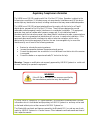- DL manuals
- Vemco
- Receiver
- VR2W
- User Manual
Vemco VR2W User Manual
Summary of VR2W
Page 1
How to use the vr2w family of receivers. Www.Vemco.Com 7 apr 2014 doc-4400-18.
Page 2: Summary Of Manual
Summary of manual this manual is intended to provide vemco users with the information they require to use the vr2w receivers. Vemco highly recommends that the user fully read the manual before using the equipment or the vue software. Section 1: introduction getting to know the vr2w receivers section...
Page 3: Table of Contents
Table of contents 1 introduction ........................................................................ 1 1.1 system overview ................................................................................................................... 1 1.2 vr2w case ...........................................
Page 4
6.1.2 time required to offload memory ................................................................................ 32 6.2 led flashes ........................................................................................................................ 32 6.3 set local options ...................
Page 5
Regulatory compliance information the vr2w-xxxx-110/111 complies with part 15 of the fcc rules. Operation is subject to the following two conditions: (1) this device may not cause harmful interference and (2) this device must accept any interference received, including interference that may cause un...
Page 6: Introduction
Vemco - vr2w manual 1 1 introduction 1.1 system overview the vr2w is a submersible, single-channel acoustic receiver capable of identifying vemco coded transmitters. The receiver operates on a factory set frequency of either 69 khz or 180 khz. Vr2w receivers can decode uniquely coded pingers and sen...
Page 7: 1.2
Vemco - vr2w manual 2 1.2 vr2w case the vr2w receiver is housed in the black plastic high pressure case. The case consists of an outer cylinder that is removed to install the d-cell lithium battery, and the endcap which houses the hydrophone and connects to the plastic internal casing. When the oute...
Page 8: 1.3
Vemco - vr2w manual 3 1.3 case parts the vr2w is shipped closed, as shown below. The battery may be installed in the case but not connected. The case only needs to be opened when the battery must be connected or replaced. Connecting the battery is explained in section 2, along with opening and closi...
Page 9: Getting Started
Vemco - vr2w manual 4 2 getting started before the vr2w can begin recording detections, it must be powered. Vr2w receivers are either shipped with the d-cell lithium battery inside the case but not connected to the receiver, or with no battery inside the case. In either case, the vr2w case must be o...
Page 10
Vemco - vr2w manual 5 warning do not impact the threads on the end-cap or they will dent and prevent the vr2w case from closing. See section 8.2.1 for tips on thread care. Remove the steel rods from the vr2w case and set them aside. Be careful not to let the one in the comm key slide through the hol...
Page 11
Vemco - vr2w manual 6 warning the internal casing surrounding the electronics is not waterproof. Water, even condensation from a humid environment, will enter the case and damage the electronics. Slide the end-cap and cylinder apart until the battery compartment has cleared the cylinder. Be very car...
Page 12: 2.2
Vemco - vr2w manual 7 2.2 install battery with the case open, you can install the new battery. If there is a used battery in the receiver, use the instructions found in section 5.1.1 to remove the battery before inserting the new one. Some vr2w receivers are shipped with the battery inside the recei...
Page 13
Vemco - vr2w manual 8 gather any excess battery wire into the area at the end of the battery cavity (circled in yellow) and not along the side of the receiver casing. This reduces the chance of damage to the battery wires. Step 8 place the o-ring in the o-ring groove around the end of the case so th...
Page 14: 2.3
Vemco - vr2w manual 9 2.3 close the vr2w case before deploying or storing a vr2w receiver, the case must be properly closed and sealed to prevent damage to the electronics. Even humidity in the air can, over time, cause damage to the electronics so it’s very important to keep the case sealed, with a...
Page 15
Vemco - vr2w manual 10 slide the plastic internal casing into the outer cylinder, battery end first, until the first threads are inside the outer cylinder. Ensure that the o-rings remain properly seated in their grooves as the end-cap is moved into the outer cylinder. Step 4 place the vr2w on a clea...
Page 16: 2.4
Vemco - vr2w manual 11 2.4 testing before deploying a vr2w, it is wise to test it with a tag to verify that it is operating properly. This test also creates a vrl file containing all the configuration information for this receiver – handy to keep as a record of the receiver’s configuration. Tests ca...
Page 17: Communication
Vemco - vr2w manual 12 3 communication the vr2w uses bluetooth communication between the receiver and the vue software. This feature dramatically increases data offload speed compared to the cabled communication of the retired vr2 receiver. For example, to offload 2 mb of data requires 3.3 minutes f...
Page 18
Vemco - vr2w manual 13 if you are opening a database created by an earlier version of vue (version 1.4.4 or older), you will receive a warning that the database will be converted to the new version of vue and will no longer be compatible with older versions of the software. Read the license agreemen...
Page 19: 3.2
Vemco - vr2w manual 14 3.2 activate wireless feature the bluetooth feature in a vr2w receiver must be activated before the vue software will be able to find and connect to the vr2w. Activation requires a specially designed communications key (also referred to as “comm key”). The communications key i...
Page 20: 3.3
Vemco - vr2w manual 15 3.3 establish communication after the vr2w has been activated (section 3.2), it is ready for wireless communication with the vue software. The vr2w must be within communication range of the bluetooth usb adapter, which is typically 10 meters (32 feet) but can vary based on phy...
Page 21
Vemco - vr2w manual 16 each receiver currently in communication with vue has a tab at the top of the vue window. This tab identifies the type and serial number of the receiver. Click on a tab to bring it to the front of all the tabs, making the receiver’s information visible. The receiver tab receiv...
Page 22: 3.4
Vemco - vr2w manual 17 3.4 record mode the default operating mode of the vr2w is to record received pings and detections, even while connected to vue software. The vr2w enters record mode when any of the following events occur: the battery is installed a study is started in the vue software bl...
Page 23
Vemco - vr2w manual 18 select one of the three options displayed. • erase: when the data stored in the vr2w has already been offloaded and you wish to erase the data and begin a new study. • offload: when the data has not been offloaded from the vr2w or if there is any uncertainty about the data bei...
Page 24: 3.5
Vemco - vr2w manual 19 3.5 offload data after data has been collected by a vr2w, either during testing while in air or while in the water, that data must be offloaded to be accessed and viewed. Data can only be offloaded from a vr2w receiver while it is in communication with the vue software through...
Page 25
Vemco - vr2w manual 20 if a database is not open when data are offloaded, then the data will automatically be saved in the file format(s) and directory selected in the options window. 3.5.1 disconnect communication with receiver click the “close view” button (red box with white x) to disconnect the ...
Page 26
Vemco - vr2w manual 21 assuming all data has been offloaded from the vr2w and is safely stored on your pc, click “ok” to acknowledge this warning and continue. Step 2 verify that the bluetooth activation key is still in the receiver, or place it in the receiver if it had been removed. This is import...
Page 27
Vemco - vr2w manual 22 3.5.2.2 update firmware using manual procedure if the automatic notification doesn’t appear, then you can manually update the firmware. Before beginning, use step 1 in the previous section to prepare for the update. Once the preparations are completed, select “install firmware...
Page 28: Deployment
Vemco - vr2w manual 23 4 deployment how a vr2w is deployed is driven by the environment it is being deployed in and the type of study being performed. Some important points to keep in mind when designing a deployment plan for your vr2w receivers are explained here. The common method for attaching a ...
Page 29: 4.2
Vemco - vr2w manual 24 4.2 mooring line attachment the common method used to attach a vr2w receiver to a mooring line is to use five cable ties (zip tie or tie- wrap) with the following characteristics: a set of five cable ties is shipped with each new vr2w receiver and more may be purchased from ve...
Page 30
Vemco - vr2w manual 25 important: cut the cable ties when removing a vr2w from the mooring line. Do not re-use cable ties. Use only new cable ties when deploying a vr2w receiver. Wrap a third cable tie around the vr2w receiver and the rope so the cable tie occupies the top half of the lower groove i...
Page 31: Maintenance
Vemco - vr2w manual 26 5 maintenance 5.1 battery replacement replacing a battery in the vr2w requires four basic steps: 1. Opening the case (section 2.1) 2. Removing the battery 3. Inserting the battery (section 2.2) 4. Closing the case (section 2.3) most of these topics were covered when we first s...
Page 32: 5.2
Vemco - vr2w manual 27 5.2 o-ring care o-rings located in the end-cap of the vr2w case are crucial to the watertight seal of the receiver. Each time an o-ring is disturbed, for any reason, it must be checked before the unit is sealed again. Something as simple as a stray hair could be the difference...
Page 33
Vemco - vr2w manual 28 5.2.2 clean o-ring surfaces the o-ring surfaces must be clear of all debris and dirt. Any debris could cause water to enter the case and destroy the receiver. An o-ring surface is any surface the o-ring touches. The vr2w has three, the two grooves the o-rings sit in and the sm...
Page 34
Vemco - vr2w manual 29 inspect the o-rings for debris and for any damage. If there is any question about the condition of an o-ring, we recommend it be replaced rather than risk damage to the receiver and therefore your data. O-rings can be purchased for vemco or locally. The replacement o-rings mus...
Page 35: 5.3
Vemco - vr2w manual 30 5.2.3 install o-ring now that the o-rings and o-ring surfaces are clean and prepared, we’re ready to install the new o-rings into the case. 5.3 storage when a receiver will not be deployed for an extended period of time, remove the battery from the receiver (section 5.1.1) to ...
Page 36: Additional Information
Vemco - vr2w manual 31 6 additional information 6.1 flash memory the vr2w receiver uses a non-volatile flash memory (memory that can retain stored information even when not powered) to store valid detections of coded transmitters and the date/time at which the detection was recorded. The vr2w will n...
Page 37: 6.2
Vemco - vr2w manual 32 6.1.2 time required to offload memory the time required to offload the data from a vr2w depends on how much data is stored in the memory. Table 6-2 below lists the approximate times required to offload data from a vr2w based on the amount of data stored in memory. These times ...
Page 38: 6.3
Vemco - vr2w manual 33 common flash pattern is two quick flashes every 5 seconds to indicate the receiver is recording. If the receiver’s status light flashes anything other than what is explained in this section, then contact vemco’s customer support team for assistance. 6.3 set local options the l...
Page 39: 6.4
Vemco - vr2w manual 34 6.4 battery the vr2w receiver is powered by a single “d” size 3.6 volt lithium battery with a connector attached – the tadiran tl-5930/f. Specifications for the tadiran battery are found in section 9.4 (appendix). Other battery options, including a non-dangerous goods battery ...
Page 40
Vemco - vr2w manual 35 the vr2w is usually shipped with the battery inside the vr2w but not connected – the vr2w is not shipped powered. Battery life is consumed from the time the battery is connected so always disconnect the battery when the receiver is not being used for an extended period of time...
Page 41: 6.5
Vemco - vr2w manual 36 6.5 case external dimensions the dimensions of the vr2w case can be useful when designing a mooring plan or mooring equipment. The dimensions, in inches, of the two case types are shown in the drawings below. 0.391” diameter attachment hole vr2w-180khz dimensions are in inches...
Page 42: 6.6
Vemco - vr2w manual 37 it is vital that the pc clock be correctly set to your local time, including time zone, before the vr2w is initialized. Retrieve all detection logs before the vr2w is initialized; receiver’s memory will be erased. 6.6 map updating occasionally, vemco releases a new coded map. ...
Page 43
Vemco - vr2w manual 38 7. Click on the down-arrow to the right of the map name (map-112 in this case) and select the new map (map-113). 8. Click the “ok” button to begin the study. 9. Verify that the status light on the vr2w is flashing two quick flashes every five seconds. 10. Verify that the map l...
Page 44: Common Questions
Vemco - vr2w manual 39 7 common questions 7.1 vue related questions 7.1.1 how/when do i change my receiver code map? Receivers must be configured with a code map that defines which type of tags the receiver can detect. Check www.Vemco.Com for details on currently supported code maps and choosing the...
Page 45
Vemco - vr2w manual 40 7.1.4 what date/time format is my data stored in the receiver and displayed in vue? All detection data and events are stored in the receiver in utc (coordinated universal time). Utc time is calculated by your pc and stored in your receiver during initialization. Provided your ...
Page 46: 7.2
Vemco - vr2w manual 41 7.2 vr2w related questions 7.2.1 how much detection range can i expect from my tags and receivers? Detection range depends on so many factors that it is difficult to estimate without knowledge of the environment and prior experience with telemetry. Range depends on transmissio...
Page 47: Troubleshooting
Vemco - vr2w manual 42 8 troubleshooting 8.1 vue related troubleshooting 8.1.1 bluetooth troubleshooting vue will display a bluetooth® logo in the bottom right hand corner of the main vue window when the bluetooth® adapter is detected and functional. If it is not detected, a red x will appear over t...
Page 48
Vemco - vr2w manual 43 4. Is the bth.Inf file missing? This driver information file is a standard part of the windows system, however some computer manufacturers rename or delete it to force customers to use a particular set of bluetooth® drivers. This file should be located at c:\windows\inf\bth.In...
Page 49: 8.2
Vemco - vr2w manual 44 8.2 vr2w case related troubleshooting 8.2.1 the threads have been damaged it’s very important that the threads on the end-cap are not dented or the outer cylinder will not thread onto the end-cap properly. If the threads on the end-cap are slightly dented, use a sharp knife, s...
Page 50: Appendix
Vemco - vr2w manual 45 9 appendix 9.1 vr2w metal/pvc casing the vr2w receiver is housed in a black plastic high pressure case as shown in the photo below. The outer cylinder is removed from the receiver to install the d-cell lithium battery, revealing the internal casing protecting the electronics. ...
Page 51
Vemco - vr2w manual 46 insert battery 1. Remove the o-ring from the groove in the battery cup if it hasn’t already been removed. 2. Slide the wire-free end of the new battery into the battery cup. The connector wires should stick out the battery cup. 3. Thread the connector wires through the o-ring....
Page 52: 9.2
Vemco - vr2w manual 47 9.2 cleaning instructions clean the vr2w with a damp cloth and mild detergent. Do not use solvents. Do not use a scraper or abrasive cleaner on the led window or the seal surfaces. 9.3 contact information product manufactured by vemco division amirix systems inc. 20 angus mort...
Page 53: 9.4
Vemco - vr2w manual 48 9.4 vr2w specifications dimensions 308 mm (12.125") overall length x 73 mm (2.875") diameter weight 1190 g in air; 50 g in water receive frequency vr2w-69khz: 69.0 khz vr2w-180khz: 180.0 khz operating temperature -5°c to +40 °c; water in which vr2w is deployed must not freeze....
Page 54: 9.5
Vemco - vr2w manual 49 9.5 warranty and disclaimer amirix systems inc. Warranty and disclaimer warranty amirix systems inc., doing business under its trade name vemco, provides a one (1) year warranty period for the product from date of shipment. Vemco warrants that on the date of shipment all produ...
Page 55: 9.6
Vemco - vr2w manual 50 9.6 glossary bluetooth wireless technology: a technology based on the bluetooth standard which provides for fast wireless communication in air, typically over a 10 meter range. Bluetooth usb adapter: this is a physical device that attaches to the pc usb port and enables your p...
Page 56: 9.7
Vemco - vr2w manual 51 9.7 index battery, 34 discharge, 34 installing, 7 life expectancy, 35 replacement, 26 specifications, 48 case closing, 9 external dimensions, 36 inside, 6 introduction, 2 opening, 4 parts, 3 visible differences, 2 code map when to change, 39 communication activate vr2w, 14 blu...