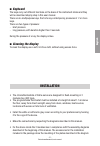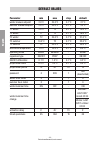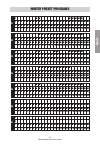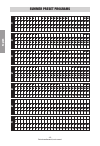- DL manuals
- Vemer
- Thermostat
- Dafne
- User Manual
Vemer Dafne User Manual
Summary of Dafne
Page 1
Digital chronothermostat dafne user manual.
Page 3: Index
English - 1 - dafne chronothermostat, user’s manual ■ package content page 3 ■ connection diagrams page 3 ■ mounting page 4 ■ safety warnings page 18 ■ technical characteristics page 19 ■ display and key page 20 ■ installation page 21 ■ programming menu page 22 - time and date modification page 24 -...
Page 4
English - 2 - dafne chronothermostat, user’s manual dafne digital chronothermostat • summer and winter operation modes • covers of white and grey anthracite colour included in the package (silver available on request) • battery or 230v power supply • 7 programs available for heating operation 7 prog...
Page 5: Content Of The Package
English - 3 - dafne chronothermostat, user’s manual content of the package connection diagrams chronothermostat covers and plastic elements are available in white and grey anthracite colours covers plastic elements vi plastic elements bm c o m na nc n l 230v ~ dafne 230 dafne c o m na nc off 1 2 3 4...
Page 6: Battery Dafne Mounting
English - 4 - dafne chronothermostat, user’s manual battery dafne mounting a bticino living series, light, light tech, livinglight, axolute vimar eikon series, eikon evo, plana ave s44 series – abb mylos series.
Page 7: Dafne 230 Mounting
English - 5 - dafne chronothermostat, user’s manual dafne 230 mounting bticino living series, light, light tech, livinglight, axolute vimar eikon series, eikon evo, plana ave s44 series – abb mylos series a.
Page 8: Battery Dafne Mounting
English - 6 - dafne chronothermostat, user’s manual battery dafne mounting abb chiara series vimar arké series b.
Page 9: Dafne 230 Mounting
English - 7 - dafne chronothermostat, user’s manual dafne 230 mounting abb chiara series vimar arké series b.
Page 10: Battery Dafne Mounting
English - 8 - dafne chronothermostat, user’s manual battery dafne mounting gewiss chorus series b remove the cogs.
Page 11: Dafne 230 Mounting
English - 9 - dafne chronothermostat, user’s manual dafne 230 mounting gewiss chorus series b remove the cogs.
Page 12: Battery Dafne Mounting
English - 10 - dafne chronothermostat, user’s manual battery dafne mounting bticino matix series b bm remove the cogs.
Page 13: Dafne 230 Mounting
English - 11 - dafne chronothermostat, user’s manual dafne 230 mounting bticino matix series b bm remove the cogs.
Page 14: Battery Dafne Mounting
English - 12 - dafne chronothermostat, user’s manual battery dafne mounting vimar idea series vi b.
Page 15: Dafne 230 Mounting
English - 13 - dafne chronothermostat, user’s manual dafne 230 mounting vimar idea series vi b.
Page 16: Battery Dafne Mounting
English - 14 - dafne chronothermostat, user’s manual battery dafne mounting bticino livinglight air series air * note: if the box extension is not present (adapter which increases the depth of the flush-mounting box) we recommend you using the frame for livinglight air installation *.
Page 17: Dafne 230 Mounting
English - 15 - dafne chronothermostat, user’s manual dafne 230 mounting bticino livinglight air series air * note: if the box extension is not present (adapter which increases the depth of the flush-mounting box) we recommend you using the frame for livinglight air installation *.
Page 18: Bticino Axolute Air Series
English - 16 - dafne chronothermostat, user’s manual bticino axolute air series axo air mount not included in the package. Axo air battery dafne mounting.
Page 19: Bticino Axolute Air Series
English - 17 - dafne chronothermostat, user’s manual bticino axolute air series axo air mount not included in the package. Axo air dafne 230 mounting.
Page 20: Safety Warnings
English - 18 - dafne chronothermostat, user’s manual ■ during installation and operation product it is necessary to observe the following instructions: 1) the device must be installed by a qualified person, in strict compliance with the connection diagrams. 2) do not power or connect the device if a...
Page 21: Technical Characteristics
English - 19 - dafne chronothermostat, user’s manual technical characteristics • power supply dafne: – 2 alkaline batteries 1,5 v (aaa type) – battery life: 1 year – depleted batteries indication – charge reserve (for battery replacement): 1 minute • power supply dafne 230: – 230vac (-15% ÷ +10%) 50...
Page 22: Display And Keyboard
English - 20 - dafne chronothermostat, user’s manual ① day of the week (day 1 = monday) ② programming menu: : date/time and summer time setting : programs modification (for automatic operation) : temperatures setting t1, t2, t3 : timings menu : advanced programming menu : not used : not used ③ time ...
Page 23: Keyboard
English - 21 - dafne chronothermostat, user’s manual ■ keyboard the keys carry out different functions on the basis of the instrument status and they will be described step by step in this user manual. There are no multipurpose keys, that is to say contemporary pressures of 2 or more keys. There are...
Page 24
English - 22 - dafne chronothermostat, user’s manual • clock setting once the device is powered, set the clock (time and date insertion). The parameters to enter are the following: seconds (only synchronisation at value 00), minutes, hours, year, month, day. Use the keys and to increase and decrease...
Page 25
English - 23 - dafne chronothermostat, user’s manual at this point the chronothermostat will begin to operate with the set default parameters (see page 44), displaying the day of the week, the time, the environment temperature and the graphic of the program switched on. Attention: to operate correct...
Page 26: Programming Menu
English - 24 - dafne chronothermostat, user’s manual programming menu with this menu it’s possible to modify the following operating parameters: - date and time - automatic operation programs - automatic operation temperatures - timings - advanced functions. Time and date modification to modify the ...
Page 27
English - 25 - dafne chronothermostat, user’s manual programs modification with this menu it’s possible to modify the programs of the automatic operation. The device is configured to perform the program p1 from monday to friday and p2 on saturday and on sunday (the programs profiles are described at...
Page 28
English - 26 - dafne chronothermostat, user’s manual use the keys and to change the temperature level and the key to move to the next hour. Set in this way the desired level temperature for each hour of the day. 3.2.1.1. For each hour it’s also possible to delay the start of the regulation of 15’, 3...
Page 29
English - 27 - dafne chronothermostat, user’s manual 3. The value of the flashing t1 temperature is displayed. Modify the value with the keys and and press the key to move to the modification of t2. 4. The value of the flashing t2 temperature is displayed. Modify the value with the keys and and pres...
Page 30
English - 28 - dafne chronothermostat, user’s manual 2. Press briefly the key until the symbol flashes and press the key to access the parameters modification. 3. The value of the timing currently set flashes (00= no timing). Enter the timing value (from 1 to 99) with the keys and and press the key ...
Page 31
English - 29 - dafne chronothermostat, user’s manual 5. Once all parameters are set , to exit and go back to the programming menu, press for a short time the key . To exit and go back to the normal operation (automatic, manual) press for a long time the key or wait for the time-out expiration (30 se...
Page 32
English - 30 - dafne chronothermostat, user’s manual operating mode this parameter allows to specify the operating mode of the chronothermostat, between winter/ heating ( ) and summer-cooling ( ). For further information about the operating mode see the chapter “regulation type” on page 38. Regulati...
Page 33
English - 31 - dafne chronothermostat, user’s manual regulation parameters in case of on/off regulation the only parameter to set is the differential (dif), which can have values between 0.1°c and 1°c. In case of proportional regulation the parameters to set are the regulation band (bnd) and the reg...
Page 34: Manual Operation
English - 32 - dafne chronothermostat, user’s manual writing bl0c with flashing dashes: enter the password to unlock the keyboard, which will be unlocked for 30 seconds from the last pressure. System operation hours this page shows the total number of hours of the system operation (relay on) for the...
Page 35: Off Operation
English - 33 - dafne chronothermostat, user’s manual automatic operation manual setpoint (tm) setting manual operation 3s off operation in off mode the device doesn’t perform any regulation (*) but it continues to display the day, the time and the measured temperature. (*) in the case of heating/win...
Page 36
English - 34 - dafne chronothermostat, user’s manual 3s 3s remotely switching off (battery powered model only) dafne has an input for the connection to a clean contact to whom to connect for example a telephone dialler to switch on or to switch off the chronothermostat remotely with your own telepho...
Page 37: Backlighting Management
English - 35 - dafne chronothermostat, user’s manual backlighting management the chronothermostats of dafne series have a backlit display with led. There are some differences between battery powered models and mains powered models. Battery dafne the battery powered model has a backlighting of blue c...
Page 38: Minimum And Maximum Values
English - 36 - dafne chronothermostat, user’s manual minimum and maximum values it’s possible to display the measured values of minimum and maximum temperature. To display these values press the key (maximum value hi) or (minimum value l0). During the display it’s possible the resetting of these val...
Page 39
English - 37 - dafne chronothermostat, user’s manual to change settings: 1. Access the menu of time and date change, pressing for a long time the key until the symbol starts flashing. 2. Press the key to access the time and date modification. At this point, during the modification of any parameter (...
Page 40: Regulation Type
English - 38 - dafne chronothermostat, user’s manual 6. Once all parameters are set, to exit and go back to the programming menu, press for a short time the key . To exit and go back to the normal operation press for a long time the key or wait for the time-out expiration (30 seconds about). Regulat...
Page 41
English - 39 - dafne chronothermostat, user’s manual • the regulation period which represents the duration of the regulation cycle (activation time + deactivation time of heating) and it can have values of 10, 20 or 30 minutes. During the operating, at the beginning of the regulation period, the dev...
Page 42: Timings: What They Are
English - 40 - dafne chronothermostat, user’s manual timings: what they are timings allow to maintain the current operation (automatic, manual, off) for a certain period (hours or days) and once passed the chronothermostat changes the operating mode, as described below. The timed operations are the ...
Page 43
English - 41 - dafne chronothermostat, user’s manual timed off if you set a timing in off status, this off status will be maintained until the end of the timing, will then switched to the operation that preceded the deactivation (automatic or manual). If you set a timing, the display shows the symbo...
Page 44: Battery Replacement
English - 42 - dafne chronothermostat, user’s manual battery replacement the model dafne (batteries) signals the status of depleted batteries through the symbol on (field (10)) and making the display to flash. In this status the regulation is always guaranteed, but it’s advisable to replace the batt...
Page 45: Reference Standards
English - 43 - dafne chronothermostat, user’s manual reference standards compliance with community directives 2014/35/eu (lvd) 2014/30/eu (emcd) is declared in reference to the harmonized standards: en 60730-2-7, en 60730-2-9.
Page 46: Default Values
English - 45 - dafne chronothermostat, user’s manual - 44 - dafne chronothermostat, user’s manual default values parameter min max step default winter manual setpoint 2.0°c 35.0°c 0.1°c 21°c summer manual setpoint 2.0°c 35.0°c 0.1°c 25°c t1 winter 2.0°c t2 0.1°c 15.0°c t2 winter t1 t3 0.1°c 18.0°c t...
Page 47: Winter Preset Programs
English - 45 - dafne chronothermostat, user’s manual - 44 - dafne chronothermostat, user’s manual winter preset programs p1 t3 ■ ■ ■ ■ ■ ■ ■ t2 ■ ■ ■ ■ ■ ■ ■ ■ ■ ■ ■ ■ ■ ■ ■ ■ ■ ■ ■ ■ ■ ■ ■ ■ t1 ■ ■ ■ ■ ■ ■ ■ ■ ■ ■ ■ ■ ■ ■ ■ ■ ■ ■ ■ ■ ■ ■ ■ ■ 0 1 2 3 4 5 6 7 8 9 10 11 12 13 14 15 16 17 18 19 20 21 2...
Page 48: Summer Preset Programs
English - 46 - dafne chronothermostat, user’s manual summer preset programs p1 t3 ■ ■ ■ ■ ■ ■ ■ ■ ■ ■ ■ ■ ■ ■ ■ ■ ■ t2 ■ ■ ■ ■ ■ ■ ■ ■ ■ ■ ■ ■ ■ ■ ■ ■ ■ ■ ■ ■ ■ ■ ■ ■ t1 ■ ■ ■ ■ ■ ■ ■ ■ ■ ■ ■ ■ ■ ■ ■ ■ ■ ■ ■ ■ ■ ■ ■ ■ 0 1 2 3 4 5 6 7 8 9 10 11 12 13 14 15 16 17 18 19 20 21 22 23 p2 t3 ■ ■ ■ ■ ■ ■ ■ ...
Page 52: Vemer S.P.A.
Mkis00740-012-en vemer s.P.A. I - 32032 feltre (bl) via camp lonc, 16 tel +39 0439 80638 fax +39 0439 80619 e-mail: info@vemer.It - web site: www.Vemer.It 06-2017.