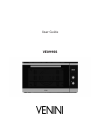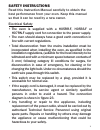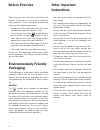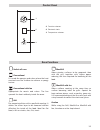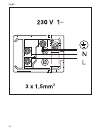Summary of VEO99SS
Page 1
User guide veo99ss.
Page 2
2 dear customer, congratulations on purchasing your new product from think appliances. To register your parts and labour warranty (some conditions apply please refer to your warranty card for more details) please contact out customer care team on: 1800 444 357 our customer care centre is there to en...
Page 3
3 safety instructions read this instruction manual carefully to obtain the best performance from your oven. Keep this manual so that it can be read by a new owner. Electrical safety • the oven is supplied with a h05rr-f, h05ss-f or h07rn-f supply cord for connection to the power supply. • the oven s...
Page 4
4 • unplug or disconnect your oven if it malfunctions. • in ovens combined with hobs, only those recommended by the manufacturer may be fitted. Child safety during use, the appliance becomes hot. Care should be taken to avoid touching heating elements inside the oven warning: accessible parts may be...
Page 5
5 • the oven heats up when in use, so please use oven gloves when performing operations inside the oven and avoid touching the heating elements. • only use the temperature probe supplied to measure the temperature inside the oven (in models that come with this feature). Cleaning and maintenance • di...
Page 6
6 before first use there may be traces of grease and other sub- stances in the oven as a result of its manufac- turing process. These should be removed by means of the following procedure: • remove all of the packaging from your oven, including the protective plastic, if any. • turn the oven to sett...
Page 7
7 if the remains of food on the enamel cannot be cleaned off using normal (self-cleaning) met- hods, then: 1 dismantle the panels and leave them to soak long enough to soften the remains. 2 clean the panels with a sponge and clean water. 3 dry the panels and mount them in the oven again. 4 connect t...
Page 8
8 do not use metal scouring pads, wire brushes or commercially available or abrasive powder cleansers to clean the oven door as they could scratch the surface and cause the glass to break. In some oven models the door may be removed to make them easier to clean, by proceeding as follows: 1 open the ...
Page 9
9 caution if these problems persist despite these tips, contact technical service. 6 once clean, return the glass panels in the same order so that the word termoglass can be read. 7 replace the upper clasp of the door, making sure that the side tabs fit in point 1. Warning: ensure that the appliance...
Page 10
10 the installer must ensure that: • the mains power voltage and frequency cor- respond to what is marked on the identifica- tion plate. • the wiring system can withstand the maxi- mum power marked on the identification plate. • after connecting the power, check that all electrical parts of the oven...
Page 11
Ok 1 2 3 11 control panel 1 function selector. 2 electronic clock. 3 temperature selector. Switch off oven conventional it is used for sponges and cakes where the heat received must be uniform to achieve a spongy texture. Conventional with fan appropriate for roasts and cakes. The fan spreads the he...
Page 12
12 caution the electronic clock features touch-control technology. To operate, simply touch the glass control symbols with your fingertip. The touch control sensitivity continuously adapts to ambient conditions. Make sure the glass surface of the control panel is clean and free of obstacles when plu...
Page 13
13 cooking time and end cooking time: to cook for a selected length of time and end at a set time. When this function is set, the oven comes on automatically at the time required in order to cook for the set length of time (cooking time) and end automatically at the indicated time (end cooking time)...
Page 14
14 this function can be used even when you are already using the oven. To do this, follow the instructions indicated above except point num- ber 4. Setting the cooking time and the end cooking time 1 press or until symbol lights up. Press ok. 2 select the period of time you wish to cook for by press...
Page 15
Your oven will come supplied with the following oven furniture: (a) oven shelf (b) enamelled deep tray the numbers 1 – 5, indicate the different shelf positions that you can utilise within the oven. (image for reference only – actual product may differ slightly) shelf positions you should use the sh...
Page 16
16 fig 1 fig 2 fig 3 fig 5 fig 6 fig 7 fig 8 a b c d fig 4 d e f g g figures.
Page 17
17 fig 11 fig 12 i k m l fig 9 fig 10 h fig 15 fig 13 fig 14 fig 16 n.
Page 18
18 fig 19 60-100 min 550 510-540 490 22 558-568 a min. B 595 fig 17 fig 18 a: 595-455 / b: 590-450 / c: 600-460 490 558-568 min. 580 22 595 a min. C min. 40 fig 20 510-540
Page 19
19 fig 21 490 320 160 fig 22 a.
Page 20
20 fig 23.
Page 24: Think
Think ltd. Sales telephone applia ces pty n 416-424 barry rd coolaroo vic 3048 service telephone 1300 132 824 1800 444 357 website www.Thinkappliances.Com our contribution to envir omental pr otection: we use r ecycled paper . Cod.: 83172644/3172644-000