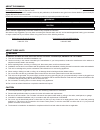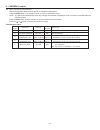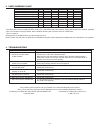- DL manuals
- Venmar
- Ventilation Hood
- HEPA 3100
- User Manual
Venmar HEPA 3100 User Manual
INSTALLATION INSTRUCTIONS
AND USER MANUAL
RESIDENTIAL USE ONLY
INSTALLER: LEAVE THIS MANUAL WITH THE HOMEOWNER.
HOMEOWNER: USE AND CARE INFORMATION ON PAGES 18 TO 21.
READ AND SAVE THESE INSTRUCTIONS
04313 rev. G
M O D E L S
VB0064
HEPA 3100*
HF 3.1*
HEPA 4100*
HRV 2600*
HR 2.6*
*Patents pending
NOTES: 1. HRV 2600* and HR 2.6* models are available in Canada only.
2. HEPA 4100* model is available in United States only.
Summary of HEPA 3100
Page 1
Installation instructions and user manual residential use only installer: leave this manual with the homeowner. Homeowner: use and care information on pages 18 to 21. Read and save these instructions 04313 rev. G m o d e l s vb0064 hepa 3100* hf 3.1* hepa 4100* hrv 2600* hr 2.6* *patents pending not...
Page 2
About this manual first, we want to congratulate you on your purchase of this excellent unit which will allow you and your family to enjoy clean and healthy air throughout your home for years to come! Because of the large amount of models covered by this publication, the illustrations are typical on...
Page 3: Table Of Contents
1. T ypical i nstallations . . . . . . . . . . . . . . . . . . . . . . . . . . . . . . . . . . . . . . . . . . . . . . . . . . . . . . . . . .4-6 1.1 hrv 2600, hr 2.6, hepa 3100, hf 3.1 and hepa 4100 u nit i nstallations . . . . . . . . . . . . . . . . . . . . . . . . . . 4 1.1.1 s tand a lone . . ....
Page 4
1. Typical installations installations may vary according to the model number and the position in which the unit is installed. Use the following illustrations as guidelines to help you decide on how your unit will be installed. All the units should be hung from the joists, and installed either verti...
Page 5
1. Typical installations (cont’d) vh0043 - 5 - 1.1.3 r eturn - to -r eturn i nstallation (c onnection to a forced air system ) 1.1 hrv 2600, hr 2.6, hepa 3100, hf 3.1 and hepa 4100 u nit i nstallations ( cont ’ d ) do not connect the unit (hrv 2600, hr 2.6, hepa 3100, hf 3.1 or hepa 4100) to any for...
Page 6
All 3 types of installations can be used in the attic (stand alone, central draw point or return-return). The example shown below is a return-return installation (connection to a forced air system). Vh0051 - 6 - a portion of stale air is exhausted to the outside and the rest is drawn to the unit. Ou...
Page 7
- 7 - 2.3 m ounting and s ervicing c onsiderations • the two following pictures are showing the minimum clearance needed to open the door completely. 22.5” 15.75” (572 mm) (400 mm) vd0117 vd0116 22” (559 mm) note: a minimum of 8” (203 mm) clearance from any obstruction on top of the unit is required...
Page 8
- 8 - 3.3 l ocating the u nit choose an appropriate location for the unit. • within an area of the house where the ambient temperature is between 10°c (50°f) and 65°c (149°f) (basement, furnace room, closet, etc.). • so as to provide easy access to the interior of the unit, for filter maintenance. •...
Page 9
- 9 - 1. Route the cable from the unit to a convenient location for the wall control. 2. Loosen the locking screw (the screw cannot be completely removed). 3. Detach the faceplate from the mounting plate by pulling the bottom part. If necessary, bore the mounting holes and insert anchors. 4. Pass th...
Page 10
7. Turn the unit switch knob to off position in order to unlock the door. Unlatch the door and open it. If required, the door can be removed. To do so, remove the stopper (a) located on the right side of the door hinge. Then, hold the door and hit with your palm its left side. Slide the door to the ...
Page 11
5.2 h ow to h ang the u nit use the 4 chains and springs in the hardware pack provided with the unit. According to your needs, you can install the unit either in vertical or horizontal position. Vd0074 v ertical position - a ll models h orizontal position ( left side ) a ll models except hr 2.6 and ...
Page 12
- 12 - 5.3 p lanning of the d uctwork all units in this manual are prebalanced. • keep it simple. Plan for a minimum of bends and joints. • keep the length of outside insulated duct to a minimum. • do not ventilate crawl spaces or cold rooms. Do not attempt to recover the exhaust air from a dryer or...
Page 13
5.4 i nstalling n on -i nsulated d ucts and r egisters ( cont ’ d ) 5.4.1 s tand a lone s ystem ( as illustrated in s ection 1.1.1) ( cont ’ d ) a ll units how to connect the flexible duct to the unit ports • using the colored sticker dot included, identify which duct it is (red dot for stale airflo...
Page 14
5.4 i nstalling n on -i nsulated d ucts and r egisters ( cont ’ d ) 5.4.2 c entral draw p oint ( as illustrated in s ection 1.1.2) ( cont ’ d ) fresh/filtered air ductwork (return side connection) (cont’d) hepa 3100, hf 3.1 and hepa 4100 units only ( cont ’ d ) • fix the duct connector to the forced...
Page 15
5.5 i nstalling i nsulated f lexible d ucts use the following procedure for connecting the insulated flexible ducts to the tandem® transition* ( exhaust air to outside and fresh air from outside ). Note: if the joist are perpendicular to the ducts, or if the connection to the exterior hood is in a l...
Page 16
5.5 i nstalling i nsulated f lexible d ucts ( cont ’ d ) 5.5.2 c onnection to the 5’’ to 6’’ oval ports of the unit ( cont ’ d ) 4. Apply duct tape gently to the joint in order to make an airtight seal. 5. Repeat steps 1 to 4 for the other 5’’ to 6’’ port. See figure beside to find the exhaust air t...
Page 17
5.6 i nstalling d ual e xterior h ood ( cont ’ d ) 5.6.3 c onnecting t andem ® transition to exterior d ual h ood ( cont ’ d ) 2. Join the end of the tandem transition to the rear of the exterior backplate. Secure with 2 xmas tree pins and seal properly with duct tape. 3. Lean the exterior backplate...
Page 18
6.1 m ain s witch all units are equipped with a 3-position main switch, located on the front panel. 6.2 40415 and 40425 w all c ontrols d escription the included wall control is 40415 (intented for hrv 2600, hepa 3100 and hepa 4100 units only) or 40425 control (intented for hr 2.6 and hf 3.1 units o...
Page 19
6.4 w all c ontrols c onfiguration see the configuration table below for the list of configuration parameters. Press the menu button for 3 seconds to enter or exit the configuration menu. Note: the wall control automatically saves any changes and exits the configuration menu if no button is pressed ...
Page 20
- 20 - 7. Maintenance warning risk of electrical shocks. Before performing any maintenance or servicing, always disconnect the unit from its power source. ! 7.1 b iannual m aintenance ( essential ) perform this maintenance when the filter maintenance led is flashing. Follow these steps: 1. Turn swit...
Page 21
- 21 - 7.1 b iannual m aintenance ( essential ) ( cont ’ d ) 6. Wash the 2 core filters under hot water with mild soap. Rinse thoroughly and let dry completely before reinstalling on the core. Remove the dust on the core using a vacuum cleaner with a soft brush attachment. 1) core filters 2) core no...
Page 22
If the problem is still not solved, call your installer or the nearest authorized service center. Also, you can reach the customer service department at one of the following telephone numbers: exclusively for models hrv 2600, hepa 3100 and hepa 4100: exclusively for models hr 2.6 and hf 3.1: 1-800-5...