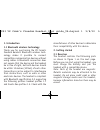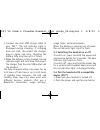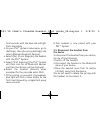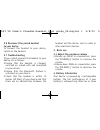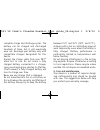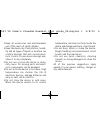Vx comm’s freedom headset www.Venomuk.Com venom ltd. Solution house, sandon road, therfield, hertfordshire sg8 9re venom is a trademark of venom ltd. Sales@venomuk.Com helpline: +44 (0) 1763 284181 vx comm’s vx comm’s freedom headset freedom headset u s e r g u i d e tm ps3 vx comm's freedom headset...
User guide contents 1. Introduction 1.1 bluetooth wireless technology 2. Getting started 2.1 overview 2.2 chargers and batteries 2.3 switching the headset on and off 2.4 pair the headset with a compatible device (ps3 tm ) 2.5 disconnect the headset from the device 2.6 reconnect the paired headset to...
Manufacturers of other devices to determine their compatibility with this device. 2. Getting started 2.1 overview the headset contains the following parts as shown in figure 1 on the next page. Before you can start using the headset, you must charge the battery and pair the headset with a compatible...
Key to figure 1 1. Indicator light 2. Volume up button 3. Power and synchronise button 4. Volume down button 5. Mini usb port 2.2 chargers and batteries the vx comm’s freedom headset is intended for use with the mini usb charge cable provided. This device has an internal, rechargeable battery. Conne...
Usage styles, and environments. When the battery is running out of power, the red indicator light starts to flash. 2.3 switching the headset on or off to switch on, press and hold the power and synchronise button for 3 seconds. The blue indicator light starts to flash. To switch off, press and hold ...
8. Your headset is now paired with your ps3™ system. 2.5 disconnect the headset from the device to disconnect the headset from your device, do one of the following: • switch off the headset. • disconnect the headset in the bluetooth menu of your device. • move the headset more than 10 metres (30 fee...
Headset and the device, such as walls or other electronic devices. 3. Basic use 3.1 adjust the earphone volume • volume up . While in conversation, press the ‘volume(+)’ button to increase the volume. • volume down . While in conversation, press the ‘volume(–)’ button to decrease the volume. 4. Batt...
Between 15ºc and 25ºc (59ºf and 77ºf ). A device with a hot or cold battery may not work temporarily, even when the battery is fully charged. Battery performance is particularly limited in temperatures well below freezing. Do not dispose of batteries in a fire as they may explode. Dispose of batteri...
Temperature, moisture can form inside the device and damage electronic circuit boards. • do not drop, knock or shake the device. Rough handling can break internal circuit boards and fine mechanics. • do not use harsh chemicals, cleaning solvents or strong detergents to clean the device. All of the p...
Ps3 vx comm's freedom headset_user guide_va:layout 1 9/8/10 16:44 page 19.