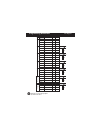Venstar inc. 08/07 use with most air conditioning & heating systems including: 1 or 2 stage electric cooling & 2 stage gas heating, heat pump, electric or hydronic heat. Residential heat cool heat pump programmable 7-day programmable 7-day up to & 2-cool up to & 2-cool 2-heat 2-heat thermostat owner...
Caution follow installation instructions carefully. Disconnect power to the heater - air conditioner before removing the old thermostat and installing the new thermostat. Warning table of contents front panel display quick start set the clock and go selecting the heat or cool mode basic operation pr...
Front panel liquid crystal display with thermoglow up/down buttons mode button fan button heat or cool indicator red = heat, green = cool temperature sensor page 2.
Mode indicators - page 6 selects the operational mode of the equipment. Heat - indicates the heating mode. Cool - indicates the air conditioning mode. Auto - indicates the system will automatically changeover between heat and cool modes as the temperature varies. Program on - indicates the time peri...
Display 88 88 h eat c ool onoff auto fan on program service filter locked outside setup on o am pm i8:88 day night evening morning sumotuwethfrsa morning, day, evening & night icons - pages 8-10 indicates the day part of the time period program. Setup icon - pages 12-15 indicates the thermostat is i...
Press the mode and fan buttons at the same time for two seconds to enter setup screens. Press the mode and fan buttons at the same time to return to normal operation. Quick start set the clock and go the thermostat is preprogrammed from the factory to operate one or two stage equipment* without the ...
70 68 pm h eat mo i2:00 70 76 pm c ool mo i2:00 70 70 70 selecting the heat or cool mode press mode press press press mode mode mode the heat setting indicates the temperature the room has to reach before the furnace will turn on to heat the room. Heating only the cool setting indicates the temperat...
Selecting your desired temperature (adjusting the setpoints) basic operation auto or program mode pressing the up or down buttons in auto or program mode will adjust both the heat and cool set temperatures simultaneously. Buttons. Adjust the desired set temperature with the 70 76 pm c ool mo i2:00 h...
Press press press press continued mode mode mode mode mo 78 c ool 78 70 c ool h eat am am am 6:00 6:00 morning morning morning 6:00 mo mo mo press the mode button. While holding mode, press the up button for two seconds to enter time period programming. Mode use the programming worksheet on the back...
Mode press press press press press continued mode mode mode mode am 8:00 day mo 85 c ool am 8:00 day mo 62 85 h eat c ool am 8:00 day mo pm 6:00 evening mo 78 c ool pm 6:00 evening mo programming a daily schedule adjust the start time for evening. Adjust the start time for day. Adjust the cooling se...
Press press press press continued mode mode mode mode 70 78 h eat c ool pm 6:00 evening mo pm i0:00 night mo 82 c ool pm i0:00 night mo 62 82 h eat c ool pm i0:00 night mo programming a daily schedule adjust the start time for night. Adjust the heating setpoint for evening. (35 - 99 ) adjust the coo...
Press press select yes to copy the previous day’s program to the day displayed. If yes is selected: if no is selected: the copy command becomes available after programming the entire previous day. If no is selected, as in previous steps, flashing prompts for input will appear for the four time perio...
Press press press continued select the day of the week. Press the mode button. While holding mode, press the fan button for for 10 seconds to enter setup screens. Note: each step # is located at the top right corner of the display for easy reference. Fan mode mode mode mode i am setup i2:00 2 setup ...
Press press press press press continued mode mode mode mode mode 0 4 setup eh 5 off setup 2 6 setup 2 7 c ool h eat setup 6 8 cy setup advanced setup select the reversing valve polarity for heat pump operation: o = energize in cooling b = energize in heating (step 4 only appears if heat pump is on i...
Press press press press press continued press fan mode mode mode mode mode 9 i0 i i setup setup setup fan on fan on fan on am pm on off 0:00 7:00 9:00 l i i2 on setup adjust the programmable fan timer: 0 - 60 minutes 0:00 = off on off i3 h eat setup 0 adjust the programmable fan stop time. (step 11 ...
Press press press mode mode mode f i7 setup i6 service filter setup 0 mode fan press press fan press fan i4 c ool setup 0 i5 service filter setup 0 counts the number of hours cool has been running. Press fan to reset the energy watch cool counter. (0 - 1999 hrs.) (0 - 1950 hours) adjust the number o...
Advanced setup table step # description range factory default 24 hour mo - su off / on o / b off / on 1 - 6 0 - 6 d, d1, 2 - 6 0:00 - 0:60 24 hour 24 hour off / on read only read only read only 0 - 1950 f / c 12:00 am mo off o off 2 2 6 0:00 7am 9pm on - - - - - - 0 f 1 2 3 4 5 6 7 8 9 10 11 12 13 1...
About advanced features & operation deadband operation - controls up to two heat and two cool stages (please see the diagram on the next page). And the 2nd stage of heat or cool is turned on when: (a) the 1st stage has been on for a minimum of two minutes. (b) the temperature spread from the setpoin...
The above figure assumes the minimum on time for the prior stage has been met to allow the next stage to turn on, once the deadbands have been exceeded. Heat setpoint cool setpoint deadband deadband deadband deadband db 1 db 1 db 2 db 2 (adj. 1-6 ) (adj. 1-6 ) 1st stage turn on 2nd stage turn on 1st...
About advanced features & operation heat/cool differential - the heat and cool setpoints will not be allowed to come any closer to each other than the value set in advanced setup step #7, on page 13. This minimum difference is enforced during auto changeover and program on operation. Note: to increa...
Keypad lockout - to prevent unauthorized use of the thermostat, the front panel buttons may be disabled. To disable, or ‘lock’ the keypad, press and hold the mode button. While holding the mode button, press the up and down buttons together. The locked icon will appear on the display, then release t...
One-year warranty - this product is warranted to be free from defects in material and workmanship. If it appears within one year from the date of original installation, whether or not actual use begins on that date, that the product does not meet this warranty, a new or remanufactured part, at the m...
F r i d a y t u r a s d a y morning morning day day evening evening night night copy fri sat no yes copy tue wed no yes copy thu fri no yes s u n d a y morning day evening night copy sat sun no yes copy wed thu w e n e s d d a y t u r h s d a y morning morning day day evening evening night night no ...