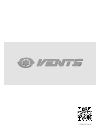- DL manuals
- Vents
- Control Systems
- pGD1 (A18)
- User Manual
Vents pGD1 (A18) User Manual
Summary of pGD1 (A18)
Page 1
Pgd1(a17) th-tune (a18) automatic control system for air handling units user’s manual.
Page 2
2 th-tune (a17)/pgd1 (a18) www.Ventilation-system.Com contents safety requirements ..................................................................................................................................................................... 3 purpose ............................................
Page 3
3 www.Ventilation-system.Com unit mounting and operation safety precautions • disconnect the unit from power mains prior to any installation operations. • do not operate the unit outside the temperature range stated in the user's manual. • do not operate the unit in aggressive or explosive environme...
Page 4
4 th-tune (a17)/pgd1 (a18) www.Ventilation-system.Com the control panel is designed for controlling industrial and domestic supply and exhaust ventilation units as well as other air handling units. It is rated for continuous operation. The unit should not be operated by children or persons with redu...
Page 5
5 www.Ventilation-system.Com th-tune (a17) control panel installation to install the rear part of the control panel, use a suitable mounting box (minimum diameter 65 mm and minimum depth 31 mm). 1. Use a screwdriver to pull the front and the rear sides of the control panel apart. 2. Disconnect the 4...
Page 6
6 th-tune (a17)/pgd1 (a18) www.Ventilation-system.Com pgd1 (a18) control panel installation connect the pgd1 control panel to the controller connector using the 6p6c (plug-6p6c-p-c2) phone plug. The maximum length of the phone cable is 50 m. To mount the control panel on a wall, route the phone cabl...
Page 7
7 www.Ventilation-system.Com unit control panels the unit is controlled via the th-tune or pgd1 control panels. Button function auto or manual speed control selection. Fan speed selection: setting required speed stage (off, low, medium, high). Scheduled operation on/off: short pressing. Activation i...
Page 8
8 th-tune (a17)/pgd1 (a18) www.Ventilation-system.Com connect the pgd1 control panel to the controller connector using the 6p6c (plug-6p6c-p-c2) phone plug. The maximum length of the phone cable is 50 m. Operation with the pgd1 control panel is identical with operation from the controller. Controlle...
Page 9
9 www.Ventilation-system.Com unit start when the unit is connected to power mains the controller loads and goes to the main page. If no action is taken in any menu within 5 minutes, the system will reload to the main page. Main page the main page opens after confirmation of the unit switching on. Pr...
Page 10
10 th-tune (a17)/pgd1 (a18) www.Ventilation-system.Com scheduler select schedule in the setup menu and press . The schedule menu displays all the settings for the set day of the week. Mode: scheduled operation mode status. Off: scheduled operation is off. On: scheduled operation is on. If the schedu...
Page 11
11 www.Ventilation-system.Com timer select timer in the setup menu and press . Edit the parameter using the buttons and . Then press to confirm and proceed to the next parameter. Press to return to the setup menu. Timer settings: period: time range for operation of the unit with set parameters. Spee...
Page 12
12 th-tune (a17)/pgd1 (a18) www.Ventilation-system.Com filter select filter in the setup menu and press . The parameters of this entry are not editable and are for reading only. Press to return to the setup menu. Filter parameters: current time: current filter operating time. Set time: set filter re...
Page 13
13 www.Ventilation-system.Com engineering menu the service settings are programmed at the factory. These settings may be changed only by qualified specialists upon entering the service password. Changing other parameters does not require a service password. Select engineering menu in the setup menu,...
Page 14
14 th-tune (a17)/pgd1 (a18) www.Ventilation-system.Com for the units with integrated voc sensor edit the threshold parameter using the buttons and . Then press to confirm. Press to return to the setup menu. The display shows current sensor readings and the maximum set point. If the current sensor re...
Page 15
15 www.Ventilation-system.Com auto lock in the security menu select the auto lock item and press for setting the display locking or to return to the security menu. Edit the parameters using the buttons and . Then press to confirm and proceed to the next parameter. Auto lock: activation/deactivation ...
Page 16
V159en-01(carel).