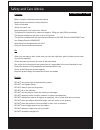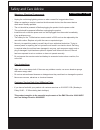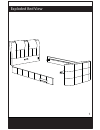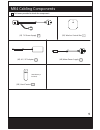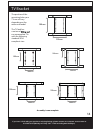Assembly instructions - please keep for future reference mayfair tv bed important - please read these instructions fully before starting assembly dimensions 4 ft 6" depth x width x height 219cm x 146cm x 107cm (double) dimensions 5 ft depth x width x height 229cm x 160.5cm x 107cm (king) dimensions ...
Assembly time: 1.5 hours safety and care advice cautions before using the unit please read the manual retain these instructions for future reference tools not included strictly for indoor use keep small parts out of reach from children this product is intended for a maximum weight of 100kg per side ...
Assembly time: 1.5 hours safety and care advice warnings - electrical components unplug the unit during lightning storms or when unused for long periods of time. Where an appliance couple is used as the disconnect device, the disconnect device shall remain readily operable. The unit should be powere...
Exploded bed view 1.
Components if you have damaged or missing components call the customer helpline: 0118 9070130 2 tick boxes provided to check the components footboard headboard right side rail left side rail tray k bolt m8 x 18mm x 8 g h i j bolt m8 x 20mm x 4 allen key m5 bracket x 2 washer (m8) x 4 feet x 2 a b c ...
Slatted base cross members centre rail components if you have damaged or missing components call the customer helpline: 0118 9070130 tick boxes provided to check the components 3 j washer (m8) x 2 nut m8 x 2 o screws no. 6 x 45mm x 8 l bolt m8 60mm x 2 m p q r n.
Step 1 loosely attach 2 x bolts to both corners of the head- board . Then repeat for the footboard as shown. Parts (a) headboard (b) footboard (f) bolt m8 18mm x 8 y e k n e ll a ) h ( assembly instructions inserting bolts 4 a f a b h f f b h f f.
Hook on the side rails & on the headboard then securely tighten the bolts. Do not over tighten. Repeat this step on the footboard . Step 2 parts (c) right side rail (d) left side rail (h) allen key assembly instructions attaching side rails 5 g footboard headboard f c d a b c d a c d b.
C) place the brackets (that are now attached to the tray up against the chosen side rail or . Attach the tray by inserting 2 x bolts with 2 x washers . Step 3 a) attach the 2 x brackets to tray by inserting 2 x bolts with 2 x washers . Parts (e) tray (i) bracket x 2 (j) washer x 4 (g) bolt m8 20mm x...
Parts (l) bolt m8 60mm x 2 (q) cross members x 2 (r) centre rail x 1 (m) washer (m8) x 2 (n) nut m8 x 2 (o) screws no 6 x 45mm x 4 centre rail assembly assembly instructions 7 attach the centre rail to the cross members using bolts washers and nuts step 1 l l l o o o o o m m m n n n step 2 screw the...
Slat assembly parts assembly instructions 8 turn the frame the right way round. Lay the slats on the bed frame and fix the end slats to the wooden support bars on the bed side rails using the 4 screws provided.* o o (p) slatted base (o) screws no. 6 x 45mm x 4 p p *pilot holes are not provided as th...
Components tick boxes provided to check the components 9 wireless control box ac / dc adaptor hand control (2032 battery is included) motor power supply tv power supply (5r) (4r) (3r) (2r) (1r) mk4 cabling.
10 do not plug the receiver power supply (1r) into the auto switch as the mechanism will not work! Mk4 plug the receiver power supply in (4r) and the tv power line (1r) directly into the mains (via a multi gang or extension socket, not supplied). Plug your tv into the auto-switch socket. Device cuts...
11 tv bed mk4 remote control guide mk4 when necessary, you will need to use a 2032 battery in the remote for replacement. 1. Connect the mechanism motor inlet cord from the footboard to the 5-pin din outlet. 2. Connect the dc power supply to the dc jack, both on the back of the box. 3. One press on ...
12 fitting the tv when using the electric mechanism, please allow the tv bracket to fully rise or retract before pushing the button again. Should you repeatedly push the button whilst mechanism is moving safety device will cut off the power to prevent damage. Should this happen, unplug the tv bed fr...
13 adjusting tv bracket remove 4 bolts from plate. Adjust height of brackets reattach 4 bolts to plate. Should you need to adjust the position of the tv bracket to best fit your tv, follow these steps: 1. Remove the 4 bolts on the front plate as shown. 2. Move the bracket up or down as required. 3.R...
14 tv bracket 200mm 200mm 100mm 100mm 100mm 200mm the position of the mounting holes your tv use will vary depending on the make and model. The tv bed has a universal can accomodate tvs with the following standard vesa compliant sizes. 400mm 200mm 400mm 100mm if you have a fault with your product or...