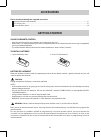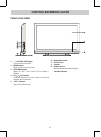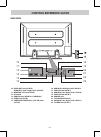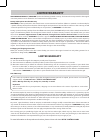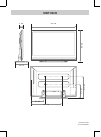Summary of PDV28420C
Page 1
Owner's manual pdv28420c 42" plasma tv 811-284291w021 printed in china.
Page 2: Safety Precautions
Caution • danger of explosion if battery is incorrectly replaced. Replace only with the same or equivalent type. • to prevent electric shock, match wide blade of plug to wide slot of wall outlet, then fully insert. • u s e o f c o n t r o l s o r a d j u s t m e n t s o r performance of procedures o...
Page 3
Important safety instructions e-2 1) read these instructions. 2) keep these instructions. 3) heed all warnings. 4) follow all instructions. 5) do not use this apparatus near water. 6) clean only with a dry cloth. 7) do not block any ventilation openings. I n s t a l l i n a c c o r d a n c e w i t h...
Page 4: Contents
E-3 contents safety precautions ..................................................................................................... 1 important safety instructions ............................................................................... 2 quick installation ....................................
Page 5: Quick Installation
E-4 when you turn on your television set for the first time, be sure to place it on a solid stable surface. To avoid danger, do not expose the tv to water or a heat source (e.G. Lamp, candle, radiator). Do not obstruct the ventilation grid at the rear and be sure to leave sufficient gaps around the ...
Page 6: Accessories
E-5 accessories please check and identify the supplied accessories. Remote control (with batteries) ................................................................................................................................................ X 1 ac power cord ........................................
Page 7: Control Reference Guide
Control reference guide e-6 remote control 1. / i (standby / on) button press to turn on the unit or put it in standby (off) mode. 2. Tv button press to switch to tv mode. Av button press to switch to source connected to av 1 / av 2 (composite) inputs. Hd button press to switch to source connected t...
Page 8: Control Reference Guide
E-7 control reference guide front & side views 1. / i (std.By / on) button turns the unit on and off. 2. Menu button enters the on-screen tv menu. 3. Function button selects tv / av 1 / av 2 / yuv in / pc in / hdmi 1 / hdmi 2. 4. Ch / ch buttons confirms selections on the tv menu screen and changes ...
Page 9: Control Reference Guide
Control reference guide e-8 rear view 10. Video out jack (av out) audio out (left / right) jacks (av out) 11. Monitor / vga jack (pc in) 12. Ac socket 13. Hdmi in jacks (hdmi in 1 / hdmi in 2) 14. Audio jack (pc in) 15. Component video in (y / pb / pr) jacks (yuv in) 16. Audio in (left/right) jacks ...
Page 10: Connections
E-9 connections connecting a tv antenna / cable / satellite to view television channels correctly, a signal must be received from one of the following sources: - an indoor or outdoor aerial antenna - a cable system - a satellite system connecting an antenna for over-the-air broadcasts the tuner in t...
Page 11: Connections
Connections e-10 connecting devices with a composite (yellow rca-type) video output to connect a/v devices such as a vcr, video game system or camcorder: connecting to a vcr / video game system / camcorder connect the audio / video cable (not included) as shown: make sure you connect the cable from ...
Page 12: Connections
E-11 connections connecting a high-definition (hd) source using component connection high-definition (hd) devices with component video output must be connected to the yuv input. Connect the component video cable and audio cable (not included) as shown. Make sure you connect the component video cable...
Page 13: Connections
Connections e-12 connecting an audio amplifier this connection allows you to use an audio amplifier and external speakers. Connect the audio cable (not included) as shown: make sure you connect the cable from the other equipment (audio in) to this unit (audio out). To audio out jacks to audio in jac...
Page 14: Connections
E-13 connections connecting the ac power cord you can power your tv unit by plugging the detachable ac power cord into the ac socket on the back of the unit and into a wall ac power outlet. Check that the rated voltage of your unit matches your local voltage. Make sure that the ac power cord is full...
Page 15: Installation
Installation e-14 installing the base stand warning: the display is very fragile, and must be protected at all times when installing the base stand. Be sure that no hard or sharp objects, or anything that could scratch or damage the display come in contact with it. Do not place pressure on the rear ...
Page 16: Tv Setup
Tv setup e-15 video menu 1. Press the menu button. 2. Press the enter or button to select video. 3. Use the or button to select the options (picture mode, brightness, contrast, saturation, tint, sharpness or color temperature). Adjust them using the or button (the screen will change to your desired ...
Page 17: Tv Setup
Tv setup e-16 audio menu 1. Press the menu button. 2. Use the or button to select audio, then press the enter or button to go into the audio settings. 3. Use the or button to select the options (balance, bass, treble, virtual surround, reverb or audio mode). Adjust them using the or button (the scre...
Page 18: Tv Setup
Tv setup e-17 tv menu (for tv mode only) 1. Press the menu button. 2. Use the or button to select tv. Press the enter or button to go into the tv settings. 3. Use the or button to select the options (tuner mode, auto scan, auto scan add ch, channel skip, mts or audio language). Adjust them using the...
Page 19: Tv Setup
Tv setup e-18 setup menu 1. Press the menu button. 2. Use the or button to select setup. Press the enter or button to go into the setup settings. 3. Use the or button to select the options (osd language, time setup, caption, gamma, power saving, ism mode or restore setting). Adjust them using the or...
Page 20: Tv Setup
Tv setup e-19 when you set the ‘time’, the option will be shown: auto synchronization: select on to synchronize time with the digital tv channel signal. Select off to keep the time unsynchronized. Date : press the or button to locate the position, and press the number buttons to input date. Time : p...
Page 21: Tv Setup
Tv setup e-20 parental menu password 1. Press the menu button. 2. Use the or button to select parental. Press the enter or button to confirm. The menu locked screen will be displayed. 3. Enter a 4-digit password. Once entered, the screen will enter the parental menu. The preset password is 0000. You...
Page 22: Tv Setup
Tv setup e-21 u.S. Tv ratings u.S. Movie ratings canadian e n g l i s h ratings canadian f r e n c h ratings tv-y : recommended for all children. Tv-y7 : recommended for all children age 7 and above. Tv-g : general audience. Tv-pg : parental guidance suggested. Tv-14 : parental strongly cautioned. T...
Page 23: Troubleshooting Guide
Troubleshooting guide e-22 symptom cause (and remedy) no power. The remote does not function. Tv bad picture (snow, multiple images, distortion, blurry) black and white picture. No picture or sound. Colored patches of picture. No sound is output from the hdmi out. • make sure the ac power cord is co...
Page 24: Limited Warranty
E-23 limited warranty notes ................................................................................................................................................................................................................................. .................................................
Page 25: Limited Warranty
E-24 limited warranty venturer electronics (“venturer”) makes the following limited warranty. This limited warranty extend to the original consumer purchaser and is limited to non-commercial use of the product. Ninety (90) day parts & labor warranty venturer products purchased in the united states a...
Page 26
E-25 digital television transition notice: this device contains a digital television tuner, so it should receive digital over the air tv programming, with a suitable antenna, after the end of full-power analog tv broadcasting in the united states on february 17, 2009. Some older television receivers...
Page 27: Unit Inch
E-26 unit inch 41 1/8 3 1/4 29 1/8 12 1/5 10 1/2 18 3/8 12 3/4 28 1/2 printed in china 811-284291w021.