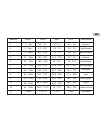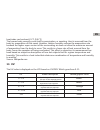- DL manuals
- Ventus
- Weather Station
- W820
- User Manual
Ventus W820 User Manual
Summary of W820
Page 1
2 4 3 1 at&t 11:57 am temperature back 10 ˚c 1 am 2 am 3 am 4 am 5 am 6 am 7 am 8 am 8 ˚c 9 ˚c 25 ˚c 13 ˚c 10 ˚c 8 ˚c 12 ˚c temperature chart for the last 48 hours current temperature min ˚c 20 ˚c 7 max ˚c 25 avg ˚c 25 dew point ˚c 18 w820 professional bluetooth weather station.
Page 2: 1. In The Package:
1. In the package: - indoor unit - outdoor all-in-one sensor - power adaptor - wall mount - extending rod - plastic connector - bag of screws for mounting. - mini screwdriver en.
Page 3: 2. The Outdoor Sensor:
2. The outdoor sensor: the outdoor sensor is an all-in-one sensor. It measures: rain fall uv temperature humidity wind speed wind direction when installing the outdoor sensor you have several options to mount the sensor. 1. Use the wall hanger directly with outdoor sensor. En.
Page 4
2. Use the wall hanger and the extension rod together with plastic connector. Frequency: 433mhz transmission range: up to 100 meters in open area. Obstacles, such as thick walls, radio frequency interference, power grids, magnets or other electrical devices close to either sender or receiver, may co...
Page 5
3. Setup your weather station: - connect the power adaptor and on the backside of the main unit insert the power adaptor jack. - open the batteries cover on the outdoor sensor with the provided mini screwdriver and insert the batteries according to the polarities. En.
Page 6: Troubleshoot:
- you are now able to choose the channel of the outdoor sensor. It is present to channel 1. - slide the on/off switch to on. - close the battery door again and fasten the screws. You now have 1 minute to connect with the indoor unit. 4. Connect the outdoor sensor with the indoor unit: - press and ho...
Page 7
6. Setting the time and preferred units: • there are 2 ways to set the time on the main unit. • the easiest way is to connect the main unit with your mobile phone or tablet and sync the time and date. O simply open the application, which is free for download on the google play store or the apple sto...
Page 9: 8. Rain:
8. Rain: • touch rain button to switch between the daily, weekly, monthly or total rain fallen. • to clear current values, o choose which values you wish to clear. (daily, weekly, monthly or total) o then press and hold the rain button. This will delete the given values. • max of 999.99mm or 99.99in...
Page 10
Beaufort 1 2 3 4 5 6 7 8 9 10 11 12 knots km/h mph m/s description 1 - 3kn 1.9 - 6.4 1.18 - 4 4.1 - 7.4 7.5 - 12 12.1 - 17.9 18 - 24.7 24.8 - 31.6 31.7 - 38.5 38.6 - 46.6 46.7 - 54.6 54.7 - 63.9 70 - 73.1 > 73.1 6.5 - 12.0 12.1 - 19.4 19.5 - 28.7 28.8 - 39.8 39.9 - 50.9 51.0 - 62.0 62.1 - 75.0 75.1 ...
Page 11: 10. Max/min:
10. Max/min: • touch max/min button to switch between the maximum, minimum or current values. This is for all the values displayed on the main unit. 11. Alert: • touch alert button to set an alert for the max currentwind speed “gust” or min outdoor temperature. O press alert to choose either wind or...
Page 12: 13. Uv:
Heat index can be about 41 °c (106 °f) the human body normally cools itself by perspiration, or sweating. Heat is removed from the body by evaporation of that sweat. However, relative humidity reduces the evaporation rate because the higher vapor content of the surrounding air does not allow the max...
Page 13: 14. Moon Phase:
14. Moon phase: the weather station uses preset data to show the moon phase a sunny slightly sunny cloudy rainy storm b c d e f g h a: new moon b: increasing crescent c: first half d: increasing 3/4 e: full moon f: decreasing 3/4 g: last half h: decreasing crescent 15. Weather forecast: en.
Page 14: 16. Ice Warnings:
Note: the weather station provides weather forecasts for the next 12 – 24 hours based on the pressure changes in the atmosphere. The coverage radius is between 30 and 50 miles. The weather forecast is given on the basis of pressure changes in the atmosphere and is 70-75% correct. Since weather condi...
Page 15
How to use your free application: the weather station is equipped with a smart bluetooth 4.0 chip. This allows you to collect the date from the weather station onto your smartphone. Simple follow these steps: 1. On your smart device download either on google′s® play store or apple′s® app store the a...
Page 16: Selection of Units:
Selection of units: - go to settings and select units. - here you are able to set any unit available on the weather station. En.
Page 17
- indoor/outdoor temperature with 24 hour history en view of current and history data: from the main screen after connection simply click on any of the “dials” on the screen. You will here be able to enter the data collected by the outdoor sensor and the weather station..
Page 18
- indoor/outdoor en.
Page 19
- air pressure - moon/tide en.
Page 20
- wind speed and direction - rain data en.
Page 21
- uv en.
Page 22: Setting Alerts Sounds:
Setting alerts sounds: - go to settings and then tap alarm sound” en.
Page 23: The Functions:
You can set an alert for each of the functions: - go to each individual function (rain, temperatue, air pressue…etc) click on the “set alarm” en.
Page 24: Sharing Your Data:
Sharing your data: if you have bought 2 units, you are able to control them via 1 app. Simply rename them according to their placement. Go to settings and change it under sensor name weee declaration if at any time in the future you should need to dispose of this product please note that: waste elec...