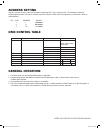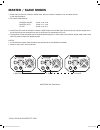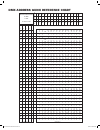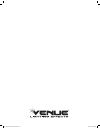Summary of DUAL LASER PACK
Page 1
Dual laser pack & controller users manual www.Venuelightingeffects.Com 8129.01 venue pp laser instr.Indd 1 5/2/08 6:09:25 pm.
Page 2: Safety Information
Laser and controller instruction manual safety information • never operate this unit if it has a damaged cord or plug. • keep the power cord away from heated surfaces. • for indoor use only. Keep in a cool dry place with a temperature of not more than 95˚f. • continuous operation of over 4 hours wil...
Page 3: Function Introduction
Www.Venuelightingeffects.Com function introduction sound active: the laser projector is activated by sound. The sound sensitivity is adjustable by the sensor knob. If there is no sound for 7 seconds, laser output is automatically shut off. Auto: the laser projector runs the built-in programs automat...
Page 4: Address Setting
Laser and controller instruction manual address setting in binary systems, there are only two numbers. 0 meaning “off” and 1 meaning “on”. The numbers increase by multiplying the previous value by 2. Positions from dip switch #1 to dip switch #9 signify binary value from a lower to higher position. ...
Page 5: Master / Slave Modes
Www.Venuelightingeffects.Com master / slave modes 1. Stand alone via master or sound / master auto, then no console is needed. Laser will follow sounds or the default program. 2. Dip switch mode settings. Master sound: #10-0, #1-0, #2-0 master auto: #10-0, #1-1, #2-0 slave: #10-0, #1-0, #2-1 3. Use ...
Page 6: Dmx Mode
Laser and controller instruction manual dmx mode 1. Use a standard dmx512 controller in dmx mode. 2. Set the dip switch in corresponding position, that is dmx mode: #1 through #10. 3. Use xlr-xlr cable to connect dmx512 controller with the dmx input of first projector, and then connect output of the...
Page 7: Trouble Shooting
Www.Venuelightingeffects.Com trouble shooting problems reasons remedy power indicator light off and no laser check if ac power matches specified make sure of the specified power or check the power facility set to stand alone mode (stand alone sound active or stand alone auto) set to slave mode by mi...
Page 8
Dmx address quick reference chart # 9 # 8 # 7 # 6 0 0 0 0 0 0 0 0 1 1 1 1 1 1 1 1 0 0 0 0 1 1 1 1 0 0 0 0 1 1 1 1 0 0 1 1 0 0 1 1 0 0 1 1 0 0 1 1 0 1 0 1 0 1 0 1 0 1 0 1 0 1 0 1 # # # # # 1 2 3 4 5 0 0 0 0 0 1 0 0 0 0 0 1 0 0 0 1 1 0 0 0 0 0 1 0 0 1 0 1 0 0 0 1 1 0 0 1 1 1 0 0 0 0 0 1 0 1 0 0 1 0 0 ...
Page 9: Laser Controller
Www.Venuelightingeffects.Com laser controller this controller is specially designed for the dual laser pack. With this controller, you can easily run your system in auto or sound active mode. Please read this manual carefully before operating. What is included 1pc laser-c controller 1pc 9~12v dc pow...
Page 10
Laser and controller instruction manual scan speed cue select static size dynamic speed 8129.01 venue pp laser instr.Indd 10 5/2/08 6:09:27 pm.
Page 11
Www.Venuelightingeffects.Com 1. Read all safety and operating instructions before using this product. 2. All safety and operating instructions should be kept for future reference. 3. Read and understand all warnings listed on the operating instructions. 4. Follow all operating instructions to operat...
Page 12
8129.01 venue pp laser instr.Indd 12 5/2/08 6:09:28 pm.