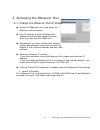- DL manuals
- Veo
- Security Camera
- Observer Plus
- User Manual
Veo Observer Plus User Manual
- 1
Veo Europe_VIPN-2xxx Observer Plus_UserManual rev1.0 EN
Table of Contents
1. System Features
1-1.Package Contents
1-2.System Requirements
1-3.Hardware Description and Features
1-4.Observer Plus Hardware Specification
2. Installation
2-1. Observer Plus Hardware Setup
2-2. Observer Plus Hardware Setup (Wireless LAN Setup)
2-3. Connecting to an Access Point (AP)
3. Accessing the Observer Plus
3-1.Change the Observer Plus IP Status
3-2.On the LAN with DHCP Server
3-3.On the LAN without DHCP Server
3-4.On the LAN use with the ADSL Router
3-5.Access the Observer Plus by ordinary user login.
4. Observer Plus Network Camera on-line
5. Change Password
6. Camera Control
6-1. Quality Setting
6-2. Resolution Setting
6-3. Frequency Setting
6-4. Camera Advanced adjust
6-5. Operation Mode
7. View Log File
8. Configuration
8-1.System Setup
8-1-1. Camera Name
8-1-2. Camera’s Time
8-1-3. Webserver Port Number
8-2. User Setup
8-2-1. User Management
Summary of Observer Plus
Page 1
- 1 veo europe_vipn-2xxx observer plus_usermanual rev1.0 en table of contents 1. System features 1-1.Package contents 1-2.System requirements 1-3.Hardware description and features 1-4.Observer plus hardware specification 2. Installation 2-1. Observer plus hardware setup 2-2. Observer plus hardware s...
Page 2
- 2 veo europe_vipn-2xxx observer plus_usermanual rev1.0 en 8-3. Motion detect setup 8-3-1. Motion detection enable / disable 8-3-2. Motion detected mail function 8-3-3. Motion detected mail 8-3-4. Motion detected message on the main window. 8-3-5. Ftp uploads when motion detected. 8-4.Alert in setu...
Page 3
- 3 veo europe_vipn-2xxx observer plus_usermanual rev1.0 en 15.Pan and tilt control 15-1.Control the camera in the main window 15-2.Position points pre setting 15-3.Image rotate setting 15-4.Camera moving step size.
Page 4
- 4 veo europe_vipn-2xxx observer plus_usermanual rev1.0 en 1-1. Package contents observer plus pan/tilt network camera x 1 power adapter (5v 2a) x 1 red color 10/100 mbps ethernet lan cable (mdi / x, cross over lan cable) blue color 10/100 mbps ethernet lan cable (mdi) observer plus installation cd...
Page 5
- 5 veo europe_vipn-2xxx observer plus_usermanual rev1.0 en password protection, supervisor password system for you to decide who has authority to access the cameras. Real-time motion detection for e-mail and ftp alert. E-mail the detected images to preset e-mail address. Ftp the detected images to ...
Page 6
- 6 veo europe_vipn-2xxx observer plus_usermanual rev1.0 en wireless lan support usb wireless dongle for ieee802.11 b and g zydas chipset wifi usb dongle e-mail the detected images to preset e-mail address. Ftp the detected images to preset ftp server. Motion detection software real-time motion dete...
Page 7
- 7 veo europe_vipn-2xxx observer plus_usermanual rev1.0 en 1-4. Observer plus hardware specification built-in web server allows camera to be accessed by standard internet browser network, rj-45: 10base-t/100base-tx ethernet networks network ready, ip address able (no pc required.) motion-jpeg based...
Page 8
- 8 veo europe_vipn-2xxx observer plus_usermanual rev1.0 en 2. Installation before installing the observer plus, you should have an available ethernet lan connection (rj-45 port). To view the camera’s image or make any manual configuration changes, you will need a windows pc with internet explorer 6...
Page 9
- 9 veo europe_vipn-2xxx observer plus_usermanual rev1.0 en step 4. Ensure the camera power light is lighting when the observer plus is connected with power, the led light on top of the observer plus will light up. This indicates that the observer plus is powered on. Wait 45 sec to 60 sec, camera wi...
Page 10
- 10 veo europe_vipn-2xxx observer plus_usermanual rev1.0 en 2-2. Observer plus hardware setup (wireless lan setup)* *only available for vipn-2100 wifi the observer plus provides a usb port for extra device. Check the diagram for extra function observer plus vipn-2xxx network camera support wireless...
Page 11
- 11 veo europe_vipn-2xxx observer plus_usermanual rev1.0 en 5. Configuration page -> wireless interface page setup wireless all setting value, such as network name (ess id), channel, operation mode and wep settings, than click set button 6. Select “reboot immediately” button for reboot. (wait 60sec...
Page 12
- 12 veo europe_vipn-2xxx observer plus_usermanual rev1.0 en 2-3. Connecting to an access point (ap) your 802.11g usb 2.0 usb dongle also enables a group of wireless stations to communicate with each other. It acts as bridging functions between the wireless network and the wired lan network. E.G. As...
Page 13
- 13 veo europe_vipn-2xxx observer plus_usermanual rev1.0 en 3. Accessing the observer plus 3-1. Change the observer plus ip status using the ipedit.Exe, you could select the different network options. the pc network options will display the gateway and net mask network settings, which you can e...
Page 14
- 14 veo europe_vipn-2xxx observer plus_usermanual rev1.0 en 3-2. On the lan with dhcp server 3-3. On the lan without dhcp server 1. Use ipedit.Exe to find the installed observer plus. 2. The observer plus without ip allocated by dhcp will have a default ip address of 169.254.Xx.Xx. 3. Select this o...
Page 15
- 15 veo europe_vipn-2xxx observer plus_usermanual rev1.0 en 3-4. On the lan use with the adsl router if the observer plus was installed on the adsl router, the observer plus will dynamically be allocated an ip address from the dhcp server. However, if you want to access the observer plus from the w...
Page 16
- 16 veo europe_vipn-2xxx observer plus_usermanual rev1.0 en 5. Change password before you select “change password” check button, make sure “user authorization required” enable the user check function 1. When you want to change password, set a new password to replace the old password. 2. If you get ...
Page 17
- 17 veo europe_vipn-2xxx observer plus_usermanual rev1.0 en 6-2. Resolution setting observer plus provides 5 resolutions 640 x 480 320 x 240 352 x 288 176 x 144 160 x 120 user can select the desired new setting from the “resolution” list box. Note: the value in the list box displays the current set...
Page 18
- 18 veo europe_vipn-2xxx observer plus_usermanual rev1.0 en 7. View log file the user can check the log information of the observer plus, including the main info, appended info, operator ip, operator mac, and time. Select the ”camera window” button to return to camera mode..
Page 19
- 19 veo europe_vipn-2xxx observer plus_usermanual rev1.0 en 8. Configuration only the administrator can select the “configuration”; the ordinary user account does not have this privilege to access this function. The screen is the main menu for configuration setting, when the administrator selects t...
Page 20
- 20 veo europe_vipn-2xxx observer plus_usermanual rev1.0 en audio client configure setting server configure setting ddns dyndns pan/tilt preset point – set /move/clear rotate 0 / rotate 180 / flip horizontal/flip vertical step size – small/medium/large camera window turn back to live video window 8...
Page 21
- 21 veo europe_vipn-2xxx observer plus_usermanual rev1.0 en 8-1-3. Web server port number the implementation supports 2 http port settings. The http “port 1” is set to 80; the http “port 2” is set to 8080. The user can access the observer plus by http://xx.Xx.Xx.Xx/ or http://xx.Xx.Xx.Xx:8080/ to a...
Page 22
- 22 veo europe_vipn-2xxx observer plus_usermanual rev1.0 en if the check box is not checked, then the user check will not be enabled. All users can access the observer plus directly, with the administrator’s permission. A login window is not required. Note: before you select enable user check ”yes”...
Page 23
- 23 veo europe_vipn-2xxx observer plus_usermanual rev1.0 en when motion detection is enabled, the user can setup the mail function to send the motion-detected images to the preset mail address. The procedures are as follow: motion detect set to “enable” state. setup the “smtp mail server” and e...
Page 24
- 24 veo europe_vipn-2xxx observer plus_usermanual rev1.0 en 8-3-4. Motion detected message on the main window. When the motion detection function is enabled, and a motion detected, a message will be displayed at the bottom. 8-3-5. Ftp uploads when motion detected. The motion-detected images can als...
Page 25
- 25 veo europe_vipn-2xxx observer plus_usermanual rev1.0 en 8-4.Alert in setup 8-4-1.Alert in setting when alert in function is enabled, the user can setup the mail function to send the motion-detected images to the preset mail address when extra device triggered. The procedures are as follow: mo...
Page 26
- 26 veo europe_vipn-2xxx observer plus_usermanual rev1.0 en note: if all of the items are enabled resulting in a motion event detection, the observer plus will send the motion-detected images to the preset email address. The maximum number of images allowed is 6 images per mail. 8-4-5. Motion detec...
Page 27
- 27 veo europe_vipn-2xxx observer plus_usermanual rev1.0 en 8-5.Network setup 8-4-1. Manual setup (lan) for fixed ip address users: on the network environment, the administrator can assign a unique ip address to each observer plus. The procedures are as follow: check the “manually” button. ente...
Page 28
- 28 veo europe_vipn-2xxx observer plus_usermanual rev1.0 en if the “mail after dialed” check box is checked, the mail will be automatically sent when connected automatically to the isp. If the mail server needs authentication, the “password” check box needs to be checked and password information, e...
Page 29
- 29 veo europe_vipn-2xxx observer plus_usermanual rev1.0 en 8-5. Audio setup 8-5-1 audio configure for fixed audio option users: client configure: in “audio format ” click “pcm” or “adpcm” if the check box is not checked, default setting will be “pcm”! Check the “audio on/off “ button for select “o...
Page 30
- 30 veo europe_vipn-2xxx observer plus_usermanual rev1.0 en 9. Snapshots 9-1.Snapshots click “snapshot” button, a new window will pop-up. Right click to save image. 10. Image recording 10-1. Save as jpeg 1. Select “image recording…” 2. The “image recording” pop-up window displays. Check the “save a...
Page 31
- 31 veo europe_vipn-2xxx observer plus_usermanual rev1.0 en note: during the downloading and saving process, a yellow mark will be displayed on the right-down position to indicate the saving process. Before the “download number” of images is reached, or if you may have selected “download no limit”,...
Page 32
- 32 veo europe_vipn-2xxx observer plus_usermanual rev1.0 en path and file name prefix. Select “save” to continue. Note: during the avi file recording, a red icon displays on right-down position of the image to indicate the avi saving process. After the “stop image recording”, list the files on the ...
Page 33
- 33 veo europe_vipn-2xxx observer plus_usermanual rev1.0 en 12. Hardware reset function use pin to push reset button hole 10 sec, the camera will reset , mean is all setup value back to the factory default. When you want to reset camera, the camera must be powered on. 13. Accessing observer plus ov...
Page 34
- 34 veo europe_vipn-2xxx observer plus_usermanual rev1.0 en how to use observer plus poe function? 1. Connect the poe adapter (purchased separately) to the camera. 2. Power on the poe switch button as display. 14. Poe (power over ethernet) function* *need the poe adapter sold separately. What is po...
Page 35
- 35 veo europe_vipn-2xxx observer plus_usermanual rev1.0 en 16. Pan and tilt control 16-1. Control the camera in the monitor window click on the monitor image, and the camera moves so that the clicked portion goes to the center of the display 16-2. Position points presetting click the preset positi...
Page 36
- 36 veo europe_vipn-2xxx observer plus_usermanual rev1.0 en 16-4. Camera moving step size 1. Administrator account login 2. Configuration page 3. Pan/tilt page default step size is “medium” veo europe: address: western business park, unit 1 shannon, co clare ireland hotline: +35361702099 support em...