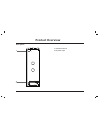Summary of VN3298TS
Page 1
Home audio system user manual vn3298ts please retain this manual for all future use and reference.
Page 2: Contents
Contents -2- important safety instructions ...................................................................................................3-5 introduction ...............................................................................................................................6 p r o d u c ...
Page 3: Helpline
Important safety instructions -3- helpline for technical assistance please call 0800 422 274 symbols important safeguards when using any electrical apparatus always observe safety regulations and use basic safety precautions to reduce the risk of fire, electric shock and personal injury, including t...
Page 4
-4- important safety instructions read, keep and follow these instructions, heeding all warnings. Keep out of reach of young children. This apparatus is not suitable for use by young children or infirm persons without supervision. Young children must be supervised to ensure that they do not play wit...
Page 5
-5- important safety instructions unplug this apparatus during lightening storms or when unused for long periods of time. Attention is drawn to the environmental aspects of disposing of any battery. Refer all servicing to qualified personnel. Servicing is required when the apparatus has been damaged...
Page 6: Introduction
-6- introduction whats in the box: thank you for purchasing this veon product. Please read this manual in full before making and connection and/or operating this product. User manual please retain this user manual for all future use and reference. Ac power cord sound system b 500ma a 500ma sd.
Page 7: Product Overview
Product overview top panel controls: 1 2 3 4 5 6 7 8 9 10 11 12 13 14 15 16 17 18 b 500ma a 500ma sd 19 20 21 22 23 24 25 26 1. Usb slot a: media playback 2.Microphone input: 1&2 3. Line in: aux input(3.5mm) 4.Microphone volume control 5.Next folder: mp3/usb 6.Previous track 7.Play/pause 8.Previous ...
Page 8: Product Overview
-8- rear panel: 1. Fm radio antenna 2.Ac power input product overview ac mains~ 100-240v~50/60hz.
Page 9: General Operation
B 500ma a 500ma sd -9- bluetooth operation ●r epeatedly press source button to switch to blue(bluetooth)mode. Bluetooth pairing name:veon vn3298ts important:to make a bluetooth connection you must have an enabled bluetooth device such as laptop, smart phone or computer. Not all external device are b...
Page 10: General Operation
-10- the line in input is located on the top panel of the home audio system.Using the appropriate 3.5mm audio cable connect insert to the line in input and connect to your selected external device. Note:3.5mm audio cable is not included in the purchase of this product. General operation line in(aux)...
Page 11: General Operation
-11- general operation for fm radio operation please repeatedly press the source button to select’radio’fm radio mode. ● short press the’play/pause’ button to auto scan&store the avaliable radio stations within the region. ● press the + to manually and fine tune(increase) your desired radio station....
Page 12: General Operation
-12- general operation usb and sd card operation repeatedly press the source button to select usb a,usb b or sd.Connect your usb storage device or sd card to the appropriate input. Ensure your selected audio media is transferred and loaded onto your selected usb drive/stick or sd card. Once successf...
Page 13: General Operation
-13- microphone operation to connect a microphone or microphones to the home audio system, insert the microphone connection cable into the 6.5mm microphone input on the top panel of the unit. The microphone input can be used under all sources. The volume of the microphone/s connected can be controll...
Page 14: General Operation
-14- party light operation the home audio system is equipped with led lights for a party light mode. The led light lights can be turned off by the light button on the top panel.The party light mode has several light modes depending on your choice. Repeatedly press the light button to select yor desi...
Page 15: Specifications
-15- 400w specifications power supply ac ~100-240v/50/60hz working environment temperature - 10~+35 relative humidity 5%~90% speaker output (max) power consumption 200w fm tuner band range 87.5mhz-108mhz frequency response 3db(50h z~20khz).
Page 16
Guarantee card this product is guaranteed against faulty materials and workmanship for a period of two years from the date of purchase. The obligation to the purchaser under this warranty is limited to servicing the unit and replacing defective parts when the product is returned freight prepaid to t...