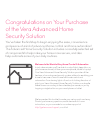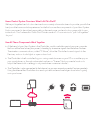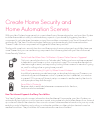Summary of VEP-102117576
Page 1
Quick start guide for vera advanced home security solution.
Page 2
Congratulations on your purchase of the vera advanced home security solution you’ve taken the first step to begin enjoying the ease, convenience and peace-of-mind of advanced home control and home automation! The advanced home security solution includes a carefully selected set of components to help...
Page 3
Home control system overview: what is all this stuff? We’ve put together best-of-class devices from a variety of manufacturers to provide you with the best possible home control experience. Inside this box are the components of your vera system. Each component is described separately on the next pag...
Page 4
Introduction to vera advanced home security solution installation your new vera home control & automation system sets up easily and modularly. The system consists of a controller—the brains of the system—and a variety of devices that “talk” to the controller. Let’s start by first identifying each co...
Page 5
Easy wireless installation! Your new vera system is easy to install, thanks to wireless technology. Most of the system—just about everything except the main controller— communicates without hooking up any wires. Plus, a very easy to use and friendly computer control screen—the vera dashboard—makes t...
Page 6
Getting started locate your home’s router —in most homes this is a wi-fi router that provides both wired (ethernet) network connections and wireless access. (in some homes the router may also be the device that connects to the cable-tv or telephone line, in others this may be a separate box. The rou...
Page 7
Step 2 create your vera system dashboard congratulations, you’re almost finished with all the “wiring” for your vera system! Now you’re ready to set up your computer to command your system. Here’s how: • wait two minutes after connecting your controller. (lights will stop blinking.) • turn on your c...
Page 8
Welcome to the world of home automation after you finish installation, you can enter the exciting realm of automated home control! This is where the real power of your system can be enjoyed. Vera mobile apps as you’ve already seen from visiting your dashboard, you can control each device in your sys...
Page 9
Create home security and home automation scenes with your vera system, home security is a specialized form of home automation, and your vera system includes the marvelous ability to automate many aspects of your home! By triggering one vera component to activate when it receives a signal from anothe...
Page 10
Vera system expansion your vera advanced security system is highly expandable— controlling up to 50 devices in the system. Here are a few examples of add-on devices to expand your vera advanced home security system with even more capabilities— and all with no monthly fees! Smart thermostat - replace...
Page 11
More scenes, more home automation as your vera system expands, the home automation capabilities multiply. Each new device may interact with several other components in your system. With the devices mentioned previously added to your vera advanced security system, here are more home automation scenes...
Page 12
Qsg103 have questions? Vera control, ltd strives to build the very best products possible. But every now and then, you may need a little assistance. Please browse our online support topics and resources to get familiar with our solutions. If you still have questions, rest assured, we are here to hel...