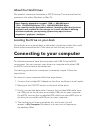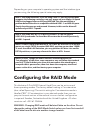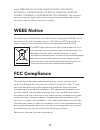Verbatim 2-Disk RAID USB and eSATA External Hard Drive User Manual
Summary of 2-Disk RAID USB and eSATA External Hard Drive
Page 1
1 2-disk raid usb and esata external hard drive user guide english.
Page 2: Contents
2 introduction 3 drive contents: important notice 3 nero backitup 2 software 3 controls, connectors and indicators 4 front panel area 4 rear panel area 5 about the hard drives 6 locating the drive on your desk 6 connecting to your computer 6 confi guring the raid mode 7 disconnecting your hard drive ...
Page 3: Introduction
3 introduction your verbatim external 2-disk raid product comes with two separate hard drives inside. “raid” is short for “redundant array of independent disks” and is a standard method of combining two or more hard disk drives to achieve higher levels of performance, reliability, and capacity. Befo...
Page 4
4 controls, connectors and indicators first familiarize yourself with the features of the unit. Front panel area the front panel contains two multicoloured leds that show through a single lens, as illustrated below. During the power-on sequence both leds will fl ash blue. When the power-sequence comp...
Page 5
5 rear panel area along the rear panel you will fi nd the on/off button and interface connectors. Refer to the fi gure below. On/off button. Once the ac adapter has been properly connected to 1. The drive and an ac outlet, you can press the on/off button to power on the drive. To turn off the drive, p...
Page 6: Connecting to Your Computer
6 about the hard drives the product comes pre-formatted in fat32 format. This format allows for operation with either windows or mac os. Note: capacity dependent on model. 1 mb = 1,000,000 bytes/ 1 gb = 1,000,000,000 bytes/1 tb = 1,000,000,000,000 bytes. Some capacity used for pre-loaded software, f...
Page 7: Confi Guring The Raid Mode
7 depending on your computer’s operating system and the interface type you are using, the following special notes may apply: note 1: usb under windows. If you are using a usb 1.1 port on your windows computer, the following cautionary note may appear on your display: hi-speed usb device plugged into...
Page 8
8 raid 0 (also called striping) distributes data across both disks in a way which can improve throughput, while retaining full capacity. However, in case of possible failure of either disk, all data will be lost and the array will no longer mount to your computer. Available capacity is the combined ...
Page 9
9 to change raid mode, follow these steps: if you have any important data stored on the drive, fi rst save the data 1. To another storage location. Then safely remove the drive and turn off the power to the drive. While power is off, use a pen or other instrument to slide the raid 2. Mode switch to t...
Page 10
10 you should select the drive on your system from the pull down menu. Please be very careful to select the raid drive, if you select the incorrect drive you may inadvertently cause information to be lost. You may change the volume label by entering a name into the box marked “volume label” and then...
Page 11
11 disconnecting your hard drive your external hard drive is hot-swappable. It can be connected and disconnected without restarting your computer. To disconnect your drive at any time, perform the following steps. You can also disconnect your hard drive at any time while your computer is powered off...
Page 12: Technical Support
12 technical support if you are experiencing diffi culty installing or using your verbatim product, please visit the main verbatim technical support website at www.Verbatim-europe.Com. From this page you can access our library of user documentation, read answers to frequently asked questions, and dow...
Page 13: Weee Notice
13 used. Verbatim will not be liable for data loss or any incidental, consequential or special damages, however caused, for breach of warranties or otherwise. This warranty gives you specifi c legal rights and you may also have other rights which vary from state to state or country to country weee no...
Page 14: Ce Declaration
14 increase the separation between the equipment and receiver. Connect the equipment into an outlet on a circuit different from that to which the receiver is connected. Consult the dealer or an experienced radio/tv technician for help. Ce declaration ec declaration of conformity it is hereby declare...
Page 15: Rohs Compliance
15 rohs compliance this product is in compliance with directive 2002/95/ec of the european parliament and of the council of 27 january 2003, on the restriction of the use of certain hazardous substances in electrical and electronic equipment (rohs) and its amendments..