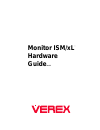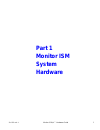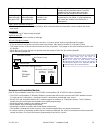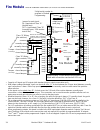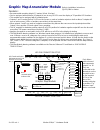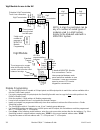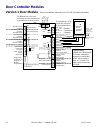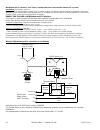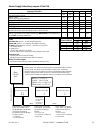- DL manuals
- Verex
- Monitor
- ISM/xL
- Hardware Manual
Verex ISM/xL Hardware Manual
Summary of ISM/xL
Page 1
Monitor ism/xl hardware guide rev1.1 ™.
Page 3: Contents
22-0375 rev1.1 (9.1.2006) © 2006 csg security inc. / sécurité csg inc. I contents part 1 monitor ism system hardware ....................................................................................................... 1 main control board..............................................................
Page 4: Foreword
Ii monitor ism/xl™ hardware guide 22-0375 rev1.1 foreword the hardware guide is designed as a quick reference for module circuit board layout, wiring and installation. Some programming is included for e.G. Wireless, smart and printer modules. For monitor ism system programming information, refer to ...
Page 5: Part 1
22-0375 rev1.1 monitor ism/xl™ hardware guide 1 part 1 monitor ism system hardware.
Page 6: Main Control Board
2 monitor ism/xl™ hardware guide 22-0375 rev1.1 main control board 14 3 2 5 1 4 3 2 14 3 2 56 14 3 2 12 battery plug (+)12v ( - )0v data b data a bla ck red 3 14 3 2 14 3 2 14 3 2 14 3 2 3 1 3 1 1 3 1 2 2 2 2 3 12 battery f2 1 amp au x p o w e r f3 1.5 amp telephone 1 a m p mod u l e b u s f5 (+) ( ...
Page 7: Keypad Modules
22-0375 rev1.1 monitor ism/xl™ hardware guide 3 keypad modules lcd keypad module current rating = 150ma max. 1 2 3 4 5 6 7 8 9 0 x x fire police auxiliary emergency keys apply emergency label types (supplied) in this sequence to match point type default or blank labels but, never leave these spaces ...
Page 8: Arming Station Reader
4 monitor ism/xl™ hardware guide 22-0375 rev1.1 arming station reader mounting 1 2 3 4 5 6 7 8 9 0 # remove detachable plates to gain access to screw holes with a pin like tool (e.G. Paper clip) in the plate's notched right side. Screw hole screw hole paper clip example reader back raised area wall ...
Page 9
22-0375 rev1.1 monitor ism/xl™ hardware guide 5 wiring 1 2 3 4 5 6 7 8 9 0 # 14 3 2 56 (+)5/12vdc green led red led data 1 clock ground 0v data 0 r eader ... 5v 12v reader voltage jumper red ensure power jumper set to 12v orange controls door locked/unlocked led blue or yellow keypad area control co...
Page 10
6 monitor ism/xl™ hardware guide 22-0375 rev1.1 no commands (simple access) door mode notes card only if a uid/pin is entered, it will be ignored card & pin uid is not required since the card automatically identifies the card or uid/pin or uid/pin only if card is presented, it will be ignored. – use...
Page 11: Suite Security Led Keypads
22-0375 rev1.1 monitor ism/xl™ hardware guide 7 suite security led keypads for apartment and office protection 2 zone 1 2 3 4 5 6 7 8 9 0 # 1 2 keypad flip cover protection point # 1 red light e.G. Main entrance door system trouble yellow light system ready to arm green light system armed red light ...
Page 12
8 monitor ism/xl™ hardware guide 22-0375 rev1.1 2 zone wiring cont. Orange protection point input # 1 purple protection point input # 2 black input point common connection. Output power source negative. Red green yellow black "b" co nn ect blue switching to gnd output. To output driven device. E.G. ...
Page 13
22-0375 rev1.1 monitor ism/xl™ hardware guide 9 8 zone 1 2 3 4 5 6 7 8 9 0 x fire police auxiliary emergency keys both buttons pressed at same time to activate. Apply emergency label types (supplied) in this sequence to match point type default or blank labels but, never leave these spaces empty! Sy...
Page 14
10 monitor ism/xl™ hardware guide 22-0375 rev1.1 8 zone wiring and mounting co m i/p 3 i/p 4 i/p 1 i/p 2 i/p 5 i/p 6 i/p 8 i/p 7 co m co m com module bus ye llo w g re e n 1 2 1 4 3 2 5 (+ )1 2 v ( - )0v d a ta b d a ta a b la ck re d 1 4 3 2 3 1 3 1 1 3 2 2 2 3 1 2 inputs da ta 0 da ta 1 no nc co m...
Page 15
22-0375 rev1.1 monitor ism/xl™ hardware guide 11 authority levels tu rn s yst e m on tu rn s yste m off tur n sy s tem to sta y by pas s z ones r e m o ve b y p a ss te st s yst e m edi t u s er s res e t a larms o u tput key us e master enter “2” resident enter “3” guest enter “4” cleaner enter “5”...
Page 16
12 monitor ism/xl™ hardware guide 22-0375 rev1.1 8 and 16 input/output expansion modules 14 3 2 (+) 12v data a data b 3 12 14 3 2 f1 1/2 a m p p /n 3 42- 33 5 6 14 3 2 3 12 3 12 3 12 3 12 3 12 3 12 3 12 0v com com com com com com com com i/p1 i/p2 i/p3 i/p4 i/p5 i/p6 i/p7 i/p8 i/p9 i/p10 i/p11 i/p12...
Page 17: Output/relay Card
22-0375 rev1.1 monitor ism/xl™ hardware guide 13 output/relay card 3 12 com 0v o/p9 no 3 12 3 1 2 3 1 2 3 1 2 o/p10 o/ p 1 1 o/ p 1 2 o/ p 1 3 o/p 1 5 o/p 1 6 o/ p 1 4 0v 0v com nc no nc relay 1 relay 2 annunciator output board female plug back of this board. Mounting holes screw into plastic base p...
Page 18: Rf Wireless Modules
14 monitor ism/xl™ hardware guide 22-0375 rev1.1 rf wireless modules version 1 1 4 3 2 module bus da ta a da ta b (+) 12 v 0v re d gre e n y e llo w bl ac k on 1 5 6 7 8 4 3 2 on 1 2 dip switch settings must be left in these positions. 1 2 1 2 antennas insert in block inner terminals to align with m...
Page 19
22-0375 rev1.1 monitor ism/xl™ hardware guide 15 rf handheld keypad operation user code + command key + 1 turns area off user code + command key + 2 turns area to stay user code + command key + 3 turns area to fully on user code + command key + 4 system test (turns on lcd keypad lights/sounder, syst...
Page 20
16 monitor ism/xl™ hardware guide 22-0375 rev1.1 sensor category description default settings cnt door window contact (surface mount) - also used as an rf transmitter for hard wire inputs - e.G. Overhead door contacts 3. . Frp fire pull 3. . Frz freeze temperature detector 3. . Gls glass break detec...
Page 21: Version 2 Wireless
22-0375 rev1.1 monitor ism/xl™ hardware guide 17 version 2 wireless antennas enclosed north american module module bus (+ )1 2v ( - )0 v da ta a da ta b ye llo w bl ac k gr ee n re d module bus communications indicator led xx xxx 5 digit serial number to program in module programming 1 4 3 2 note: d...
Page 22
18 monitor ism/xl™ hardware guide 22-0375 rev1.1 version 2 north american wireless general information • the v2 wireless module communicates with inovonics learn mode wireless sensors. They transmit with frequency agile 900mhz spread spectrum radio transmissions. • for each sensor’s instructions, co...
Page 23
22-0375 rev1.1 monitor ism/xl™ hardware guide 19 flashing slowly. Flashing slowly. Receiver failure the receiver board is not communicating properly with the interface board. Check the condition of the three wire interconnection between the two boards and check power. Flashing fast, alternating with...
Page 24
20 monitor ism/xl™ hardware guide 22-0375 rev1.1 european and australian version 2 wireless module cont. Example: european door/window wireless contact internal view tamper reed switch reset button battery hardwire input module bus (+ )1 2 v ( - )0 v da ta a da ta b ye llo w bl ac k gr ee n re d mod...
Page 25
22-0375 rev1.1 monitor ism/xl™ hardware guide 21 euro and australian wireless module notes tamper enable jumper • dual tamper detection: while the module is de-powered, remove this jumper. When power is applied to the module, both the interface and radio board tampers are active. With the jumper in,...
Page 26
22 monitor ism/xl™ hardware guide 22-0375 rev1.1 pulses on yellow, green off, first digit is “3”. Green turns on, yellow pulses 9 times, green off, second digit is “9”. Etc. Etc. Until the entire serial number is displayed, one digit at a time. It takes several seconds to complete the entire process...
Page 27
22-0375 rev1.1 monitor ism/xl™ hardware guide 23 sn#:1b3414 →edit ↓save ↓ pxxx ↓2 • this screen will then display: sn#:1b3414: this is the serial number of the sensor that was enrolled into this input number. Pressing the keypad right arrow button will display the “ svn:0 tmp: in: ” screen for editi...
Page 28: Fire Module
24 monitor ism/xl™ hardware guide 22-0375 rev1.1 fire module 14 3 2 (+) 12v data a data b 14 3 2 f1 1/ 2 a m p p/ n 34 2- 33 56 14 3 2 0v o/p1 o/p2 switched (+) switched ( - ) ( - ) ( - ) (+) 12v (+) 12v (+) 12v 0v m o dul e b u s au x p o we r red green yellow black tamper pins led 2 follows o/p1 a...
Page 29
22-0375 rev1.1 monitor ism/xl™ hardware guide 25 graphic map annunciator module features: • recommended mounting height: 1.5 meters (4 feet, 9 inches). • can be assigned with maximum 16 outputs to turn on any 16 leds over the display of 70 possible led locations. • this module can be assigned with 4...
Page 30
26 monitor ism/xl™ hardware guide 22-0375 rev1.1 graphic map module cont. A1 a2 a10 a9 a8 a7 a6 a5 a4 a3 f1 f2 f10 f9 f8 f7 f6 f5 f4 f3 e1 e2 e10 e9 e8 e7 e6 e5 e4 e3 d1 d2 d10 d9 d8 d7 d6 d5 d4 d3 c1 c2 c10 c9 c8 c7 c6 c5 c4 c3 b1 b2 b10 b9 b8 b7 b6 b5 b4 b3 g1 g2 g10 g9 g8 g7 g6 g5 g4 g3 green led...
Page 31: Smart / Vigil Module
22-0375 rev1.1 monitor ism/xl™ hardware guide 27 smart / vigil module • this module is an interface to allow compatibility between the concentrator control devices of the chubb smart/vigil security system and the ism/afx security system for upgrade purposes. The smart module also features a printer ...
Page 32
28 monitor ism/xl™ hardware guide 22-0375 rev1.1 vigil module for use in the uk standard tamper pins led bus communications indicator tb1 vigil module 14 3 2 xxxxx 1 4 3 2 1 4 3 2 module bus da ta a da ta b (+ ) 1 2 v 0v red gr e e n y e llo w bl ack tamper pins f1 1/ 2 a m p p /n 34 2- 3 356 module...
Page 33
22-0375 rev1.1 monitor ism/xl™ hardware guide 29 • press save . The next address is the third smart/vigil module address. Enter the next consecutive address number after the last. E.G. “15283”. • program the same as the last 2 addresses but only enter “4” for 16 outputs. “0” for inputs. • this will ...
Page 34
30 monitor ism/xl™ hardware guide 22-0375 rev1.1 smart/vigil concentrator to smart/vigil module inputs and outputs conversion chart conc. Input # module input # conc. Input # input # conc. Output # output # conc. Output # output # 1 9 c 33 41 1 11 c 41 51 o 2 10 o 34 42 o 2 12 o 42 52 n 3 11 n 35 43...
Page 35
22-0375 rev1.1 monitor ism/xl™ hardware guide 31 • when selecting smr, the status of each concentrator will display and pressing the lcd keypad left or right arrow keys will display each concentrator’s status. Pressing next will return to the main smart/vigil module menu. • the concentrator may stat...
Page 36: Door Controller Modules
32 monitor ism/xl™ hardware guide 22-0375 rev1.1 door controller modules version 1 door module 14 3 2 56 14 3 2 5 13 2 14 3 2 14 3 2 56 14 3 2 5 13 2 14 3 2 14 3 2 1 2 1 2 f1 0.5 amp p/n342-3356 module bus (+ )1 2 v ( - )0 v dat a b dat a a (+)12v ( - )0v data a data b normally open common auxiliary...
Page 37: Version 2 Door Module
22-0375 rev1.1 monitor ism/xl™ hardware guide 33 version 2 door module 14 3 2 56 13 2 14 3 2 14 3 2 module bus (+ )1 2 v ( - )0 v d a ta b d a ta a (+)12v ( - )0v data a data b normally open common auxiliary relay do o r 1 do o r 2 normally closed common normally open auxiliary input door unlock rel...
Page 38: Multi-Door Controller
34 monitor ism/xl™ hardware guide 22-0375 rev1.1 multi-door controller 12 3 4 56 78 9 10 11 12 13 14 15 16 17 18 19 20 ( - )( + ) ( - )( + )( - )( + ) ( - )( + ) ( - )( + ) t b 2 no t us ed ac ac (+) ( - )( + ) ( - ) dc ba t pow er l in k s f o r m a g locks door 5 lock do or 6 loc k door 7 lock doo...
Page 39: Elevator / Lift Modules
22-0375 rev1.1 monitor ism/xl™ hardware guide 35 elevator / lift modules important: must refer to installation instructions p/n 21-0372 for detailed information. Mounting and cabling 1 3 2 1 3 2 1 3 2 1 3 2 1 3 2 1 3 2 13 2 13 2 3 3 1 3 1 1 3 1 2 2 2 2 1 4 3 2 5 12 13 2 1 3 2 1 3 2 1 3 2 1 3 2 1 3 2...
Page 40
36 monitor ism/xl™ hardware guide 22-0375 rev1.1 (+) 1 3 2 1 3 2 1 3 2 1 3 2 1 3 2 1 3 2 13 2 13 2 3 3 1 3 1 1 3 1 2 2 2 2 co m i/ p 3 i/ p 4 i/ p 1 i/ p 2 i/ p 5 i/ p 6 i/ p 8 i/ p 7 co m co m co m 1 4 3 2 5 1 2 13 2 rly1 rly2 rly3 rly4 rly5 rly6 rly7 rly8 j 5 j 4 j 3 j 2 j 1 j 6 j 7 j 8 co m nc no...
Page 41: First Elevator
22-0375 rev1.1 monitor ism/xl™ hardware guide 37 (+)12v ( - )0v data b data a 14 3 2 1 4 3 2 5 6 1 3 2 1 4 3 2 1 4 3 2 (+) 12v ( - )0 v d a ta a d a ta b n. O . Com . N. C . Com . N. O . Co m m o n co m m o n (+ )5 /1 2 v d c g ree n led re d led gr ou nd 0v this module bus connector is for connecti...
Page 42: Second
38 monitor ism/xl™ hardware guide 22-0375 rev1.1 (+)12v ( - )0v data b data a 14 3 2 1 4 3 2 5 6 1 3 2 1 4 3 2 1 4 3 2 (+) 12v ( - )0 v d a ta a d a ta b n. O . Com . N. C. Com . N. O . Co m m on co m m on t a m p er outpu t (+ )5 /1 2 v dc gree n l e d re d l e d grou nd 0v bl ac k ye llo w re d g ...
Page 43
22-0375 rev1.1 monitor ism/xl™ hardware guide 39 wiegand to rs485 interface board for longer cable distances (p/n 650-9037) 4 pair travel cable reader wiring 12vdc(+) reader cable shield. Connect to control unit ground lug. Elevator reader red orange white green black brown led data 0 data 1 ( - )ne...
Page 44
40 monitor ism/xl™ hardware guide 22-0375 rev1.1 1 2 1 2 1 2 3 2 1 4 3 2 1 4 3 2 1 12 12 12 3 2 1 3 2 1 4 5 6 3 2 1 4 5 3 2 1 4 5 1 3 2 1 3 2 1 3 2 1 3 2 1 3 2 1 3 2 13 2 13 2 1 1 4 3 2 5 1 2 13 2 3 3 1 3 1 1 3 2 2 2 2 1 3 2 1 3 2 1 3 2 1 3 2 1 3 2 1 3 2 13 2 13 2 1 1 4 3 2 5 1 2 13 2 3 3 1 3 1 1 3 ...
Page 45
22-0375 rev1.1 monitor ism/xl™ hardware guide 41 1 3 2 1 3 2 1 3 2 1 3 2 1 3 2 1 3 2 13 2 13 2 1 1 4 3 2 5 1 2 13 2 3 3 1 3 1 1 3 2 2 2 2 1 3 2 1 3 2 1 3 2 1 3 2 1 3 2 1 3 2 13 2 13 2 1 1 4 3 2 5 12 13 2 3 3 1 3 1 1 3 2 2 2 2 1 3 2 1 3 2 1 3 2 1 3 2 1 3 2 1 3 2 13 2 13 2 1 1 4 3 2 5 1 2 13 2 3 3 1 3...
Page 46: Communication Modules
42 monitor ism/xl™ hardware guide 22-0375 rev1.1 communication modules printer printer serial port male db25 connector (viewed from the connections side) pi n 3 - wh it e pi n 2 0 - red pi n 5 - br own p in 7 - b l ac k 14 3 2 56 14 3 2 5 14 3 2 5 tamper pins f1 1/2 amp p/n 342-3356 bus communicatio...
Page 47: Ip Module V3
22-0375 rev1.1 monitor ism/xl™ hardware guide 43 ip module v3 g reen di r r x rj45 female network connector 10baset rj45 plug & cable to network network leds green on = network connection ok. Flashing = network activity. 1 2 3 dir rs485 a dir rs485 b dir ground yel lo w di r tx yello w si p tx g ree...
Page 48
44 monitor ism/xl™ hardware guide 22-0375 rev1.1 orange yellow blue green monitor main panel # 1 (+) (+) ( - ) ( - ) tb2 12 main panel motherboard auxiliary 12vdc (750ma max.) left side of board. Note: if the ip interface module is powered from the motherboard, this ground connection is not necessar...
Page 49
22-0375 rev1.1 monitor ism/xl™ hardware guide 45 monitor system reference topics adding any power supply to the module bus • an additional power supply’s positive is not connected to the main control module bus positive with an isolating diode, as was previously done. • the modules using power from ...
Page 50
46 monitor ism/xl™ hardware guide 22-0375 rev1.1.
Page 51: Part 2
22-0375 rev1.1 monitor ism/xl™ hardware guide 47 part 2 monitor xl system hardware please note: modules in the previous monitor ism system section are also compatible with the monitor xl system.
Page 52: Main Controller
48 monitor ism/xl™ hardware guide 22-0375 rev1.1 main controller 3 1 2 tb2 tb1 3 1 2 3 1 2 3 1 2 1 2 3 1 2 3 1 2 3 1 2 3 1 2 3 1 2 3 1 2 3 1 2 3 12 4 3 12 4 tb3 tb4 tb5 tb6 tb7 tb8 tb9 tb10 tb11 tb12 (+)12v ( - )0v data b data a bla ck red yello w gre en (+)12v ( - )0v data b data a relay 1 re la y ...
Page 53: Modems
22-0375 rev1.1 monitor ism/xl™ hardware guide 49 procedure for cold booting the main control board and clearing memory 1. Remove all power from main control board. 2. Insert the program reset jumpers (cfg0 and cfg1) horizontally. See program reset jumpers on the right side of the main control module...
Page 54
50 monitor ism/xl™ hardware guide 22-0375 rev1.1 ww modem and stu interface “cpu failure” available with main control module firmware 4.3 or greater. Cpu failure (ww modem and stu) output 8 must be programmed as “system fault” in system outputs. Use director software outputs or simplified or advance...
Page 55: Keypad
22-0375 rev1.1 monitor ism/xl™ hardware guide 51 keypad 1 , - # 2 abc 3 def 4 5 jkl 6 mno ghi 7 8 tuv 9 wxy prs keypad leds red flashing: protection on solid: partial protection (stay) green on always with power present. Yellow on when trouble condition present. Flashing when there is no ac mains. R...
Page 56: Input Point Expanders
52 monitor ism/xl™ hardware guide 22-0375 rev1.1 input point expanders vbus • vbus is an internal communication bus that related vbus modules are used with. The vbus is not intended for external use. It has been designed to be used in a protected enclosure with adjoining interconnection between modu...
Page 57: Transistor Output Expander
22-0375 rev1.1 monitor ism/xl™ hardware guide 53 jumper selections p2 to p5 for 8 point expander board slave unit address address jumper p2 1 out 2 in test not used jumper p4 p3 in on leave in out off transistor output expander vbus unit (p/n 650-3640) refer to installation instructions p/n 21-3616 ...
Page 58: Module Power Supply
54 monitor ism/xl™ hardware guide 22-0375 rev1.1 module power supply red normally open common normally closed 0v 12 tb1 12 tb2 3 12 4 3 12 4 tb5 3 12 tb6 ac mains ac mains earth gnd earth gnd auxiliary (+)12vdc 0v auxiliary (+)12vdc 0v (+)12v ( - ) 0v data b data a bla ck yello w gre en module bus (...
Page 59
22-0375 rev1.1 monitor ism/xl™ hardware guide 55 leds ac mains on (green) – on with electrical present. Power on (green) – on if auxiliary dc power is present trouble (yellow) normal = not on. – will flash on and off for: • ac mains failure. • battery loss. • module bus (snapp) not active. – turns o...
Page 60
56 monitor ism/xl™ hardware guide 22-0375 rev1.1 appendix “a” 12vdc relay dimensions: 1&3/8” (3.5cm) wide x 2&3/8” (6.0cm) long x 1&1/16“ (2.7cm) high. Power: 12vdc, 8.5 ma active current rating. Terminal connections: 1. Normally closed 2. Normally open 3. Common 4. Positive trigger 5. Negative 12vd...
Page 61
22-0375 rev1.1 monitor ism/xl™ hardware guide 57 appendix “c” basic circuit types normally closed normally closed with 2.2 k end of line resistor nc no com 3 1 2 yellow black cable 1 i n p u t i n p u t 2 c o m yellow black black yellow nc no com black nc no com yellow black yellow yellow black junc...
Page 62: Appendix “D” Modem
58 monitor ism/xl™ hardware guide 22-0375 rev1.1 appendix “d” modem notes windows modem setup for use with the director software when a new modem is installed on a windows pc, the windows software will normally detect the new device, and display some simple installation steps. An installation cd or ...
Page 63
22-0375 rev1.1 monitor ism/xl™ hardware guide 59 13) now, power the modem down (i.E., remove power from the modem). 14) the modem is now ready to be used with a system panel. You can unplug the modem and shut down the hyperterminal program when ready. To shut down hyperterminal, open the file menu, ...
Page 66
N3459.