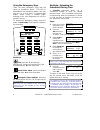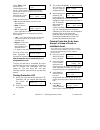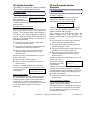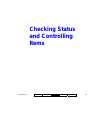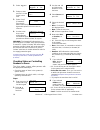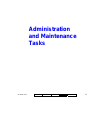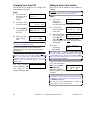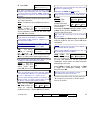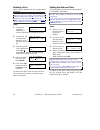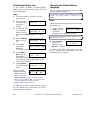- DL manuals
- Verex
- Keypad
- Monitor XL
- User Manual
Verex Monitor XL User Manual
Summary of Monitor XL
Page 1
Lcd keypad user's guide rev1.2 attention: security representative / installer, please give this guide to the customer before beginning work on the system. ™.
Page 3
21-3600e rev1.2 (10.3.2006) © 2006 csg security inc. / sécurité csg inc. I for topics not listed here, please see the index welcome..................................................................................................................................... 1 the monitor xl™ lcd keypad..........
Page 4
Ii monitor xl™ lcd keypad user's guide 21-3600e rev1.2 residential fire safety / evacuation plan........................................................................................... 34 arming station reference .......................................................................................
Page 5
21-3600e rev1.2 monitor xl™ lcd keypad user's guide iii about this guide this guide provides details on performing various tasks in a monitor xl™ system using an lcd keypad. To locate a desired topic, refer to the table of contents (near the front of this guide), or the index (near the back of this ...
Page 6
Iv monitor xl™ lcd keypad user's guide 21-3600e rev1.2 installed, it is the responsibility of the installing company to ensure that the jack and/or plug is compliant with the criteria of the telecommunication industry. The ringer equivalence number (or ren) is used to determine the number of devices...
Page 7
21-3600e rev1.2 monitor xl™ lcd keypad user's guide v ce – conformity the monitor xl system described in this manual conforms to the requirements of the council directive 89/336/eec – the emc directive and 73/23/eec – the low voltage directive. 1999/5/ec-the r&tte directive. To maintain compliancy w...
Page 8
#.
Page 9: Welcome
21-3600e rev1.2 welcome alarm status admin reference 1 dear customer, • it is recommended that you review the different operating procedures in this guide while your system is being installed. Ask your security representative / installer to explain any questions that you may have about the various t...
Page 10
2 monitor xl™ lcd keypad user's guide 21-3600e rev1.2 1 , - # 2 abc 3 def 4 5 jkl 6 mno ghi 7 8 tuv 9 wxy prs 0 z_q x x keypad lights red flashing: protection on solid: partial protection (stay) green on always with power present. Red green yellow welcome enter id: yellow on when trouble condition p...
Page 11
21-3600e rev1.2 welcome alarm status admin reference 3 if you are being forced to enter protected premises a duress (panic) alarm is triggered when you enter your pin with the last two digits reversed. This can be done at reader keypads, system lcd keypads, and suite security led keypads. Normal pin...
Page 12
4 monitor xl™ lcd keypad user's guide 21-3600e rev1.2 test: this allows testing different aspects of the system. Verify: this allows a person to prove they are present. This lets a monitoring facility know that you are present after accidentally tripping a sensor, and/or silencing a false alarm. Sch...
Page 13: Alarms, Turning
21-3600e rev1.2 welcome alarm status admin reference 5 alarms, turning protection on and off.
Page 14
6 monitor xl™ lcd keypad user's guide 21-3600e rev1.2 alarm monitoring features depending on how the system is set up, specific alarms may be indicated by any of the following items: • an alarm message will appear on specific keypad(s); • keypad 'sonalerts' (beepers) may sound; • a local siren may b...
Page 15
21-3600e rev1.2 welcome alarm status admin reference 7 sirens conventional siren fire alarm: intermittent tone (the same as a fire alarm in the previous keypad tone details). Burglar alarm: steady tone. Voice siren (optional) fire alarm: steady tone, followed by optional voice fire alarm message. (e...
Page 16
8 monitor xl™ lcd keypad user's guide 21-3600e rev1.2 using the emergency keys there are three emergency keys that will cause an emergency alarm. This will be transmitted to the monitoring station, and may also turn on a local alarm, a programmable output, and/or cause a numeric pager message to be ...
Page 17
21-3600e rev1.2 welcome alarm status admin reference 9 suspending schedules for an area or areas a schedule can be blocked altogether if you do not want a scheduled closing to occur. Steps: 1. Enter your user id and/or pin to log into the keypad. 2. Press the ► keys until you see "schedule". Then pr...
Page 18
10 monitor xl™ lcd keypad user's guide 21-3600e rev1.2 select view to view points that are currently bypassed or not ok. At this time the system will indicate points that are not ok and force you to either bypass or secure these points in order to arm the system. Select the desired topic: • pts: byp...
Page 19
21-3600e rev1.2 welcome alarm status admin reference 11 area priority protection on/off priority arming requires that areas are armed and disarmed in order of their priority. If protection for area 1 is turned on first, then area 2 and then 3, disarming the areas would then require area 3 to be turn...
Page 20
12 monitor xl™ lcd keypad user's guide 21-3600e rev1.2 uk system operation the following is required to ensure conformity with the acpo, dd243:2002 standard. Ul listed systems: not to be used for ul listed systems. If this screen displays after disarming … the system has had a confirmed alarm and th...
Page 21
21-3600e rev1.2 welcome alarm status admin reference 13 to view the armed state of the system, log in from the “enter id:” screen. If all areas are on this screen will display: if one or some areas are armed this screen will display: if a trouble condition occurred since the last arming, this screen...
Page 22
14 monitor xl™ lcd keypad user's guide 21-3600e rev1.2 #.
Page 23: Checking Status
21-3600e rev1.2 welcome alarm status admin reference 15 checking status and controlling items.
Page 24
16 monitor xl™ lcd keypad user's guide 21-3600e rev1.2 status and control features note: status will display certain options e.G. “comms, modem, licns” that will not appear familiar because they are not covered in this publication. These options should be ignored by the end user because they are for...
Page 25
21-3600e rev1.2 welcome alarm status admin reference 17 checking the status of sensors (points) and areas the points-status feature allows checking the status of sensors in the system (and viewing the arming-level for areas). Steps: 1. Enter your user id and/or pin to log into the keypad. 2. Select ...
Page 26
18 monitor xl™ lcd keypad user's guide 21-3600e rev1.2 1. Select bypass . 2. Select an area and “pts” to view points in that area. 3. Select “cmd”, (command). Pressing the button under the question mark will indicate bypassable points in the area that are insecure. 4. Use the arrow keys to do a regu...
Page 27
21-3600e rev1.2 welcome alarm status admin reference 19 selections that follow. 9. Your cmd choices are shown below: • mode: access modes including "normal", "dual custody" (two users/access cards needed to enter), and "escort" (a user identified as a "escort" must present their card first, then a 2...
Page 28
20 monitor xl™ lcd keypad user's guide 21-3600e rev1.2 #.
Page 29: Administration
21-3600e rev1.2 welcome alarm status admin reference 21 administration and maintenance tasks.
Page 30
22 monitor xl™ lcd keypad user's guide 21-3600e rev1.2 changing your own pin the person who is logged in can change their pin number at any time. Steps: 1. Enter your user id and/or pin to log into the keypad. 2. Press ► to scroll to the pin option. 3. Select my pin to change your pin. Press ok 4. E...
Page 31
21-3600e rev1.2 welcome alarm status admin reference 23 default authority settings intrusion ma ste r super vi sor em pl oyee wo rke r c leaner emergency off 9 9 isolate 9 9 bypass 9 9 auto-lift bypass 9 9 test 9 9 service test 9 silence alarm 9 9 9 9 status 9 9 9 9 9 history 9 9 function key author...
Page 32
24 monitor xl™ lcd keypad user's guide 21-3600e rev1.2 system / suite (condo): for systems with suite security keypads, this screen allows accessing the system authority screen (same as the previous aut “authority”) or, the suite security (condo) authority screen. Tip: press the “ “ escape key if yo...
Page 33
21-3600e rev1.2 welcome alarm status admin reference 25 4. Select edit. ↓ ?: refers to systems with suite security (condo) keypads (allows viewing the suite user assignments for your selected user number). Note: suite user assignments can only be set up through the director software. Refer to the de...
Page 34
26 monitor xl™ lcd keypad user's guide 21-3600e rev1.2 deleting a user users can be deleted from the system when necessary. To allow tracking card-usage, you can alternatively leave the user in the system, but set them to an authority profile that provides no access to doors or keypads. (see the pre...
Page 35
21-3600e rev1.2 welcome alarm status admin reference 27 manually calling the director pc from the lcd keypad: • this operation is for systems that can communicate with the director software. • if the system configurations have been changed example: by the customer to add a new user, it will be neces...
Page 36
28 monitor xl™ lcd keypad user's guide 21-3600e rev1.2 printing the history log if your system includes a printer-capable module, you can print the history log. (this will be sorted by date). Steps: 1. Ensure the printer is turned on, and has paper loaded. 2. Enter your user id and/or pin to log int...
Page 37
21-3600e rev1.2 welcome alarm status admin reference 29 testing monitored sensors (performing a walk test) a walk test allows you to test specific sensors (protection points) in the system, to ensure that they are functioning properly. A walk test can be done by users with "system test" authority. A...
Page 38
30 monitor xl™ lcd keypad user's guide 21-3600e rev1.2 testing panic buttons (performing a hold-up test) ul listed systems: not evaluated to ul636 – holdup alarm units and systems. A hold-up test allows you to test "hold-up / panic” devices in the system, to ensure they are functioning correctly. No...
Page 39: Reference
21-3600e rev1.2 welcome alarm status admin reference 31 reference topics.
Page 40
32 monitor xl™ lcd keypad user's guide 21-3600e rev1.2 your alarm system has specific information. This information should be recorded below at the time of your system’s installation. Contact information security representative: ___________________________________ ___________________________________...
Page 41
21-3600e rev1.2 welcome alarm status admin reference 33 system details: entry and exit delays: entry delay:_______ exit delay:_______ miscellaneous features: yes no duress pin entry supported entry delay in stay arm to stay if failure to exit terminate exit delay alarm if failure to exit emergency k...
Page 42
34 monitor xl™ lcd keypad user's guide 21-3600e rev1.2 no fire detection system should be considered 100 percent foolproof. This fire alarm system can provide early warning of a developing fire. Such a system, however, does not ensure protection against property damage, or loss of life resulting fro...
Page 43
21-3600e rev1.2 welcome alarm status admin reference 35 thin layer on the floor. • if you live in a high-rise building, use the stairs — never the elevator — in case of fire. • choose a meeting place a safe distance from your home and mark it on the escape plan. A good meeting place would be a tree,...
Page 44
36 monitor xl™ lcd keypad user's guide 21-3600e rev1.2 (option) the optional arming station allows many system tasks to be performed without having to login at the lcd keypad. The following is an overview of the available commands. For more information on entering at a controlled door and/or disarmi...
Page 45
21-3600e rev1.2 welcome alarm status admin reference 37 command result # # cancels any keys previously entered. Command result # if performing a “ ” command with uid/pin, insert a " # " key between command and uid/pin entry (e.G. “ 1 # 341 4141 ” for user 341, pin=4141 trying to arm the area: 1). No...
Page 46
38 monitor xl™ lcd keypad user's guide 21-3600e rev1.2 monitor xl arming station lights the optional monitor xl arming station has three lights to indicate door, system and arming status. The following list indicates the light messages and audible results from the arming station. For detailed inform...
Page 47
21-3600e rev1.2 welcome alarm status admin reference 39 not evaluated by ul monitor xl wireless keypad (option) the optional monitor xl wireless handheld keypad allows system commands to be performed using the wireless keypad. Below is a list of the available wireless keypad commands, and their prop...
Page 48
40 monitor xl™ lcd keypad user's guide 21-3600e rev1.2 keypad screen display error messages this section contains a list of error messages that may appear on the keypad’s display screen. The condition responsible for each message is explained below. Power failure: ac failure. System trouble: control...
Page 49
21-3600e rev1.2 welcome alarm status admin reference 41 things to do to prevent false alarms please do your part to prevent false alarms. This ensures that authorities will take your emergency seriously. • familiarize yourself with the control unit. Carefully read and review your operator’s manual o...
Page 50
42 monitor xl™ lcd keypad user's guide 21-3600e rev1.2 access token on, off..................................11 acpo confirmed alarm remote reset ..........13 acpo resetting confirmed alarms................12 acpo restoring tampers ..............................12 activity logs.........................
Page 51
21-3600e rev1.2 welcome alarm status admin reference 43 security representative, when to contact .......32 sensor, bypassing ..........................................17 sensors (points), checking the status of .........17 setting the date and time ..............................26 setting, unsetting...
Page 54
N3459.